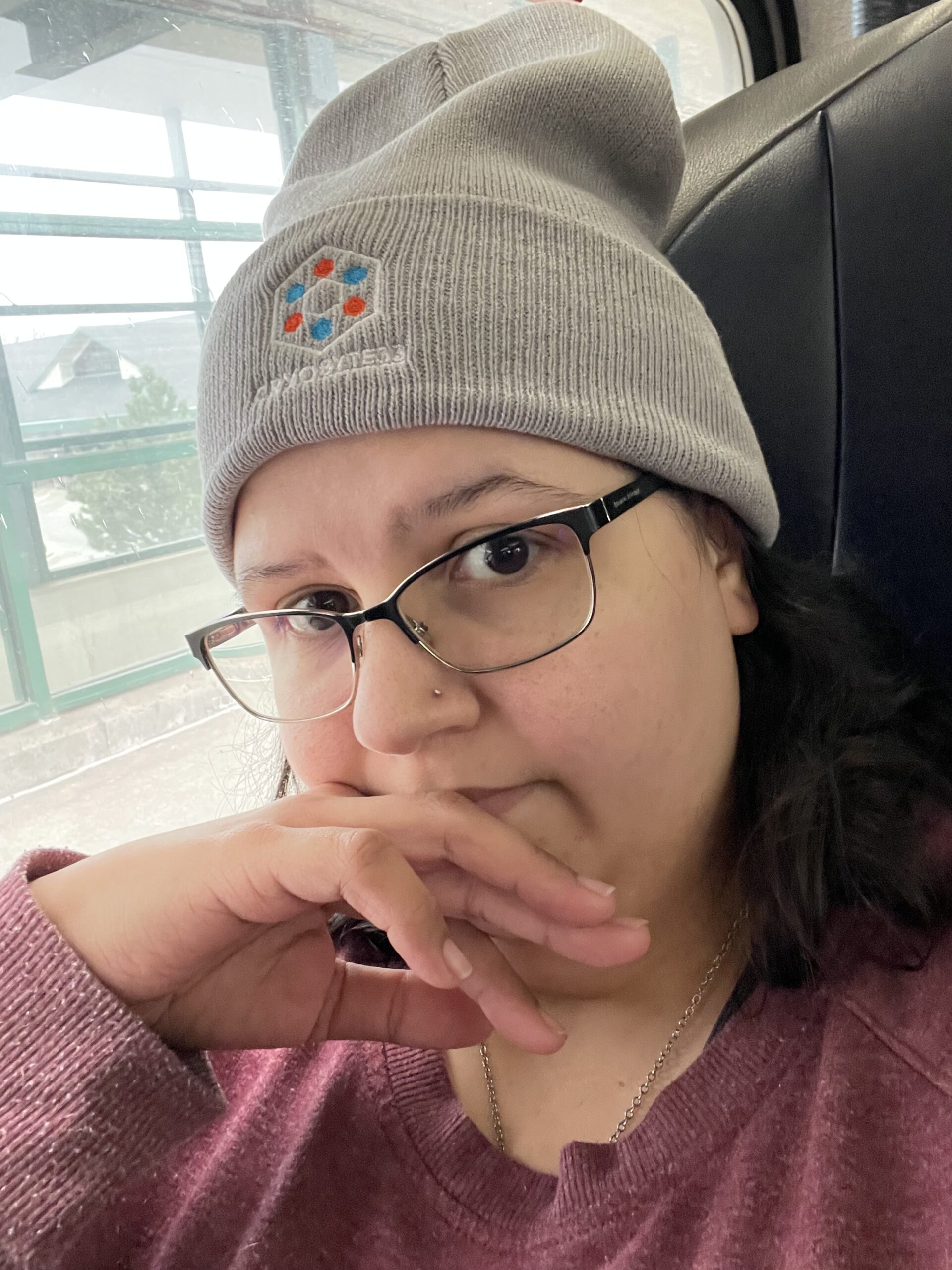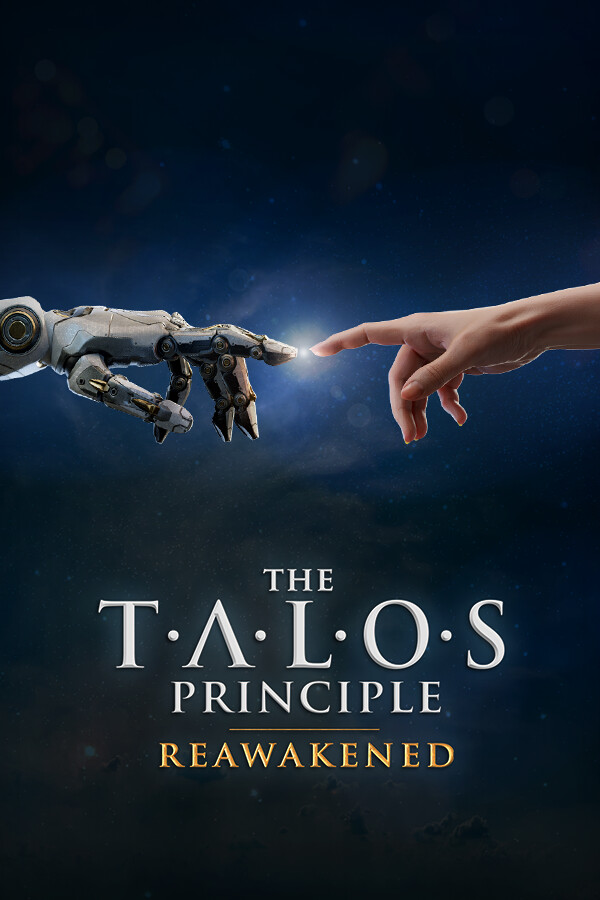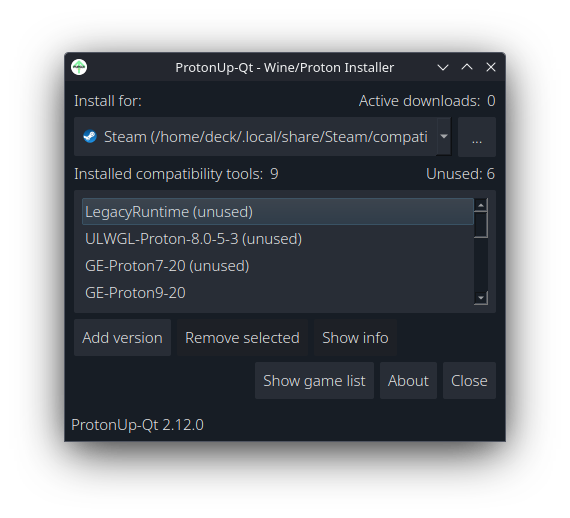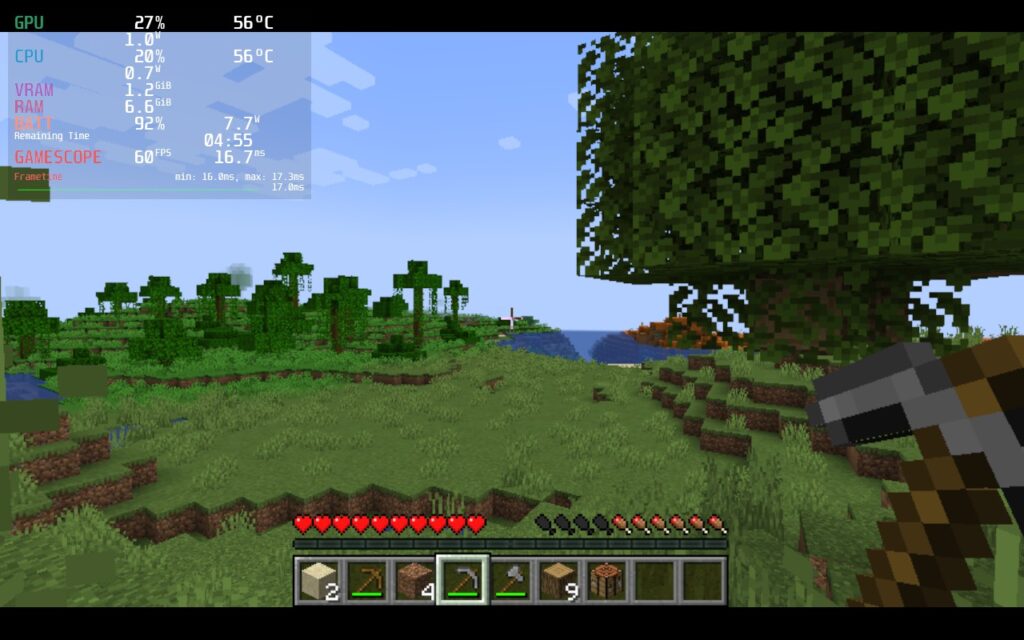
Today, we have a new update for NonSteamLaunchers, an open-source project made to install 3rd party launchers, like Battle.net and Epic Games, with ease on the Steam Deck. An update has recently dropped that adds some new launchers, like Minecraft's launcher, and fixes to bring more options for us!
If you want to get this yourself, than I encourage you to check out our Diablo 4 Setup Guide! Here you will find an in-depth look into the installation process for this tool and how to get it set up specifically for the game.
NonSteamLaunchers 2.88 Additions:
Added Minecraft Launcher
The first change introduced in v2.88 is the addition of the Minecraft Launcher. With this feature users will be able to download the general Minecraft launcher to download, install, and play the game.
After testing this feature we were able to confirm that Minecraft Java as well as Minecraft Dungeons can run with no issues. So this feature does not include the Bedrock version of the game. We also confirmed that the Gamepad controller configuration doesn't work, but switching to a Keyboard + Mouse one does!
Added Glyph Launcher
The Glyph launcher was also added to the program, which will allow you to play Rift and Trove directly. Both of these games are on Steam, so I would just use the Steam version, but now we have the option!
Fixed Humble Launcher
In addition to Minecraft logins being added, an issue regarding logging into Humble has also been fixed, so it can now be used to access your game collection there.
As a note, attempting to login via Game mode will cause an error when you click allow access that won’t go away and doesn’t fully sign you in. So make sure to login via Desktop mode. Once you’re logged in, Humble should work fine in Game mode.
Other Notes
On top of those two, there were fixes to window sizes. We also tested and confirmed that new installations will automatically force compatibility with the newest version of Proton GE, so you will no longer have to do it yourself.
Full Changelog:
- Fix Humble App login by @Zoullx in #47
- Added Minecraft Launcher
- fixed window sizes
If you enjoyed this article, be sure to check out the rest of the content on SteamDeckHQ! We have a wide variety game reviews and news that are sure to help your gaming experience. Whether you're looking for news, tips and tutorials, game settings and reviews, or just want to stay up-to-date on the latest trends, we've got your back.