If you haven't yet, follow us on X (Twitter), Mastodon, or Bluesky to know when we post new articles, and join our Reddit or Subscribe to us on YouTube to check out our content and interact with our awesome community. Thank you for supporting us!
Update 4/1/25: There are reports that this new update is causing issues with the quick access menu, making the TDP limit and GPU Clock Speed Frequency sliders not work anymore. We can confirm the TDP limit issues and are looking into the rest. Don't update if you haven't yet to avoid these problems.

A new Steam Deck Client update was released that brings over some neat fixes and enhancements for the Steam Deck. Downloading Steam client updates should be faster now, the consistency and clarity of the download/update UI should be improved, accuracy of downloads has been improved as well, controller input when streaming S.T.A.L.K.E.R. 2 has been fixed, and DualSense controller issues have been worked out.
We also now have "Enable Steam Play for all other titles" always enabled, which is wonderful. I have had issues in the past where this setting would change, and it would cause Windows games not to be launched on the Deck. Now, with this setting always enabled, there should be no issue whatsoever!
You can download and install the new update through the System settings on your Steam Deck.
Steam Deck Client 4/1/25 Update Changelog:
General
- Fixed brief layout shift of elements (one or two frames) when navigating back to the library section.
- Fixed notifications displaying in wrong position in some games.
- Fixed issue that could allow the keyboard to cover the target text area when summoned from a game.
- Improved the download speed of Steam client updates.
- Improved consistency and clarity of download/install/update UI:
- Byte counts, when displayed, refer to the number of bytes to download.
- Progress bars and percentages, when displayed, refer to the total progress of the install/update, which includes work before, after, and during the download. The exception is the top (blue) progress bar on the downloads page, which shows the bytes downloaded.
- Time remaining estimates refer to the total progress of the install/update. These estimates will be very rough at first but will become more accurate as Steam learns more about the performance of the user's network and disks.
- 'Enable Steam Play for all other titles' is always enabled on SteamOS, updated the UI accordingly to stop showing a non functional toggle.
- No longer applying compatibility tool filtering to shortcuts.
- Fixed a rare issue where non-steam Protons could get assigned an incorrect compatibility tool.
- Fixed game content switching from private beta to default branch in some cases
- Improved accuracy of download progress and time estimates. Accuracy will improve over the course of more downloads.
- Fixed child accounts in a family getting additional playtime after switching to offline mode.
- Fixed in-game friends sometimes not showing up in the "Friends Who Play" section of the game details page.
Remote Play
- Fixed controller input when streaming S.T.A.L.K.E.R. 2
Steam Input
- Fixed crash when using DualSense controllers, related to gyro timestamp calculation.
- Fixed adaptive trigger effects with the DualSense Edge controller
If you enjoyed this article, check out the rest of the content on SteamDeckHQ! We have a wide variety of game reviews and news that will help your gaming experience. Whether you're looking for news, tips and tutorials, game settings and reviews, or just want to stay up-to-date on the latest trends, we've got you covered!



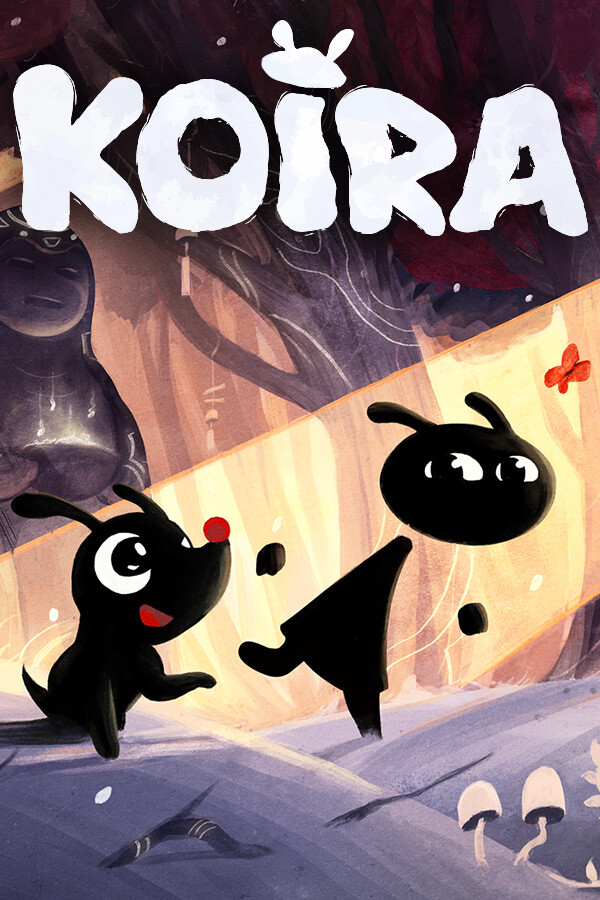


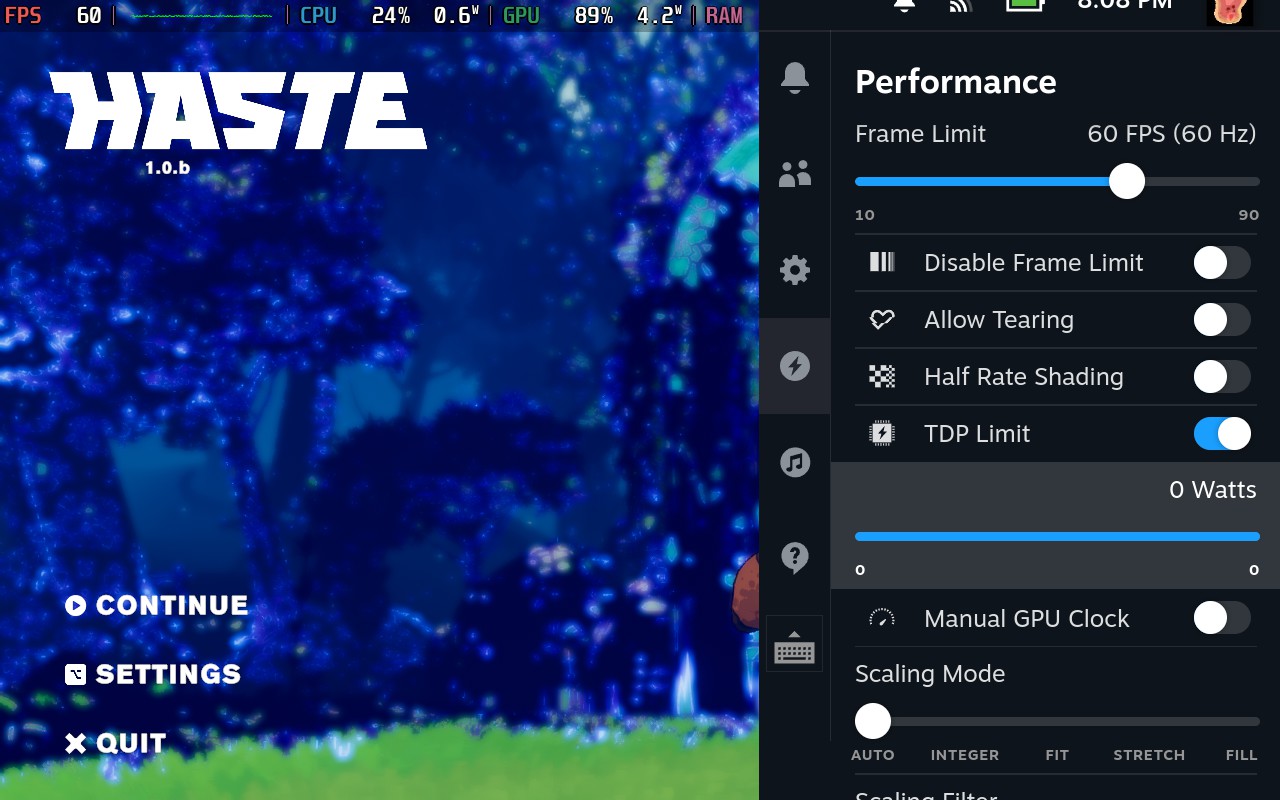


The update also seems to have broken the performance section of the Quick Access Menu, such as TDP settings.
See https://github.com/ValveSoftware/steam-for-linux/issues/11865 and lots of threads on r/steamdeck.
You might want to add that in your article and advise people to not update until a fix is out.
We are looking into it now!