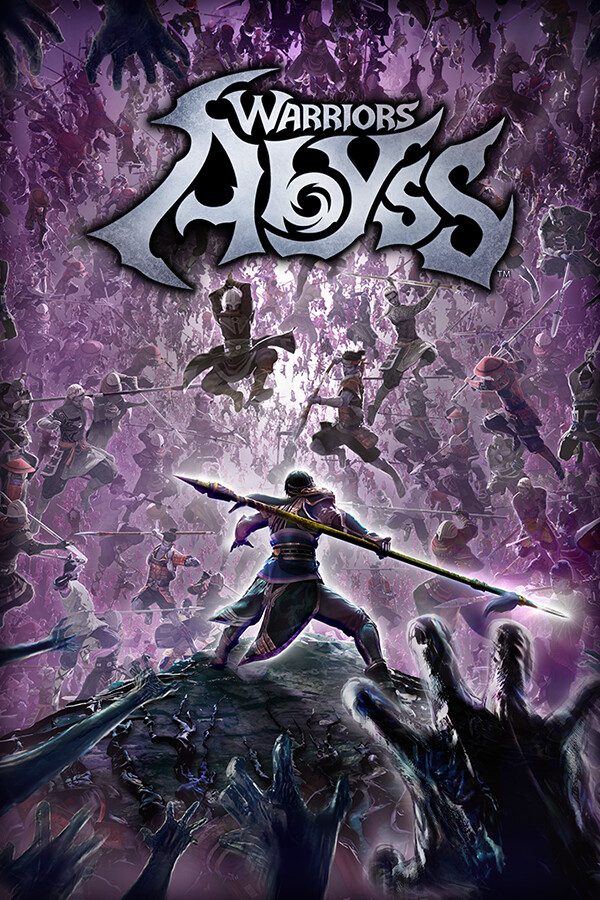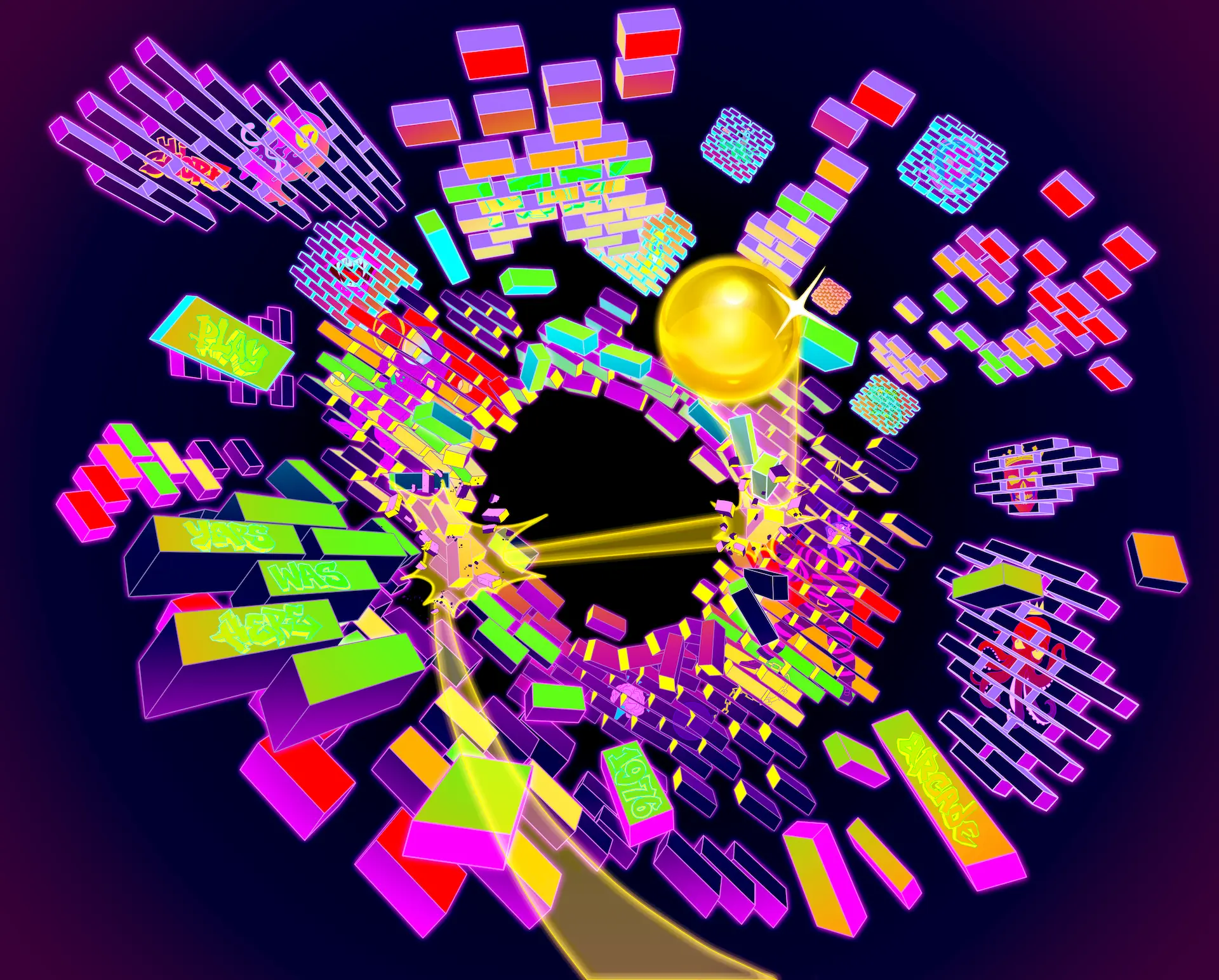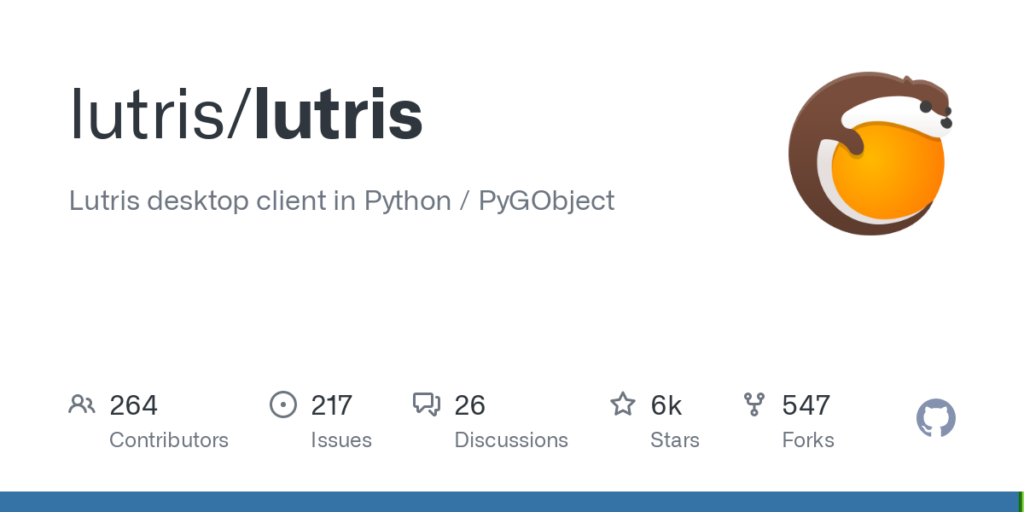
Lutris, an open-source game launcher, has just been updated. This update fixes a nice pile of stuff, as well as adding support for Amazon Games. But the best part is, with this update, Lutris can now be installed through the Discovery store without needing to put in ANY konsole commands to make it work:
- Fix for some installers commands exiting with return code 256
- Change shortcut for show/hide installed games to Ctrl + i
- Show/hide hidden games is assigned to Ctrl + h
- Install game launcher before login for services that use one.
- Add Amazon Games integration
- Added SheepShaver, BasiliskII and Mini vMac runners
- Don't perform runtime updates when a game is launched via a shortcut
- Support variables in script URLs
- Fix crash when Lutris is unable to read the screen resolution
- Enable Gamescope on Nvidia >= 515
- Fixes for Steam shortcuts
- Add Gnome Console and Deepin Terminal to supported terminal emulators
- Fix crash when Mangohud is used alongside Gamescope
- Translation updates
Lutris is an open-source launcher that can be used as an alternative to Heroic and...even Steam! It allows you to sign into multiple different accounts, like Epic, Steam, Humble Bundle, GOG, and now Amazon Games. You can also customize them a little bit further by using different runners, like Lutris-Wine, to make some games work. It does have support for automatic Steam shortcuts, which is fantastic as well.
You can find the changelog on their Github release page.