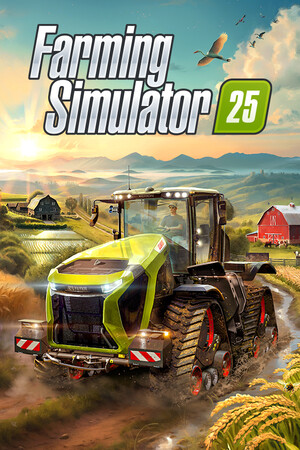Today, the new update for the Heroic Games Launcher, the open-source Epic Games/GOG launcher, has been released and it brings a wealth of new changes! With version 2.8.0, dubbed "Nico Robin", the Heroic team brings in some awesome little features to enhance the experience and allow much more customizability.
The Heroic Games Launcher can be downloaded for free from the Discover Store, which is the shopping bag icon in the bottom left corner of the screen. Just open up the store and search for "Heroic Games Launcher" and you will be able to install it!
Heroic Games Launcher 2.8.0 Big Changes:
DLC Manager
The first big update to the Heroic Games Launcher is the addition of the DLC manager for Epic Games on the platform. With this, you will be able to choose which DLC you want to install, have an option to install them all and see their downloads individually. This is especially nice for big games that may have some small DLC features like HD textures or art books that you may want to get rid of to save space.
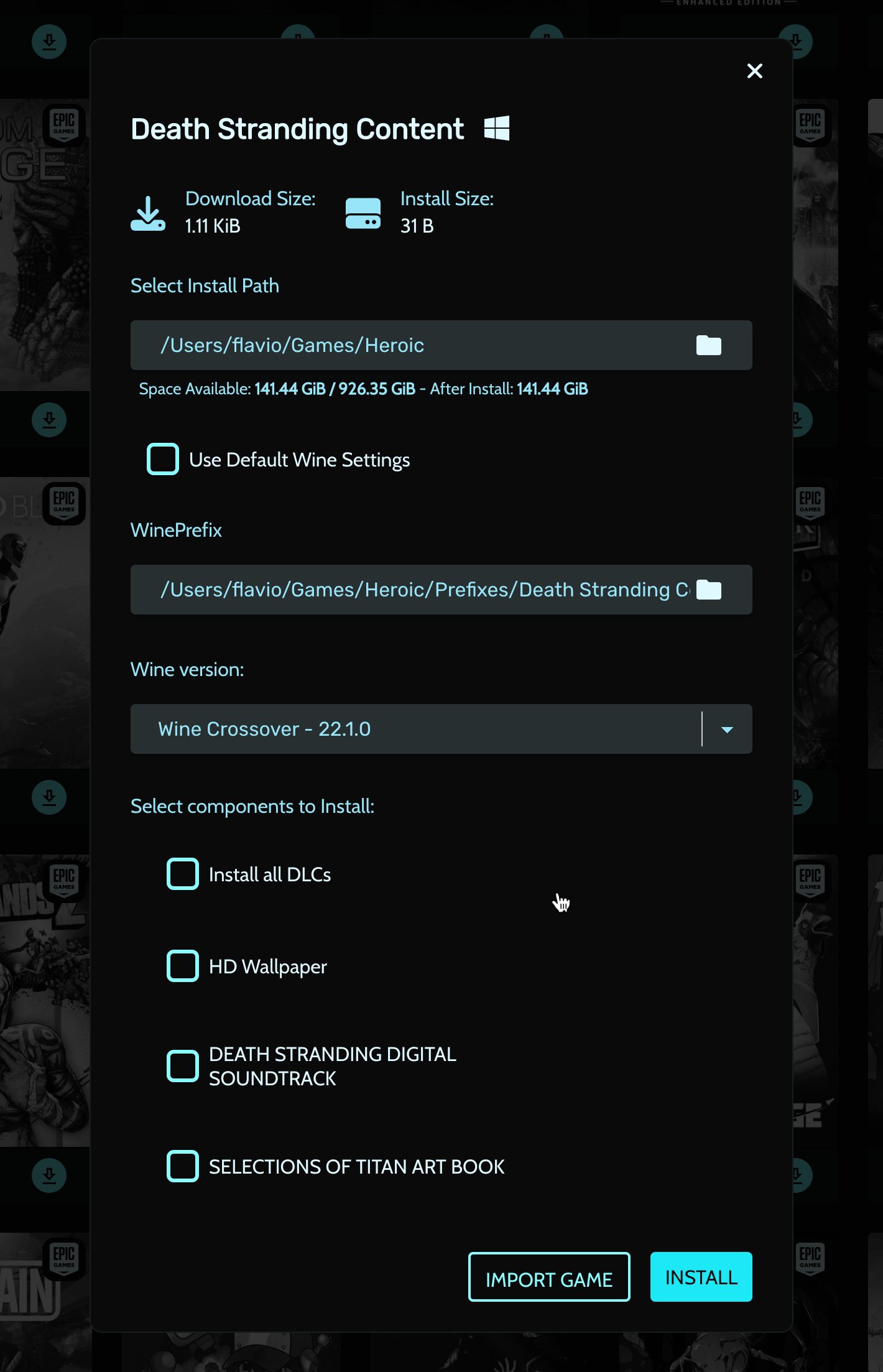
URL Sideloading
Next up we have URL Sideloading, which will allow you to bring in browser apps and games to the launcher itself. This means you will be able to directly add Xbox Cloud Gaming, GeForce NOW, and even video sites like YouTube, directly to the library. Some DRM content, like Netflix, isn't working right now, but the team is doing what they can to fix this.
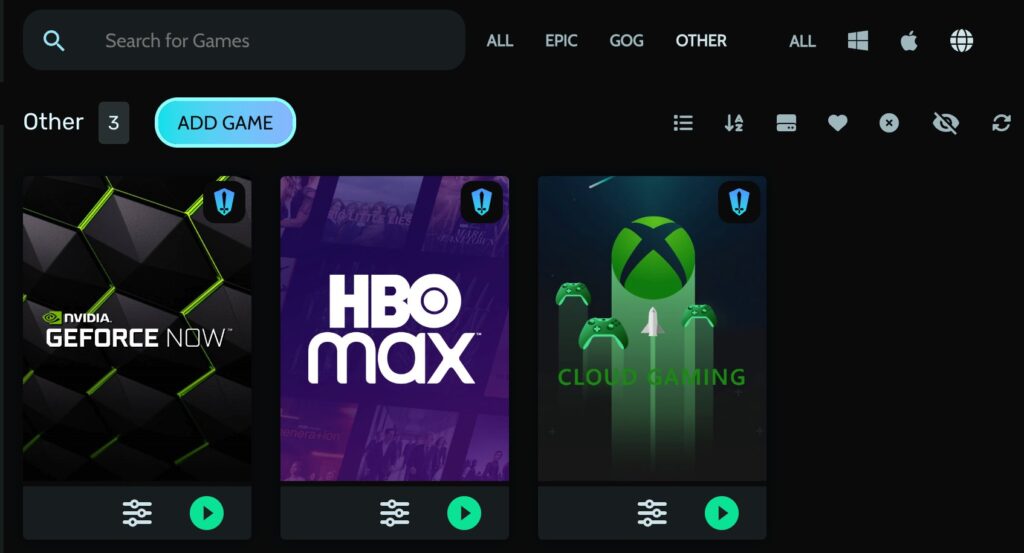
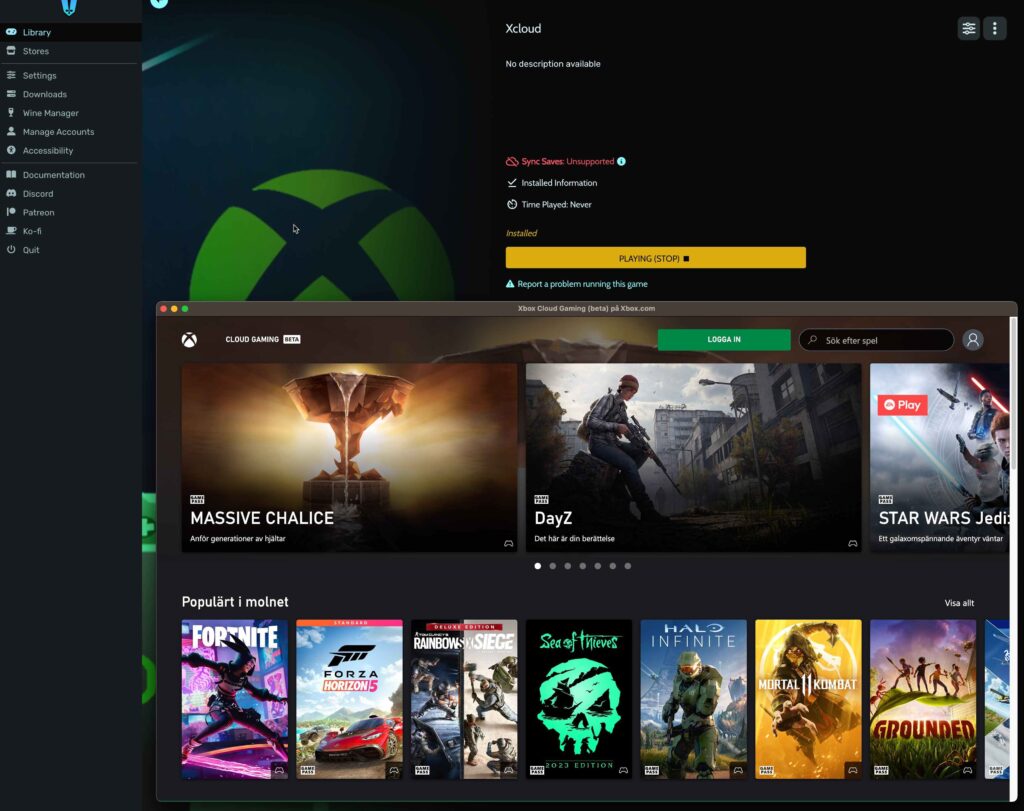
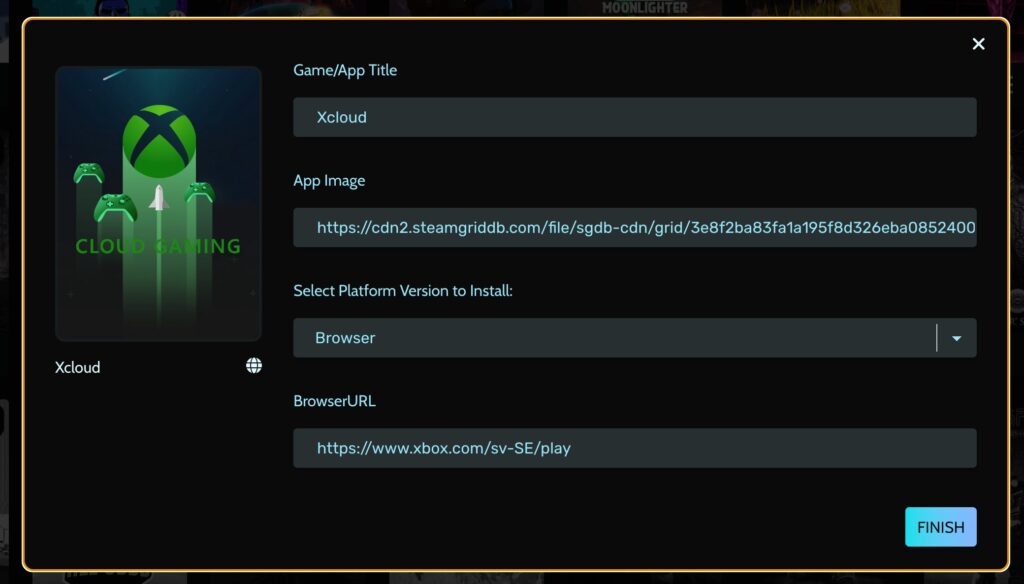
Wine Auto Downloading
Now, the Heroic Launcher will auto-detect and download Wine if there is no version in the system, which can be used to run some games. It defaults to Wine-GE on Linux, which is the community-driven fork of Wine created by GloriousEggroll.
Bug Fixes and Other Improvements
On top of these, the team has also brought in some other fixes like the missing GOG download size in the download manager, some native Linux games failing to add to the launcher, installation of games with selective downloads, and numerous UI improvements for the Nord Light theme. The team also made the login screen more responsive and improved the sidebar link effect.
And that's the majority of the improvements from this update! This is an awesome improvement and its great to see the launcher continuing to push itself with these features. I am looking forward to diving more into it as well!
Heroic Games Launcher 2.8.0 Changelog:
- Added a DLC manager for Epic Games on the game page Submenu and the ability to install individual DLCs when installing a game @flavioislima
- Added support for Sideloading Browser Apps and Games (DRM content like Netflix won't work for now though)@flavioislima
- Auto Download Wine if no version was found in the system. Defaults to Wine-GE on Linux and Wine-Crossover on macOS @flavioislima
Bug Fixes
- Fixed installation/update progress reports to the frontend @arielj
- Numerous UI fixes in the Nord Light theme @arielj
- Added missing Sideload game cover when no URL provided @Etaash-mathamsetty
- Fixed Linux native games failing to add to the launcher @av-dx
- Missing GOG download size in the download manager @arielj
- Fixed installation of games that have Selective downloads (Fortnite, Fallout NV, and others) @flavioislima
Other Improvements
- Made login screen more responsive @arielj
- Improved sidebar link effect @redromnon
- Improved handling of shortcuts from the frontend without depending on the menu @arielj
- Updated translations @weblate
- Several other fixes and improvements
If you enjoyed this article, be sure to check out the rest of the content on SteamDeckHQ! We have a wide variety game reviews and news that are sure to help your gaming experience. Whether you're looking for news, tips and tutorials, game settings and reviews, or just want to stay up-to-date on the latest trends, we've got your back!