If you haven't yet, follow us on X (Twitter) to know when we post new articles, and join our Reddit or Subscribe to us on YouTube to check out our content and interact with our awesome community. Thank you for supporting us!
Right off the heels of Ghost of Tsushima coming to PC, another huge game is here and ready for us to check out! Senua's Saga: Hellblade 2 is the continuation of the first game from Ninja Theory, taking us further along Senua's journey, and now, we can experience it for ourselves. The system requirements were a bit big for the game, so I was a bit skeptical about how it would run on the Steam Deck, and it seems like I wasn't completely wrong.

So, let's take a quick early look at the performance and what you might expect from the full game on the Deck:
NOTE: This is a first impression. A full review with multiple combinations of settings will come once we beat the game, but for this article, we have only played through an hour or so, and wanted to give an idea of what you might expect and if the game is playable.
Senua's Saga: Hellblade 2's Performance on the Steam Deck So Far
Hellblade 2 is a gorgeous game, and it requires some pretty powerful hardware to pair with it. The minimum CPU is an Intel i5-8400 or AMD Ryzen 5 2600, while the GPU is a Nvidia GTX 1070 or AMD RX 5700. The GPU is a bit higher than what the Deck is generally capable of, but it is playable on there with some compromises.

The game starts at the lowest graphical settings, with the upscaler set to TSR. Unfortunately, everything is set too low, and using TSR does not improve performance. Even with the dynamic resolution set to the lowest possible, which is 60, we still get sub-30 FPS, which isn't great. FSR 3 and XeSS, the other two upscale options, are better for framerates but come at a cost.

XeSS has some shimmering on objects further away, while FSR has some issues rendering hair on people's faces and some shadows on Senua. In the end, I felt FSR 3 was better overall than XeSS, which looked a bit blurrier. It had 1-2 higher FPS overall, but it still had drops. Putting the upscaler on Ultra Performance does help, but it makes the game look blurry, which can ruin the overall experience due to the importance of visuals.
Even so, I would recommend playing the game at the lowest settings with XeSS on "Ultra Performance." Even with the drop in visual quality, getting the framerate up as much as possible for 30 FPS is important. Most of the fights and running around did keep it above, but some environments and cutscenes brought it down to the 20s and, at one point, to the 10s. All of this is without a TDP limit too, so your battery will be draining a lot.

Hellblade 2 has a ton of Accessibility settings, including color-blind modes and larger text options. I highly recommend putting on the larger text and then going to the subtitle text to change it to the highest. These aren't necessary, as the in-game text is an okay size already, but they are helpful. There are HDR options, which is a nice touch, but I found it made the game way too dark to enjoy. You can increase the HDR Gamma to 70 to fix this, but I still found it lacking compared to the non-HDR version, which is more vivid on the OLED screen.
SteamOS 3.5 vs 3.6
With SteamOS 3.6 bringing an updated Mesa/Video driver, I wanted to take a look and see if Hellblade 2 made any improvements in the new version. Like Ghost of Tsushima, there seems to be a minor performance boost of 1-2 FPS, but that's about it. Everything else performed exactly the same.
Ultimately, with all of this in mind, I can't recommend playing on the Steam Deck for an optimal experience. It is playable, as long as you are fine with some minor drops, but there may be much heavier scenes or cutscenes that drop drastically in the future, and we can't get around that. For a game so reliant on the visual splendor of its setting, it's hard to recommend playing in a way that compromises it so much. But if you only have a Deck to play games, it is playable, just not the greatest way to experience it.
Hellblade 2 can be purchased on Steam for $49.99.
If you enjoyed this article, check out the rest of the content on SteamDeckHQ! We have a wide variety of game reviews and news that will help your gaming experience. Whether you're looking for news, tips and tutorials, game settings and reviews, or just want to stay up-to-date on the latest trends, we've got you covered!



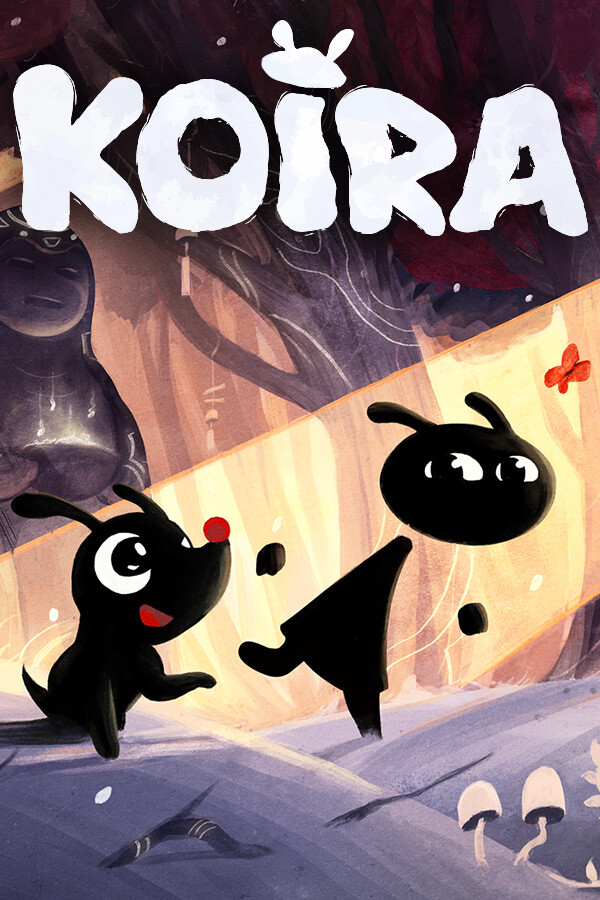

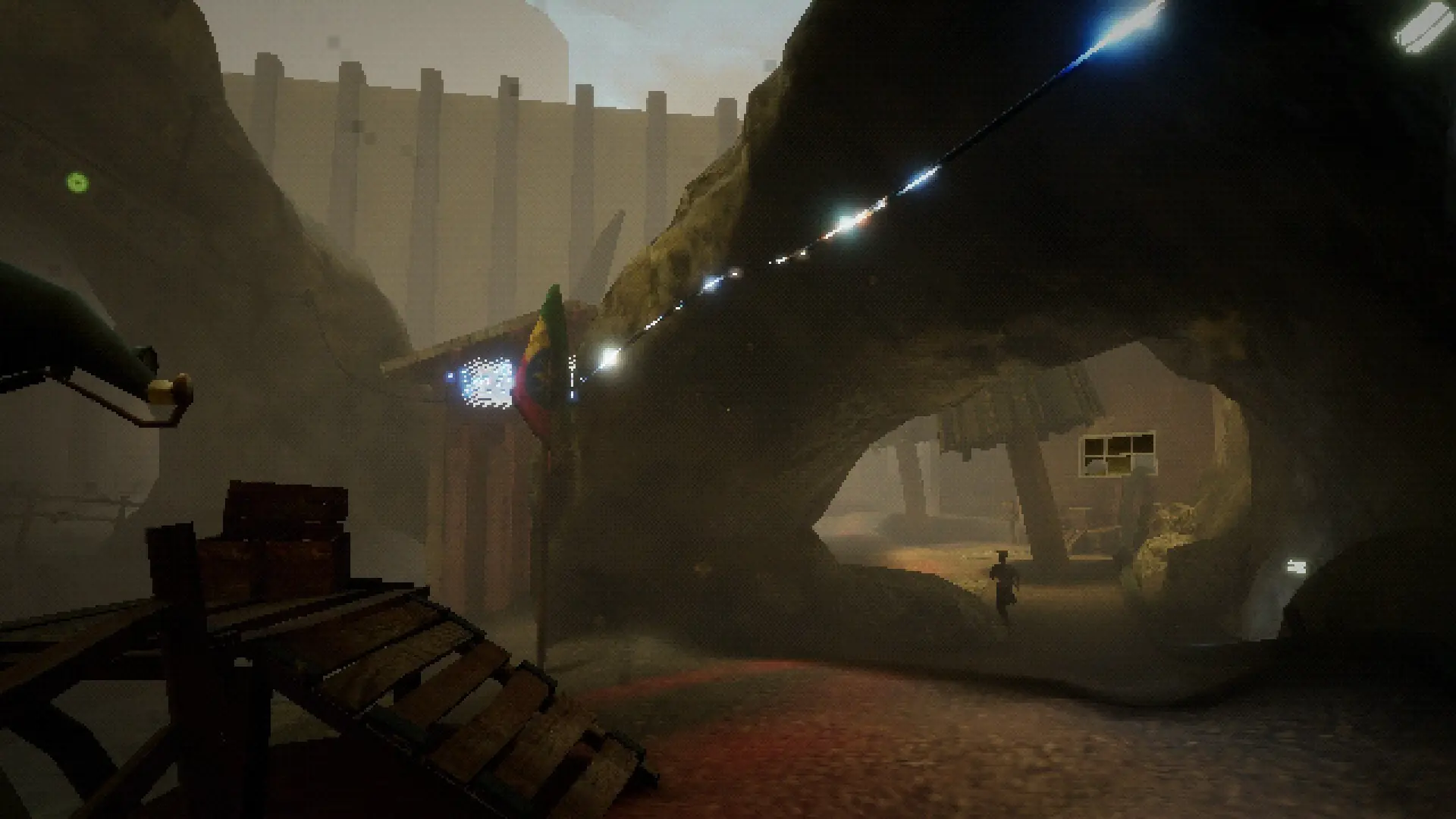
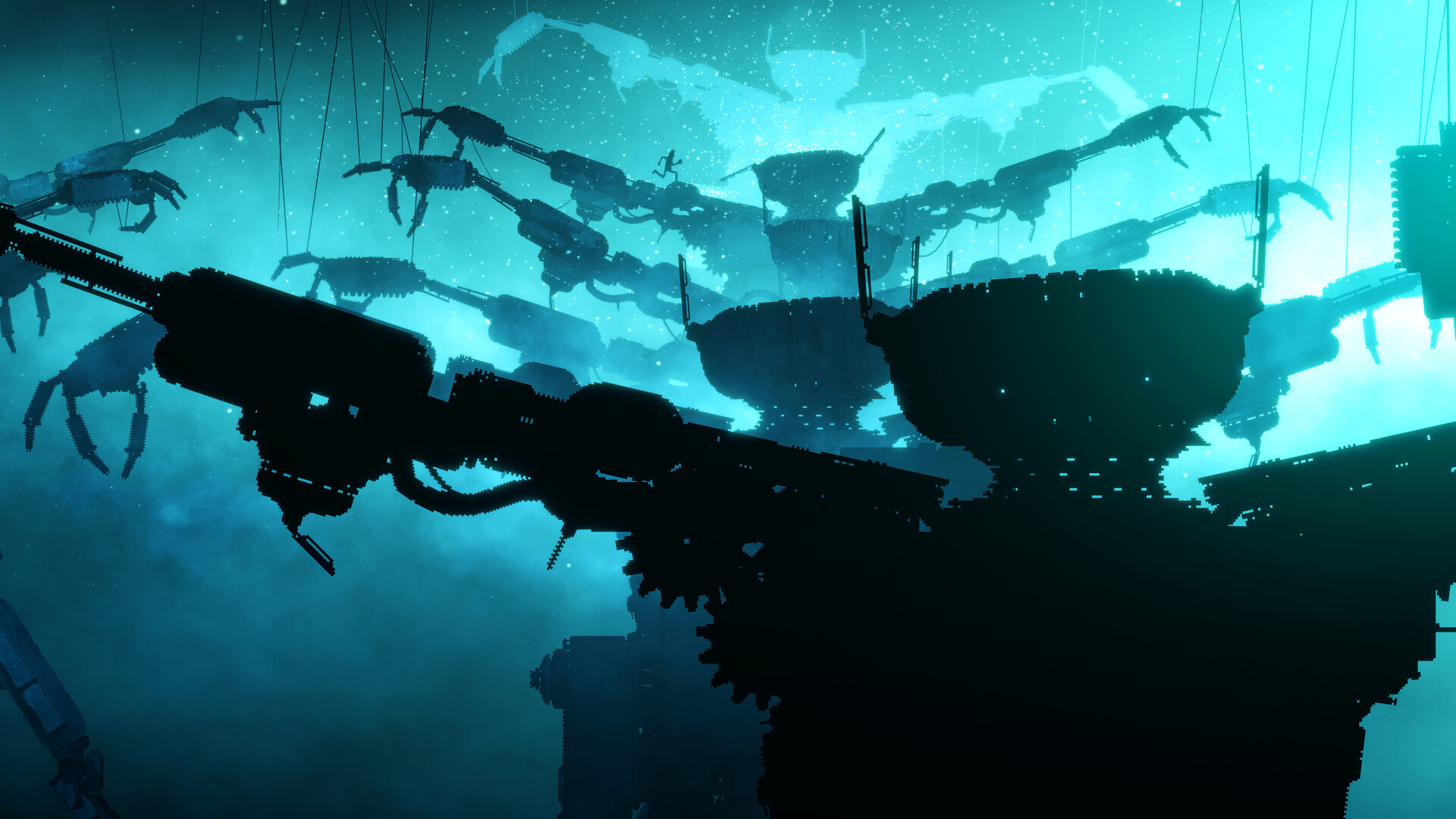
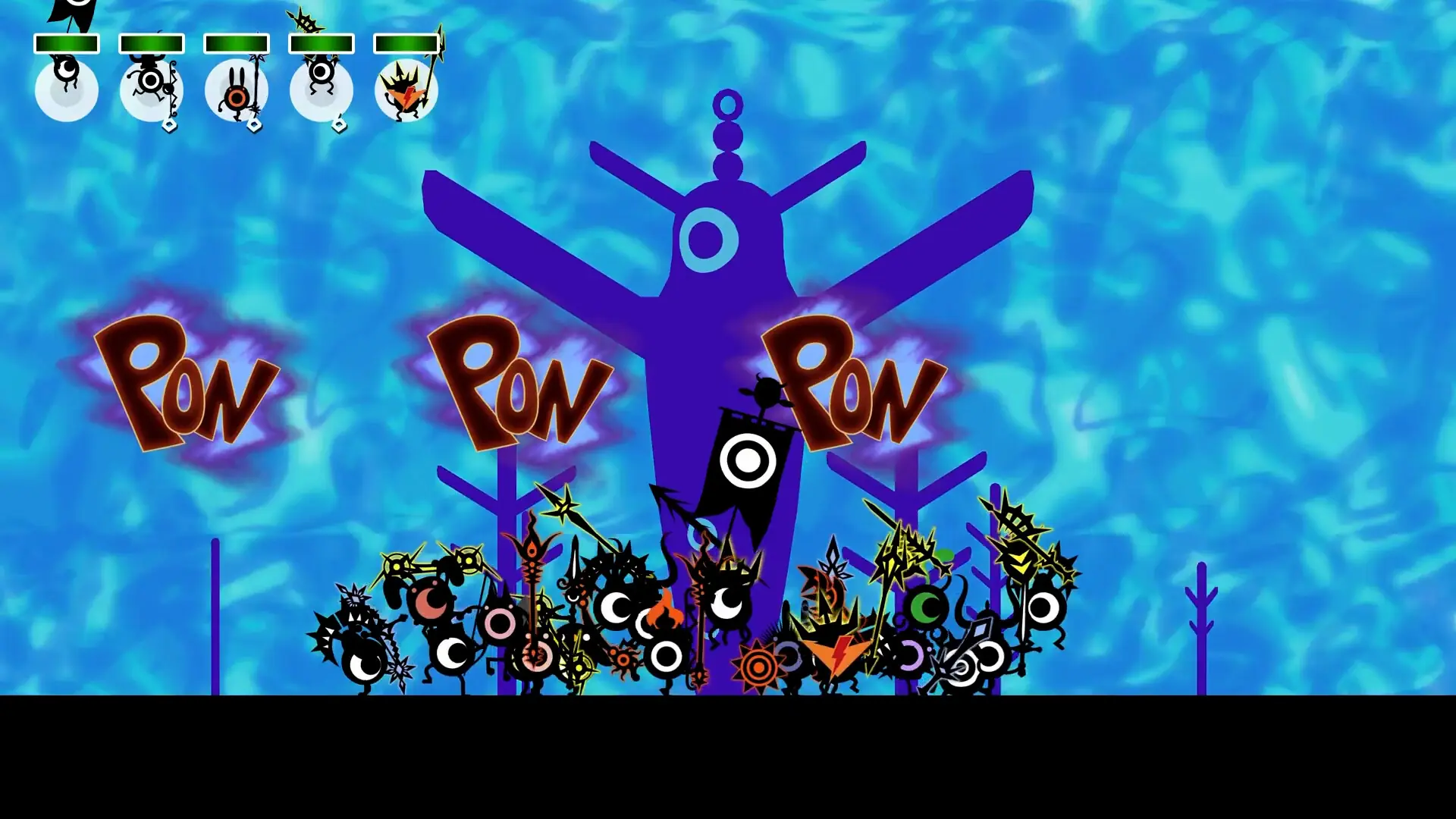

Just today I saw a guide to remove some visual effects via config files. Motion blur, flare, sharpness. The guide was intended to provide less obfuscated visuals, but might affect performance too.
I will check it out! It might help, though it would be slightly sad since the visuals are one of the biggest draws to the game.