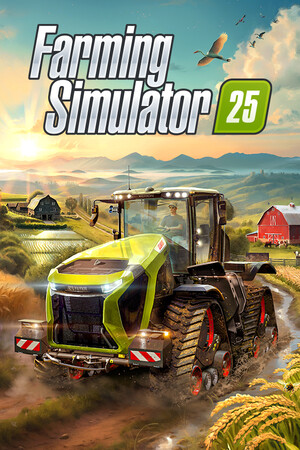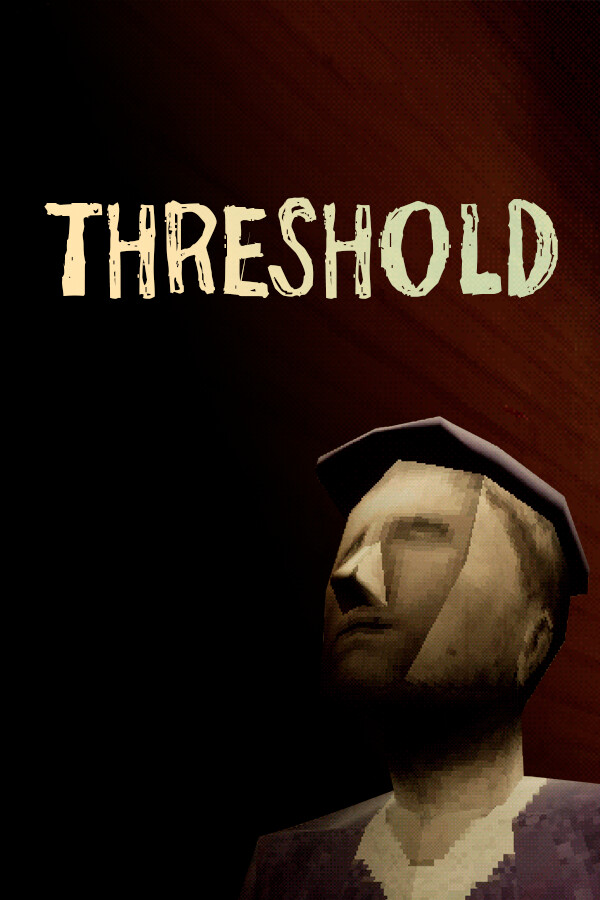If you haven't yet, follow us on X (Twitter), Mastodon, or Bluesky to know when we post new articles, and join our Reddit or Subscribe to us on YouTube to check out our content and interact with our awesome community. Thank you for supporting us!
Recently, Grand Theft Auto's Definitive Edition Trilogy, which includes GTA 3, Vice City, and San Andreas, got a new update that fixed up a couple of things and added in a really cool feature. We now have the classic lighting mode, which makes it feel much more like the original versions that we remember so fondly. Unfortunately, this update, which was released yesterday, brought with it a new error that stopped the game from launching on the Steam Deck. But there is a way around it!

As reported by Liam on GamingOnLinux, the issue seems to be related to DXVK and HDR not working, resulting in a fatal error. There are two ways to get around this error, which involves going into the game's properties and putting in one of these two launch options:
DXVK_HDR=0 %command%%command% -dx12I have personally tried both of these launch options with Vice City's definitive edition and can confirm they both fix the fatal error. Liam also mentions that an update was merged with DXVK recently, so the fix will most likely be a part of a future Proton Experimental or Proton GE update. This issue may also only affect the OLED Steam Deck due to the problem being HDR.
However, for the time being, you can use either one of those two launch options to continue playing the games without issue!

The Grand Theft Auto Definitive Collection Trilogy can be purchased on Steam for $59.99. Each game in the trilogy is rated Steam Deck Playable for the same reasons: Launcher/setup tool and incorrect controller icons.
If you enjoyed this article, check out the rest of the content on SteamDeckHQ! We have a wide variety of game reviews and news that will help your gaming experience. Whether you're looking for news, tips and tutorials, game settings and reviews, or just want to stay up-to-date on the latest trends, we've got you covered!