When I heard the news of Akira Toriyama's death, I was taken aback. The legend that created Dragon Ball and popularized manga/anime in the Western world had passed too soon. He will forever be remembered for the incredible life he has lived, his artistic masterpieces, and the culture he has created. So, I thought this would be a great time to highlight the video games he has worked on that have been released on Steam and tested them all on the Steam Deck. So, in this article, I will be going over all the Dragon Ball, Dragon Quest, and Chrono Trigger titles to see how they run and give some initial assessments.
I will only be covering titles on Steam, and this will just be an initial assessment. I will not be playing through the entire game to review yet, and instead, I will focus solely on IF and how it seems to run. There may be some bugs later on in these games, but this article is meant to let you know if it's a game you can play on the go.
So, let's get right into it:
Table of Contents
Chrono Trigger (BEST ON DECK)

While it did have some issues in the past, it seems these have all been corrected now! There is no screen tearing, no audio issues, and it feels amazing at 60 FPS. The game won't go any higher than 60, so if you are on an OLED Deck, make sure you set the refresh rate to 60Hz for the smoothest gameplay. It also has 1280x800 resolution support and will drain at around 5.5W - 6W, giving you almost 10 hours of battery life on OLED and 7 hours on LCD.
Don't sleep on Chrono Trigger, it is definitely worth your time on Deck!
Dragon Ball FighterZ (4/5) (No Online Play)
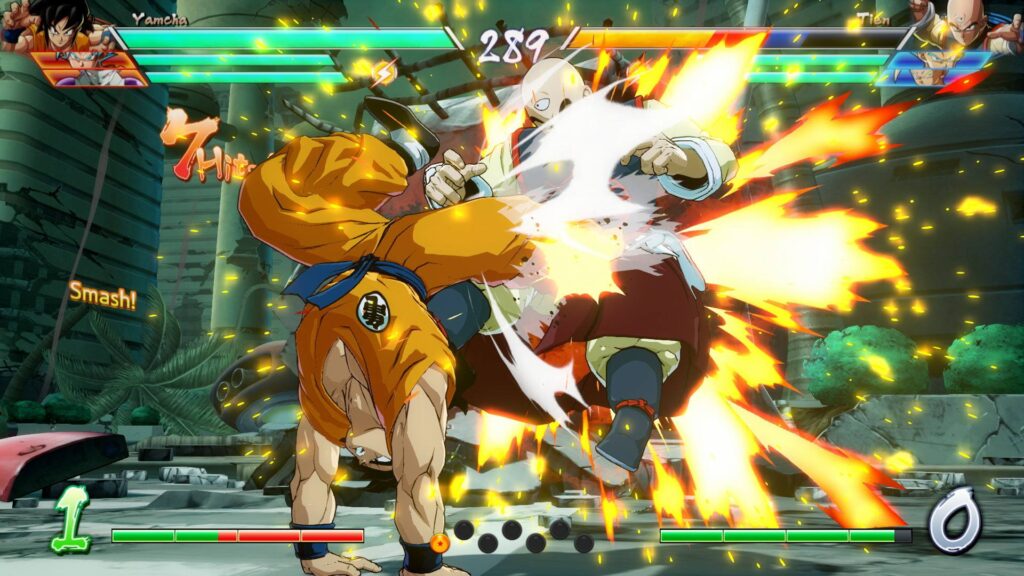
Dragon Ball FighterZ does work on the Steam Deck and runs extremely well, but in my testing, there is one feature that doesn't seem to work: Online Multiplayer. You do need to use Proton GE 7-20 to launch, and every other gameplay feature works with 60 FPS battles that drain around 12W - 14W, but there's no online multiplayer. So, if you want to play on the Deck, you can, but I would prioritize using it for practice rather than full online competitive modes.
You can get FighterZ's Standard Edition on Fanatical for $8.09, saving almost $40.
Dragon Ball Z: Kakarot (5/5)

One thing I will never understand is why this game is rated as Unsupported. There are some reports of offline mode loading older saves instead of newer ones, but I didn't encounter this. Set it at 50 FPS with an internal resolution of 95 and you get an amazing looking image with a smooth framerate that feels great. Overall, don't let the Unsupported rating fool you.
You can get Dragon Ball Z: Kakarot on Fanatical for $11.99, saving almost $50.
Dragon Ball Xenoverse 1 (5/5)

The original Xenoverse game runs quite well on the Deck. With no changes, it can hit around 60 FPS most of the time and drain around 15W - 16W. There are some moments in some levels where the framerate can drop, so I recommend either turning settings down or capping the framerate at 40 or 45. I do believe the online works for this game, though I wasn't able to find any rooms, which could be because this is an older title. If you want a solid single-player RPG, Xenoverse 1 is good. But if you have any chance of finding online lobbies, it will be in the sequel.
You can get Xenoverse 1 on Fanatical for $3.59, which is 90% off and saving about $36.
Dragon Ball Xenoverse 2 (3/5) (No Online Play)

Dragon Ball Xenoverse 2 is a great game, but I probably wouldn't play it on the Deck. It is powerful enough to handle it, and it should handle 60 FPS, but it has intermittent slowdowns. You can set the FPS limit to 50 and those will go away, but it doesn't feel as smooth as it should. And, like FighterZ, you won't be able to use any online features due to the anti-cheat not being configured for it. This is a shame, seeing as this is a great game to play portable, and I did a lot on my Switch. It is playable, though only offline, and you will need to set to 50 to mitigate any slowdowns.
You can get Xenoverse 2 on Fanatical for $8.79, saving about $10 off the full price.
Super Dragon Ball Heroes World Mission (4/5)
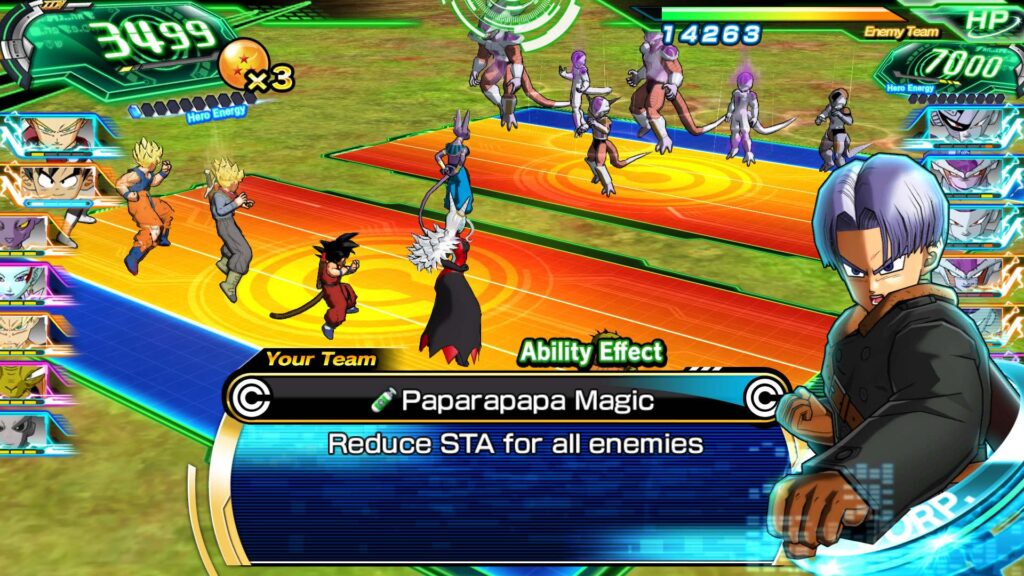
This is one of my favorite games to play on the Nintendo Switch, and for the most part, it is playable on the Deck. It does open and can hit 60 FPS without draining over 10W (thanks to TDP limit of 5). Unfortunately, it has some weird stuttering/slowdown issues that keep it from being a stable 60 FPS. No graphical options, GPU frequencies, or proton layers changed a thing. There is an online mode, and it does seem to work, but I didn't find anyone to play against. It is playable on the Deck, but expect some slowdowns here and there.
You can get Dragon Ball Heroes World Mission on Humble for 90% off at $5.99, saving $54.
Dragon Quest 11 S: Echoes of an Elusive Age (5/5)

The newest mainline game in the Dragon Quest series runs like a charm on the Deck! When it gets to the larger areas, I do recommend setting a 40 FPS limit and turning Shadows to the middle setting (2), but it runs exceptionally well so far. There may be areas later on with some drops, but as long as you have no TDP limit, you should be okay! The majority of the game will drain the battery at 10W - 17W.
Dragon Quest Builders 1 (5/5)

Works like a charm on the Deck! It does start off with all settings set to the lowest possible, but it can handle high graphics with most settings turned to max. With a 45 FPS cap, which feels great, I was getting around 12W battery drain with the almost the highest settings. It could drop a little more once you build more and your base grows, but it should still be able to handle itself well.
Dragon Quest Builders 2 (5/5)

Another great game where you can ignore the Unsupported badge. At lower settings, will be able to hit 60 FPS in most scenarios, though I set the FPS limit to 45 to keep battery drain around 10W - 14W, and it still looks great. FPS may drop in crowded areas with lots of people.
Dragon Quest Heroes 1 (5/5)
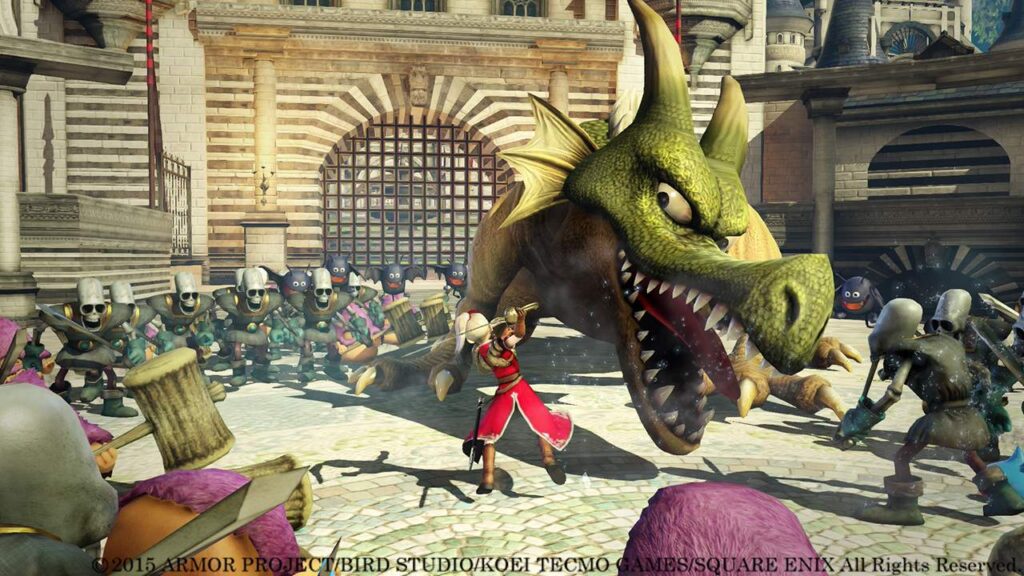
Using Proton GE 8-32, it was able to fun at a flawless 60 FPS at low settings in almost every scenario I tested. There are reports you can use the Atelier Sync Fix for this game, along with this launch option and will help its performance a bit:
WINEDLLOVERRIDES="d3d11=n,b" %command%You could also play at Medium settings at 45 FPS, but it doesn't feel nearly as good as 60. Some videos won't play at default Proton layer, which is why it has an Unsupported rating, but using Proton GE 8-32 or the Atelier Sync Fix should make it completely playable with working videos.
Dragon Quest Heroes 2 (5/5)

Another "Unsupported" title that runs wonderfully on the Deck! It runs similarly to its predecessor, so I recommend playing at low settings for 60 FPS gameplay. All the cutscenes were working for me when I tested, but there may be later ones that stop working. If this happens, use Proton GE 8-32 to fix that. Otherwise, this is an awesome game to play on the go!
Infinity Strash: Dragon Quest The Adventure of Dai (BEST ON DECK)

Works like a charm on the Deck without needing any changes! Some areas/levels will drain more than others, but overall, it works out well and feels great on Deck. if you want to save on battery, you can swap to low.
Dragon Quest Treasures (BEST ON DECK)

Just like Infinity Strash, Dragon Quest Treasures runs wonderfully on the Steam Deck. Expect 60 FPS with battery drain ranging from 12W - 19W at Medium settings, so if you want to save on battery, you can swap to low. Otherwise, you will enjoy this game on the go!
And those are all the Dragon Ball and Dragon Quest games on Steam! Akira Toriyama will be missed, and it's awesome that his art and legacy will survive through the countless manga, shows, and video games he has worked on. He also worked on the upcoming game SAND LAND, which will be released in April, and I am very much looking forward to it.
The Fanatical Humble links above are using an affiliate link, which gives us a little back from sales at no extra charge to you. All proceeds go back into SDHQ and its development.
If you enjoyed this article, check out the rest of the content on SteamDeckHQ! We have a wide variety of game reviews and news that will help your gaming experience. Whether you're looking for news, tips and tutorials, game settings and reviews, or just want to stay up-to-date on the latest trends, we've got your back!









I have tried every proton to get Fighter Z to work on steam deck. I get to the Anti-cheat logo then it crashes me back to the Steamdeck Library menu. Any advice or any chance of sharing your settings ? OS? Launch options etc.
Thank you
Hey,
I can't test this myself as I don't own the game, but you should use ProtonGE 7-20 as mentioned here, and also you can try using the following Steam Launch Option:
-eac-nop-loaded
This should disable EAC, although with it disabled, you will have to play singleplayer or only play with others who also have EAC disabled.