When I am emulating games on the Steam Deck, I tend to use EmulationStation as my graphical front end of choice. Steam Rom Manager does make it so every game has their own slot in my Steam library, but I much prefer going through a separate, more interesting program to categorize it all. Now, the awesome front end has released its 3.0 update, and it comes with some nice fixes and improvements, including a complete rebranding!
If you are interested in getting emulation set up on your Steam Deck, you can check out our guide, which goes over how to get all emulators installed and configured!
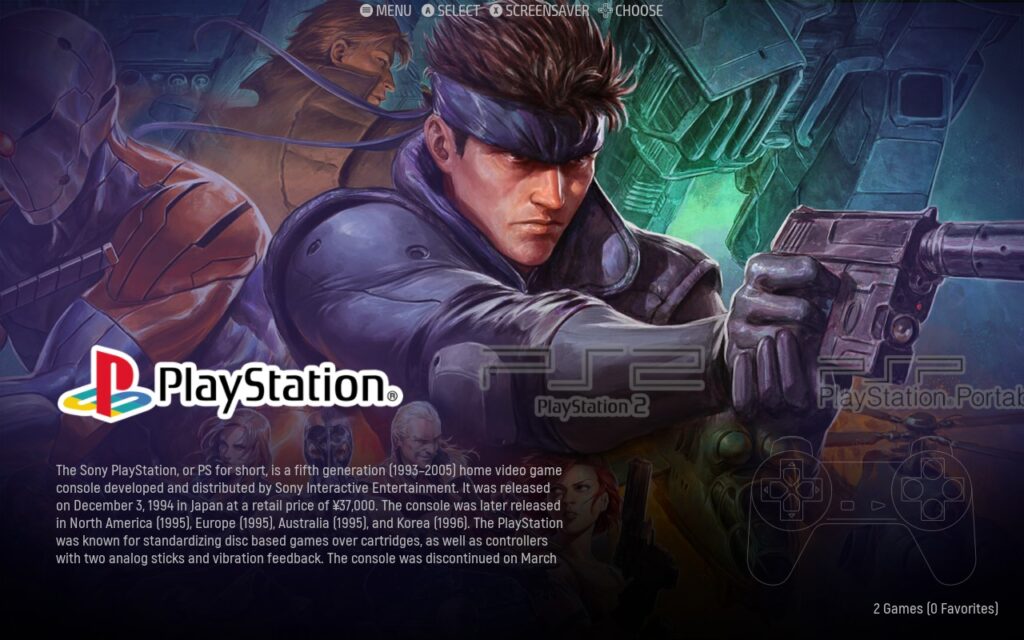
The biggest part of the update is the name change, which goes from "EmulationStation-DE" to "ES-DE." This is the abbreviation and usually how I and others refer to it, but now it has been made official. Because of this, we have a new splash screen and new application data directories to reflect the change.
The directory name change can be an issue for those who have installed all of this via EmuDeck, however, so you will need to go to your EmulationStation folder and manually rename it. To do this, just go to your home/deck folder in Desktop Mode, click on the three horizontal bars at the top right, and tick the "Show Hidden Files" box. There, you will rename the ".emulationstation" folder to "ES-DE" and you should be set!
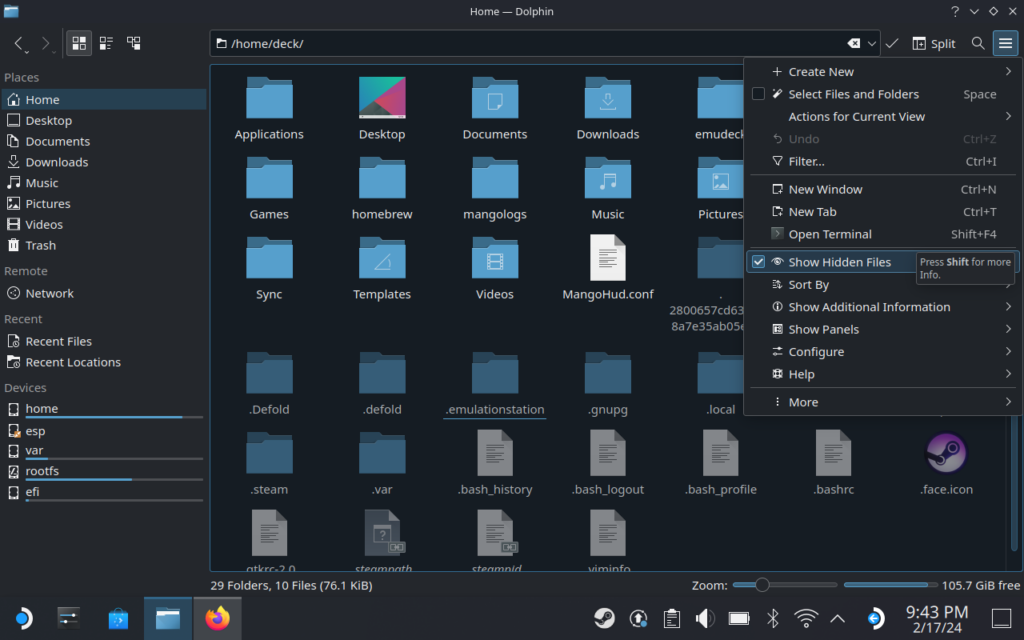
Otherwise, we do have some new features with this update too. Font sizes can now be changed and configured, there is a new theme called "Linear" added, some new emulators were brought in, including Mesen Standalone (gamegear and mastersystem), Mednafen standalone (gb, gba, gbc), and there have been added support for the AppImage release of Vita3K and Flatpak release of puNES. There are a ton of other awesome updates, and you can check them all out on their changelog.
If you enjoyed this article, be sure to check out the rest of the content on SteamDeckHQ! We have a wide variety game reviews and news that are sure to help your gaming experience. Whether you're looking for news, tips and tutorials, game settings and reviews, or just want to stay up-to-date on the latest trends, we've got your back.






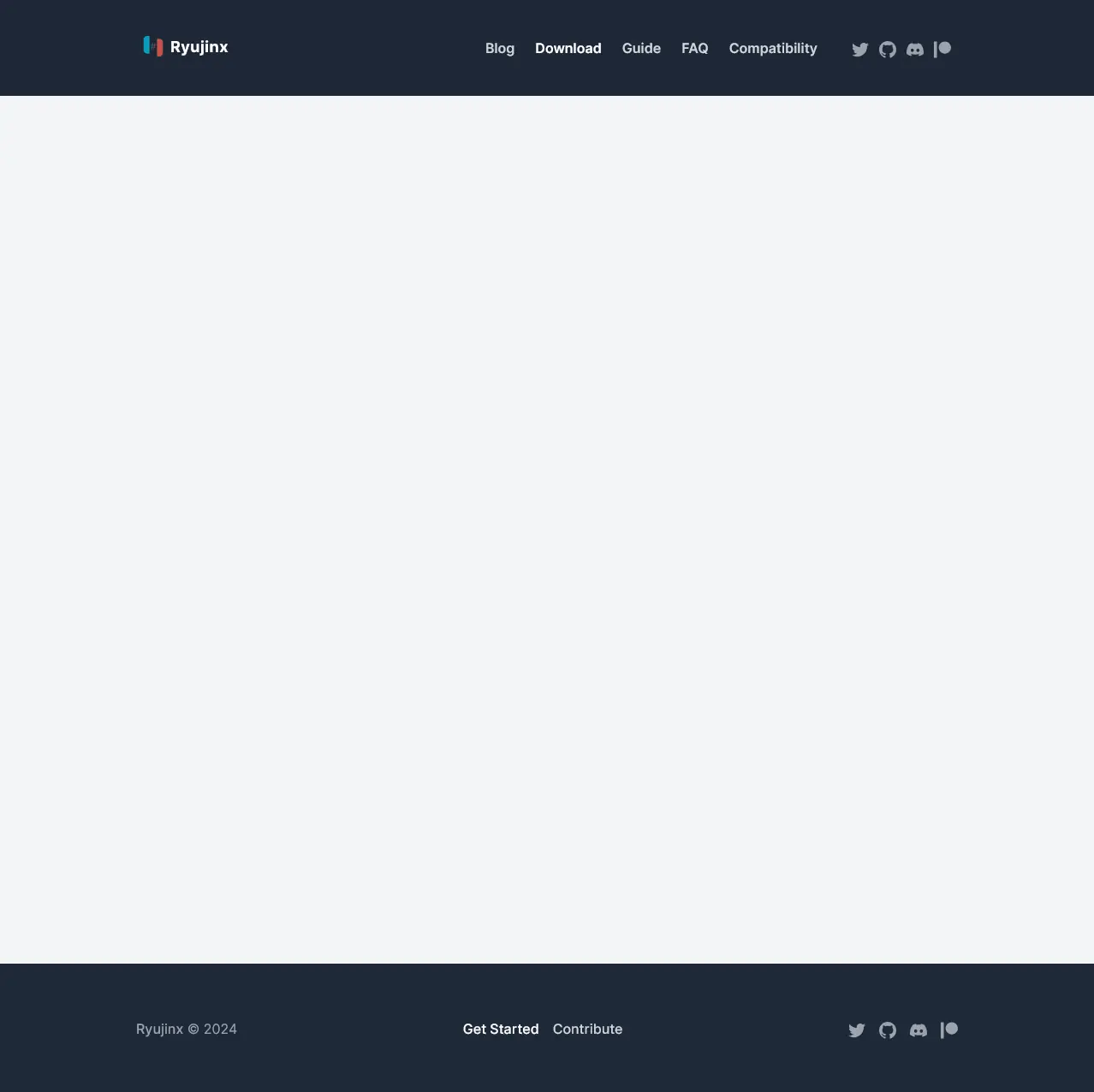
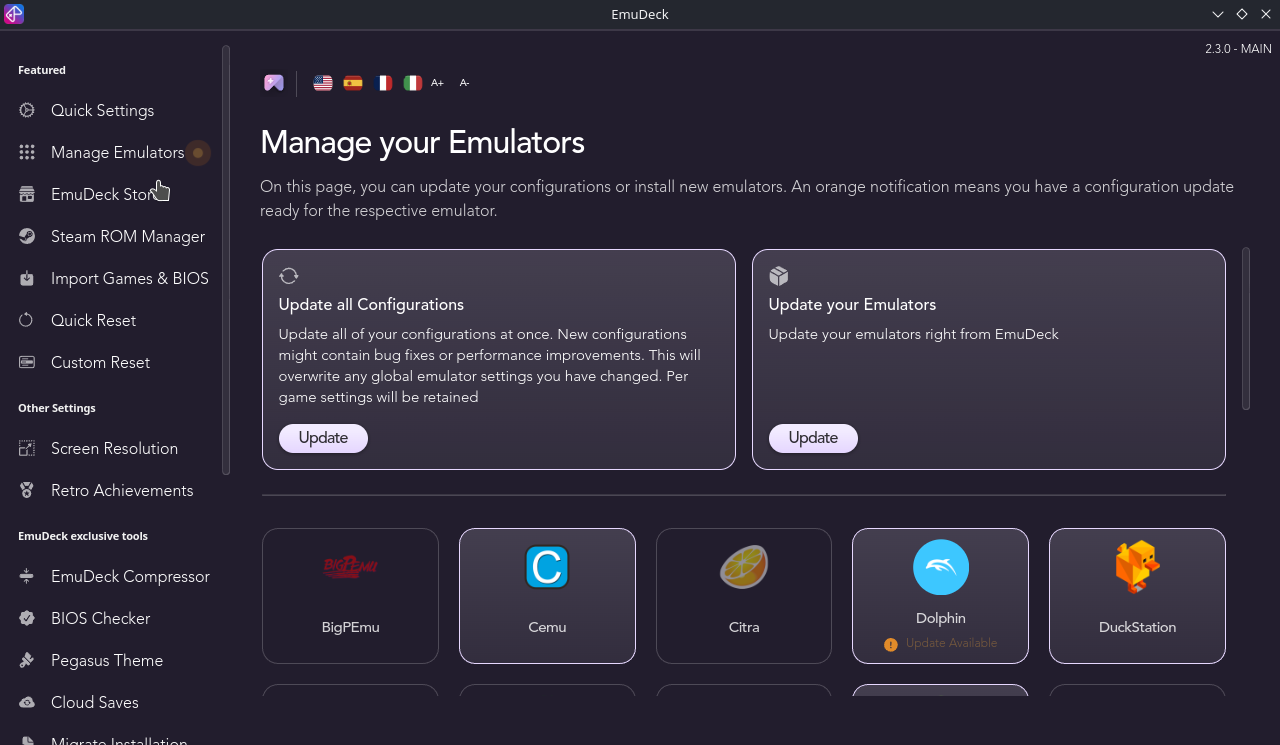

If using EmuDeck just open that and then Update on Manage Emulators.
You'll see an option to update your Emulator configuration which should handle this for you -- don't forget to follow thru and update Flatpaks, AppImages and Binaries.
using the appimage on 2022 led steam deck's desktop mode registers double input