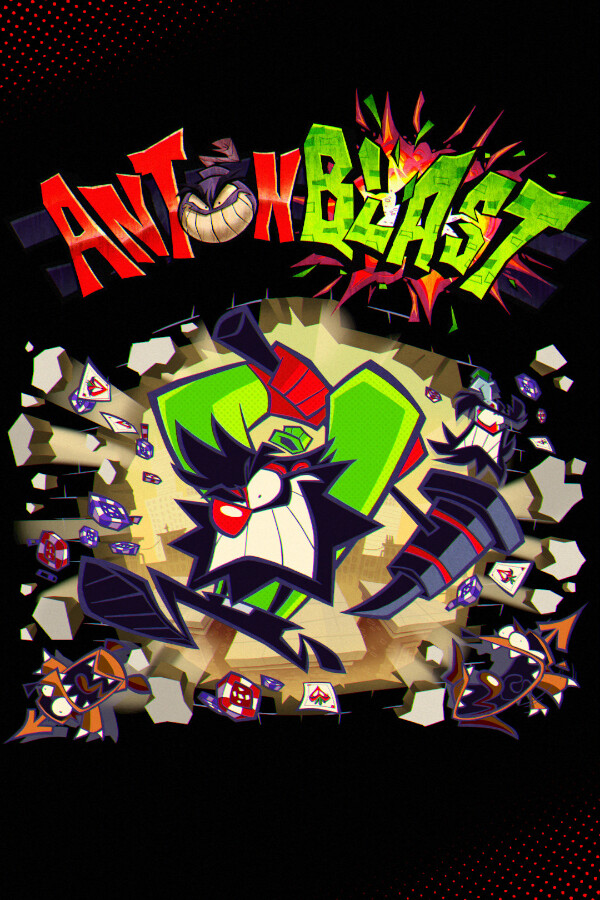If you haven't yet, follow us on X (Twitter) or Mastodon to know when we post new articles, and join our Reddit or Subscribe to us on YouTube to check out our content and interact with our awesome community. Thank you for supporting us!
With the Dead Rising Deluxe Remaster coming out soon on September 19th, 2024, we figured it would be a good time to look back through the series to see how all the previous entries in the Dead Rising franchise fare on the Steam Deck.
While the Dead Rising games do have a kind of over-arching story, they can be played pretty stand-alone, as the games don't carry on from each other, so while the first game is being re-released soon, it doesn't mean that you should necessarily wait to play Dead Rising 2/3/4.
I'm not doing a full review of the games here, but I am going to provide a look at how the games run on the Steam Deck and what settings I think are the best way to enjoy them. I will also discuss SteamOS Frame and TDP Limits and the expected battery life. So, let's dive straight in!
Dead Rising (2006, But Actually 2016)

- Recommended Frame Limit: 60 FPS
- TDP Limit: 7W
- Expected Battery Life: 3 Hours (LCD), 3.5 Hours (OLED)
Confusingly, the first Dead Rising was released in 2006 as an Xbox 360 exclusive and didn't come to PC and PS4 until 2016, but from a graphical (and chronological) standpoint, it's the earliest, so we'll cover it first.
You have nothing to worry about running the first game on the Steam Deck. Even with maxed-out graphical settings, the game runs at a solid 60 FPS and barely consumes any power, as you might expect from a game designed in 2006. The fact that the PC port came way later in 2016 probably helps us, though, as it has good controller support and supports 16:10 resolutions, so there are no black bars. It's a perfect experience, I'd say. I recommend setting the Frame Rate option to Variable or 60; otherwise, your game may be locked to 30 FPS.
The gameplay might not hold up well, with the movement and combat being a little stiff, but it's still an enjoyable experience. Whether you want to wait for the Remaster coming in September is up to you!

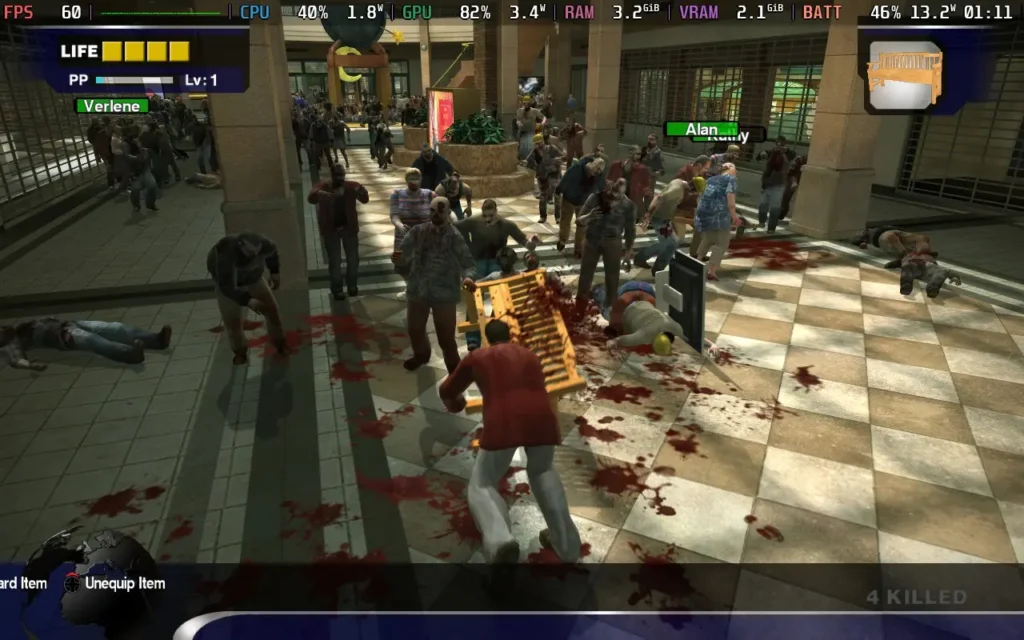

Dead Rising 2 (2010) / Dead Rising 2: Off the Record (2011)
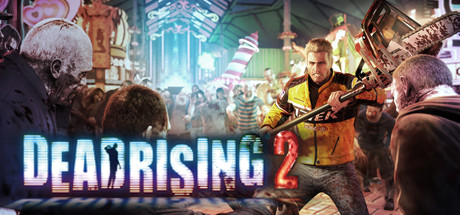
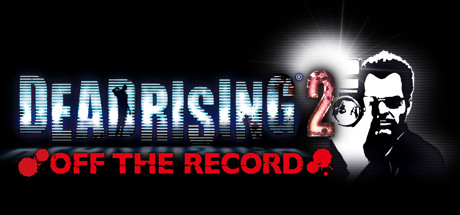
- Recommended Frame Limit: 60 FPS
- Recommended TDP Limit: 8W
- Expected Battery Life: 2.5 Hours (LCD), 3.5 Hours (OLED)
I'm bunching these 2 together, as they're very similar, technically speaking.
For Dead Rising 2, I recommend disabling Multi-Sampling, but you can max out all the other settings as much as you want. Multi-sampling absolutely kills the GPU, and I had to run with a TDP Limit of 15W to hold 60 FPS. With it off, we can hold 60 FPS with just 8W of power, and it doesn't make a huge difference to the visual quality.
Aside from this slight change, Dead Rising 2 and Off the Record work just as well as the first game, just with a bit more power draw. It's still a solid 60 FPS experience and has good controls for the Deck.
Gameplay still feels a little wooden, but I think it's slightly improved over the first game and there's definitely plenty of fun to be had here in the wacky and wonderful world. Plus, Dead Rising 2 adds a co-op feature, so you can fight the zombie horde with a friend.



Off the Record is identical in terms of how it runs and the settings given to you. Off The Record is a retelling of the story of Dead Rising 2, but using the protagonist from the first game. I guess he was better received. The gameplay does feel a little smoother for Off the Record, though; I'm not sure if things were changed that much or if it's just my imagination. Either way, given the low price of these games now, it's probably still worth picking up, although it is very similar to Dead Rising 2.



Dead Rising 3 (2014)
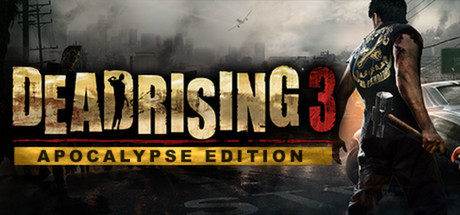
- Recommended Frame Limit: 40 FPS
- Recommended TDP Limit: 12W
- Expected Battery Life: 2 Hours (LCD), 2.5 Hours (OLED)
Much like the previous games, Dead Rising 3 can easily run with max graphical settings on the Steam Deck. However, this is at 30 FPS, as the game, by default, is locked to 30 FPS. There are also some issues with high CPU usage and frame pacing, resulting in a less-than-ideal final result.
How to Run Dead Rising 3 at 60 FPS
If you want a 60 FPS experience (which you probably do), then fortunately it's an easy fix. Just follow these steps:
- Navigate to your Dead Rising 3 directory, mine was:
/home/deck/.local/share/steam/steamapps/common/deadrising3/ - Create a text file called "user.ini"
- Write in the text file:
gmpcr_unlock_frame_rate = True - Save the file
It's that easy. The game will now have an unlocked frame rate, which means your SteamOS limiter can take over the job for you. You will probably want to enable V-Sync in the graphics options in the game, or else it can cause issues with aiming.
Unfortunately, the Steam Deck can't handle the max graphics settings at 60 FPS, so we do have to make some compromises. A lot of the settings get lowered, particularly Shadow Quality and Ambient Occlusion, as they seem to be the main killers for the frame rate. Achieving a constant 60 FPS is sadly impossible; the amount of zombies in the game taxes the CPU too much, and you will get dips into the 50s and rarely the 40s in very intense situations.
This gives you 3 choices: either keep the 60 FPS lock and accept that, at times, it will dip below 60. Lock the frame rate to 40 FPS and enjoy some extra battery life with these settings. Or lock it to 40 and increase the visual settings with the overhead you have. For reference, here are the settings I used to get close to a solid 60. I left the settings on High, which seemed to have minimal effect on performance:
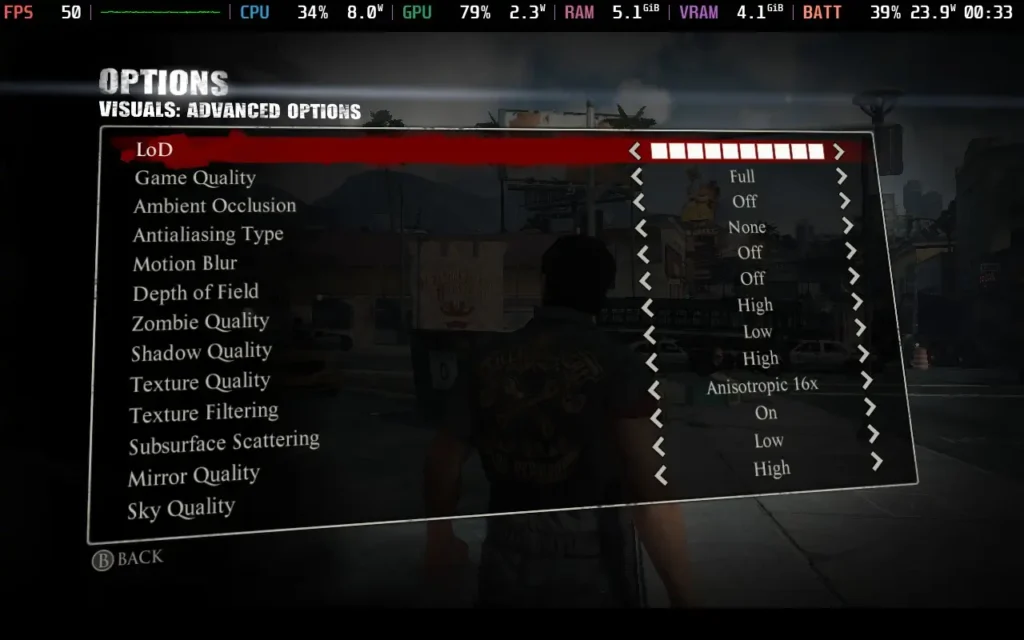
It's worth noting, too, that Dead Rising 3 is the only one of the 4 games to not support 16:10 resolutions, so even though you can select 1280x800 as a resolution in-game, it will run as though it's 1280x720 and give you black bars. Here are the screenshots for Dead Rising 3, taken during intense scenes, so you know what frame rate you might get in the worst-case scenarios.


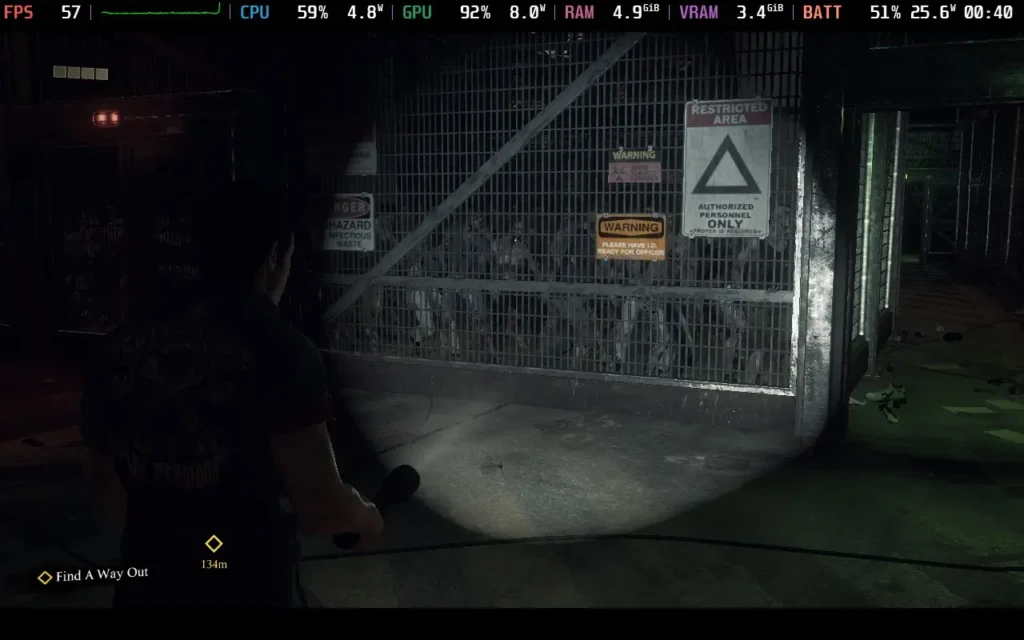
The gameplay for Dead Rising 3 is quite a bit smoother than 1 or 2, with combat and movement feeling a bit more dynamic and flowing. There is still an odd sort of stiffness sometimes, though, especially when vaulting or climbing vehicles. The characters lack a sense of urgency, given that a zombie is about to bite their face off.
Dead Rising 4 (2016)
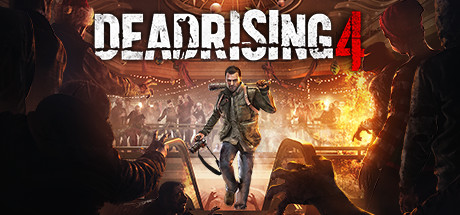
- Recommended FPS Limit: 40 FPS
- Recommended TDP Limit: 15W
- Expected Battery Life: 80 Minutes (LCD), 110 Minutes (OLED)
Dead Rising 4 is, logically, the hardest game to run. Even at the lowest settings, the game cannot always maintain 40 FPS, as both the CPU and GPU are being tested simultaneously, which means they're fighting for the limited power the Steam Deck's battery can offer. The best solution I found here was to lock it to 40 FPS in SteamOS, and then apply the settings below:
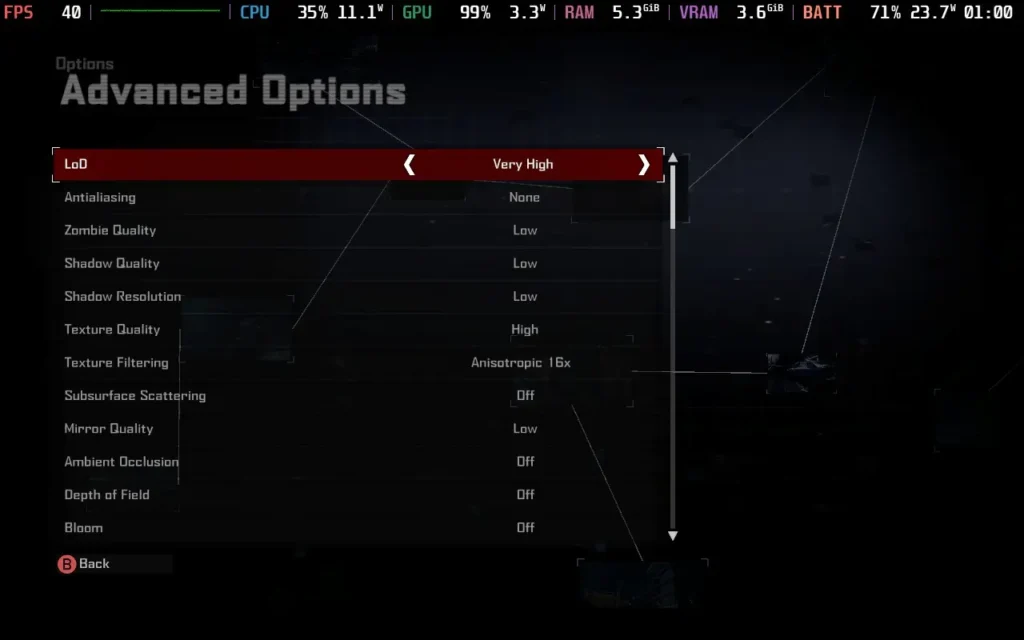
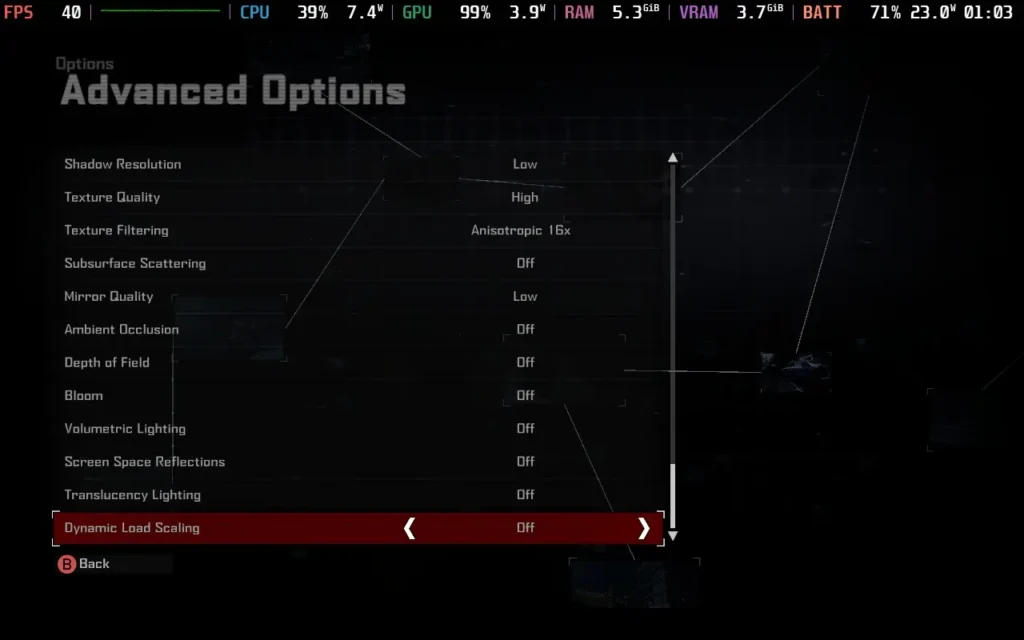
Character shadows can look abysmal with the "Low" Shadow Quality setting, so you can bump it up to Medium, but it does cost a few FPS, and that means dips close to 30 in some situations. Even Low drops to the mid-30s at times, but it's preferable to turning Shadows "off", as having no shadows really damages the game's aesthetic.
The gameplay is another step in the right direction for smoothness, although I didn't play enough to get a feel for the story, predominantly, fans seem to prefer earlier Dead Rising games, despite the fact that they haven't aged all that well, and have stiff animations, combat, and movement.
Here are screenshots showing how the game performs on the Steam Deck:



Conclusion
At the end of the day, the Steam Deck can play every entry into the Dead Rising series fairly well. Dead Rising 1 you can just set it to max settings and forget about it, Dead Rising 2 and Off The Record just need the Multi-Sampling disabled and likewise, the whole game will run at 60 FPS easily. Dead Rising 3 and Dead Rising 4 can both run at 40 FPS fairly well, and they still look decent despite the visual compromises you need to make.
So, if you did want to play through the Dead Rising games before the remake launches in September, playing on the go with the Steam Deck is a perfectly fine way to do it!
If you enjoyed this article, check out the rest of the content on SteamDeckHQ! We have a wide variety of game reviews and news that will help your gaming experience. Whether you're looking for news, tips and tutorials, game settings and reviews, or just want to stay up-to-date on the latest trends, we've got you covered!