Alan Wake 2 is releasing very soon, and it looks like it will be one of the best games this year. The narrative, mixed with the visual way it tells its story looks amazing, and from what I have seen so far from previews, it will live up to its hype. Luckily, I was able to get a review key for the game earlier today and test it on the Steam Deck and ROG Ally.
Before I go into it, I didn't expect anything playable due to the game's system requirements. None of the handhelds are above the minimum, but since we are aiming to play at 1280x720 or 1280x800 resolutions, I was hopeful to get some performance out of it. So, with that in mind, I went ahead and started the game.
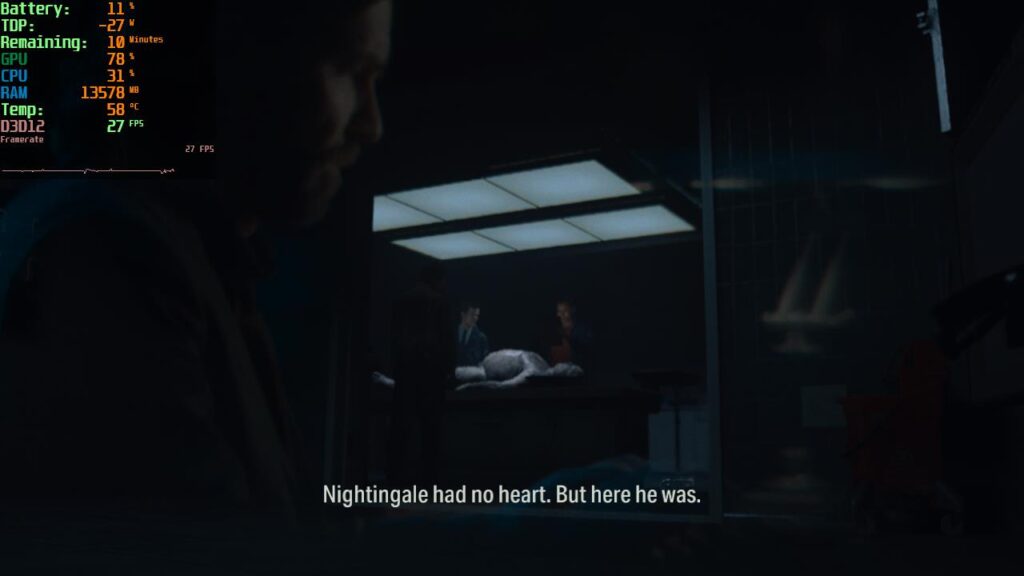
Alan Wake 2 on the Steam Deck
NOTE: These are initial impressions. I have not played through the entire game yet as I just got my review key this morning. I will be continuing to play through and give a full review soon.
Unfortunately, regardless of what I tried, I could not get the game running on the Steam Deck. Whenever I tried opening it, it would say it was launching and then immediately say it is syncing the cloud save, then close. I tried opening through Heroic and the Epic Launcher directly, using CryoUtilities, and the 4gb UMA Buffer, as well as different proton layers. Nothing worked. I am not surprised in the slightest, and my testing with the ROG Ally would prove that, even if it did run, it wouldn't be enjoyable.
Alan Wake 2 on the ROG Ally
Unlike the Steam Deck, the ROG Ally was able to get Alan Wake 2 to run, but I ran into two weirder issues. First, I needed to ensure that my memory assigned to the GPU was "Auto." Setting it to any specific number made the game think it was running out of VRAM and would shut down automatically. Second, on first-time setup, MSI Afterburner and RTSS wouldn't let the Epic popup come up, which forced the game to close. So I had to close both of those. This was only the first time launching, though, I could keep them open after that.
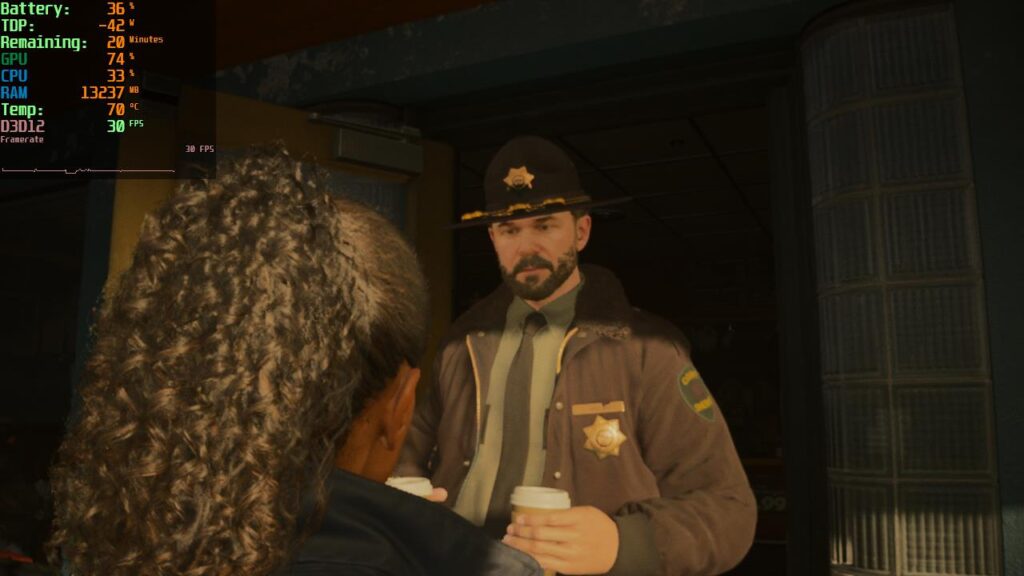

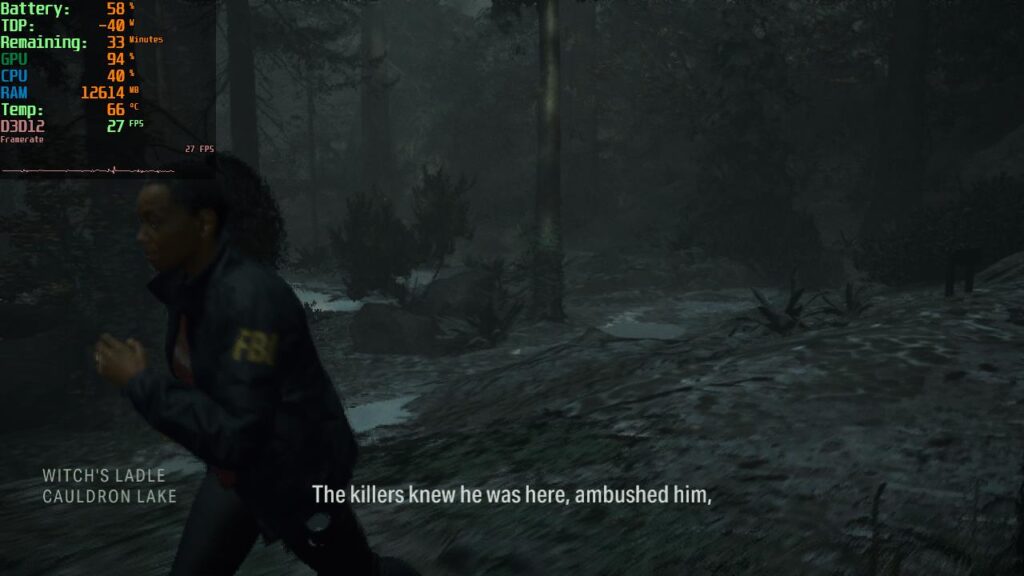
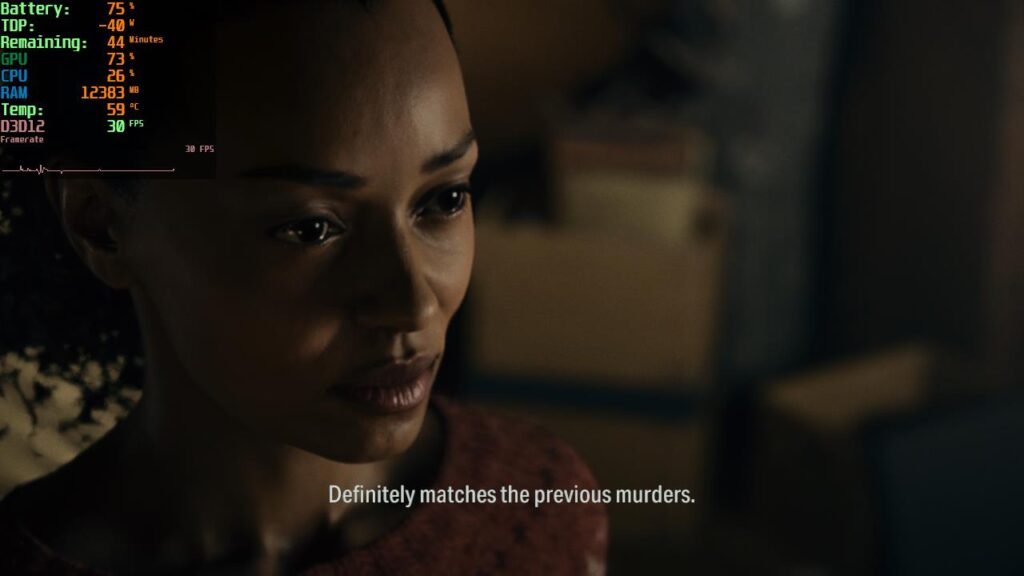
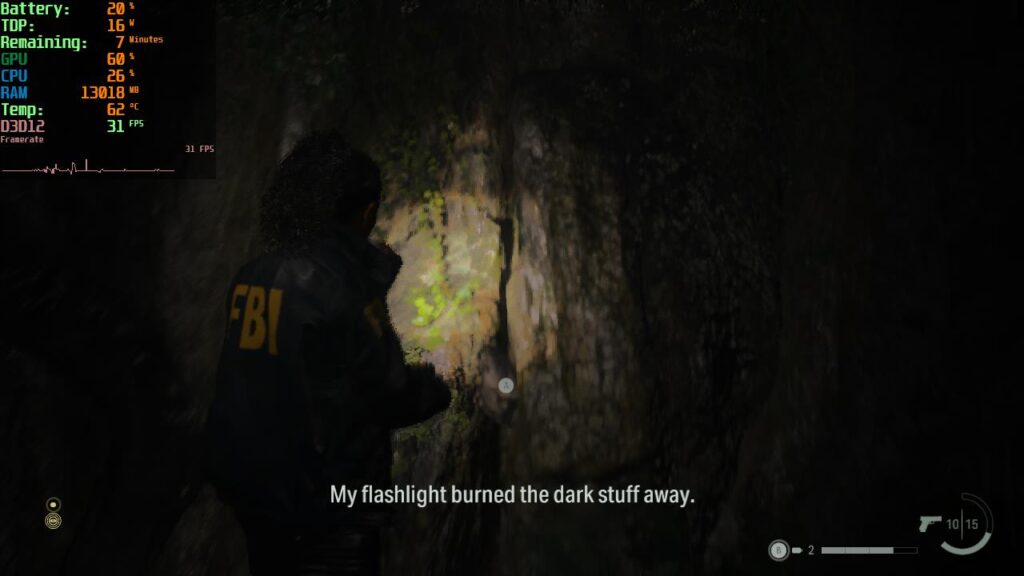
Other than that, Alan Wake 2 has been technically playable so far, but it comes with a lot of compromises. At the lowest possible settings, at Turbo mode with FSR 2 at Performance, I was getting almost a solid 30 FPS, with some spots that dropped down to 25 FPS at the most. Variable Refresh Rate did help to make sure I didn't feel the full effect of the drops, but I could still tell in some areas. I did encounter one game-breaking error I got when Saga had to boost her flashlight to dispel darkness, but otherwise, I encountered no other errors that hindered my progress.
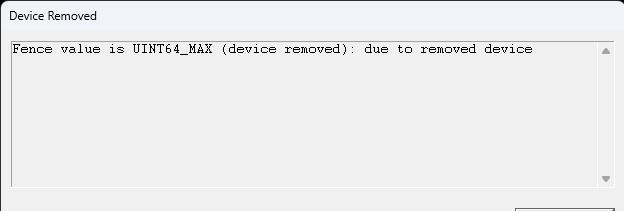
There is still a lot more to test, and it is very possible the game will get more intensive as it goes on, but I would say be careful. It can hit 30 FPS and did more often than not, but it also had a decent amount of moments that dipped down to 25.
Alan Wake 2 is available now on the Epic Games Store for $49.99. If you have a PC that can run the game, or you want to take your chances with the ROG Ally, this is an easy decision!
The Epic Games links above are using an affiliate link, which gives us a little back from sales at no extra charge to you. All proceeds go back into SDHQ and its development.
If you enjoyed this article, check out the rest of the content on SteamDeckHQ! We have a wide variety of game reviews and news that are sure to help your gaming experience. Whether you're looking for news, tips and tutorials, game settings and reviews, or just want to stay up-to-date on the latest trends, we've got your back.








