If you haven't yet, follow us on X (Twitter) or Mastodon to know when we post new articles, and join our Reddit or Subscribe to us on YouTube to check out our content and interact with our awesome community. Thank you for supporting us!
A key was provided by Capcom for review. Thank you!
I remember years and years ago when I first played Dead Rising on the Xbox 360. The idea of a game where you use anything inside a mall to dispatch massive hordes of zombies captivated me, and even though there were faults with the original release, it was extremely fun. It was a defining game of the Xbox 360 era, so my excitement of a “deluxe remaster” (basically a remake) being built filled me with excitement. While there are some changes that some may like or dislike with this, the game feels like the definitive version of the original, fixing some of the most frustrating bugs that plagued it before, especially the AI.

I am loving my time with it so far, and I just had to see how well it runs on the Steam Deck. Honestly, I expected it to be a little bit harder to run, especially with the number of zombies that can appear on the screen, but I am happy to say I’m wrong, and Dead Rising Deluxe Remaster is actually quite playable on the Steam Deck.
This is a first look and not our full review of the game. There may be performance issues later on that we haven't encountered, but this is our thoughts so far.
In the beginning of the game, I did notice that the screen would freak out if you tried to launch with the default Proton layer while watching one of the opening sequences. You can fix this by using Proton GE, which you can get by following our guide. I am using Proton GE 9-13 and it fixed the video on my end.
I have played through all of Case 1 so far, and explored a bulk of the mall, and no spot dipped below 30 FPS. I decided to start off keeping all of my settings at the default and use FSR 3 Performance, since Ultra Performance looks way too blurry, and it held very well. Some inside areas even went as low as 15W battery drain with the framerate capped, while others (like the middle outside are) drained at around 22W. But regardless, both held at 30.



I was a little concerned with RAM usage as well, which did get close to the maximum amount the Deck can handle, but it has not crashed. Especially with newer games, asking for 16GB of RAM has become more normalized, and that doesn’t account for any VRAM it needs as well. With the Steam Deck only having 16GB of RAM to share between both RAM and VRAM, it can be tough for some games. Thankfully, Dead Rising Deluxe Remaster isn’t one of them.
I did encounter one part in the beginning that dipped below 30 FPS, which was the opening scene of the mall, where you go to the front and see the barricaded zombies at the front door. But after that scene, it was all uphill from there.
There’s still much more to play around with in Dead Rising Deluxe Remaster as I continue, and I want to make sure the entirety of the game will run well on Deck for my review, but I am much more optimistic about being able to play through it all on the Steam Deck, and I think it’ll definitely be possible at 30 FPS with some visual sacrifices. It won’t look as pretty, but the smaller screen masks a lot of the blurry issues and playing it portably is a dream come true.
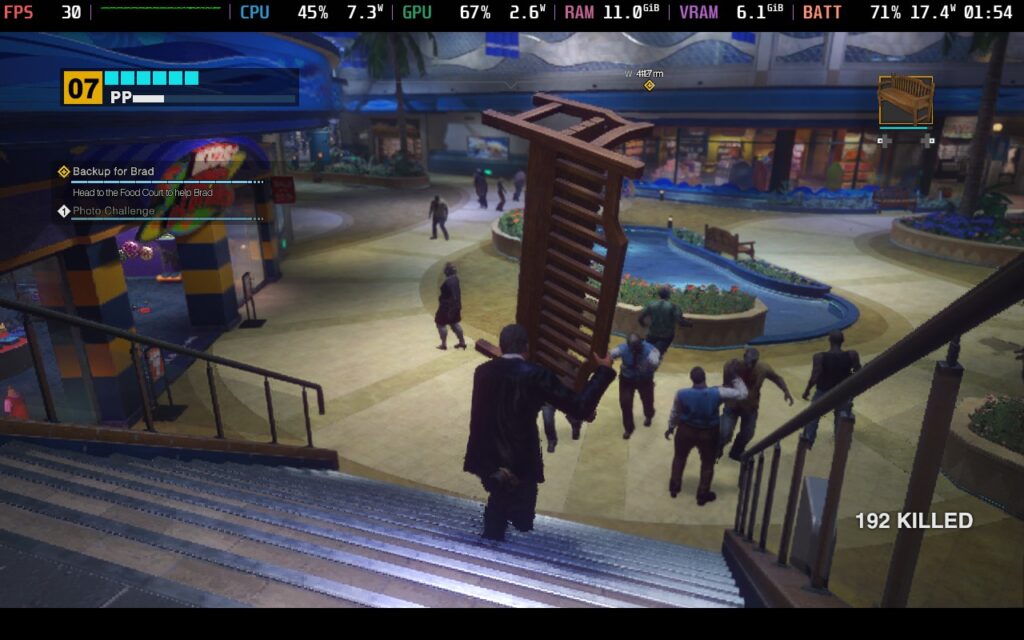
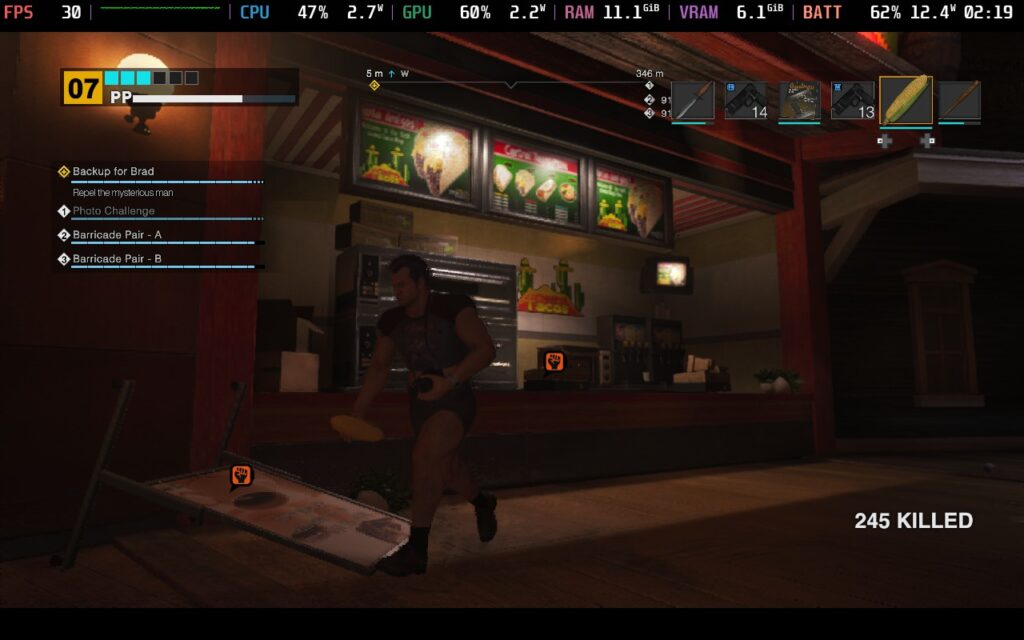

Dead Rising Deluxe Remaster is available on Steam for $49.99.
If you enjoyed this article, check out the rest of the content on SteamDeckHQ! We have a wide variety of game reviews and news that will help your gaming experience. Whether you're looking for news, tips and tutorials, game settings and reviews, or just want to stay up-to-date on the latest trends, we've got you covered!




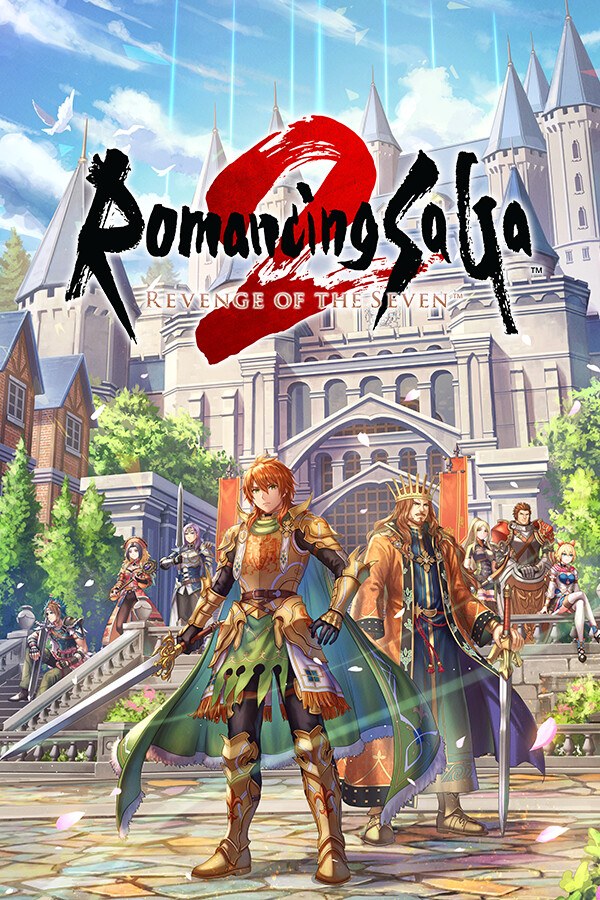




honestly what shocked me is that the framerate stayed at the 30-40 mark even with some settings taken up a notch. i found a configuration that let me keep native image quality (no FSR3!) and i was still over 30 fps the vast majority of the time. mostly minimum settings but with a few bumps to texture quality and i think shadows, and it worked wonderfully.