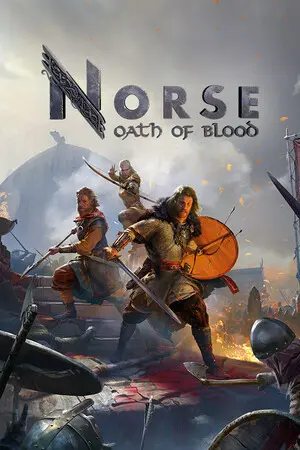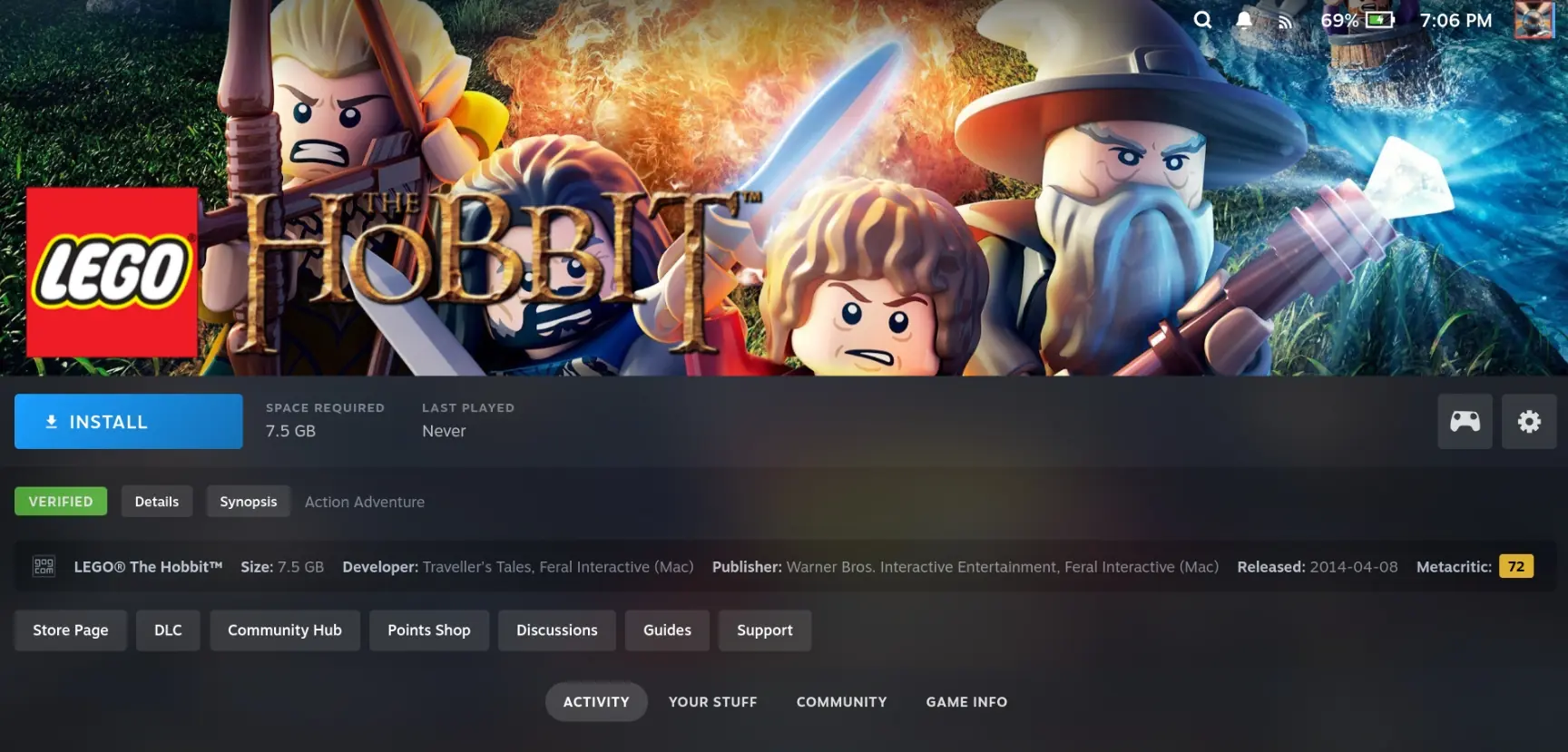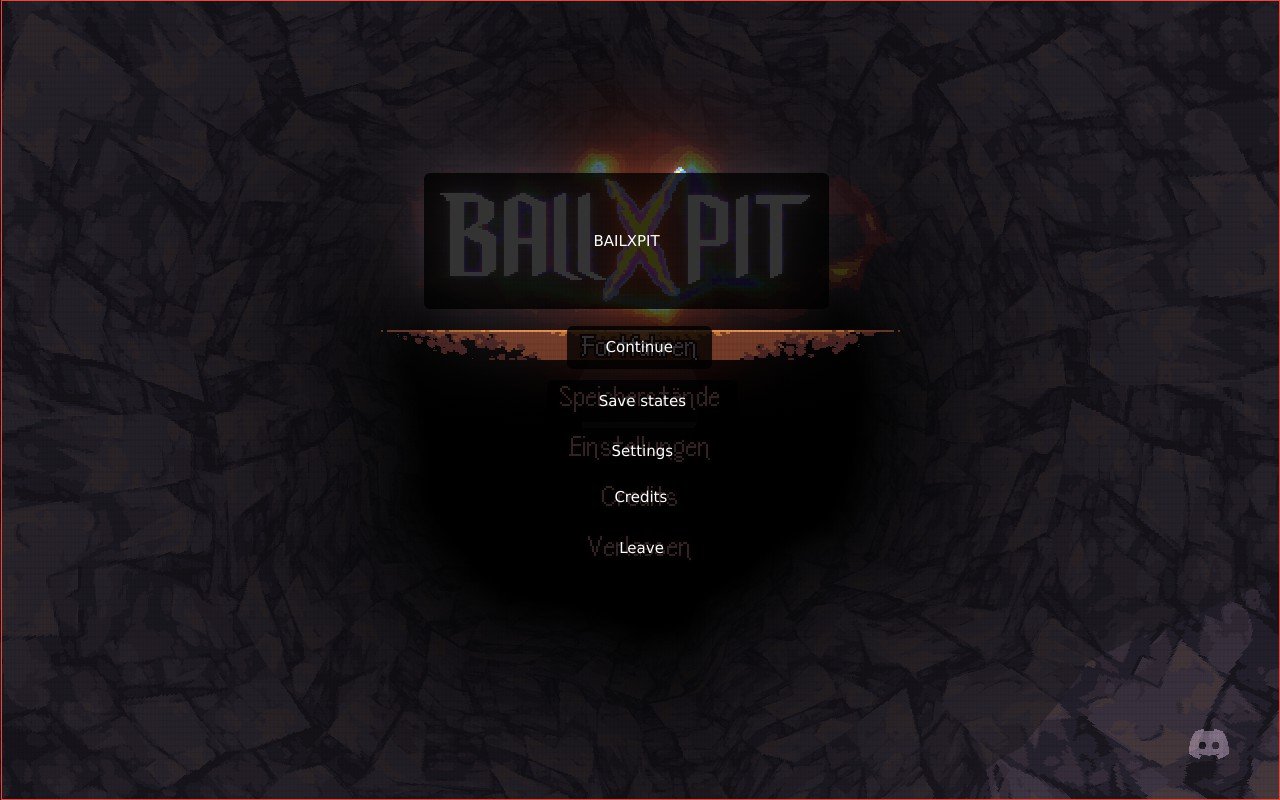If you haven't yet, follow us on X (Twitter) or Mastodon to know when we post new articles, and join our Reddit or Subscribe to us on YouTube to check out our content and interact with our awesome community. Thank you for supporting us!
A couple of weeks ago, we went over and covered how to play both Ocarina of Time and Majora's Mask on the Steam Deck through their native PC ports. This is an awesome way to experience the game with some modern features and high-resolution support while keeping the physics and behaviors of the game more faithful to the original release. For Ocarina of Time, we used a project called Ship of Harkinian, and it was shown that they were working on a Majora's Mask version as well. Now, the time has come, and their version of the native PC port is here!
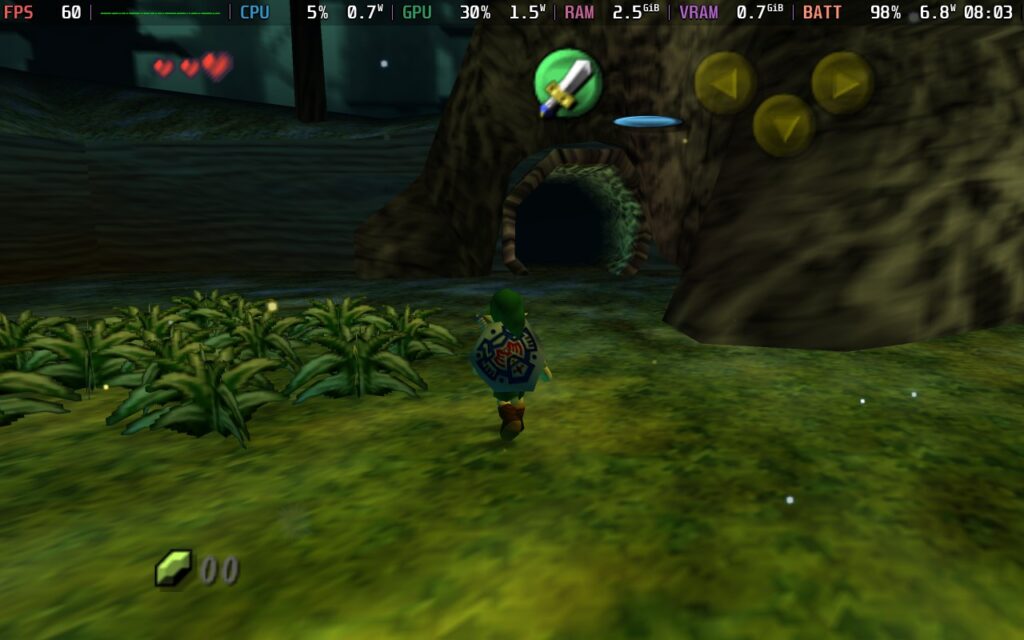
2 Ship 2 Harkinian is the name given to this native port, and it is beefed up with some awesome features. We have some massive features like higher frame rates without changing the game logic, frame buffer effects, free look with the right analog stick, autosaves and pause saving, easy ways to import saves, a way to equip any item or mask to a DPad slot, HUD editor, fast text, a Bow Reticle for easier aiming, and so much more. It's amazing to constantly see the work that the developers put into these types of projects, and we can confirm that this one is working on the Steam Deck.
The method for getting this one to work on the Steam Deck is almost exactly the same as for getting Ocarina of Time to work. You will download the Linux version of the program from Github, put it in a folder on your Desktop, put your ROM inside the same folder, and run the .appimage file. That's it! You will NEED a US copy of Majora's Mask for this to work, and it can be either the N64 or GameCube version.
We will not be providing a copy of the ROM or a link to get it.
On the Steam Deck, the game runs similarly to Ocarina of Time. It has a full 60 FPS, 2x native resolution, and sticks below 8W battery drain. This is a fantastic way to experience the game, and there are a ton of enhancements that make it worthwhile. I am looking forward to hopefully seeing similar features from Ocarina of Time, including Randomizer support and custom textures.


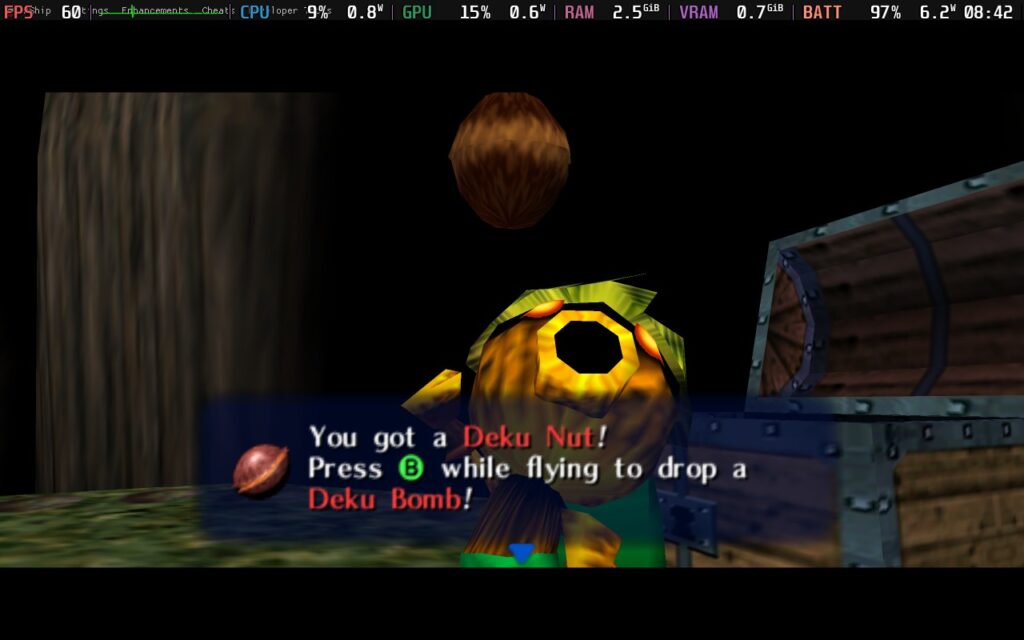
The other native PC port is great, too, and you can't go wrong choosing either one to use and try for yourself, but it's great seeing options!
If you enjoyed this article, check out the rest of the content on SteamDeckHQ! We have a wide variety of game reviews and news that will help your gaming experience. Whether you're looking for news, tips and tutorials, game settings and reviews, or just want to stay up-to-date on the latest trends, we've got you covered!