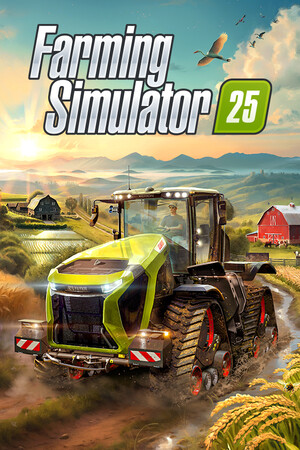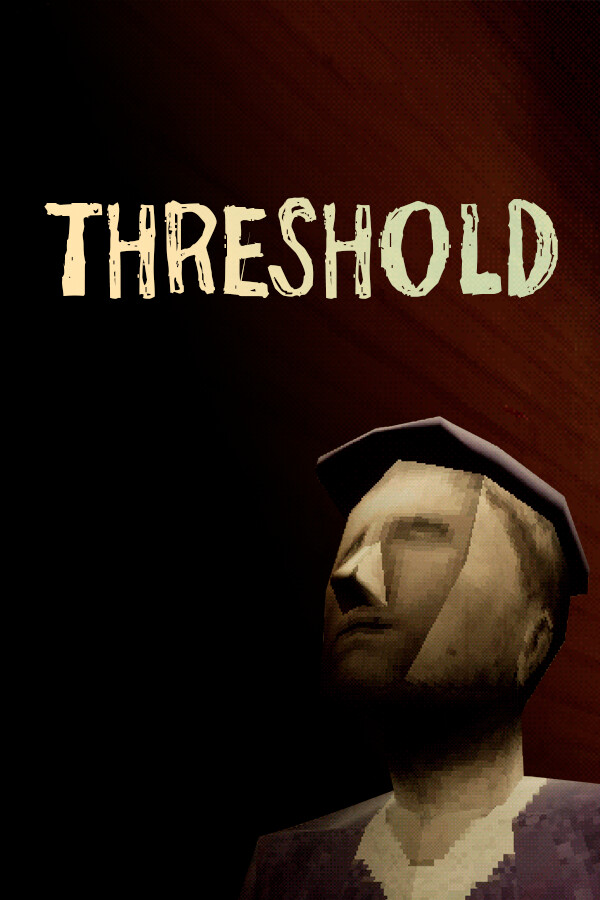If you haven't yet, follow us on X (Twitter) or Mastodon to know when we post new articles, and join our Reddit or Subscribe to us on YouTube to check out our content and interact with our awesome community. Thank you for supporting us!

A new Steam Deck Beta Client update was released earlier today, and it finally includes a feature that, quite frankly, I am surprised took this long to bring in! In this update, you will now be able to see which friends of yours are online on Steam and using a Steam Deck, and it will show a little Steam Deck icon when they are online! It's a nice little feature to see which of our friends are playing and using a Deck, and since we are proud to show it off, it makes me happy to see way in.
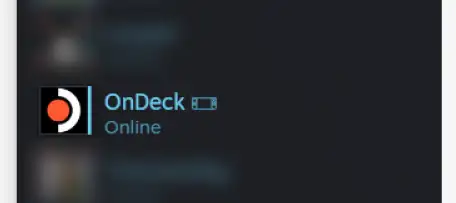
But that's not all! We also has some nice little bugfixes like fixing word wrap in the tooltips, fixing the game recording data not being captured after multiple game launches, and an error that could happen when opening a dialog box before data was loaded in won't be an issue anymore. But for me, I am excited that support was added to send screenshots directly to your phone. It's a great option to share screenshots or text them to others, or just save them in your phone library! Either way, it's nice.
You can download the update for yourself in the System Settings on the Steam Deck and make sure your update channel is set to Beta or Preview.
Steam Deck Beta Client 7/30 Update Changelog:
General
- The friends list will now show a Steam Deck icon, instead of a gamepad icon, if the other user is playing on a Steam Deck
- Replaced the friends list VR icon with a new graphic that also matches the in-game or online friend state color
- Fixed a few spots where tooltips were causing unexpected word wrap
Game Recording Beta
- Fixed instances of failing to capture video data after multiple game launches.
- Fixed cropped video capture when an external display is connected or disconnected after startup.
Recordings & Screenshots
- Fixed error that could happen when opening the Recordings & Screenshots dialog before necessary data had loaded in
- Added support for "Send to Phone" share option to screenshots
If you enjoyed this article, check out the rest of the content on SteamDeckHQ! We have a wide variety of game reviews and news that will help your gaming experience. Whether you're looking for news, tips and tutorials, game settings and reviews, or just want to stay up-to-date on the latest trends, we've got you covered!