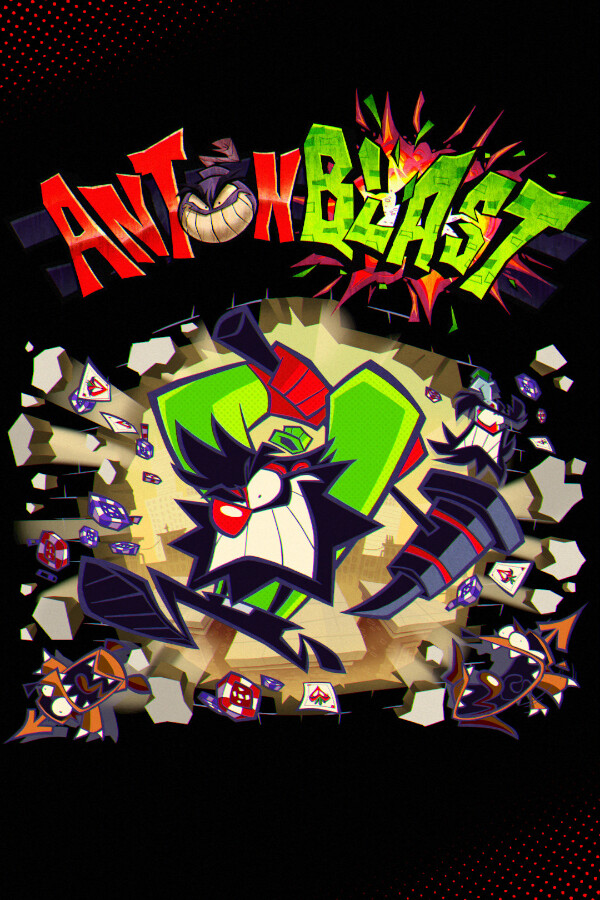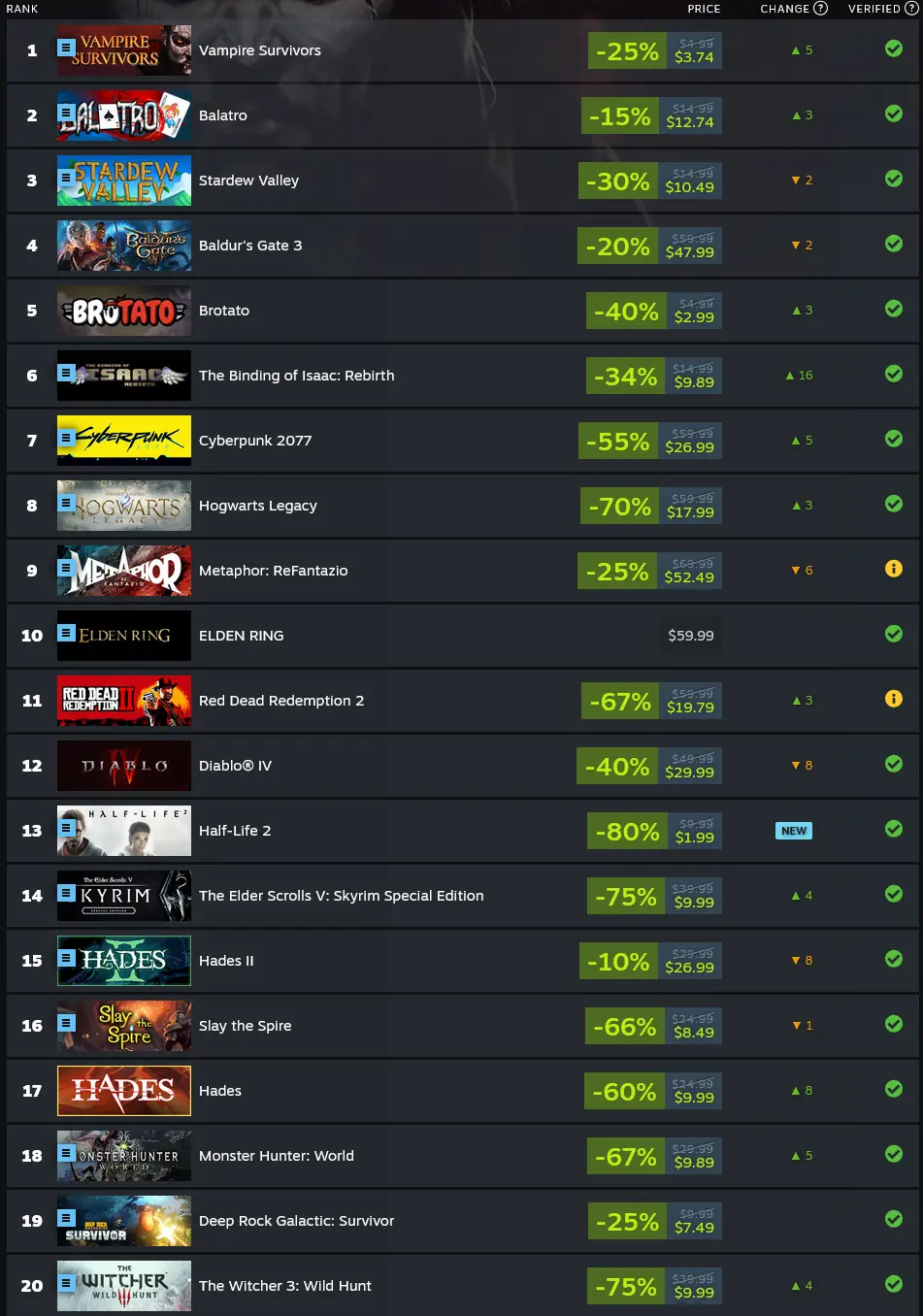If you haven't yet, follow us on X (Twitter), Mastodon, or Bluesky to know when we post new articles, and join our Reddit or Subscribe to us on YouTube to check out our content and interact with our awesome community. Thank you for supporting us!

A new Steam Deck Client update was released yesterday that has some solid improvements for Game Recording. We can now configure how long the instant clip duration is, while the default duration has been increased to 20 seconds. We also have a fix for native Linux games possibly running in the wrong runtime and a case where WiFi power management settings could fail to apply at startup.
You can download the update yourself in the System Settings on the Steam Deck.
Steam Deck Client Update 11/12/24 Changelog:
Deck Specific Changes
- Game recording instant clip duration is now configurable in gaming mode.
- Fixed native titles occasionally running in the wrong runtime.
- Fixed a case where WiFi power management settings could fail to be applied at startup.
General
- Fixed some outdated or missing strings in non-English languages.
Game Recording
- Fixed layout issues in the BPM Game Recording settings page.
- Added export time to the progress bar in the send to phone dialog.
- Instant clip default duration increased from 10s to 20s.
Steam Input
- Fixed a case where a controller could not show up in the UI the very first time it was connected for an account.
If you enjoyed this article, check out the rest of the content on SteamDeckHQ! We have a wide variety of game reviews and news that will help your gaming experience. Whether you're looking for news, tips and tutorials, game settings and reviews, or just want to stay up-to-date on the latest trends, we've got you covered!