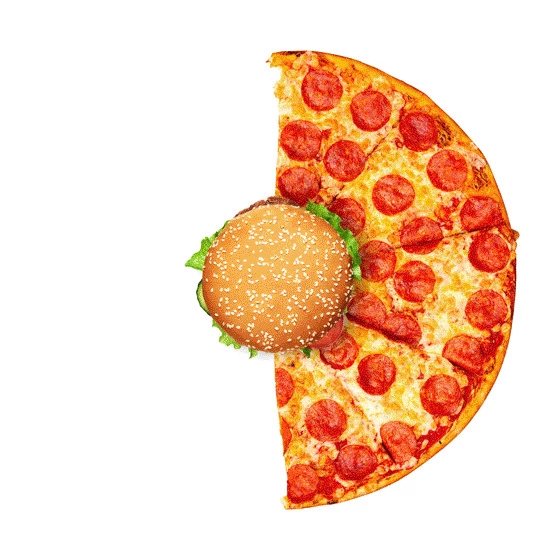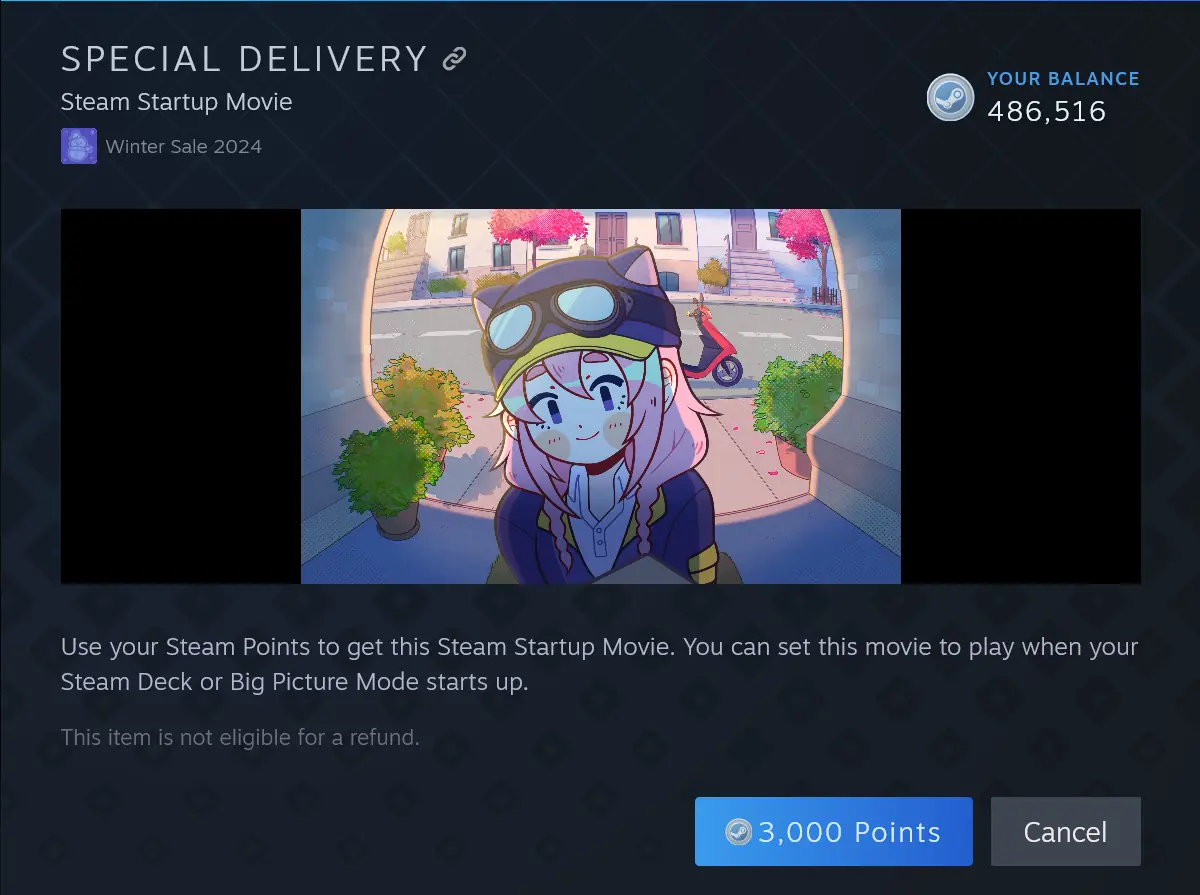If you haven't yet, follow us on X (Twitter), Mastodon, or Bluesky to know when we post new articles, and join our Reddit or Subscribe to us on YouTube to check out our content and interact with our awesome community. Thank you for supporting us!

A new Steam Deck Beta Client update was released yesterday that has some nice, smaller fixes that I am really happy to see. There were two bugs fixed here that deal with audio desync for game recording and fixing some community and store features if you are using remote play on a Mac, but the part I like most is the new button that allows you to reset the game recording folder to its default path. This makes it very easy to get your file path back if you have changed it.
You can download the update yourself in the System Settings on the Steam Deck. Make sure your update channel is set to Beta or Preview.
Steam Deck Beta Client 11/20/24 Update Changelog:
General
- Fixed audio desync that occurs for some game recording videos when played in Steam or Chrome browser
Desktop Mode
- Added settings button to allow resetting the game recording folder to the default path
Remote Play
- Fixed store and community features being disabled when streaming to a Mac
If you enjoyed this article, check out the rest of the content on SteamDeckHQ! We have a wide variety of game reviews and news that will help your gaming experience. Whether you're looking for news, tips and tutorials, game settings and reviews, or just want to stay up-to-date on the latest trends, we've got you covered!