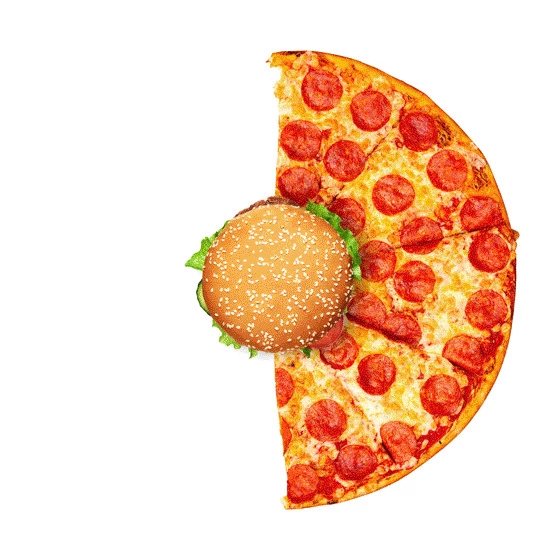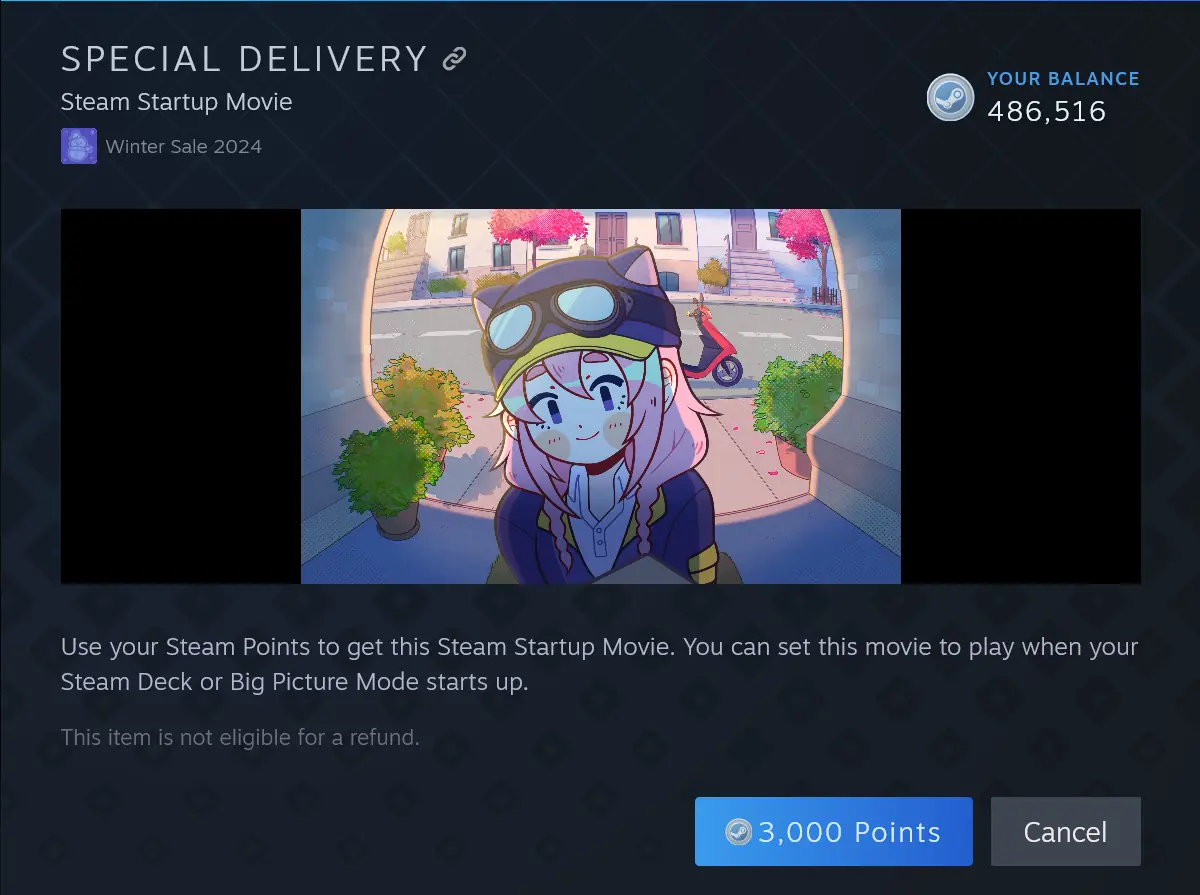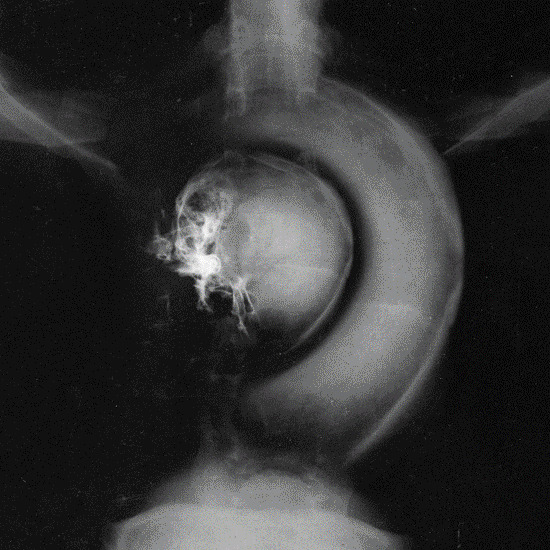
The newest Steam Deck Beta Client, which was released yesterday, is another one for Desktop Mode improvements. A lot of beta updates for the foreseeable future will most likely be improving the new Big Picture mode and added features like the notes and new screenshot manager, but this one does include some general improvements like moving the 24 hour time setting from Friends & Chat as well as improving inviting friends to the lobby dialog!
Steam Deck Beta Client Update 5/19/23 Changelog:
General
- Moved 24hr time setting from Friends & Chat, as it is a duplicate of the one under General
- Stopped forcing 12-hour clock display if the user did not explicitly select the 24-hour clock. The default is locale dependent.
- Added hidden achievements summary to in-progress panel. It's always at the bottom and not sortable.
- Improved the "Invite Friend to Lobby" dialog to let you see your friend categories as well as put friends you're in-game or in voice chat with up top
Desktop Mode
General
- Fixed an issue where the main window would not appear after going from Desktop to BPM and then back to Desktop
- Removed warning for not being able to read the guide button
- Eliminated borders on main window when maximized
- Hide resize grips when a window is maximized
- Made the new Achievements panel display on top of the app details section, instead of a totally separate page
- Don't display in-progress panel if at 100% when showing achievements in app details (still shown in the in-game overlay).
- Fixed an issue where the navigation menu didn't update when the user's profile name changed
- Increased size of minimize/maximize/close buttons to better align with Windows styles.
- Improved alignment of top menu buttons.
- Increased hitbox for bottom bar buttons.
In-Game Overlay
- Fixed issue where notes would scroll back to the top when in pinned view.
- When displaying pinned panels from the overlay, hide the scrollbar rather than eliminating it so the width of the pinned elements don't change. Hide the window resize grip instead of eliminating it so the height doesn't change. These should keep the content that you see when the overlay is open aligned with the content you see pinned when it is closed.
- Don't display grabbers on achievements in the in-progress panel when pinned.
Notifications
- Added notifications settings for notifications which are shared across Desktop, Web, and Mobile. To change your settings visit the the View All notifications page and click the "Settings" button.
- Improved the View All notifications page navigation so the filters don't reset if you refresh the page or click a notification then go back to the list.
- Fixed issue where screenshot comment notifications were sometimes missing.
If you enjoyed this article, be sure to check out the rest of the content on SteamDeckHQ! We have a wide variety game reviews and news that are sure to help your gaming experience. Whether you're looking for news, tips and tutorials, game settings and reviews, or just want to stay up-to-date on the latest trends, we've got your back!