If you haven't yet, follow us on X (Twitter), Mastodon, or Bluesky to know when we post new articles, and join our Reddit or Subscribe to us on YouTube to check out our content and interact with our awesome community. Thank you for supporting us!
Sonic X Shadow Generations has officially launched for Deluxe Edition members, and I couldn't be more excited. I loved Sonic Generations, and from what I played at Gamescom, this game takes what was already built and adds on some fantastic new content revolving around Shadow. While the original game can run on Steam Deck, it does have some issues (like the audio and some drops), so I had a lot of hope that the new version of the game would not suffer from the same issues. And so far, it is running really well!

The Sonic Generations side is quite fantastic in terms of performance. Both 2D and 3D Sonic levels stay at a solid 60 FPS with a mostly 11W battery drain. There is more testing to do to ensure all levels and bosses stick to this, but I feel very confident after playing both Green Hill and Chemical Plant stages with both 2D and 3D Sonic. This is also at the highest quality settings!
At first, the game with under 11W battery drain without changes, but after playing for 30 minutes or so, battery drain kicked up to 15.5 - 16W. Still solid 60 FPS, but higher drain. It seems that you can set a TDP limit to 6 to keep it down and still get 60 FPS, but more testing is needed.

Shadow Generations, however, is a bit harder to run. Under the same quality settings, I got drops into the 40s, which does make some sense since the Shadow levels are newly made. This means we do have to make some adjustments to hit 60 FPS, which does seem possible. I lowered Shadows and turned off Ambient Occlusion and Local Reflections, which seemed to make it stick to 60. It is possible later levels may need more changes, like lowering rendering scale to 75%, but I didn't need to for the first level.

Here are the settings I am using for Shadow right now:
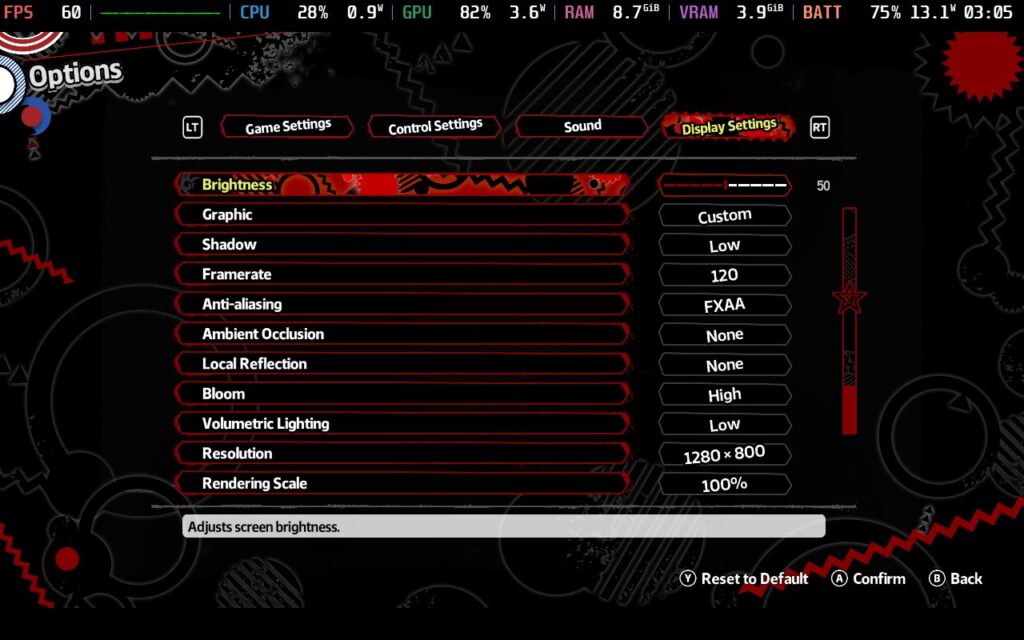
I can also confirm that changing settings for Shadow Generations doesn't affect Sonic Generations, so you can still play at the highest for Sonic and lower settings for Shadow. You could also set the framerate limit to 40 FPS, and you can play at the highest quality for Shadow, but the game feels significantly better at 60 FPS, and I would recommend keeping it that way. Cutscenes for Shadow will also stick to 30 FPS.
I can also say there are no audio issues, and everything seems to work right out of the box! The Sonic Generations side does have a framerate limit lock at 60 FPS and can't go higher to 90, so it's best to change your framerate and refresh rate to 60 for the smoothest play.

Overall, I am very happy with the performance and elated to see Shadow's levels running as well as they are. I do wish we didn't have to change settings, but I am happy that changing them on Shadows levels don't affect Sonics. So far, this is a fantastic game to play on Steam Deck and I am happy to recommend it based on what I have experienced so far.
Sonic X Shadow Generations can be purchased on Steam for $49.99, but you can buy the Deluxe Edition for $59.99 to play right now. You can also buy it on Fanatical for $43.49 (Standard) and $52.19 (Deluxe) to save some money.
The Fanatical links above are using an affiliate link, which gives us a little back from sales at no extra charge to you. All proceeds go back into SDHQ and its development.
If you enjoyed this article, check out the rest of the content on SteamDeckHQ! We have a wide variety of game reviews and news that will help your gaming experience. Whether you're looking for news, tips and tutorials, game settings and reviews, or just want to stay up-to-date on the latest trends, we've got you covered!








