If you haven't yet, follow us on X (Twitter) to know when we post new articles, and join our Reddit or Subscribe to us on YouTube to check out our content and interact with our awesome community. Thank you for supporting us!
When it comes to any devices I have that use OLED screens, I never like to leave them on and risk burn-in. The chances of this are extremely low, especially since I keep the brightness down whenever I want to leave it on to download, but I can be paranoid. With my AYANEO devices, I have an option to turn the screen off, which allows me to keep the screen disabled while a game is downloading. For OLED devices, or if I am downloading things overnight, I use this first and foremost. Up until now, there hasn't been a way to do this on the Steam Deck, but it seems this is about to change.
There's a plugin that you can download in Decky Loader called "Reshadeck." This plugin, made by Jariullah Safi, allows you to put on shaders made for ReShade, which are overlays that can change how your screen looks. There are three included, which can either make the screen emulate a CRT screen, emulate VHS, or emulate a different type of OLED screen. You can also install other shaders by downloading .fx files and putting them in a specific folder!
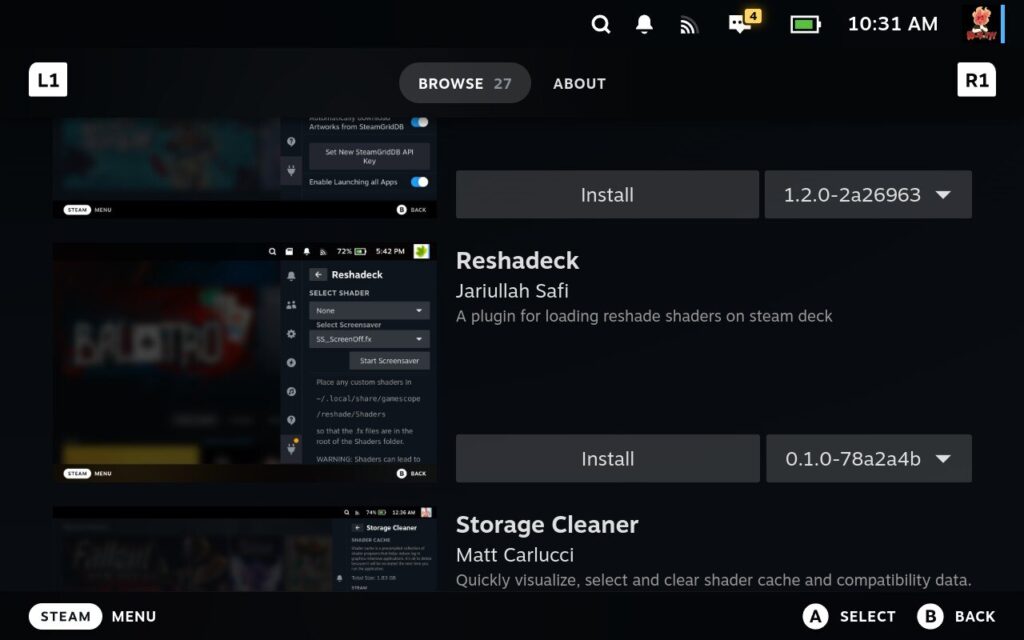
That is the main purpose of the plugin, but on the testing channel of Decky Loader, you can download it with a feature they are testing: screensavers. To get to this version of the plugin, you will need to go to Decky Loader's settings and change the Store channel from "Stable" to "Testing."
It only comes with one screensaver right now, and it allows you to turn the screen off, which is extremely nice to have on the OLED Deck! Once you open the plugin, choose the screensaver, and hit "Start Screensaver," it will start immediately and turn off the screen without shutting your device down. You can wake it up by pressing any button or moving the Deck a little to trigger the gyro, which will automatically disable and bring you back.
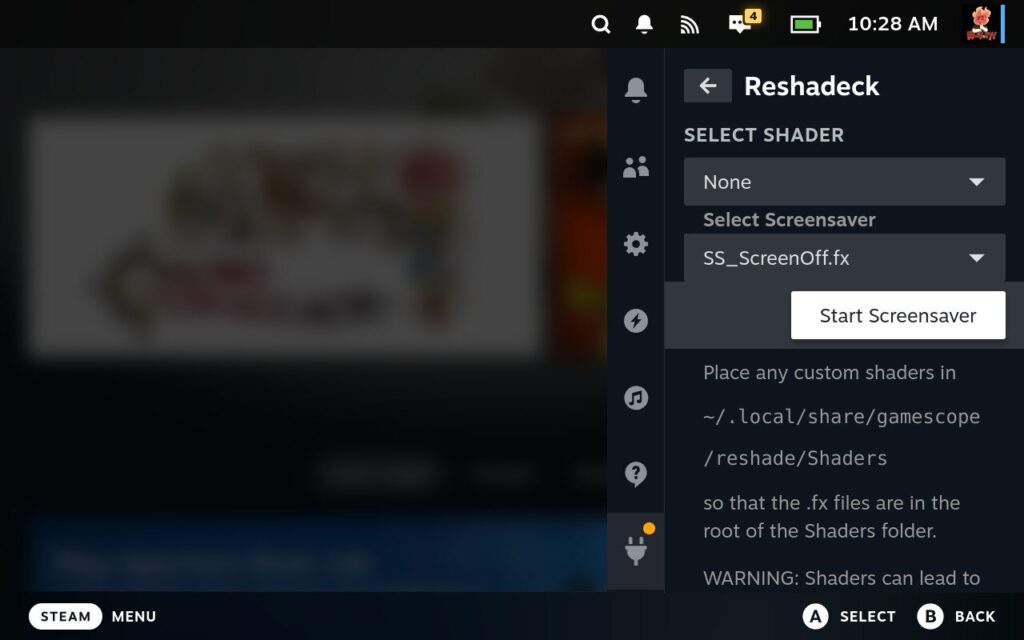
It seems these use the same .fx files that the shaders do, so you should be able to install new ones in a similar fashion, but as this is a feature being tested and not in a stable release, there are issues that could come up. Either way, this is an awesome feature and one I am very happy to see, especially since I like turning my screen off when I have to download.
If you enjoyed this article, check out the rest of the content on SteamDeckHQ! We have a wide variety of game reviews and news that will help your gaming experience. Whether you're looking for news, tips and tutorials, game settings and reviews, or just want to stay up-to-date on the latest trends, we've got your back!








