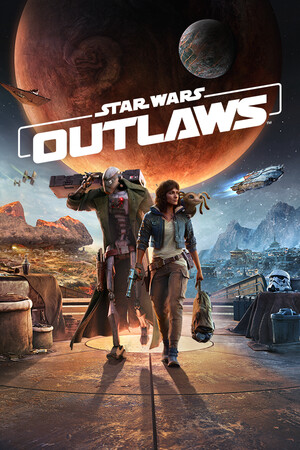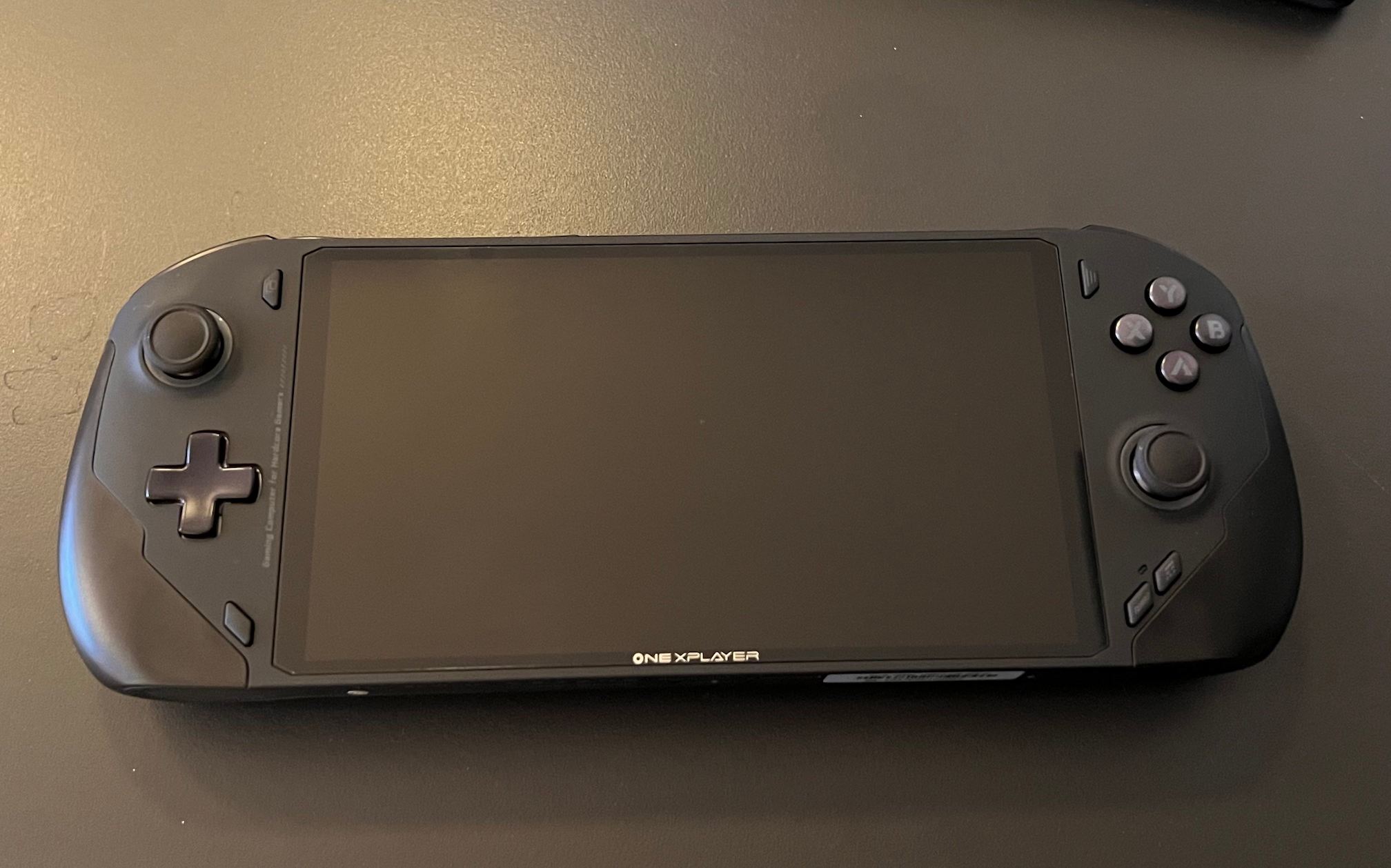Today, OneXPlayer/OneXFly and AOKZOE device's control center, the OneXConsole, got a new update today that added some pretty nifty features for you to use! This update adds two big features to the handheld PCs: Sound-Responsive vibration and a new gyro mode. The sound-responsive vibration will add vibration effects for games that don't support them, which has been especially useful for playing retro-emulated games. It works by monitoring the intensity of the audio and mimicking the vibration to match it.
There is also a new Gyroscope mode that emulates a steering-wheel motion to move the mouse. This is awesome for racing games where you want to move your console in the same motion as you would a wheel. You can also set the XY inputs to configure it further and toggle the gyro to auto-start on boot. There have also been some fixes for front-end issues, abnormal pop-up windows, and improved accuracy of the English translations.
I tried these out on my AOKZOE A1, which I reviewed, and I thought it was awesome to now have these options. You can get the new version of the console by going into the library window, tapping the profile in the top right, and clicking on "Check Update." You will be able to install it from there.
OneXConsole Update 0.6.8 Changelog:
- Added Sound-Responsive Vibration
- Introducing sound-responsive vibration, allowing you to experience vibration effects in games that don't support them by monitoring the system's audio intensity. This feature is particularly effective with retro emulator games.
- Added Gyroscope Auto-Start Toggle for Apps
- You can now enable an option to automatically start the gyroscope, enabling you to recognize virtual controllers before Steam's startup.
- Added Gyroscope Settings for Joystick XY Minimum Output
- To bypass in-game dead zones or unreasonable dynamic curves, we've added the ability to set the minimum output value for the joystick's XY axis. By default, this minimum value is set to 1.
- Added Gyroscope Steering Mode
- A new gyroscope steering mode has been added, designed for specific game types, such as racing (X-axis) and flying (XY-axis). You can also configure the maximum tilt angles for the XY axis independently.
- Fixed Issue with Unresponsive Front-End After Sleep or Wake
- We've resolved a problem where, after entering sleep or wake mode, there was a chance that the front-end became unresponsive and couldn't be closed.
- Fixed Front-End Hang Issue During Software Closure
- We've addressed a situation where, upon closing the software, there was a chance that it would hang, leading to potential upgrade failures.
- Fixed UI Issues with Abnormal Pop-Up Window Positions
- We've corrected various UI issues related to the abnormal positioning of pop-up windows.
- Fixed Game Library Window Interaction After Exiting Game Details
- An issue that prevented interface operations from moving to the game list area after exiting the game details page in the game library has been fixed.
- Fixed UI Layout Abnormalities in Quick Setting Window
- We've resolved UI layout abnormalities that occurred in certain cases in the Quick Setting window.
- Addressed Translation Issues in English Language
- Improved accuracy of English language translations.
If you enjoyed this handheld review, check out the rest of the content on SteamDeckHQ! We have a wide variety of game reviews and news that are sure to help your gaming experience. Whether you're looking for news, tips and tutorials, game settings and reviews, or just want to stay up-to-date on the latest trends, we've got your back.