Update 4/13 2:04pm PST: About 5 hours ago, the person who made this Hackathon project, AndrewMT, commented on a Reddit post regarding this story. He mentions that it didn't go anywhere at the time and while Phil Spencer tried to drive him to some people that could help, the timing was off. He does mention that maybe the article can help pitch this idea to Microsoft again, but there is no guarantees.
While SteamOS is a fantastic operating system and can play most games, some big ones still can't run. This is usually due to kernel level anti-cheat not being compatible with Linux, while some just choose not to support it just yet. We can install Windows on our Steam Decks to fix this, but the UI is built for a normal desktop PC and not a handheld device. But with a recent leak from a Microsoft Hackathon from September 2022, this might change.

The leak, from Twitter user @_h0x0d_, shows 2 videos from this Hackathon that detail how a Windows gaming handheld mode UI could look, work, and optimizations to make it as best as possible for devices like the Steam Deck.
Microsoft Hackathons are events where employees can present ideas or projects that could end up getting picked up by the higher ups and shipped out. It isn't a guarantee that this project will see the light of day, but it does mean there is some internal discussion of Windows being more accessible on handheld devices like the Steam Deck!
Windows Handheld Mode Video Summary
So to begin, the video starts off by going over how the Steam Deck was released and has been a surprise success. It then goes to note how SteamOS creates an optimized experience and, while the Deck is a PC and can install Windows, the experience isn't great. The narrator then starts to go into the issues Windows OS has on the Deck:
- Lack of controller support outside of the Steam App and Games
- Games have issues opening or running due to not knowing the display or not having Windows components interpret the Deck's shared memory
- Touch keyboard isn't optimized for displays around 7" and there's no support for controller navigation
- Windows UI elements not optimized for handhelds
From learning about these roadblocks, they were able to formulate new solutions. The first of them is Handheld sprint lead by Dorothy Feng, a senior UX designer at Microsoft, where the team explored what they would want to see in a handheld experience.
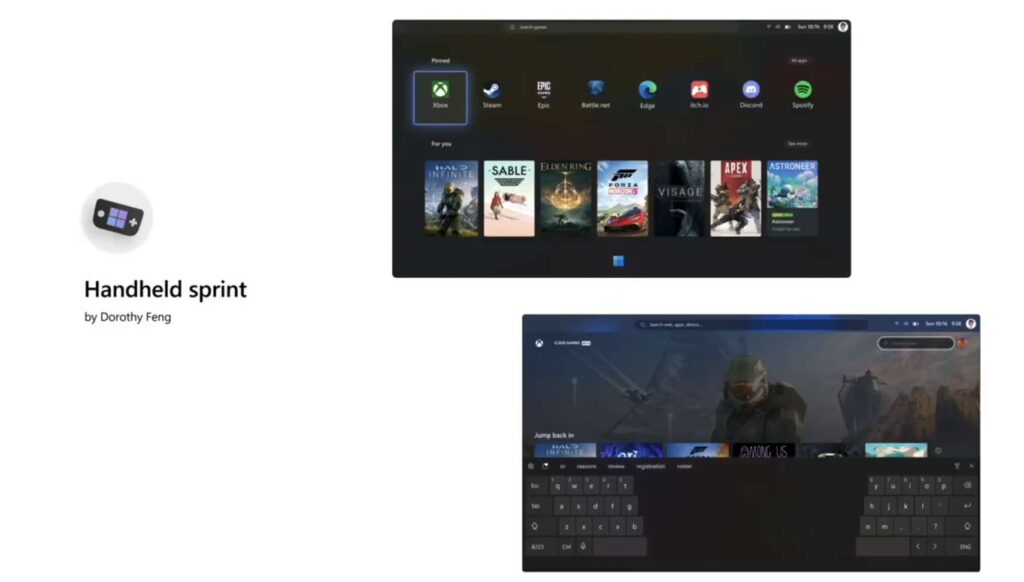
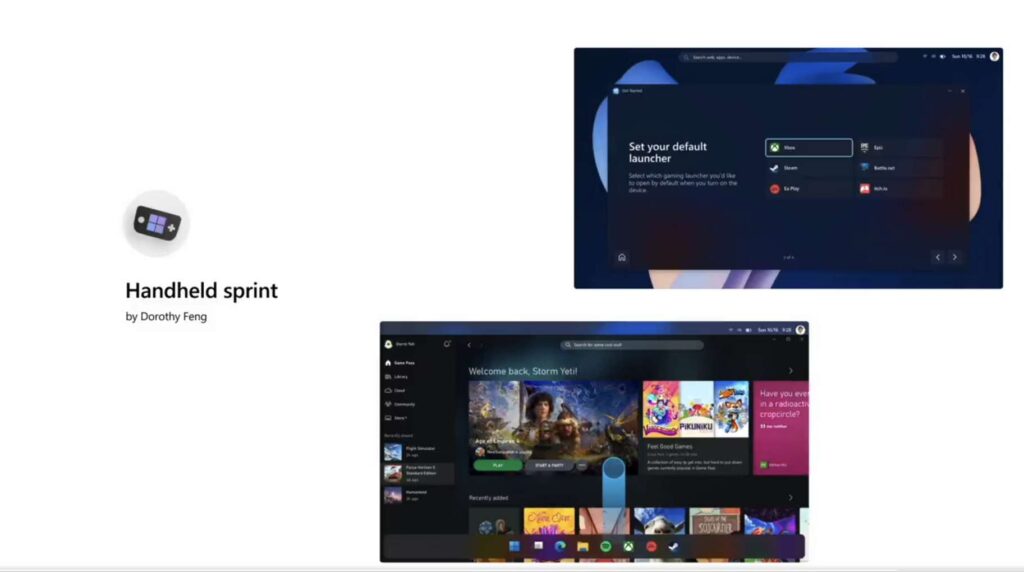
Next, a touch keyboard that could be controlled with a gamepad/controller was figured out, as well as a new taskbar to allow for easier interactions. To do this, the team started working with mKenfenheuer, who created the Steam Deck Windows Controller Driver, which allows the Steam Deck gamepad to more easily control the Windows UI.
The next video begins here describing a gaming shell they want to use created by Hayden McAfee, a senior software engineer at Microsoft. This was used as a quick way to launch games and apps.

After this, they looked at what the setup experience might be for handheld mode, showing concepts as to how it looked and acted. It starts with the onboarding experience, which gets things ready and installs correct drivers and services. Handheld mode will then live in your taskbar, which can be opened to view and change some settings, as well as check for updates and map buttons.
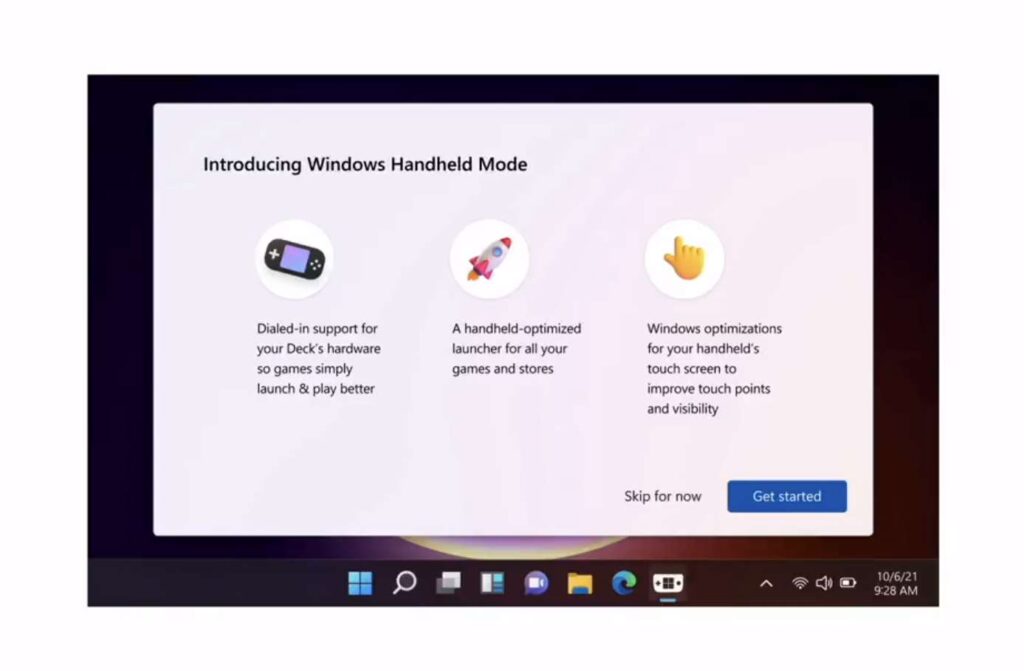
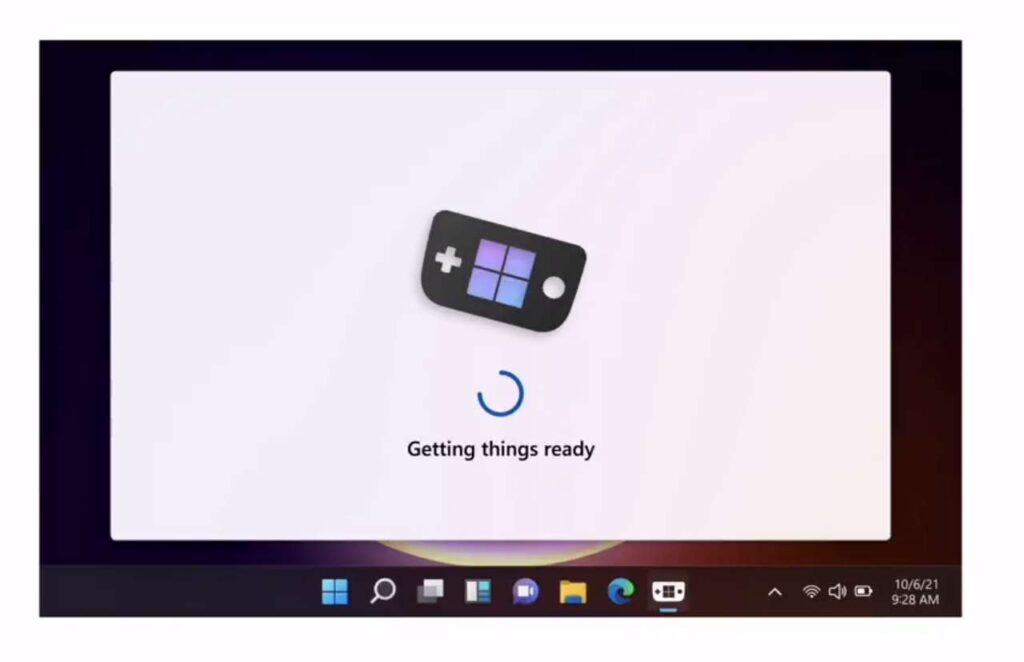
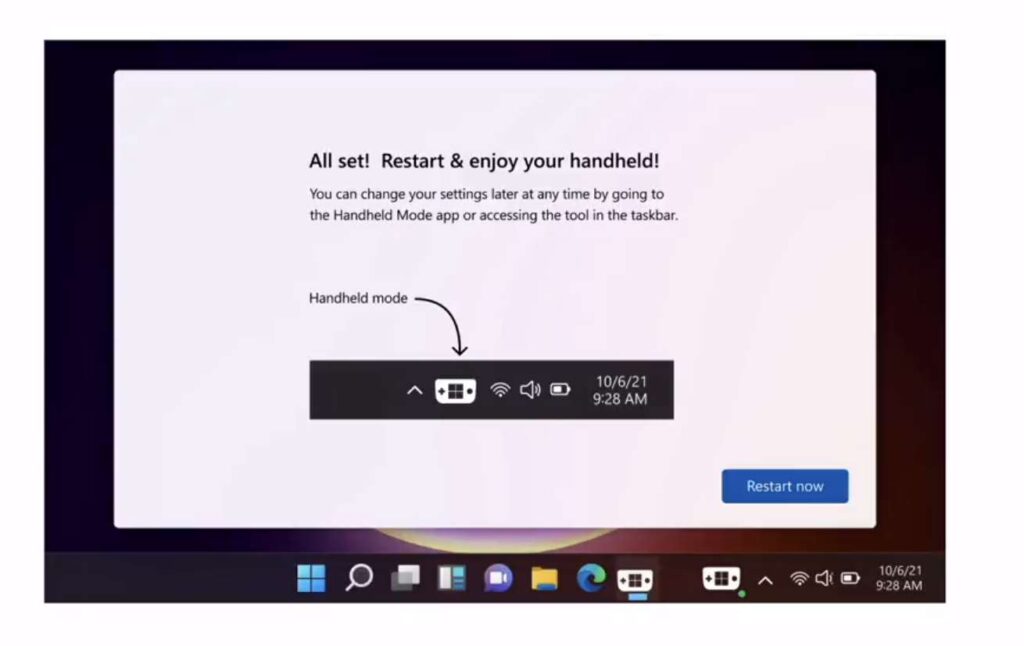
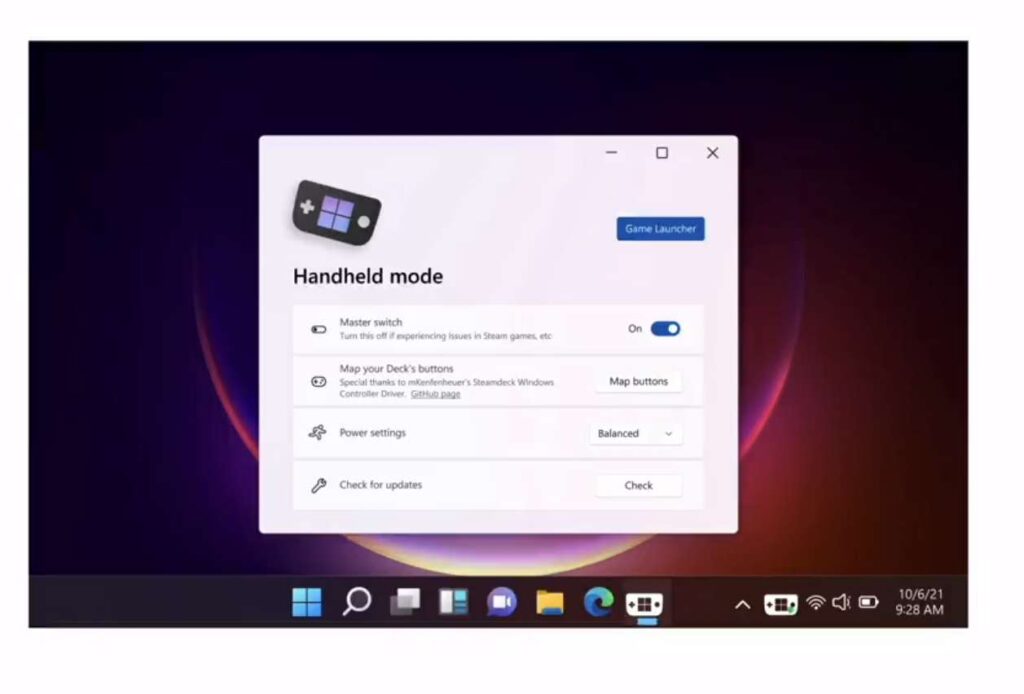
The narrator then put up an overview of what would need to be done to make this a reality with optimizations, a launcher, alternatives for Deck control drivers, and addressing the portrait screen issue:
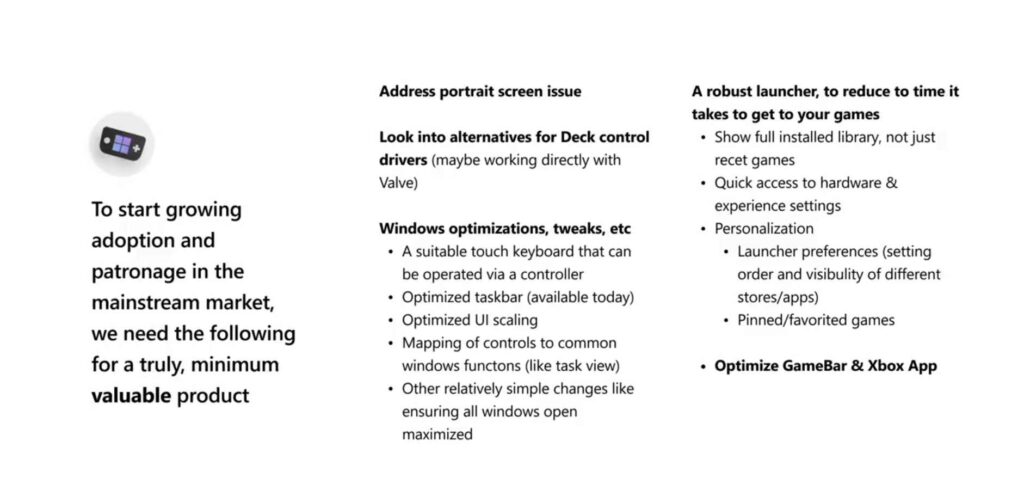
Finally, the second video ends with a final plea to Microsoft. Windows and Xbox app users want this and with the growing market for handheld devices like the Steam Deck, this could be a new revenue stream and a goodwill gesture to the PC gaming community.

Personally, I love the ideas introduced here and really think the benefits greatly outweigh the costs. This could also be a gateway for other Windows handhelds and even for Xbox to make their own! With a handheld experience like this, it could be much easier to recommend dual booting Windows OS. I hope this project is being seriously considered by Microsoft, or if it was approved, that we get to see more information about it soon.
If you enjoyed this article, be sure to check out the rest of the content on SteamDeckHQ! We have a wide variety game reviews and news that are sure to help your gaming experience. Whether you're looking for news, tips and tutorials, game settings and reviews, or just want to stay up-to-date on the latest trends, we've got your back




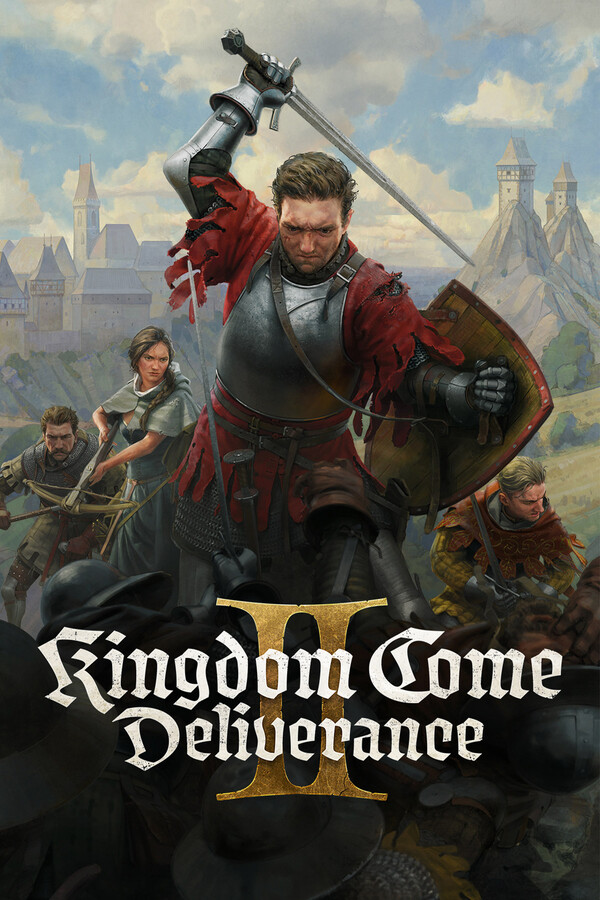




I don't understand why you would rejoice having 0 idea what your OS is doing exactly. You've lost me as a reader, the deck is about freedom and you just came out as being another one of those idiots who don't understand the value of being the master of your os instead of being the slave.
Well I am sorry to hear you didn’t enjoy the article. I would agree that the Deck is about freedom, which includes freedom to choose the OS you would personally like. While I do prefer SteamOS, Windows is still significant and having an accessible version available for others to choose to use is important to report on. Just like you, we value the Deck’s freedom to choose and this is another choice people have the freedom to make!