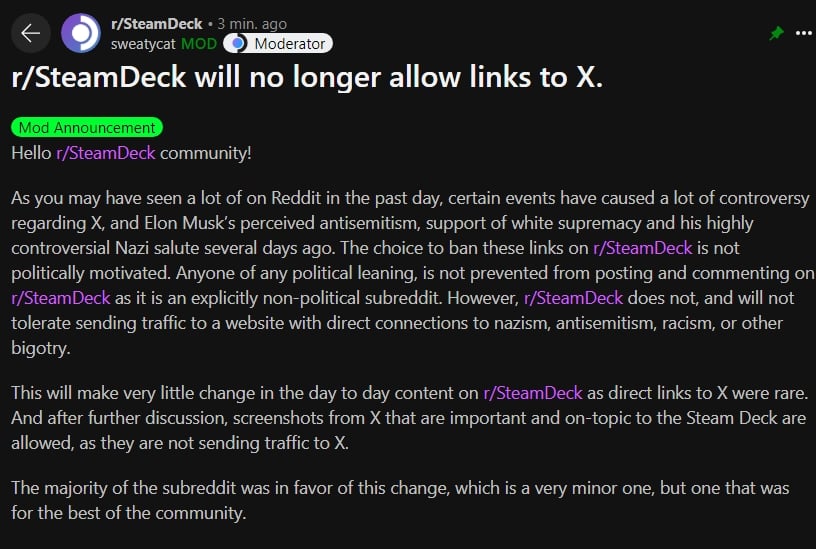The Heroic Launcher remains my favorite way to play Epic exclusive games on the Steam Deck, and it seems that they are making it significantly easier not just on Deck, but for everyone on a Linux OS, to optimize a game how they want. The new 2.10.0 update was released a couple of hours ago and brings with it some nice fixes, but the biggest one is the inclusion of Gamescope features.
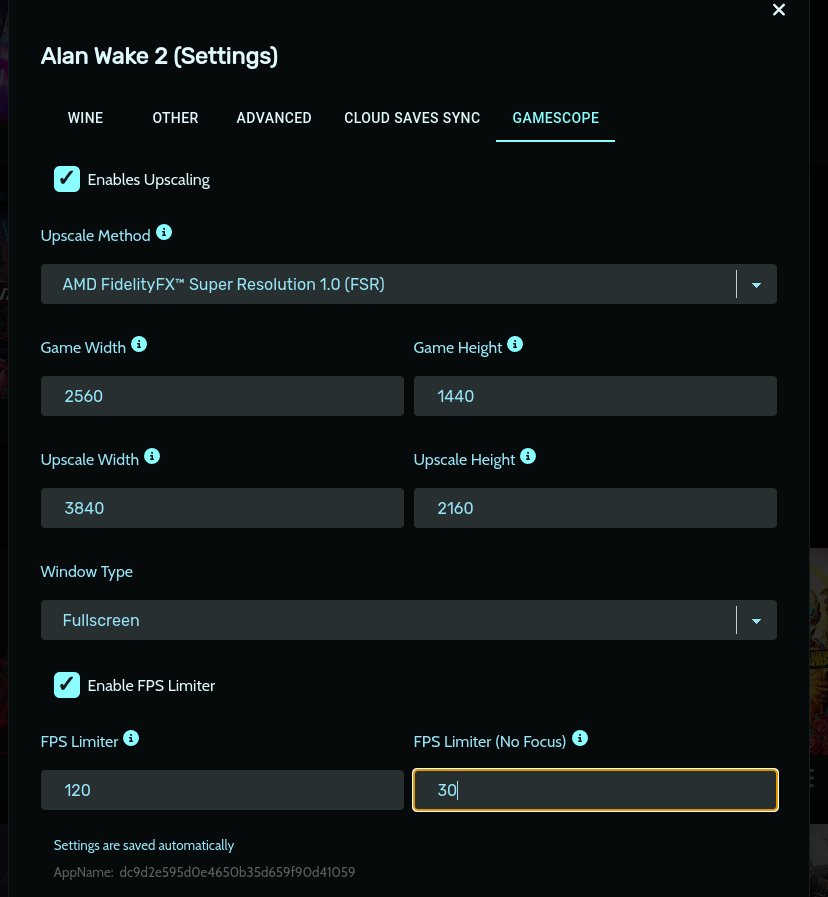
The new Gamescope settings in Heroic will allow you to take advantage of its features and fine-tune your gaming experience. With this new tab, you can change resolution, implement an upscaling method (like FSR), choose the Window type, and enable a framerate limiter. These features are especially helpful on limited-power devices, like the Steam Deck, and will allow you to increase performance or stabilize an erratic framerate (if the game doesn't have an option natively).
This isn't a necessary feature on the Steam Deck since we have it in game mode and we can easily launch games from Heroic this way, but on other devices you may install Linux on, this is amazing.
There have also been upgrades to Electron and Legendary, both of which allow us to use Epic and the other libraries Heroic contains. There was also a fix for logging into Epic and downloading components, as well as a slight UI change to use tabs instead of collapsable elements. It will also remember the last tab you were on, so you can go right back to it!
In the end, these updates are most welcome and I can't wait to see what is in store for the 3.0.0 update, which is said to feature major refactors and a full UI upgrade.
Heroic Launcher 2.10.0 Upgrade Changelog:
Highlights
- [Linux] Added a new Gamescope Setting to the game settings @Nocccer
- [General] Changed the Game Settings UI to use Tabs instead of collapsible elements. The latest used tab will be remembered as well. @flavioislima
- [General] It is now possible to use Custom User Agents for Browser apps; @flavioislima
- [Linux] Fixed Epic Login and the download of Wine, Proton and other tools on the Linux Snap Package; @flavioislima
- [General] Heroic will now remember the last visited URL for all stores, making navigation a lot better. @arielj
- [General] A warning will be shown when using non-supported commands or env variables on their inputs; @arielj
- [General] Fixed How long to beat information; @CommandMC
- [General] Added a new experimental frameless window option @0xCmdrKeen;
- [General] Added a new experimental feature to use a redesigned GamePage;
- [Linux] Several fixes and improvements on the DXVK, VKD3D, Anti-Cheat runtimes @Etaash-mathamsetty and @arielj
- [General] Several UI fixes and performance improvements @arielj
- [General] GOG fixes and other improvements @imLinguin
- [General] Improved Logs screen showing all available logs @arielj
- [Linux/Mac] New widget to simply installing Winetricks components and fonts @arielj
Bug Fixes
- Missing resume download button when returning to downloads (#3171)
- Repair not working for Epic games (#3165)
- Downloads shouldn't be started when opening a game in CLI mode (#3161)
- "Run Game Offline" mode not working on windows and mac (#3106)
- Launching games through steam on windows not working (#3131)
- Games not starting due to System Information command error (#3070)
- The XDG_CONFIG_HOME is set by Heroic, causing Mangohud to use the wrong config (#3074)
If you enjoyed this article, check out the rest of the content on SteamDeckHQ! We have a wide variety of game reviews and news that will help your gaming experience. Whether you're looking for news, tips and tutorials, game settings and reviews, or just want to stay up-to-date on the latest trends, we've got your back!