If you haven't yet, follow us on X (Twitter) or Mastodon to know when we post new articles, and join our Reddit or Subscribe to us on YouTube to check out our content and interact with our awesome community. Thank you for supporting us!

Earlier today, a new SteamOS beta update was released that includes a ton of awesome fixes, but it also includes one support change that could hint at SteamOS coming to desktops. Under the input section, we have support for the extra rog ally keys, which is a weird thing to add in for an operating system only available on a Steam Deck. This could be just a Steam Input fix for Steam in general, but usually, those are included in the Steam Client updates and not baked into the operating system. I would love to see a full image though, so let's hope this could mean a desktop image is incoming!
But the SteamOS update does so much more and has a lot of great fixes. There's improved recovery if the Steam installation gets corrupted, which is a new issue that came about from the Jackbox Megapicker. There's also some issues fixed for block corruption, black screens when updating controller firmware, and dialog boxes in Desktop Mode. We also have improved cold boot time and support for the ASUS ROG Raikiri Pro and Machenike G5 Pro controllers.
We also have support for the Windows Bluetooth driver on the OLED BIOS firmware, which could indicate more Windows OS support for the OLED Steam Deck. We don't have an official installation yet like we do for the LCD, but this could be an indicator!
You can try out this SteamOS beta update by swapping to the Beta or Preview branch of your Steam Deck Update Channel in System Settings.
SteamOS 3.6.9 Beta Update Changelog:
General
- Improved recovery from situations where the Steam installation could get corrupted
- Fixed the frame limiter not properly applying in certain situations
- Fixed certain specific refresh rates failing to apply on the OLED Limited Edition model
- Fixed an issue where block corruption could appear on screen on certain state transitions
- Slightly improved cold boot time
- Fixed an issue where updating the built-in controller firmware could result in a blank screen during boot
- Fixed rare situations where switching to Desktop Mode or back could result in a blank screen, or wrong colors
- Fixed a regression with Simplified Chinese IME
- Fixed a rare issue where sound output could be corrupted on certain boots
- Fixed Zenity dialog boxes in Desktop Mode
- openssh: Fix remote code execution bug (CVE-2024-6387)
External Display
- Fixed several issues where an external display could remain blank after resuming
- Fixed an issue where an external display could remain blank if its mode required chroma subsampling
Input
- Fixed an issue where DualShock 4 and DualSense controllers would sometimes not function properly on their first connection
- Added support for the ASUS ROG Raikiri Pro controller
- Added support for the Machenike G5 Pro controller
- Fixed calibration on some third-party DualShock 4 controllers
- Added support for the Steam Deck motion sensors to the built-in non-Steam kernel driver
- Added support for extra ROG Ally keys
OLED firmware 112
- Added support for the Windows Bluetooth driver
If you enjoyed this article, check out the rest of the content on SteamDeckHQ! We have a wide variety of game reviews and news that will help your gaming experience. Whether you're looking for news, tips and tutorials, game settings and reviews, or just want to stay up-to-date on the latest trends, we've got you covered!



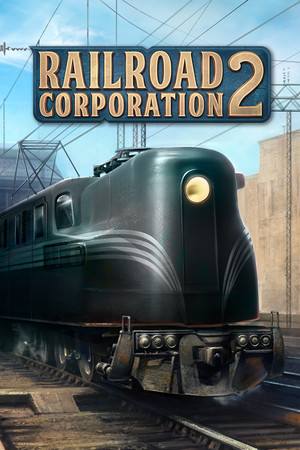




I would LOVE to have the DeckOS on the Ally.
That was the biggest drawback to the Ally was all the tedious BS involved with a windows handheld.
I would also love to see a Living room SteamDesk model release also.