12W - 13W

GUNHEAD was provided by Alientrap for review. Thank you!
The game was tested with a Steam Deck LCD. OLED testing is coming soon.
With so many games launching, keeping up with it all is pretty challenging. GUNHEAD slipped me by when it first launched, but it's a Roguelike FPS game, a mix of genres I love. After playing Gunfire: Reborn and Roboquest, I've kept an eye out for other games in the genre, and GUNHEAD fits the bill perfectly.

The gameplay loop starts with you deciding on 1 of 3 randomly generated destinations varying in difficulty and type. After selecting one and warping to it, you select a mech suit to use and board the enemy ship, where you are tasked with disabling its systems and, ultimately, destroying its core. These systems range from Shields that protect other systems, to repair systems that can fix the ship, alarms, or even nukes that cause an explosion whenever you disable a different part of the ship. After you have destroyed the core, you will be rewarded based on your performance. Then, the cycle continues with the upgrades/unlocks you got from your previous mission!

Overall, the gameplay is fluid and fast-paced. I like how you control your mech, including the ability to use a jetpack to dodge and fly around the ship's internals in all directions. It can be a little confusing initially, but I think it works well once you've got a handle on things. Your mech can have up to 4 weapons equipped at any given time and an item slot, and you can find new weapons and items on the ship. There are passive upgrades to find as well that are permanently applied to your mech (until you die). These upgrades reward exploration and ensure that you thoroughly clear out each ship you've boarded in the hopes of finding that perfect buff.
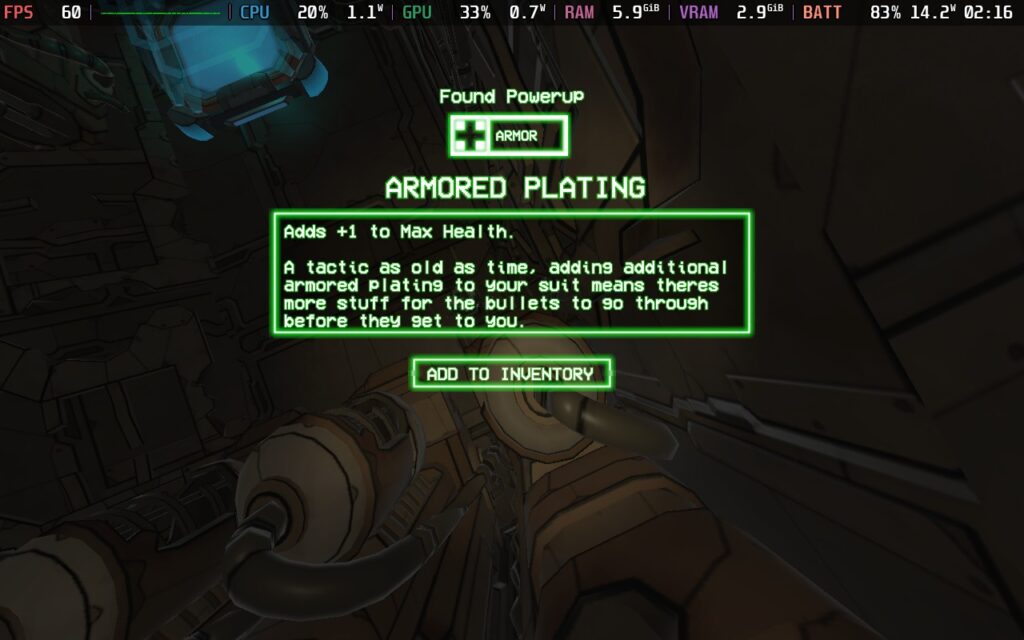
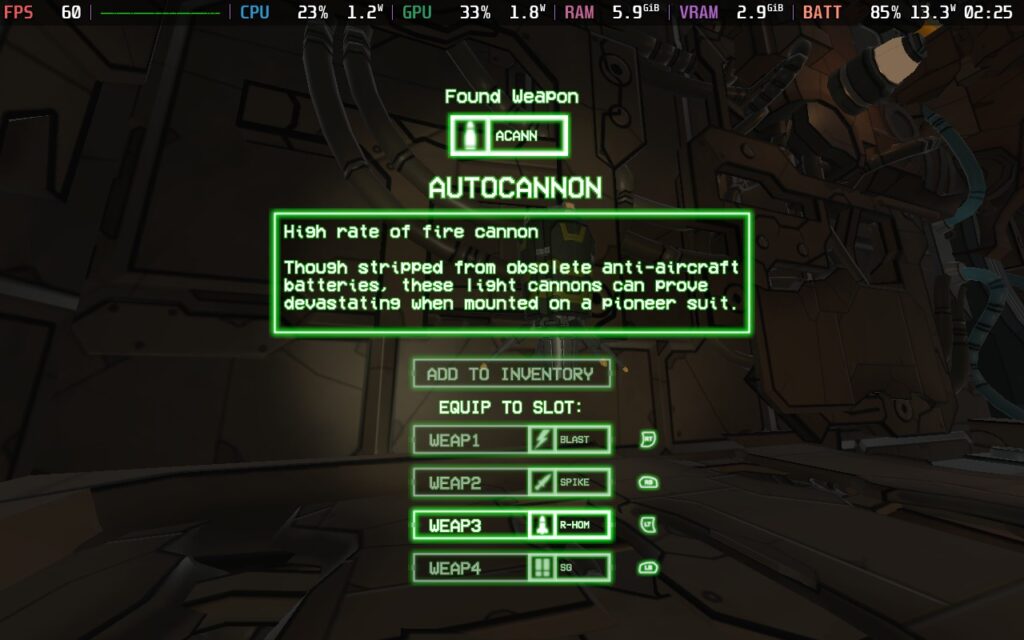
GUNHEAD has a cel-shaded visual style that, while I usually enjoy this style, I did find it somewhat difficult to distinguish enemies from the background on occasion. This may be why the developer has added a "radar" feature to the game, showing enemy positions by putting a rectangle around them, showing them on the map, or showing them on the game's 3D Compass. All of this makes me think the developers knew there was an issue here, and they tried a lot of workarounds instead of fixing the core issue. The enemies have a similar design to the ship they're on and can easily be mistaken for just another part of the ship.
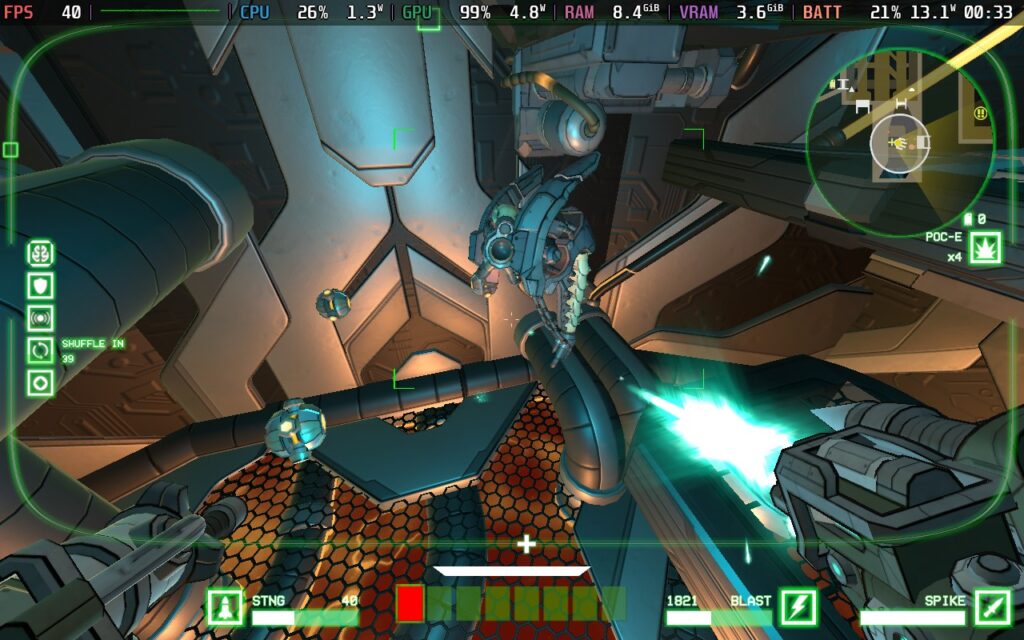
I did enjoy playing GUNHEAD, and I'd love to dive back in and try to progress further with a bit more time. It's a challenging experience, and once you learn the enemy types and how to pick them out from the busy environment, it's a good time.
GUNHEAD supports the Steam Deck's native 1280x800 resolution, eliminating any black bars we might encounter. It also has excellent gamepad support, allowing complete control of the menus and gameplay with gamepads.
One note that's worth mentioning, however, is that when I tried the game with Aim Assist turned on, the camera would often get stuck moving in a direction I didn't wish it to. I would strongly recommend disabling Aim Assist in the options if you play.
In terms of graphical settings, we don't have much choice since there's only one option to change the visual quality of the game. From "Fastest" to "Beautiful." Regardless of what I tried, running on higher settings always resulted in FPS drops when a lot of action happened, so we're stuck to relatively low settings on the Steam Deck. A surprise given the game's artistic style, I've seen games with a more detailed aesthetic run better on the Deck.
I opted out of making a "Battery Life" settings preset for GUNHEAD, as the graphics aren't too scalable, and 40 FPS is what I would consider a minimum for a game as fast-paced as this.
As GUNHEAD is an FPS title, my aim going into this review was to achieve a 60 FPS experience, and thankfully, we can just about do that!
I chose to forego any TDP limit here, but we can run at 60 FPS a lot of the time with a 12W TDP Limit, I found that stutters were more frequent and egregious with a limit on, and for the smoothest experience possible, it's best to just not have a limit at all.
In SteamOS, we have a 60FPS/Hz lock, and we have the settings clocked in at "Fastest."


Even though we've gone without a TDP Limit here, this game is still pretty light on the CPU most of the time, so we're only pulling about 15W from the battery on average. This means we should get about 2 and a half hours of battery life, which is pretty good for 60 FPS. Temperatures also stay relatively cool at around 65c.
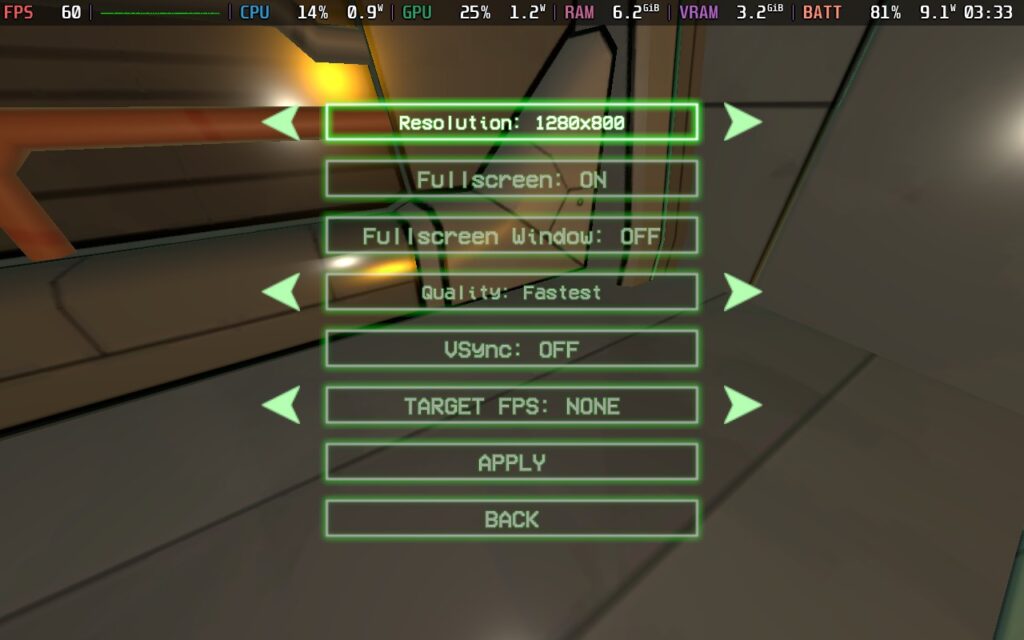
Even though this is the "Quality" setting, unfortunately, the Steam Deck can't handle anything beyond the "Fast" quality setting. Going beyond this can be fine for a lot of the game, but when action is on screen, the performance just drops, exactly when you don't want it to. So we're having to stick with the "Fast" setting here.
We can set a TDP Limit of 12W here, as the drain on the CPU is low now we're only at 40 FPS. We can set a 40 FPS/Hz lock in SteamOS, too. Ultimately, this gives us about 12W - 13W of battery drain. This means we get 3 hours of battery life out of our Steam Deck. Temperatures remain the same as my recommended settings, about 60c - 65c.


In terms of graphical quality over the 60 FPS settings, we're mainly gaining some color grading and fog effects like the green shown in the image above. These are absent from the recommended settings, but I would rather play at 60 than have these couple of added effects.
It holds 40 FPS well, with the very occasional stutter, which didn't affect my gameplay.
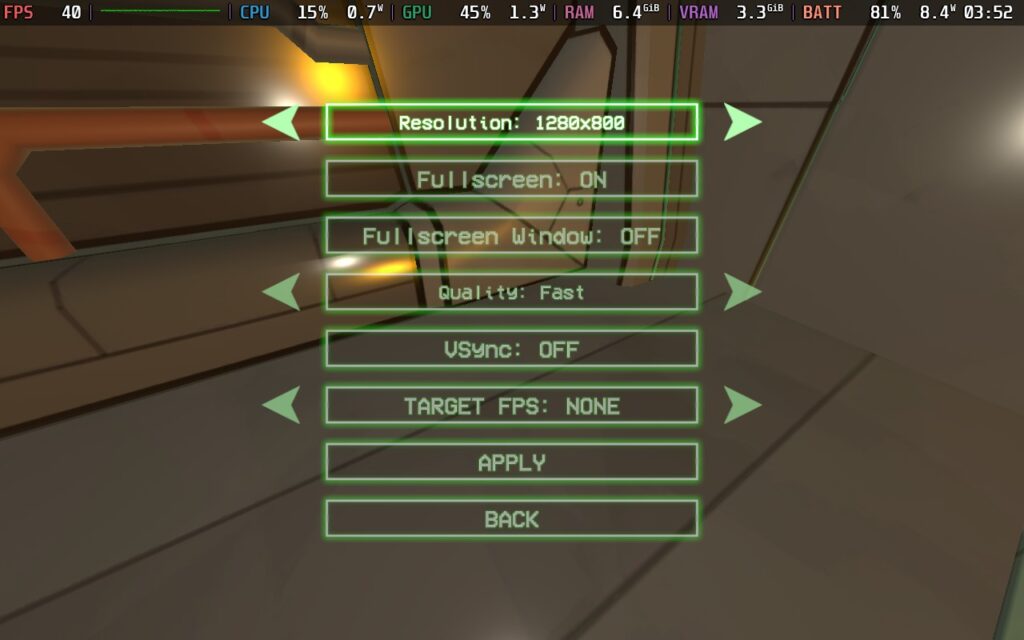
It's also worth noting that if you are immediately up against a lot of transparency/alpha effects, such as smoke or transparent lighting, the FPS will drop extremely low, into the low teens. This is unavoidable on any graphics setting I tested. Fortunately, it only lasts for less than a second each time, but if you have something like a rocket launcher that fires several rockets, each leaving a smoke trail, this FPS drop can affect you more frequently and be annoying.
Here's a screenshot of an effect that the Steam Deck doesn't like. You can see the sharp FPS drop at the top left:

GUNHEAD has almost no accessibility options. You can disable camera shake, make some UI elements larger, and the voiced dialogue lines in the game do have subtitles at the top left of the screen, but that's about it. Given the often convoluted nature of navigating the enemy ships, the fully 3D playing space, and the game is fast-paced at times, this one might be best to avoid if you aren't able to react quickly or are visually impaired.
GUNHEAD is a fun, single-player roguelike FPS that ticks most boxes for me. Once you get the hang of navigating the ships, you can enjoy the fantastic progression and combat systems.
With four difficulty choices, I feel like most players will be able to find a challenge here. I chose the Normal difficulty since I don't play many FPS games. Even still, I found the game rather difficult and would struggle to win more than three missions in a row. In hindsight, perhaps "Easy" would have been my better choice.
I barely scratched the surface of all the unlocks, and I am intrigued to see just how crazy things can get if you get far into a run. Here's just a look at some of the weapons and upgrades you can find in the game:
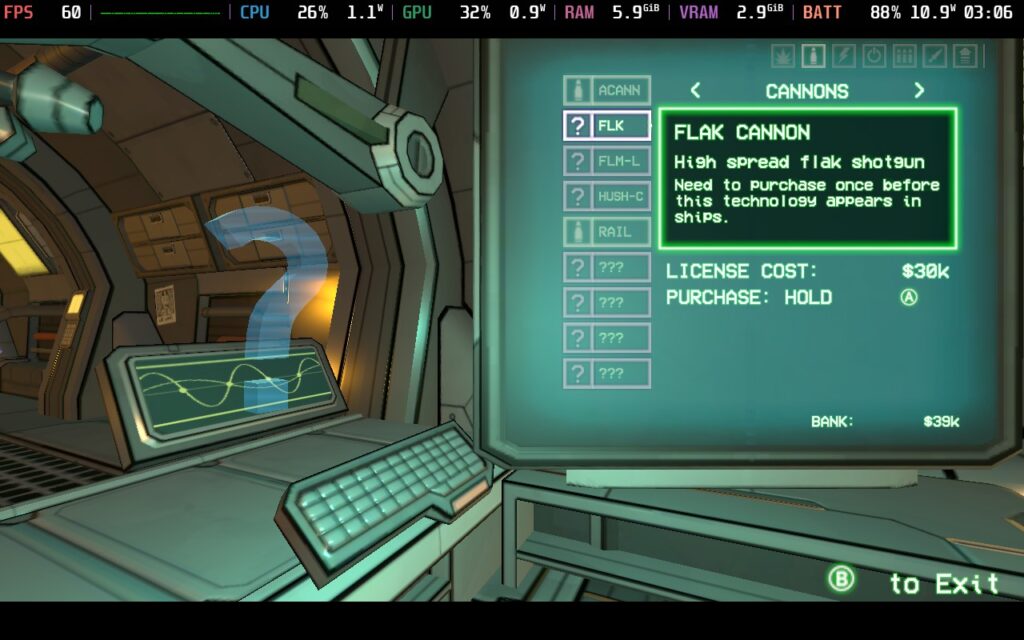
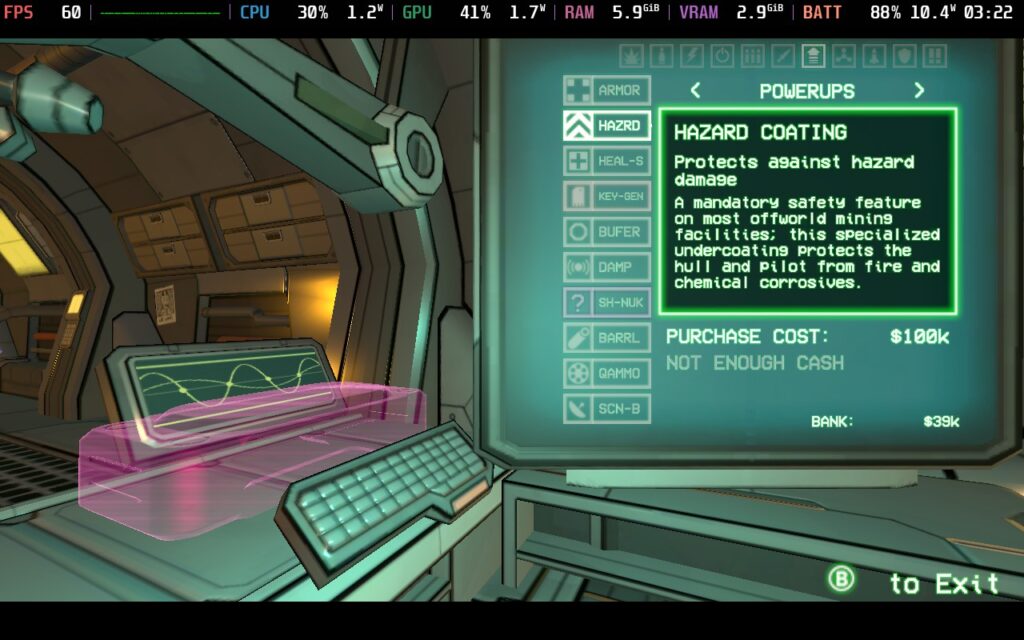
GUNHEAD plays well on the Steam Deck, being able to hold 60 FPS quite nicely, as well as drop to 40 FPS for a slight graphical improvement. The control scheme is also as good as you could hope for, so it rightfully holds a "Verified" Steam Deck compatibility rating. It currently has a "Mostly Positive" review rating on Steam, which I think is fair given some of my difficulties, but overall, I would recommend it if you're looking for an enjoyable roguelike FPS experience.
Our review is based on the PC version of this game. Information was correct at the time of writing.
If you enjoyed this review, be sure to check out the rest of the content on SteamDeckHQ! We have a wide variety of game reviews and news that are sure to help your gaming experience. Whether you're looking for news, tips and tutorials, game settings and reviews, or just want to stay up-to-date on the latest trends, we've got your back.
GUNHEAD is a pretty decent FPS Roguelike. With plenty of progression available and satisfying combat. It runs quite well on the Steam Deck.
Limit
40
Refresh Rate
40
HRS
NO
TDP Limit
12
Scaling Filter
Linear
GPU Clock
Disabled
No Forced Compatibility
Resolution: 1280x800
Graphics Quality: Fast
VSync: Off
12W - 13W
60c - 65c
~3 Hours