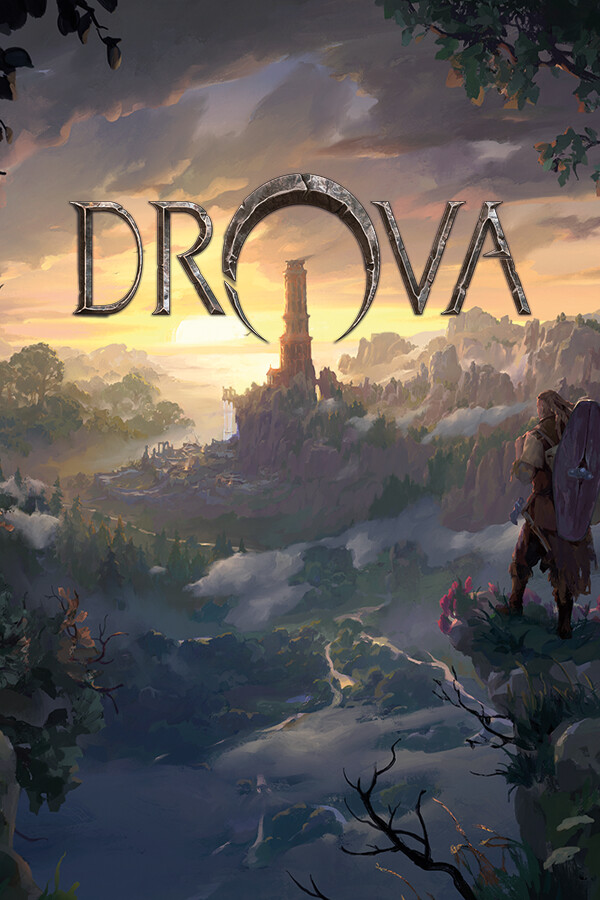The Steam Deck Beta Client had 2 updates over the last 2 days. The updates are relatively small, but offer a bunch of fixes for the Steam Deck desktop. On top of that, a new server browser was added so you can add a favorite server by IP address, as well as performance improvements of the interface in the overlay when animated Steam avatars are enabled:
Steam Deck Beta Client 6/8/23 Update:
Steam Deck Desktop
- Fixed issue where after a client restart, notifications that were already viewed are displayed again as new
- Fixed some issues where navigation history would get out of sync when using the forward and back buttons, leading to
- Server Browser - You can now add a favorite server by IP address
- Fixed hang streaming a game from a Linux computer
- Double-clicking the Steam icon in the system tray will now open to the default Steam window (as specified in Settings > Interface)
- Improved performance of the interface in the overlay when animated Steam avatars are enabled
- Fixed taskbar icons not grouping together.
Steam Input
- Fix for a mistake with Gyro orientation which affected Gyro As Joystick/D-Pad/Lean Binds
Steam Deck Beta Client 6/9/23 Update:
Steam Deck Desktop
- Fixed the "Enable GPU accelerated rendering" setting failing to disable GPU accelerated rendering.
- Fixed chat windows not becoming the focused window when clicking on a notification toast or the friends list
- Fixed clipped window controls when the small mode window is made very narrow
If you enjoyed this article, be sure to check out the rest of the content on SteamDeckHQ! We have a wide variety game reviews and news that are sure to help your gaming experience. Whether you're looking for news, tips and tutorials, game settings and reviews, or just want to stay up-to-date on the latest trends, we've got your back.