Divinity Original Sin 2 is a fantastic game and quite possibly one of my favorite RPGs I have ever played. And on the Steam Deck, I would consider it essential to your library. Unfortunately, this is one of the games that doesn't have 16:10 resolutions, which means there are going to be black bars on the top and bottom of the screen. Even though the settings in-game will have a 1280x800 option, it won't actually stretch to the full screen. Well, that can now be fixed, thanks to a new community-made patch!
dos2deck is a small patch made by psykana that allows the game to have true 16:10 resolution support. Installing it is quite easy, and once done, you will be able to play the game at a native 1280x800 resolution with the UI scaled correctly:
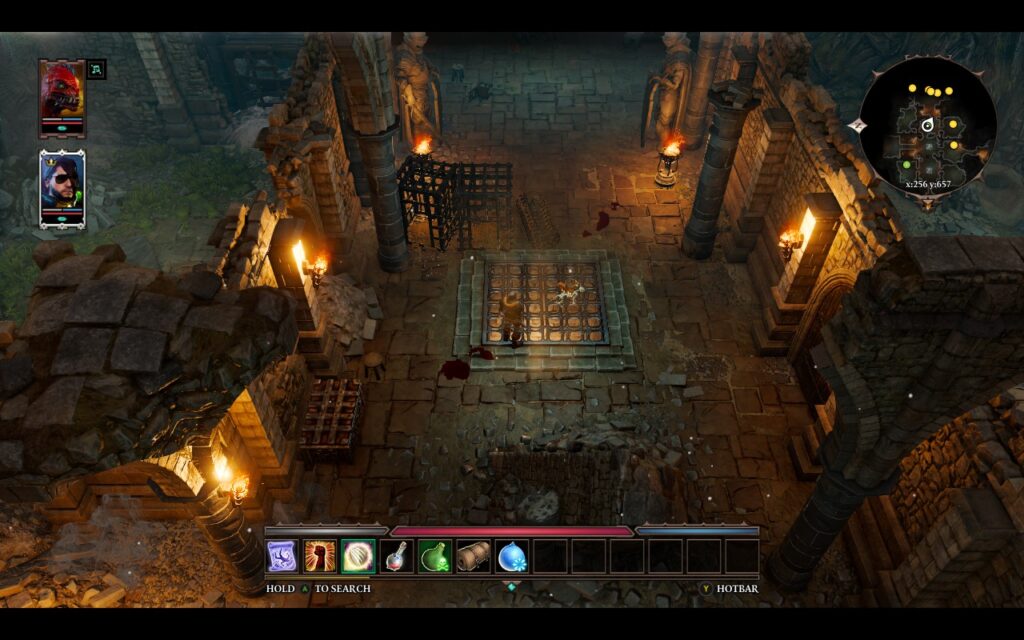

If you are on SteamOS 3.5, you could set the Window mode to "Windowed" and stretch the screen, but it does stretch the entirety of the game and UI elements. Doing it this way keeps the game looking normal without any modified elements.
How to Install the Divinity Original Sin 2 16:10 Resolution Patch
As I mentioned above, installing this patch is very easy and as straightforward as moving one file to a location. So, let me show you how to get it in and working:
Step 1:
Go into Desktop mode and head to the dos2deck GitHub page. Go ahead and click on the d3d11.dll text and download the file.
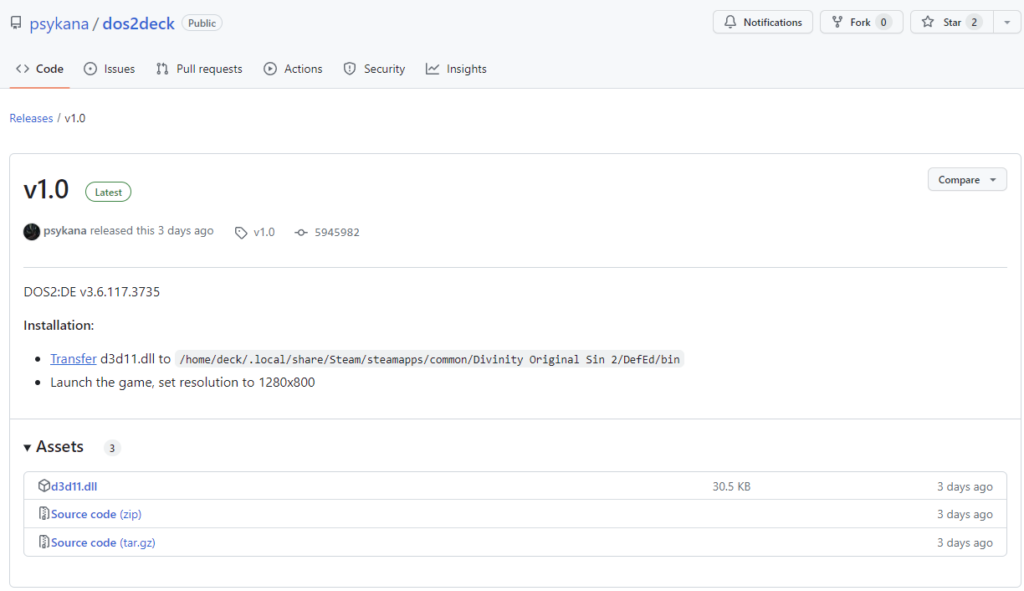
Step 2:
Next, go to Steam and right-click on your installed Divinity Original Sin 2. Then, hover over "Manage" and click on "Browse Local Files."
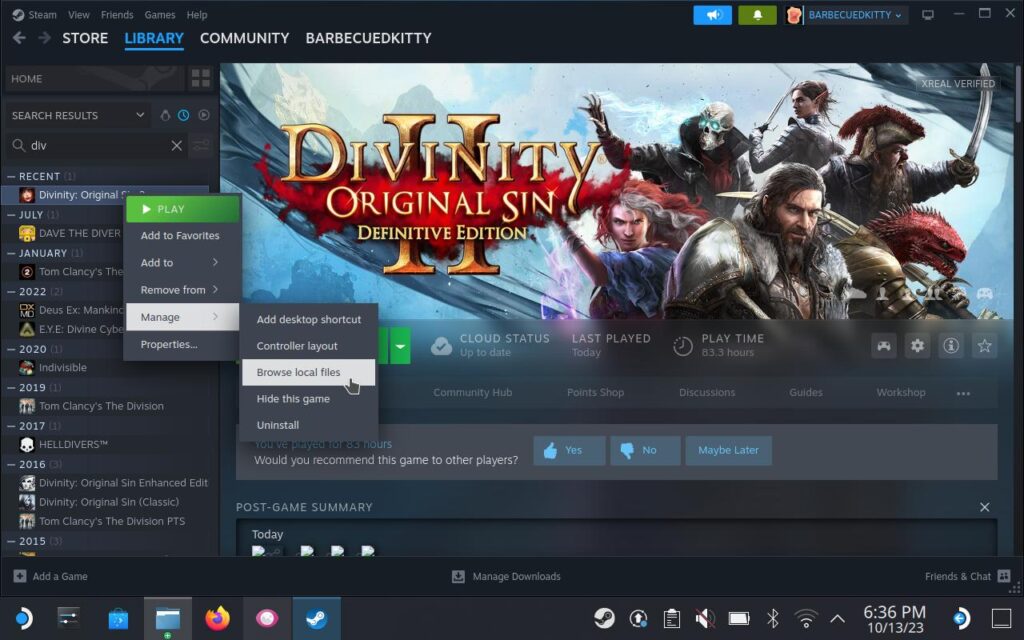
Step 3:
Go into the "DefEd" folder and then into the "bin" folder.
Step 4:
Split this in the Dolphin file manager and make the window on the right go to where the download is. For me, this was in the download folder. Then, just drag the d3d11.dll file into the "bin" folder opened on the left side.
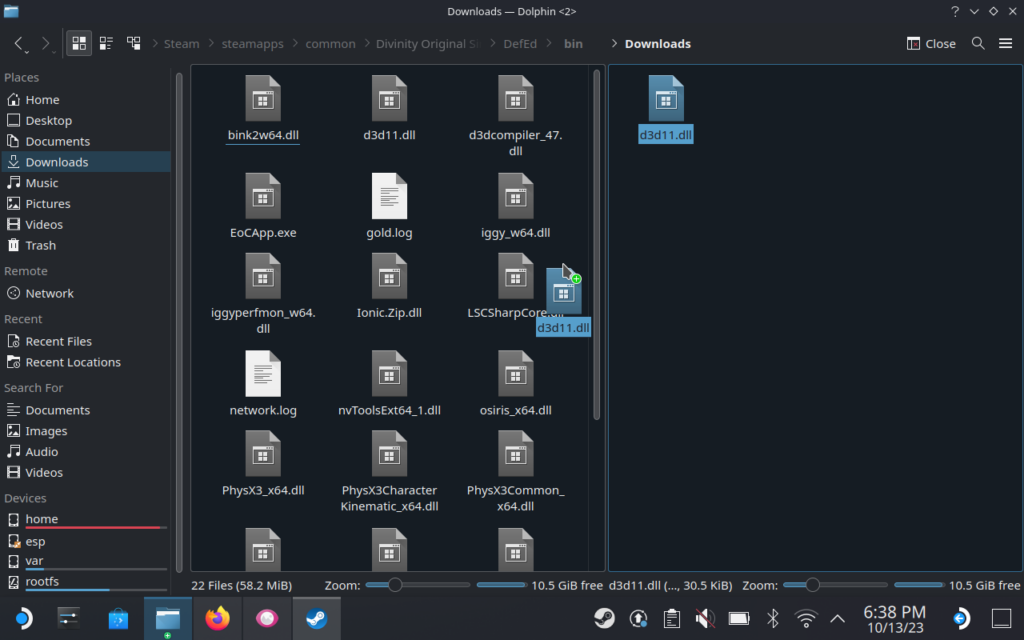
And that's it! You can go back into Game Mode and play Divinity. You will need to swap to the 1280x800 resolution in settings for this to take effect. When swapping, you may get an error saying this is larger than the supported resolution, but it works well regardless.
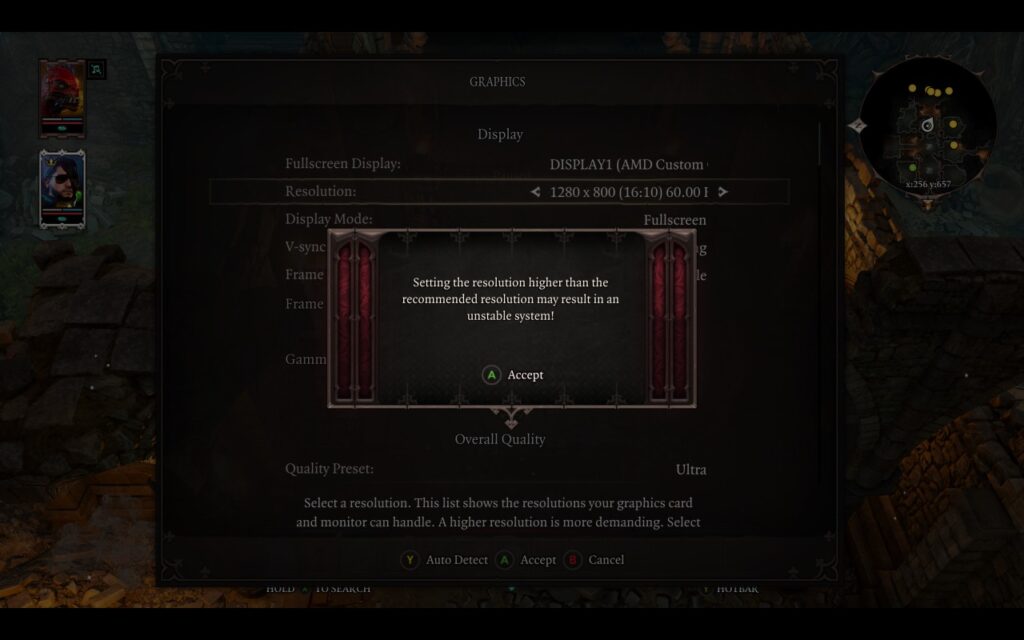
Divinity Original Sin 2 is available on Steam now for $44.99.
If you enjoyed this article, check out the rest of the content on SteamDeckHQ! We have a wide variety of game reviews and news that are sure to help your gaming experience. Whether you're looking for news, tips and tutorials, game settings and reviews, or just want to stay up-to-date on the latest trends, we've got your back.









Awesome, thank you for sharing!
I think adding it to the Steam Workshop will facilitate the installation.
Oh absolutely! It would definitely make the installation significantly easier. Or if Larian would include it in a patch, that would be awesome.