If you haven't yet, follow us on X (Twitter) or Mastodon to know when we post new articles, and join our Reddit or Subscribe to us on YouTube to check out our content and interact with our awesome community. Thank you for supporting us!
Today is just a day filled with news from Valve, isn't it? Right off the post about Steam Input, we have an official announcement that Valve is bringing Game Recording to Steam, and you can try it out now! The post outlines some of the features it has, how easy it is to share, the cool ways developers can customize this feature, and the confirmation that it will be compatible with the Steam Deck!

With the new feature coming soon, Valve has outlined exactly what you can do with it. There are two different recording methods you can use: Record in Background (which starts automatically when a game has started) and Record on Demand (which starts when you press a specific hotkey you assign). The former of the two does allow you to set a desired length and quality, which gives you an estimated usage of disk space. With the latter, you can start and stop recording as you please, with all of them saved as clips.
The clips themselves are packed with different features and are extremely easy to share too. You can easily skim the timeline using lightweight tools and add your own markers, as well as add notes or take specific clips from a larger recording. A game can also have enhanced features too, with some events getting game-added markers to mark different events, game mode indicators (which changes the appearance of the timeline based if you are in a Menu, Lobby, or actually playing the game, and even a highlight viewer so you can jump from highlight to highlight of cool things that happen in game.
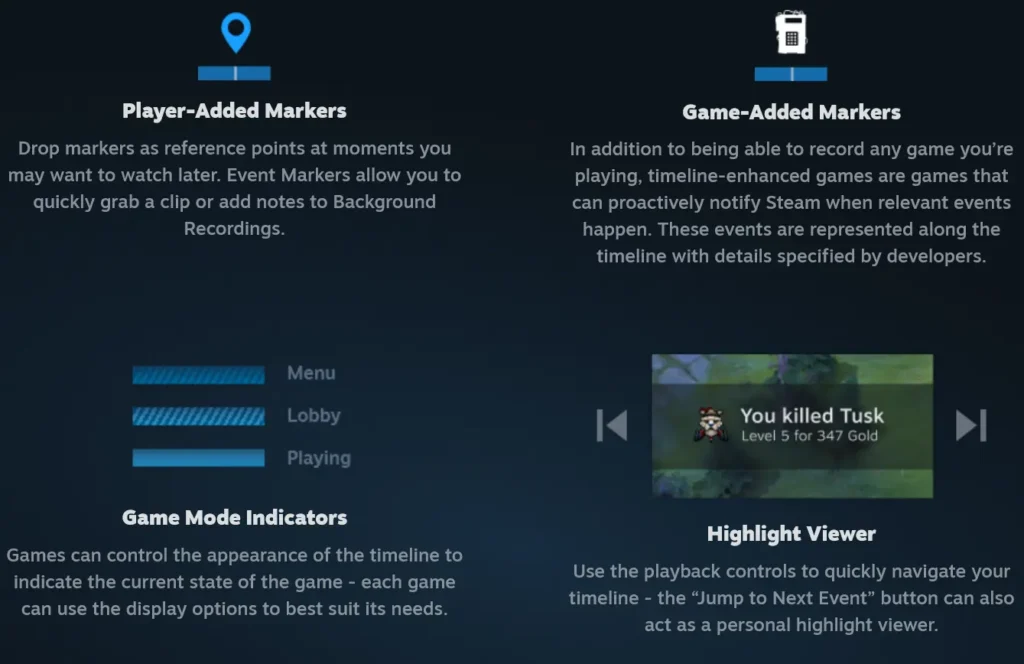
The tools that you can use to find and clip your footage is extremely lightweight, and sharing is super easy too! All recordings can be easily converted to MP4 format and be shared to others with a temporary Steam link to the video, or sent via the Steam Mobile App or a QR code. You can also easily send the clip directly to another device like your Steam Deck to PC or PC to Phone.
And yes, it is confirmed that all of this is perfectly functional on the Steam Deck.

There is no defined release out of beta for this feature yet, but you can check it out now by switching your Steam Client to the Beta branch. Once ther, just go to settings and you can find a new section specifically for Game Recording!


What do you guys think? Will you be recording on the Steam Deck? Let us know in the comments!
If you enjoyed this article, check out the rest of the content on SteamDeckHQ! We have a wide variety of game reviews and news that will help your gaming experience. Whether you're looking for news, tips and tutorials, game settings and reviews, or just want to stay up-to-date on the latest trends, we've got you covered!




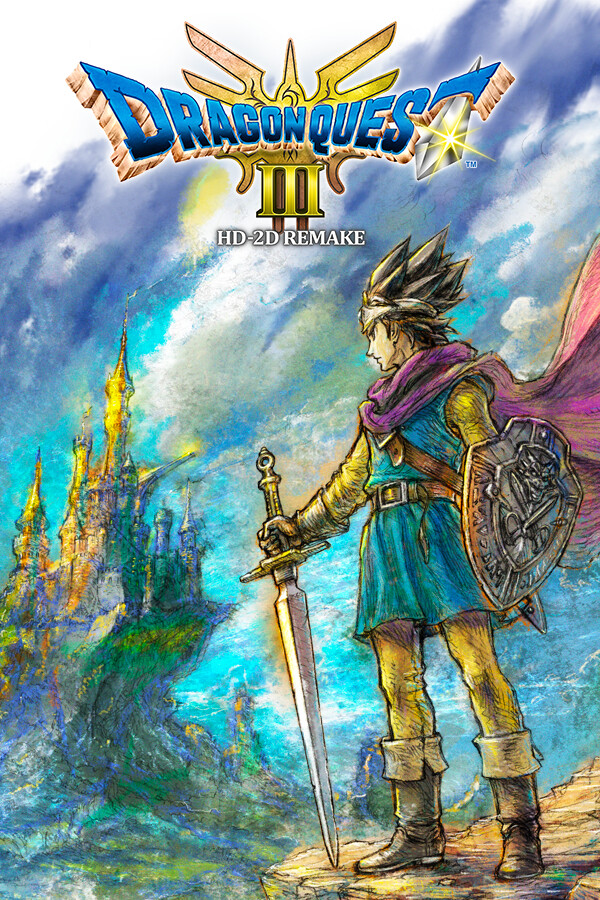
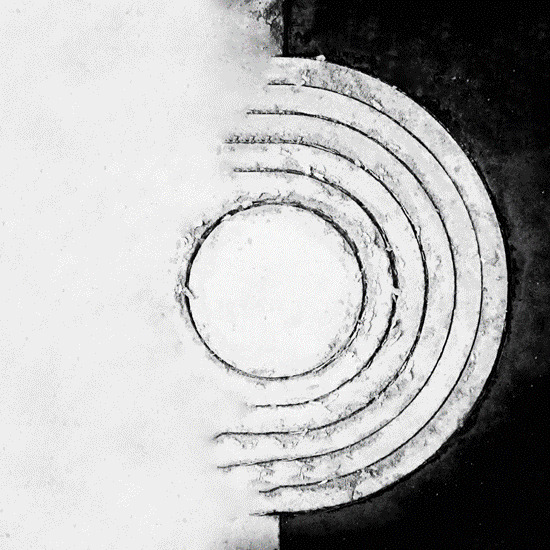

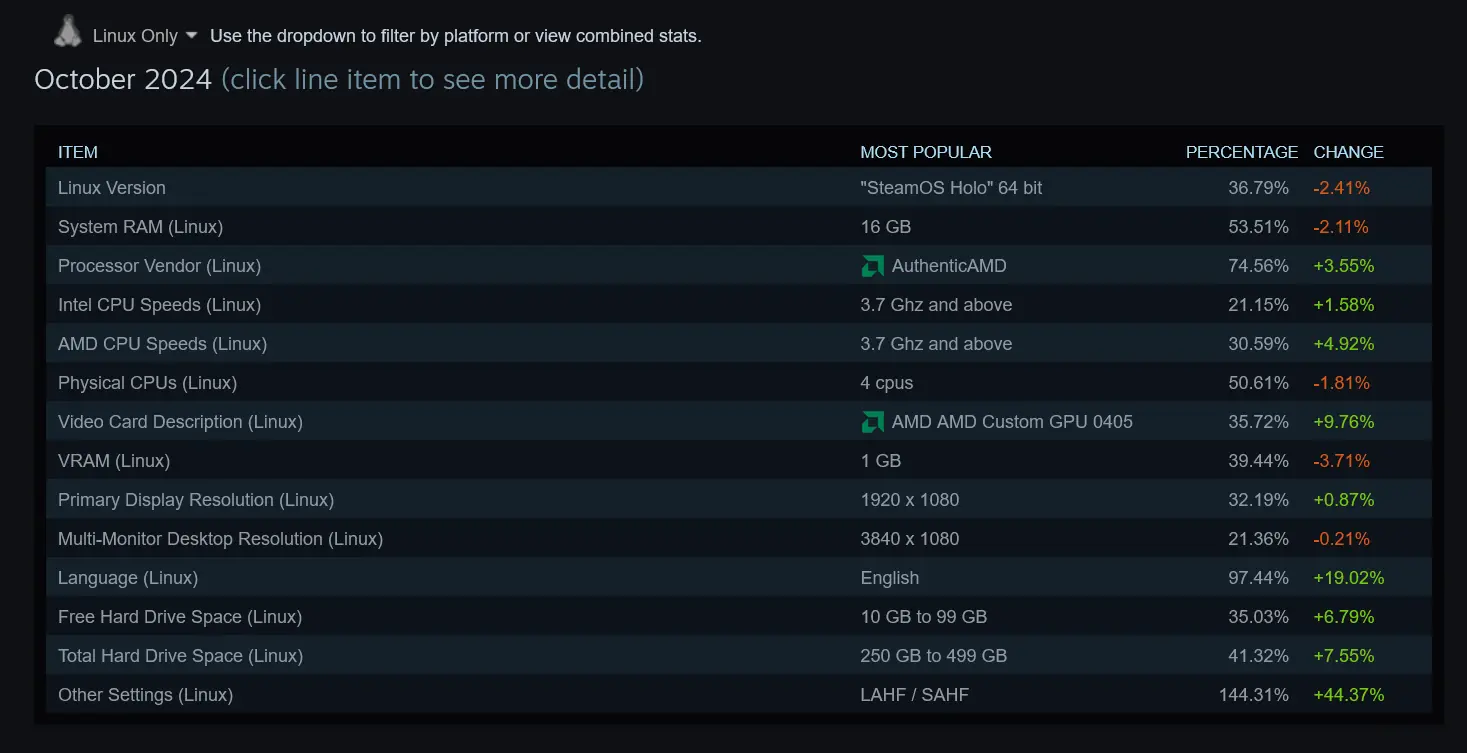

Nice to see a featyre like this!
Not crazy new, since we had such tools available already on PCs from GPU vendors and 3rd parties, but having it integrated with Steam will surely help (if the quality is good as well)!
Being able to ditch Decky Recorder is a bonus.
Though one concern is the sheer amount of videos that Steam will be flooded with 😅
I could not get this to work for me, but I am on Bazzite OS. However, it should be the same. Only sound, no video. I wonder if anyone else has this issue.
Finally, no more Decky Recorder.
That thing has a mind of its own sometimes and barely works half of the time.
Hell yeah! Been waiting for this feature since the Deck’s release.
Haven't we all, it's great to see it getting more parity with consoles, makes it feel like a much more familiar and put-together experience for newcomers trying out a Steam Deck as their first PC gaming experience.