Baldur's Gate 3 is an incredible game and shows how great of a developer Larian Studios is. The game is packed full of content and with so much to do, we can see this being hundreds of hours of content. It's surreal being able to play this game on the Steam Deck, even though it does need some tweaking to run alright (our first impressions coming soon), there are some differences with other versions of the game with the biggest one being splitcreen not being enabled.
While I wouldn't recommend doing this due to performance possibly suffering more, this is a feature in the game some might want to use, especially when docked. Luckily, there is a way to get splitscreen working on the Deck and all it takes is a simple launch option to make the game think it isn't being played on the Deck. It does enable the game's launcher as well, so you will need to use the touchscreen, but as long as you select the "Vulkan" option, you should be fine when launching.
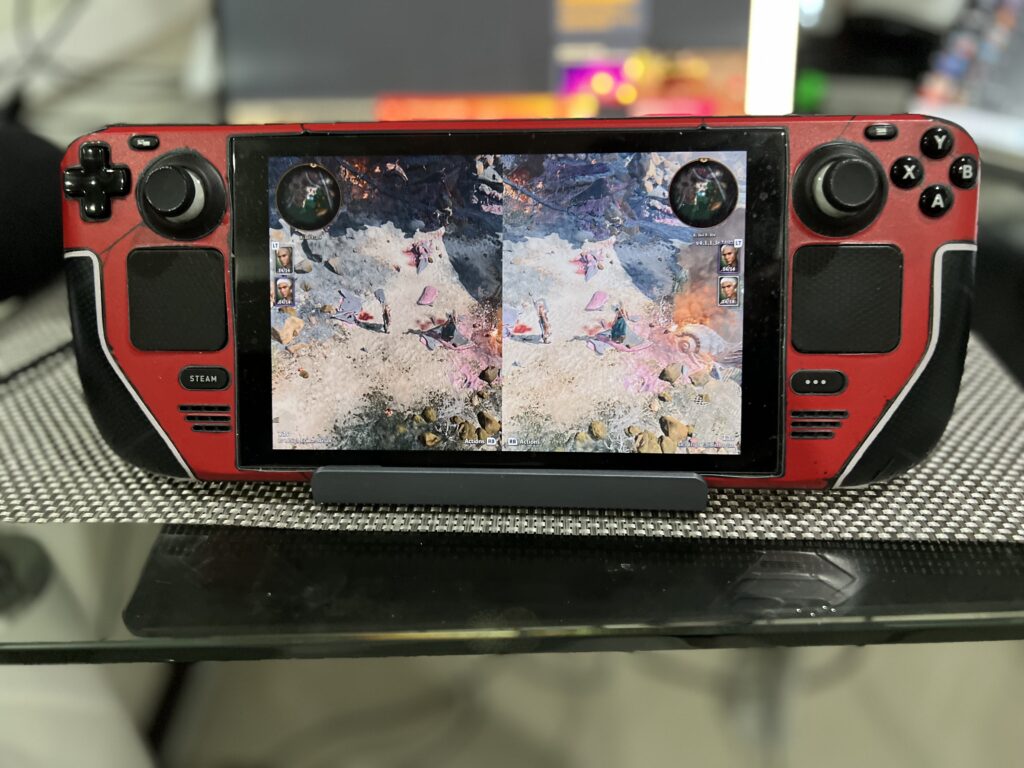
Just a heads up, you will need a second controller to do this, but as soon as you are in-game, just press "Start" on the controller to automatically split the game's screen.
Enabling Splitscreen in Baldur's Gate 3
First, go into Baldur's Gate 3's preferences and scroll down. Once you are all the way scrolled down, go ahead and type this into the launch option:
SteamDeck=0 %command%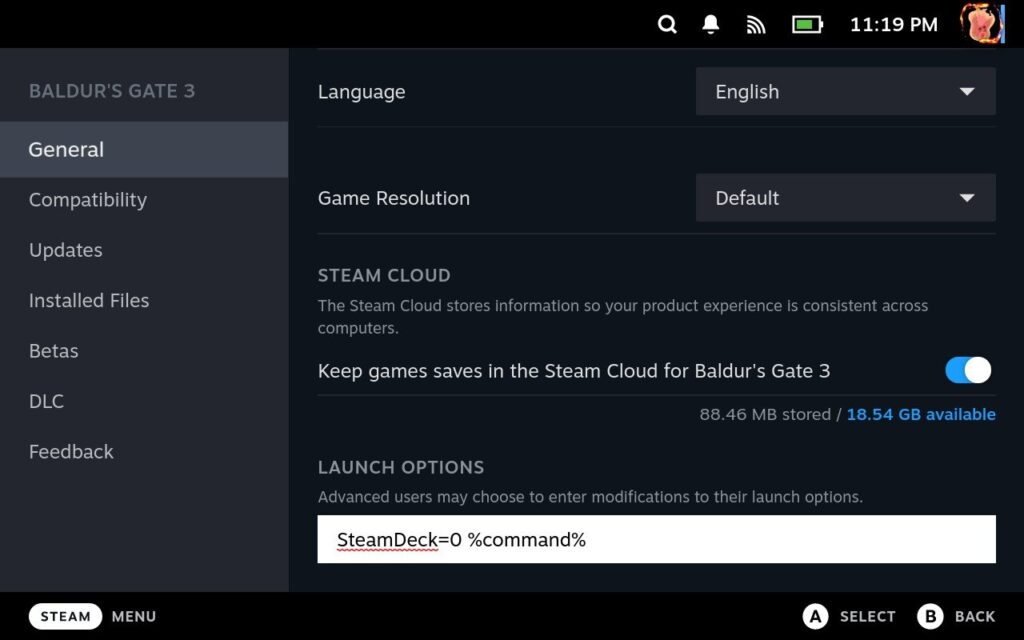
After that is done, you can go back and hit play. Once you do, the game will throw up the launcher and you will need to use the touchscreen. It will ask you to sign into your Larian account, but you can skip this if preferred. Once you get to the game, make sure you choose the Vulkan option and hit Play. Then you will get into the game!
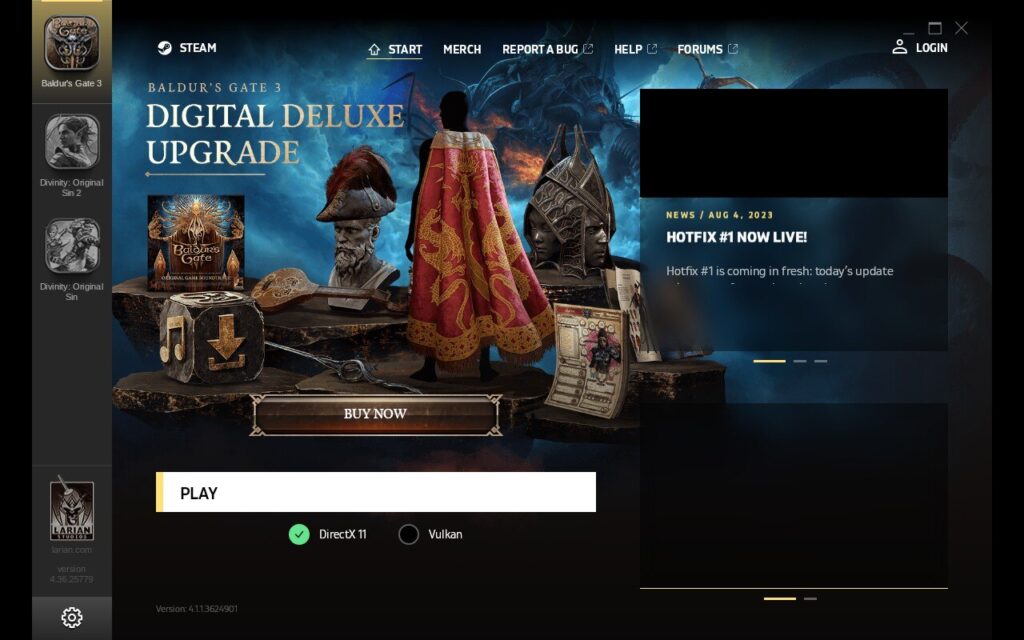
Like I mentioned above, once you are in-game, you can just press "Start" on the second controller and it will load up! Be warned though, this could take up extra power the Deck doesn't have and it could lower the framerate a bit. I haven't tested this enough to make a judgment call, but this is an option you will now have so you can play Baldur's Gate 3 with your friends next to you.
If you enjoyed this Quick Tip, be sure to check out the rest of the content on SteamDeckHQ! We have a wide variety game reviews and news that are sure to help your gaming experience. Whether you're looking for news, tips and tutorials, game settings and reviews, or just want to stay up-to-date on the latest trends, we've got your back!






Jesus christ clean your deck
That is called "patina" 🙂
BTW. Splitscreen works great via remote play (without the need to add launch options) and is actually fun. Framerate obviously depends on the host. I would suggest to disable the launcher via the "--disable-launcher" option as the launcher isn't really optimized for steamdeck controls
What the hell is even that?!