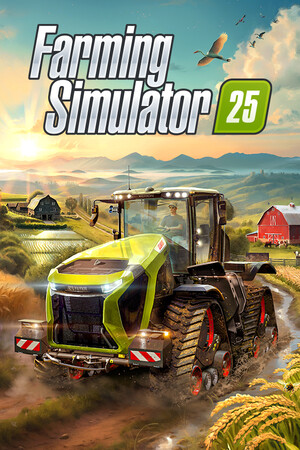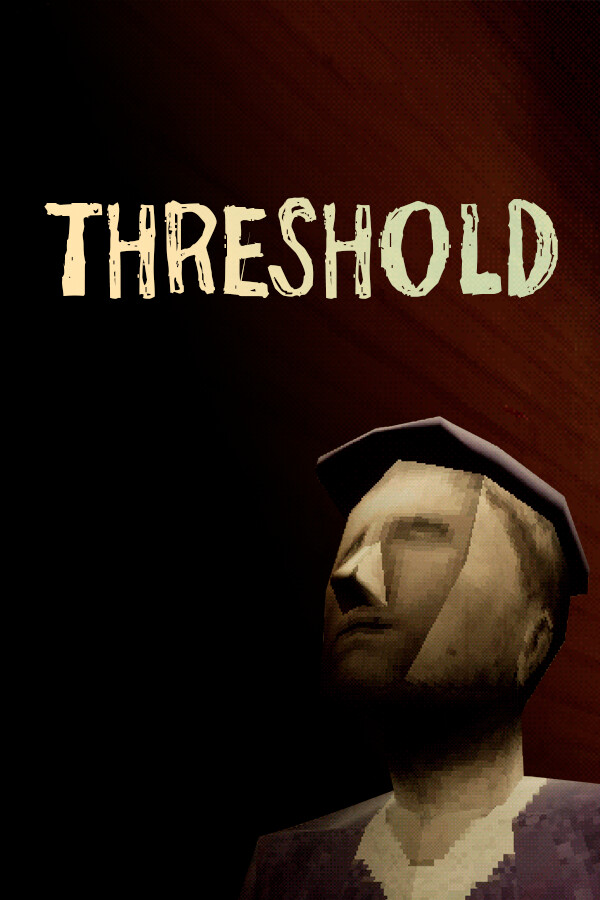If you haven't yet, follow us on X (Twitter) or Mastodon to know when we post new articles, and join our Reddit or Subscribe to us on YouTube to check out our content and interact with our awesome community. Thank you for supporting us!

Both the Steam Deck Client and SteamOS got beta updates yesterday, and it seems Game Recording is getting some very nice improvements so far! On the client side, we can now see video previews for background recording items in media manager and the app details page, and we can now record microphone input alongside gameplay audio. We also have per-game settings, so you can choose which games record, which don't, and which can record for an unlimited amount of time.
Outside of game recording, we have an updated Chromium build, a faster Steam client, improved compatibility for native titles, and some nice bug fixes. There was also a bit of a nicer change when logging in, where the "Enter" action for logging in will now just log you in instead of requiring you to hit a "Submit" button as well.
Over on the SteamOS side, we have one small fix where the system could crash when hotplugging a second display in, while in Desktop mode. This has now been fixed!
You can download the updates yourself in the System Settings on the Steam Deck. Make sure your update channel is set to Beta or Preview.
Steam Deck Beta Client 10/2/24 Update Changelog:
General
- Updated embedded Chromium build in Steam to 126.0.6478.183
- Fixed games stored on an external drive still showing as available when the drive is removed.
- Fixed some miscellaneous common crashes.
- Make the enter action on the login password entry attempt to login rather than requiring navigation to the "submit" button.
- Detecting and passing commands to an already running Steam client is significantly faster.
- Improve compatibility for native titles that have not been reviewed yet by launching them in the same runtime environment as reviewed titles.
Game Recording
- Added video previews to the Background Recording items in the media manager when hovering them with a mouse or focusing them in BPM.
- Added video previews to the Background Recording items in the app details page's screenshot section when hovering them with a mouse or focusing them in BPM.
- Added a setting to record microphone input alongside gameplay audio.
- In per-game settings, add the ability to record a specified game indefinitely with no specified time limit.
- Integrated the list of games where recording is disabled into the per-game settings.
Steam Input
- Fixed crash occurring when querying community controller configurations in the configurator.
SteamOS Beta 3.6.16 Update Changelog:
External Display
- Fixed a system crash when hotplugging a second display in Desktop mode
If you enjoyed this article, check out the rest of the content on SteamDeckHQ! We have a wide variety of game reviews and news that will help your gaming experience. Whether you're looking for news, tips and tutorials, game settings and reviews, or just want to stay up-to-date on the latest trends, we've got you covered!