If you haven't yet, follow us on X (Twitter) or Mastodon to know when we post new articles, and join our Reddit or Subscribe to us on YouTube to check out our content and interact with our awesome community. Thank you for supporting us!
While Lollipop Chainsaw RePOP may not have graphical settings to change in-game, EA came out of nowhere with a huge win! There was a new update for Star Wars Jedi: Survivor today and it finally got rid of the Denuvo DRM, and that is always something to celebrate. Patch 9 sounds wonderful, coming in with framerate improvements, bug fixes, and more, which makes me curious if the game can finally be played on the Steam Deck without the issues it had before. So, I decided to test it, and it may now be actually playable on the Steam Deck!

Admittedly, I have not played Star Wars Jedi: Survivor in a while since the last time I played didn't really have many improvements, but playing today, I was shocked. At FSR 2 on Balanced and everything on low with 1280x720 resolution, I was hitting above 30 FPS the entire time. This is nuts, considering I remember this game not being able to hit 30 on FSR 2 Ultra Performance.
I decided to check Ultra Performance as well, and we may be able to hit a stable 40 FPS, or at least a nicer 30 FPS with lower battery drain. The visuals still don't look amazing, but this was a game not really playable before, so I am overwhelmingly happy!
I did my testing in the Prologue on Coruscant, so it may get worse down the line, but I am shocked at how playable it is. I want to commend EA on the decision to remove Denuvo, and I am so excited to play this one more on the go to see if it will be fully playable on the Steam Deck. I am worried about future levels and fights, but with Ultra Performance working as well as it is, I am optimistic!

Star Wars Jedi: Survivor can be purchased on Steam for $69.99. It is rated Steam Deck Unsupported, but it is working well so far!
If you enjoyed this article, check out the rest of the content on SteamDeckHQ! We have a wide variety of game reviews and news that will help your gaming experience. Whether you're looking for news, tips and tutorials, game settings and reviews, or just want to stay up-to-date on the latest trends, we've got you covered!



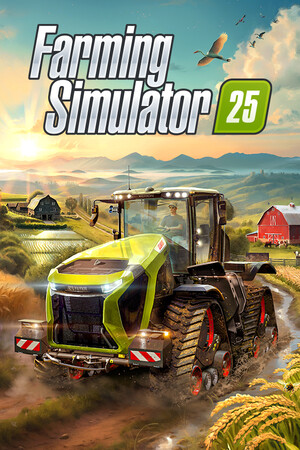
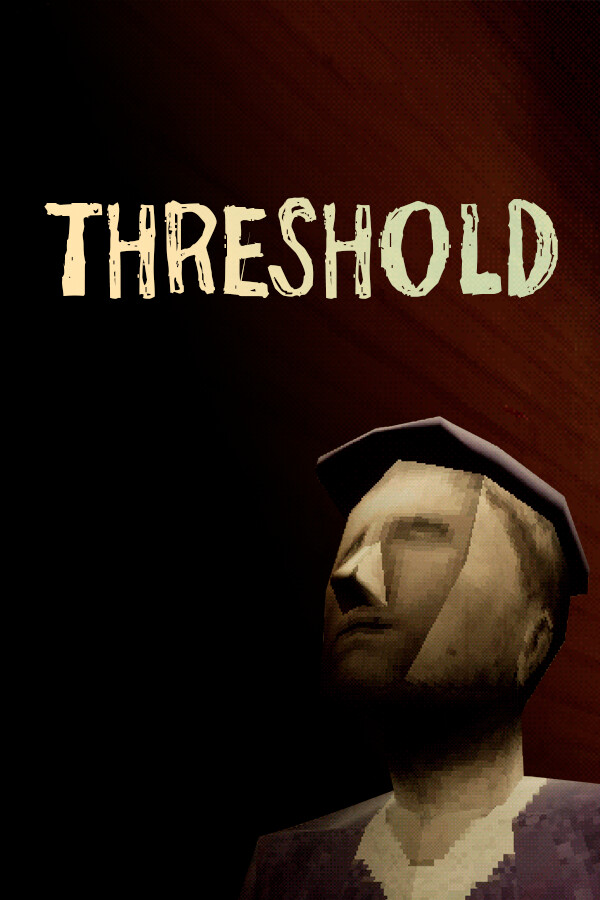




ter 10/15 minutes it freezes completely forcing me to turn it off and restart it.
Hi Jawessome, I set up my oled steam deck according to your instructions, but the day after 10/15 minutes it freezes completely forcing me to turn it off and restart it. Do you have a solution? For the rest the game finally runs in a playable way. thanks
It's nice that it has become playable but if those screenshots are anything to go by, I may try and play it on a TV console. Ouch!
That's fair. It looks better when the screen is smaller and not blown up, but definitely blurry to some degree.