21W - 24W

This game was tested with a Steam Deck LCD. OLED testing is coming soon.
After reviewing Yakuza 4 Remastered, I went right into Yakuza 5 Remastered. Initially released for the PS3 in 2012, this is an updated version of the game, released in 2021 for PCs. Even though visually it doesn't quite hold up to newer titles, it still passes by, and to be honest, the game not having all the visual features of a newer AAA game does benefit the Steam Deck's limited hardware.
Before getting into this, I highly recommend playing the earlier games in this series, starting with Yakuza 0. The games constantly reference past events, and all play into each other, so to get the most out of the game, I would go back and start from the beginning. It's a heavy time investment, but if you're looking for a franchise that can be both serious and humorous and provide you with an emotional rollercoaster, then this series is the one you want.

The story again begins with our lovable protagonist, Kazuma Kiryu, desperately trying to keep his nose clean since leaving the Yakuza behind. It seems that trouble follows him everywhere, and through a series of circumstances, he's soon back into the Japanese criminal underworld. I won't spoil the storyline, but you're in for some of the usual Yakuza drama here, much like previous entries in the series.
Dotted between the serious story missions, we have Yakuza's famous minigames and sub-stories that often find their way onto the internet in funny clips. One of my favorites in Yakuza 5 Remastered is the Taxi Driving minigame. In his bid to escape the criminal life, Kiryu is working as a Taxi Driver. You get a neat little minigame to play, essentially a Taxi Driving Simulator, and I love these mundane simulator-style games! It was quite a surprise to see such a game in Yakuza, but I quite enjoyed driving for a change.

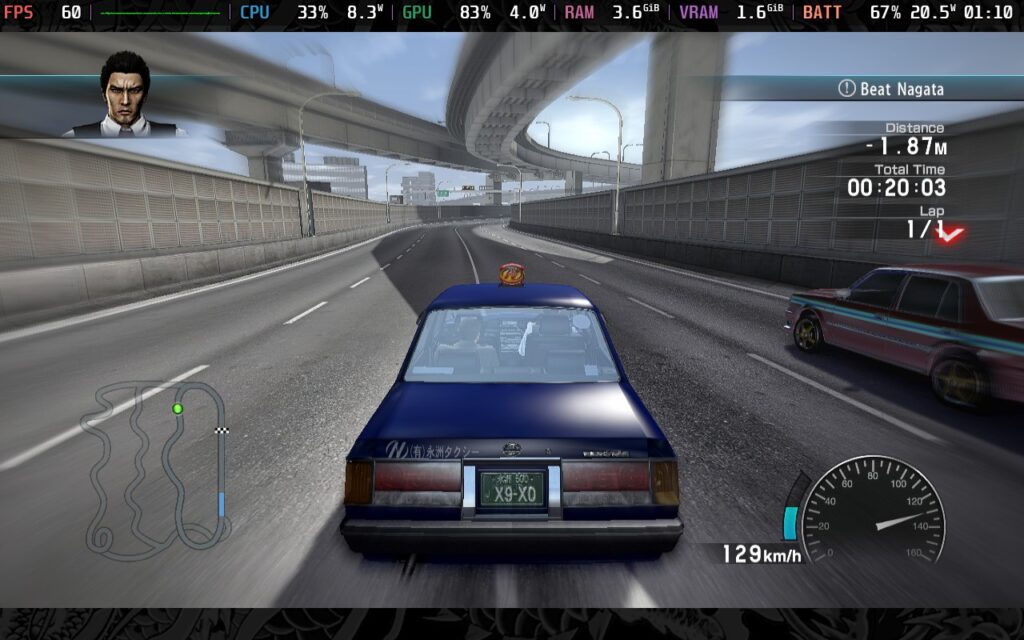
Like Yakuza 4, which featured four playable protagonists, Yakuza 5 features five playable protagonists. Wow, I wonder if there's a theme building here? Regardless, Yakuza 5 gets split into fairly evenly-paced parts, each representing a different protagonist in a different area of Japan. This helps keep the game from feeling stale and opens up new areas and opportunities as you play through the game's storyline.
Combat is, as always, a staple of the Yakuza series. Yakuza 5 Remastered has identical combat to Yakuza 4 Remastered. It's fluid and satisfying, giving you that sense of power without feeling too powerful. Building up your heat gauge and unleashing a powerful, sometimes comical, attack on your foes is one of the most satisfying moments in a Yakuza game. The combat system hasn't quite reached the heights of what it had before Yakuza became a turn-based game (Like a Dragon), but it's still a solid system nonetheless.
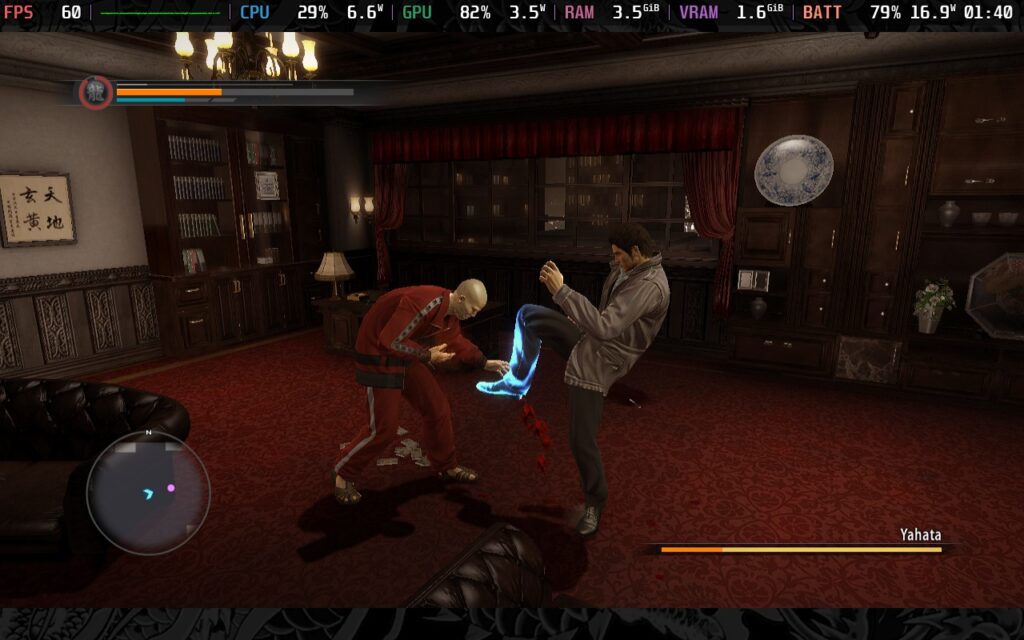

I love the series, so this game continues that trend and feels extremely satisfying. Now, if you've read the Yakuza 4 Remastered review, you'll know how it runs on the Steam Deck, but Yakuza 5 Remastered does differ in a couple of ways.
Please Note: While the game does run fine using the default Proton, cutscene audio and some cutscenes themselves won't play correctly. You should use Proton GE 8-24 or later to play this game. You can follow our guide to get Proton GE on your Steam Deck.
Like Yakuza 4 Remastered, when booting Yakuza 5 Remastered, you're greeted with 16:9 menus. And just like Yakuza 4, you can select 1280x800 as a resolution in the graphics menu. But unlike Yakuza 4, you do not get a 16:10 playing area when you're in gameplay. For whatever reason, Yakuza 5 is permanently 16:9 with border art, even though the previous game in the series did support 16:10 when in the game.
We do, however, have full controller support, with the game even recommending that "Real Yakuza Use Gamepads." I can't interview one to find out if that's true, though...
We have some graphical options to choose from, much like its predecessor. This allows us to create a quality and battery life preset for you today!
The same as Yakuza 4, there's a basic graphics menu, but I will only be changing things in the "Advanced" menu for the two builds I will discuss. Here is what the basic menu looks like:
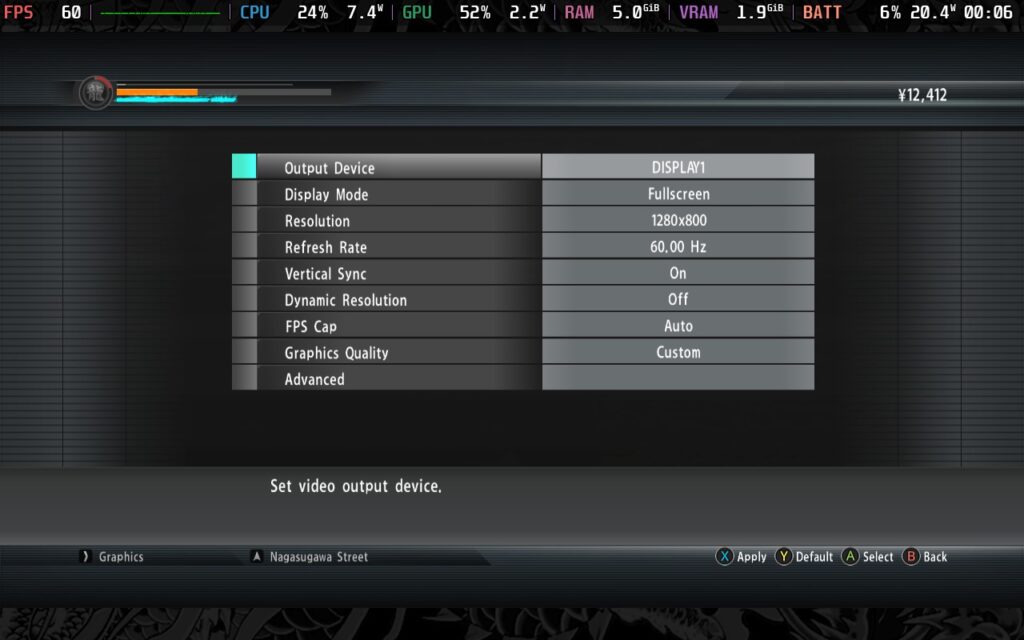
Much like Yakuza 4 Remastered, if you wish to lock your frame rate in SteamOS to 30 FPS, you must change the FPS Cap in-game to 30. If you keep it at 60 or Auto and lock it to 30 FPS, you'll play at 50% speed.
First, we'll set a 60 FPS/Hz lock in our SteamOS settings, we can set a 7W TDP Limit here and still maintain an almost constant 60 FPS. For the in-game graphics settings, choose the "Low" preset and apply it, then go into the "Advanced" menu and set the Texture Quality to "High," Texture Filtering to "16x", and the LOD Distance to "Mid."
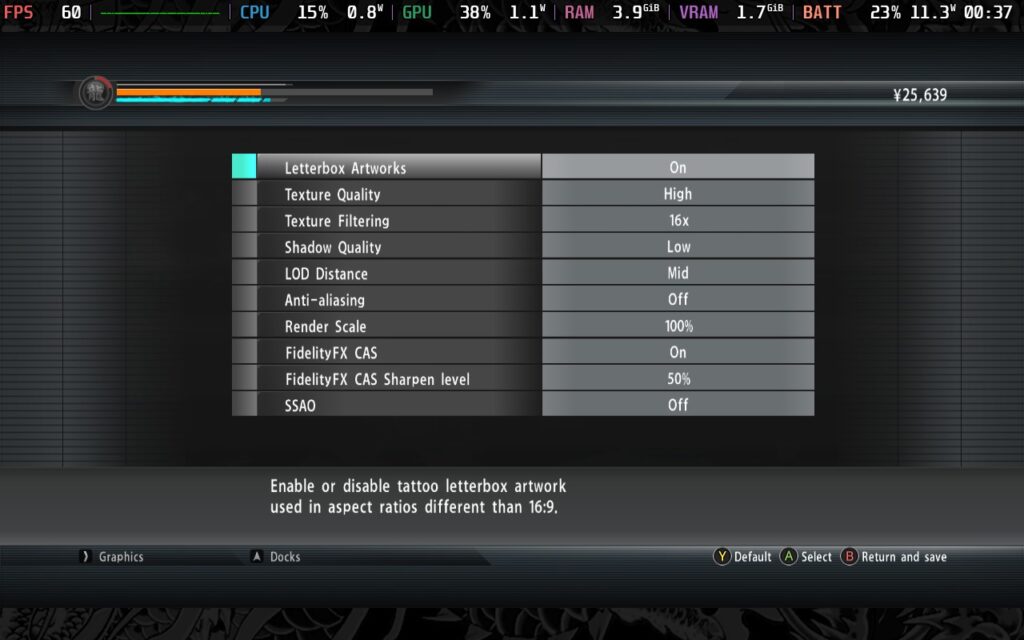
With this TDP limit, we get a power draw of around 12W - 14W, translating roughly into two and a half hours of battery from a full charge. You can expect an almost constant 60 FPS from these settings, other than occasional drops from scene transitions and camera cuts. Even in a huge battle, as shown in the 1st screenshot below, the game holds 60 FPS pretty well.
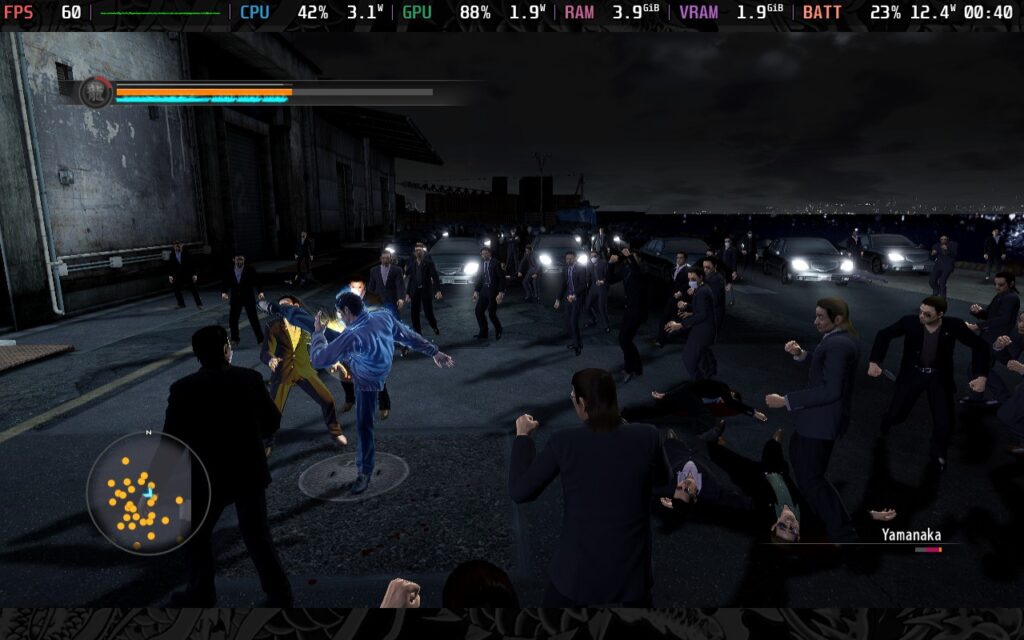
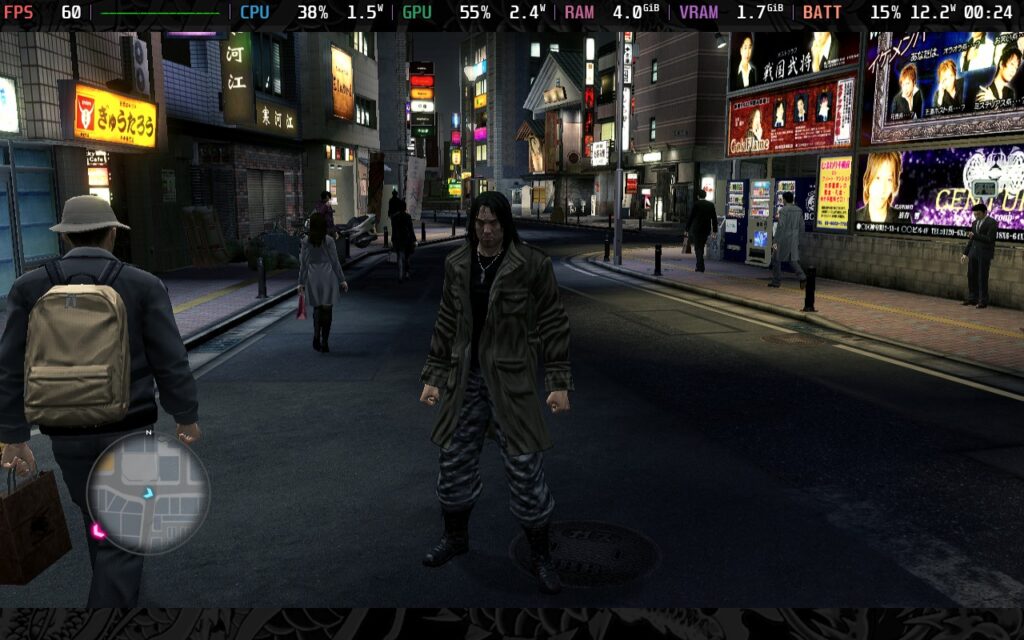
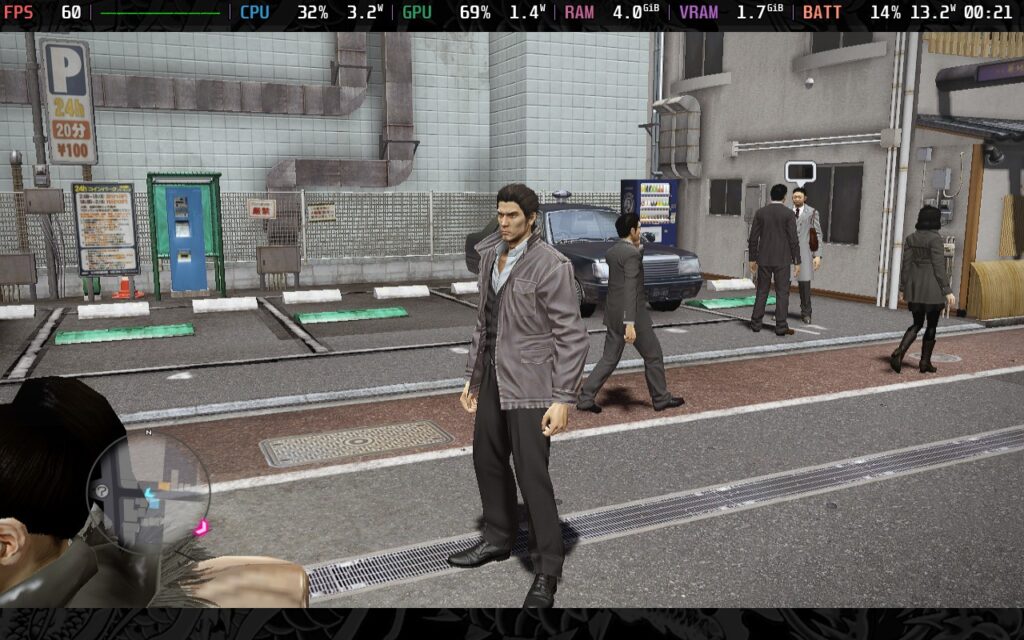
Much like Yakuza 4 Remastered, you can't just save whenever you want in Yakuza 5 Remastered, so having a decent battery life is essential. Getting caught in a cutscene or a story sequence is deadly, and if you can't get to a place to charge, say goodbye to any recent progress you've made. So, just a friendly reminder to keep your battery level topped up when playing Yakuza 5 Remastered.
For those of you wanting the best experience on the Steam Deck, these settings are for you.
In SteamOS, make sure your FPS Lock is set to 60 FPS/Hz and disable your TDP Limit; go to your in-game settings, select the "Ultra" preset and apply it, then go into the "Advanced" menu, lower Shadow Quality down to "High" and turn Anti-Aliasing to "Off."
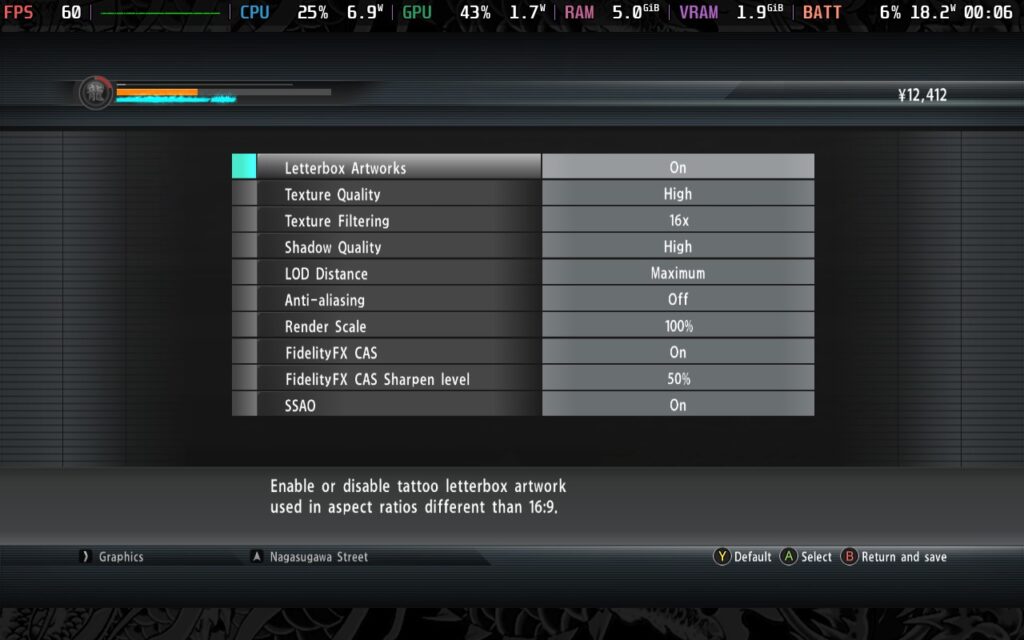
Running with these settings costs us a lot of battery life, sadly. We are now drawing around 21W - 24W from the battery, meaning you can't expect more than 90 minutes from a full charge. Much like Yakuza 4 Remastered, you could lose progress if you get into a story sequence where you can't save and your battery is running low. Your best bet, then, is to suspend your game and try to find a place to charge before resuming.
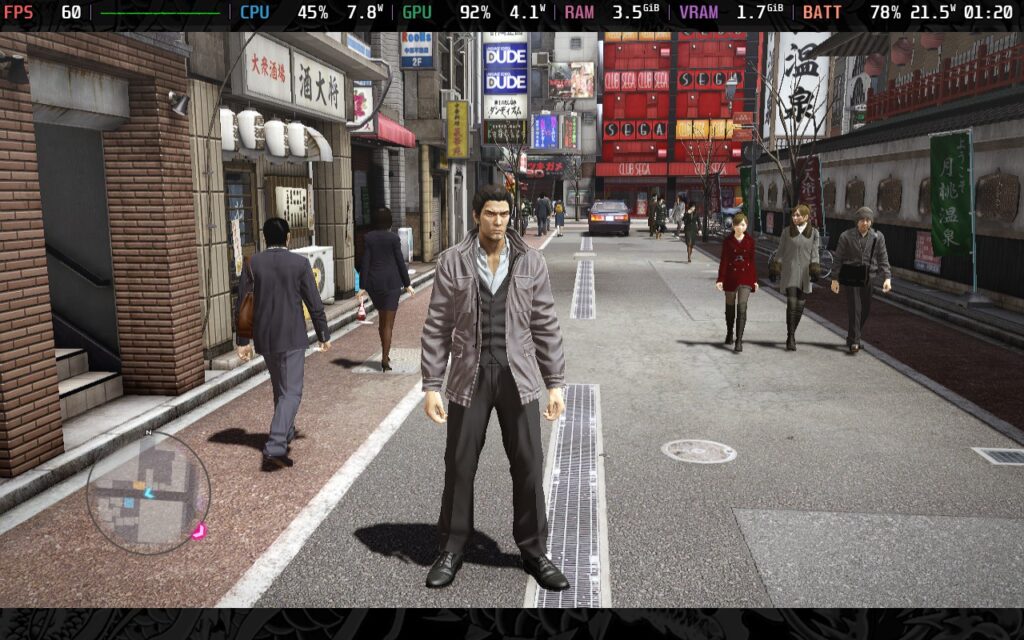


Accessibility isn't Yakuza 5 Remastered's strong point. Just like Yakuza 4 Remastered, your only real accessibility option is subtitles. The game again features QTEs, which are mandatory to succeed, and the combat system is the same, meaning you will need to pull off combo attacks to be effective in combat. However, lower-difficulty choices are available to make combat winnable mostly by button mashing.
Yakuza 5 Remastered continues the run of solid but not exceptional Yakuza games. It progresses the drama unfolding from the beginning, and it does it reasonably well. The graphics on the Steam Deck are still pleasant, and it controls beautifully. Aside from the disappointing lack of true 16:10 aspect ratio support, I couldn't ask for this game to run better on the Deck than it already does.
Performance-wise, regardless of which of the above presets you use, you should expect a fairly locked 60 FPS experience, with the quality settings allowing us almost to max out graphical settings and the battery settings sacrificing some visual quality to get a reasonable battery life.
Yakuza 5 Remastered holds a "Very Positive" rating on Steam and is currently graded as "Unsupported" on the Steam Deck compatibility rating, but, like Yakuza 4 Remastered, the game runs perfectly fine as long as you're using a new version of Proton GE.
Our review is based on the PC version of this game.
If you enjoyed this review, be sure to check out the rest of the content on SteamDeckHQ! We have a wide variety of game reviews and news that are sure to help your gaming experience. Whether you're looking for news, tips and tutorials, game settings and reviews, or just want to stay up-to-date on the latest trends, we've got your back.
Yakuza 5 Remastered is a solid, but not exceptional game in the series. Regardless, it's another Yakuza game that runs great on the Steam Deck.

Proton GE 8-27
Resolution: 1280x800
Texture Quality: High
Texture Filtering: 16x
Shadow Quality: Low
LOD Distance: Mid
Anti-Aliasing: Off
Render Scale: 100%
FidelityFX CAS: On
FidelityFX Sharpen Level: 50%
SSAO: Off
Limit
60
Refresh Rate
60
HRS
NO
TDP Limit
No
Scaling Filter
Linear
GPU Clock
Disabled
Proton GE-8-27
Resolution: 1280x800
Texture Quality: High
Texture Filtering: 16x
Shadow Quality: High
LOD Distance: Maximum
Anti-Aliasing: Off
Render Scale: 100%
FidelityFX CAS: On
FidelityFX Sharpen Level: 50%
SSAO: On
21W - 24W
75c - 85c
~1.5 Hours