23W - 25W

This game was tested with a Steam Deck LCD. OLED testing is coming soon.
If you're unfamiliar with the Yakuza/Like A Dragon series, they are essentially Action-Adventure 3D Brawlers with some JRPG elements. This makes for an interesting combination that I think works well, combining real-time combat and a gripping storyline with more laidback elements.
Yakuza 4 Remastered is the 4th entry in the series and has been re-released with some upgrades from the original 2010 version that was only released on PS3. And it is great since these upgrades can help significantly on the Steam Deck.

The game's main storyline generally leans on the more serious side, focusing on "drama" within the city, often involving the Yakuza (Japanese Mafia). If you rush just the game's main storyline, you could probably finish Yakuza 4 Remastered in less than 20 hours. However, there is so much more here.
Dotted throughout the city are events known as "Sub-Stories", these are little side quests and often focus on more comical and humorous goings-on in the city. This clash of a serious crime drama with some ridiculous side quests in between are blended together wonderfully.
If you play just the storyline, you will likely burn out, as it's a lot of what seems like almost pointless walking to a certain place, just for the player character to realize he should be somewhere else, something which the player themselves has already figured out by that point. The number of times I was told there was an issue somewhere, then the game told me to walk back to my office, and then the player character said, "Oh, I should be going to where that issue was," is a bit frustrating.
The player character may also walk the streets at one point with the equivalent of over $1m USD in a seemingly unlocked briefcase, which made me highly concerned.
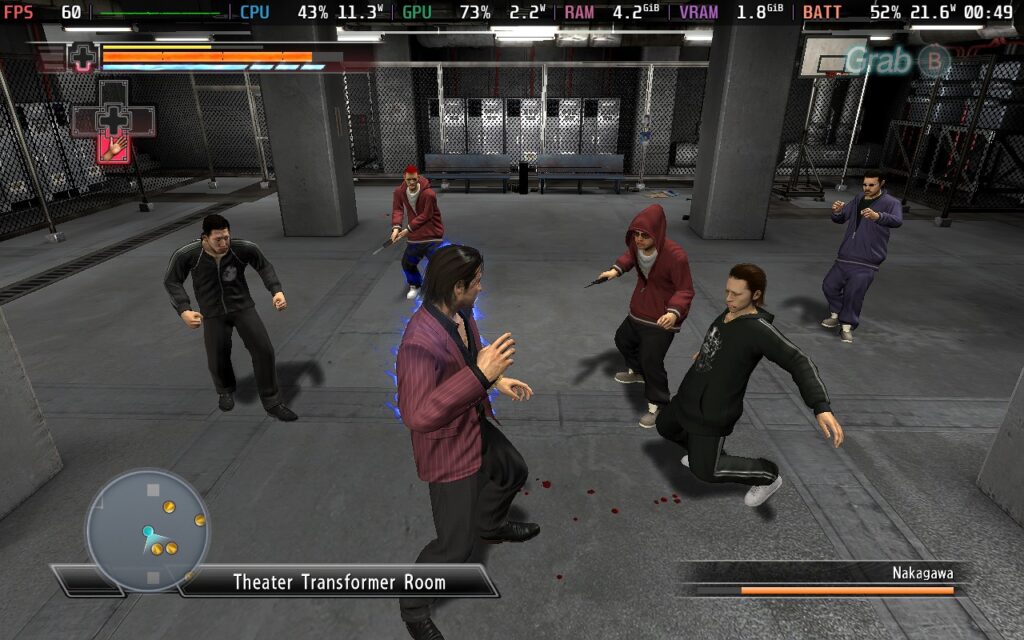
The combat plays similarly to a 3D fighting/brawling game, relying on you pulling off combos and stringing together attacks to knock out opponents and build up your "heat" gauge. If you have a full heat gauge, this unlocks cinematic moves that you can unleash on your opponents to deal significant damage. You can also pick up weapons and objects from the environment to give you the upper hand.
Combat is very satisfying in the game, as is often true with the Yakuza series. It gives you a sense of power that you're stronger than your average human, but also, at the same time, not making the enemies feel completely pathetic and weak. You'll still need to dodge their attacks and think somewhat carefully, especially during boss battles, but you maintain the sense of power the game is aiming to give you.
There are random encounters, which I'm usually not a fan of, but they're kind of a necessary evil in almost any RPG. They're fairly quick to deal with, and with the combat itself so satisfying, I didn't find myself getting too annoyed and you can often avoid fights in the first place if you want to.
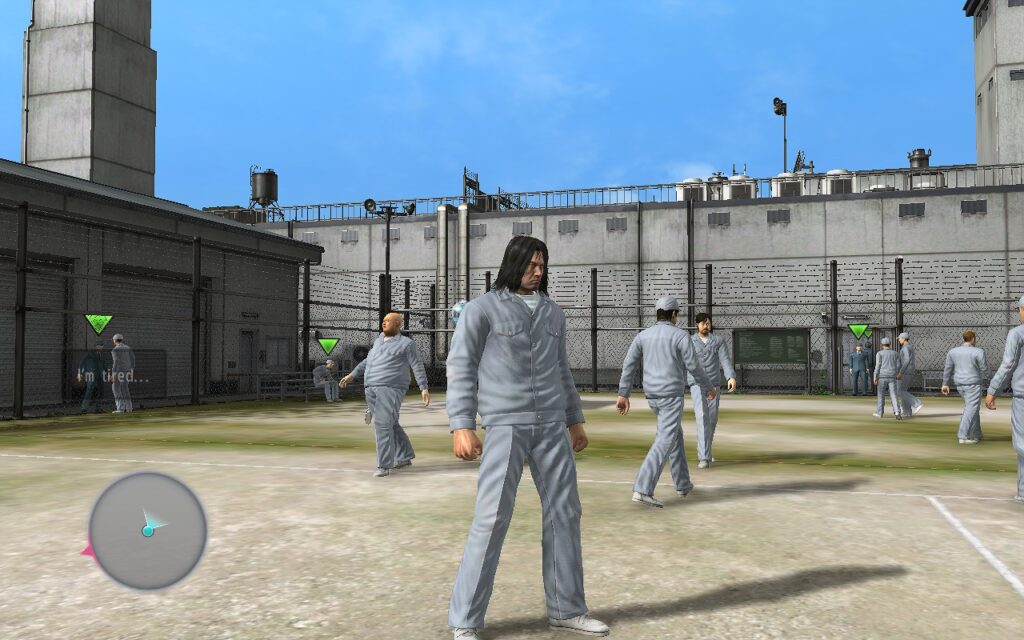
Yakuza 4 Remastered takes place across multiple points of view, the series' main protagonist, Kazuma Kiryu, being one of them. It's interesting to see the story from other people's perspectives.
It's also great to see how all the Yakuza games are linked. It's not a franchise where you want to dive in and choose a random game. Events shown in Yakuza 4 are mentioned in other games in the franchise, therefore, I would recommend you start with Yakuza 0, as it is the first chronologically, and it does provide some knowledge about events referenced in Yakuza 4.
I was a little worried when first booting Yakuza 4 Remastered, as the game was displaying in a 16:9 aspect ratio with some "art" covering the bottom and top of the screen to prevent black bars. Still, luckily, this is only for the menus, and gameplay is presented in 16:10. You can also enable/disable the art. However, I left it enabled, as it felt more natural than introducing black bars.
We have several graphical options to choose from, and while they have a good impact on performance, I didn't think the game looked too bad on low settings. So it's a win-win for us!
There's a basic graphics menu, but I will only be changing things in the "Advanced" menu for the two builds I will talk about. Here is what the basic menu looks like:
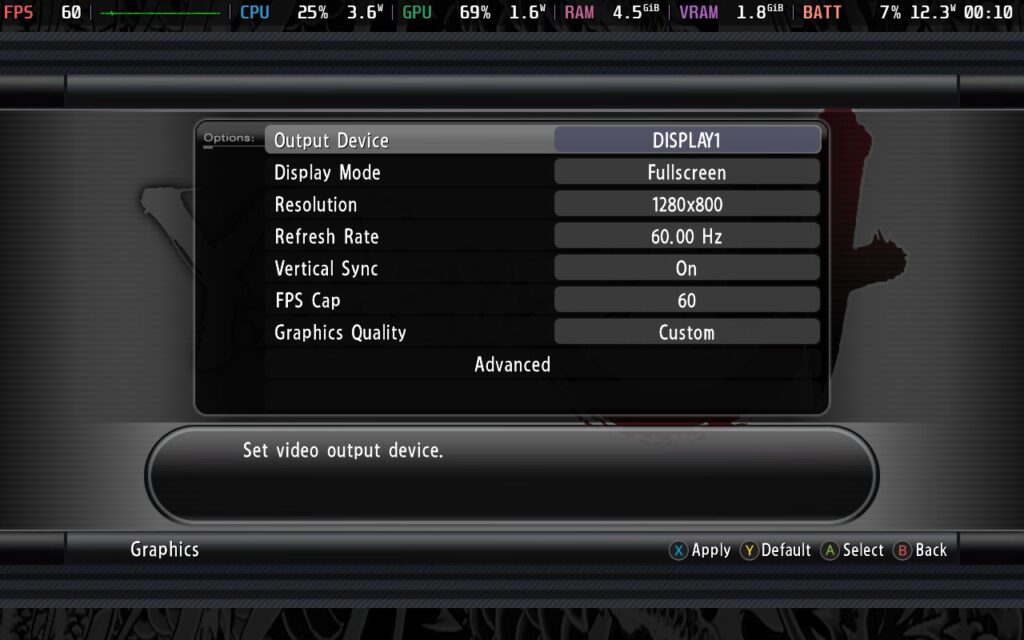
Before going into the settings, I would like to make a note about the in-game FPS Cap. If you choose not to play the game at 60 FPS and limit it to 30 FPS in the SteamOS settings, select 30 for your FPS Cap in-game; otherwise, your game will run at 50% speed. Because of this, I didn't make a 40FPS settings preset, as it just isn't possible without slowdowns.
First, we'll set a 60 FPS/Hz lock in our SteamOS settings, we're also setting a 7W TDP Limit as we're going to lower the graphics settings by a bit. In the in-game graphics settings, choose the "Low" preset and apply it, then go into the "Advanced" menu and set the Texture Quality to "High", Texture Filtering to "16x", and raise the LOD Distance to "Mid".
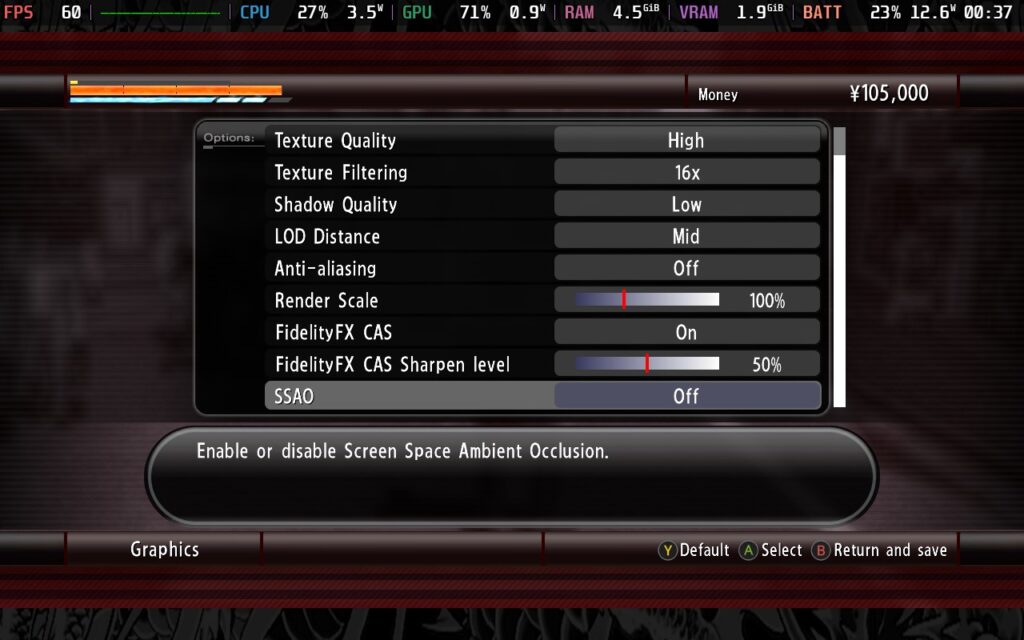
With this low TDP limit, we can expect a power draw of around 12W - 14W, which gives us about two and a half hours of battery life out of a full charge. The game doesn't suffer too much from these lower graphical settings. The shadows look fairly similar regardless of the setting, and the Anti-Aliasing is barely noticeable on the small screen. In my experience, the 60 FPS is almost entirely constant here. I only noticed frame drops when the game transitioned between scenes or quickly cut the camera.



I prioritized battery life over quality because Yakuza 4 Remastered does not let you save whenever you wish. To save, you must find either a hideout or a phone booth. If you are stuck in a story sequence or cutscene that you don't want to miss, which could last a while, then you'll want to make sure your battery is in a good state when it starts.
If a cutscene or story sequence starts without warning, you may suddenly be stuck with a dying battery and no way of saving your progress until that point, and there is no autosave, so you will lose all your progress since your last manual save.
If you want to throw caution to the wind and don't care about your battery dying, or if you're simply always plugged in/charging, then these settings are for you.
In SteamOS, make sure your FPS Lock is set to 60 FPS/Hz, and you've disabled the TDP Limit, then go in-game and select the "Ultra" preset this time and apply them, then go into the "Advanced" menu, lower Shadow Quality down to "High" and turn Anti-Aliasing to "Off".

Running with these settings compromises battery life significantly. With these settings, we are drawing around 23W - 25W from the battery, meaning you can't expect more than 90 minutes from a full charge. If you aren't careful, you could easily get into a story sequence when you have 25% battery left and don't get a chance to save before your battery dies. Thankfully, you can always suspend, but if you are sucked into the story and forget, it could be detrimental.
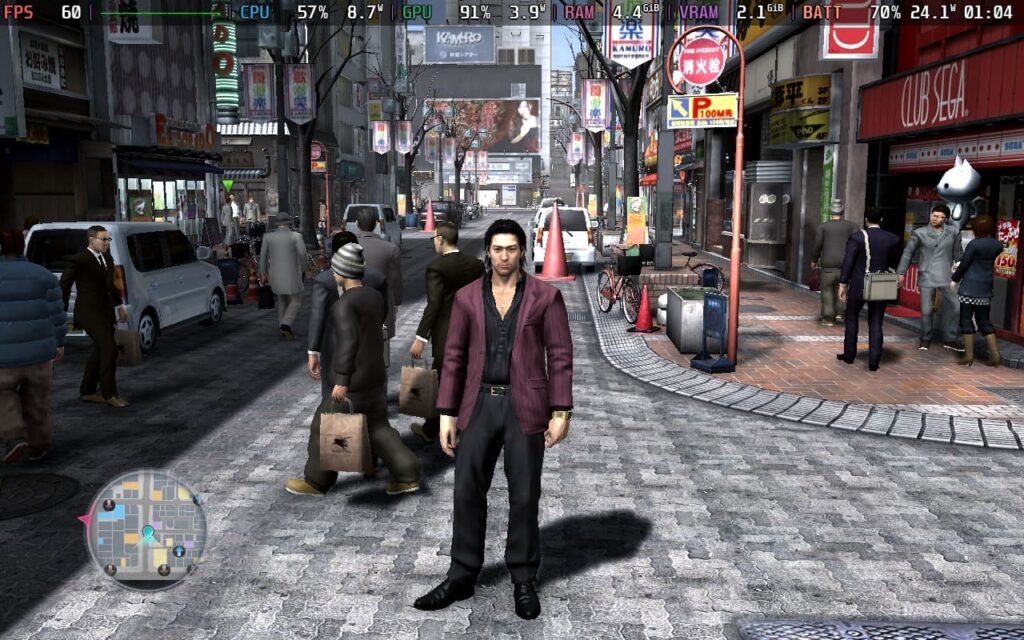


There are a couple of oddities with the game's visuals that I thought I should point out. One is likely just a strange design choice, and the other is definitely a glitch.
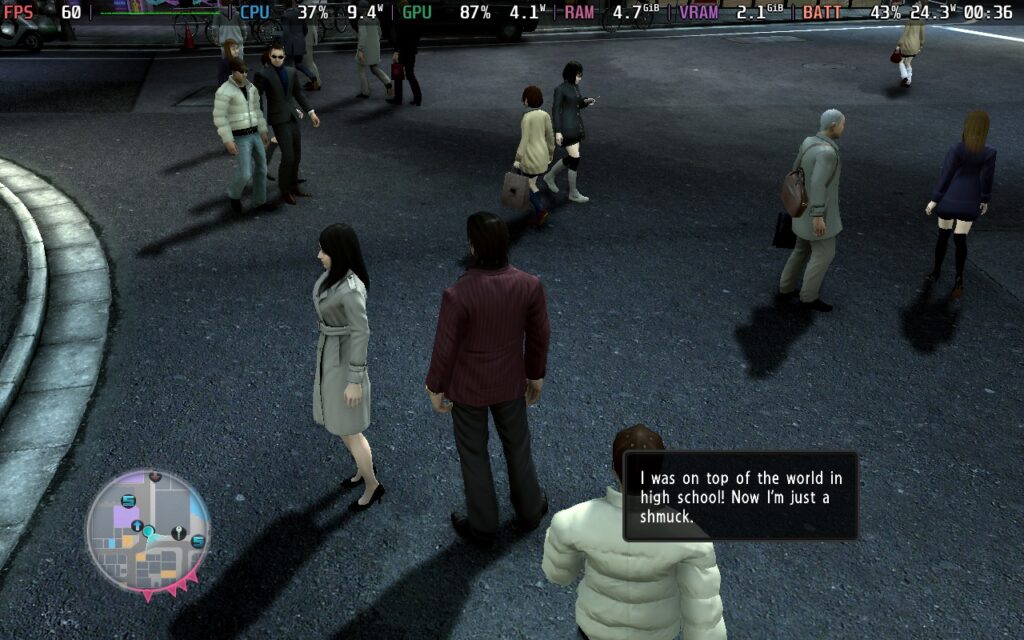
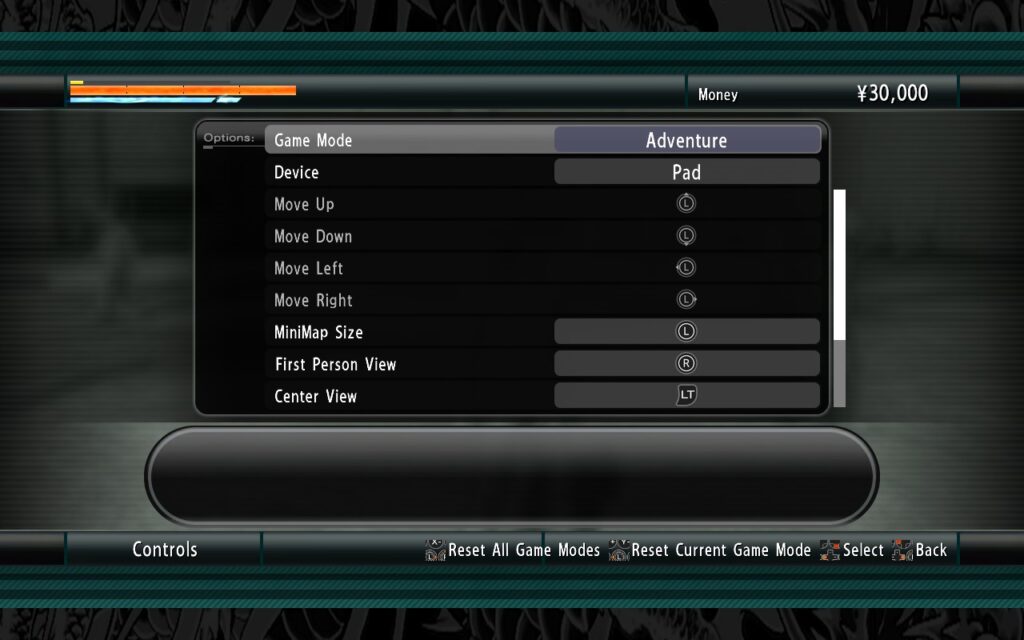
First, at night time, characters have strong shadows when no light source should exist. And since there's no moon showing in-game, it makes it feel like the sun never sets. I'm presuming this is a relic of the original PS3 version and was never adjusted for the remaster, but it is bizarre and quickly noticeable.
The other issue is a glitch that seems to happen randomly when playing, in that the controller symbols for menus get garbled. As you can see in the second image, all the controller symbols along the bottom have had texture issues; therefore, if you don't know what buttons they're meant to be, you might have difficulty controlling the menu.
Accessibility isn't Yakuza's strong point. Aside from subtitles, there are no accessibility options. The game makes fairly heavy use of QTEs, which are mandatory to succeed, and obviously, the game requires a degree of skill and reflexes in combat. However, lower-difficulty choices are available that do make combat fairly easy.
Yakuza 4 Remastered is yet another solid entry in the Yakuza series, and that shouldn't be surprising because it sticks to the existing formula pretty closely. With an action-packed, dramatic, and enticing storyline intermixed with zany and comical substories and a solid combat system, Yakuza 4 Remastered is another great game to experience on your journey through the Yakuza/Like A Dragon franchise.
The game runs quite well on the Steam Deck, allowing us to almost max out graphical settings and still maintain 60 FPS if desired, though lowering visual quality to get a reasonable amount of battery life in return is my favorite way to play.
Yakuza 4 Remastered holds a "Very Positive" rating on Steam and is currently graded as "Unsupported" on the Steam Deck compatibility rating, but I'm unsure as to why that is, as the game runs just fine.
Our review is based on the PC version of this game.
If you enjoyed this review, be sure to check out the rest of the content on SteamDeckHQ! We have a wide variety of game reviews and news that are sure to help your gaming experience. Whether you're looking for news, tips and tutorials, game settings and reviews, or just want to stay up-to-date on the latest trends, we've got your back.
Yakuza 4 Remastered is another solid entry into the Yakuza saga. And much like Yakuza 3 Remastered, it runs great on the Steam Deck.

No Forced Compatibility
Resolution: 1280x800
Texture Quality: High
Texture Filtering: 16x
Shadow Quality: Low
LOD Distance: Mid
Anti-Aliasing: Off
Render Scale: 100%
FidelityFX CAS: On
FidelityFX CAS Sharpen Level: 50%
SSAO: Off
Limit
60
Refresh Rate
60
HRS
NO
TDP Limit
No
Scaling Filter
Linear
GPU Clock
Disabled
No Forced Compatibility
Resolution: 1280x800
Texture Quality: High
Texture Filtering: 16x
Shadow Quality: High
LOD Distance: Max
Anti-Aliasing: Off
Render Scale: 100%
FidelityFX CAS: On
FidelityFX CAS Sharpen Level: 50%
SSAO: On
23W - 25W
75c - 85c
~1.5 hours
I would like to see if Sega will be willing to remaster Yakuza: Dead Souls. I never got the chance to play it when it originally came out.
Maybe, although Dead Souls was the worst rated Yakuza game by far, so it's not surprising that it's the only one not to be playable on modern systems.