11W - 18W

Xenonauts 2 was provided by Hooded Horse for review. Thank you! The game is in early access and could change massively throughout development. This review is strictly regarding the initial early access release.
Aliens are invading and it is up to you to defend Earth and resist the invaders. Xenonauts 2 puts you in the role of a commander who sets up covert bases throughout the world and takes on invaders from another planet. Customize your bases, outfit your aircrafts, research new technologies, and recruit/train your soldiers to get them ready for turn-based battles where a wrong move could mean the death of your units. Your foe may be stronger and more technologically advanced, but with your control and the right decisions, you can be victorious.
I have been playing a chunk of turn-based strategy games like Xenonauts 2 lately, but the intricacies of the base building, along with aircraft customization and soldier outfitting, make this game feel a couple steps ahead. I love the amount of customization and control I have over my buildings and units, it makes me a bit excited to dive in and really take the time. I also like how my choices really feel like they make a difference, making me really think about what guns my units had, balancing it out, and what research I went into next.
This is not a forgiving game either. Yes it does have a lot of auto saves and you can go back, but one wrong move that puts a unit in crosshairs accidentally can kill them. Especially with alien tech being more advanced, I had 3 of my units one-shot due to poor planning and it was devastating. To me, this just means the developers have done a great job so far with developing a challenging, engaging experience that I kept wanting to come back to. And for the most part, it can play quite well on the Steam Deck.
When it comes to Xenonauts 2, there are two very peculiar things I discovered that directly impacted performance. First, the graphics quality. There are 6 different graphics presets: Fantastic, Beautiful, Good, Simple, Fast, Fastest with "Fantastic" being the highest setting and "Fastest" being the lowest. Oddly though, the top 4 all looked and behaved almost identically, while the "Fast" and "Fastest" preset behaved similarly to each other. These two groups were wildly different though with shadows and other details being affected, but they carried massive changes in power draw.
In one heavy scene, the higher quality group had around a 17W draw, but on the lower group, the same scene had a 10.8W draw. It is also more stable, which leads us into the next spot I noticed: framerate draw. Generally, higher framerates use more power, which makes sense, but the push of 60 FPS feels significantly larger here than in other games. I am used to seeing a 2W - 3W difference when going from 50 FPS to 60 FPS. But in Xenonauts 2, it is closer to a 5W difference and some instability, regardless of settings. Though outside of fighting, the game will rest around 7W - 8W for both builds.
Other than that, there is going to be some slowdowns when enemies take their turns and when moving around the map too quickly, but this doesn't detract from the game. Overall, it is definitely playable and with the previous issues noted, there are two builds that can be provided for this early access review:
After testing, I decided the recommended build will utilize the "Fast" graphics preset to save on battery and keep as much stability as possible. The downgrades of the game's visuals were minimal compared to the massive savings in harder areas of the game, which increased battery life by an average of 1.5 - 2 hours and kept temps low thanks to being able to handle a TDP limit of 7. With the aesthetic the game is going for, this is what I would expect from battery life.


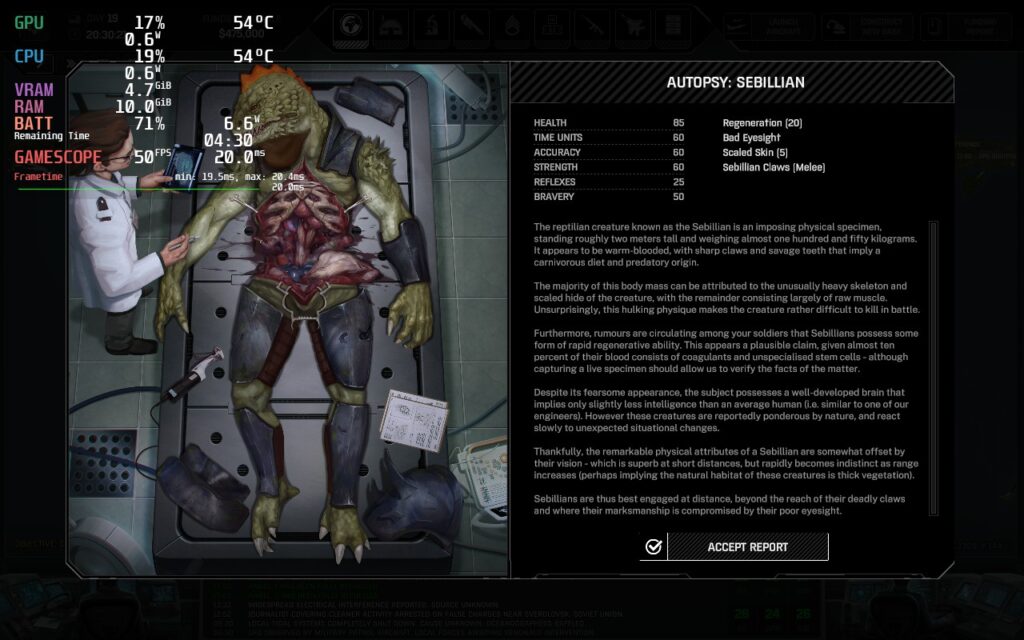


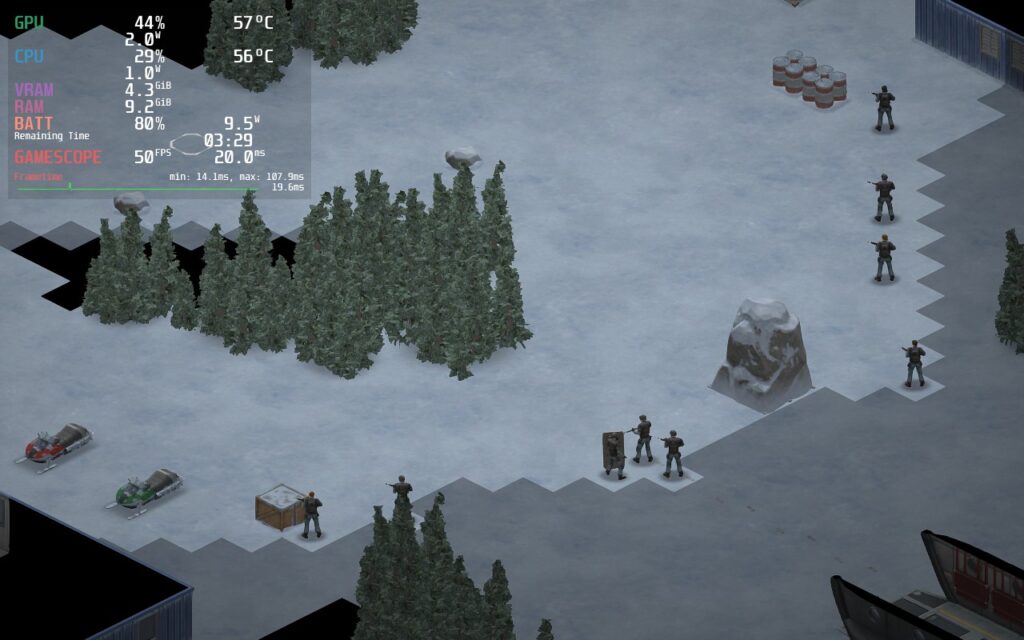
With the quality build, there wasn't much I could effectively change other than TDP limit to maximize the battery I could get. On some simple maps, I was getting as low as 10W drain, but on others, it could bounce to 21W. With a 50 FPS limit, this was reduced to 18W and kept as much smoothness as possible. It also allowed me to set a 10W TDP limit without there being any issues.





Xenonauts 2 does support 16:10 resolutions and does have cloud saves, but the text can be a little on the small side and controller support doesn't exist at this stage. We can mitigate some smaller parts of it to make playing with a gamepad a bit easier.
To make tactical combat a bit easier, I made a couple small changes to the controls to make it a bit easier for me. The first, and most important, changes I made was to make the B button end your turn and RB and LB to swap to different soldiers. Then, I made the Dpad completely control the camera, making the left and right buttons rotate the scene while up and down went up a floor and down a floor respectively. Lastly, I made the Y button open up a selected soldiers inventory. You can find this layout in the community schemes for the game and it is called "Simple Steam Deck Layout".
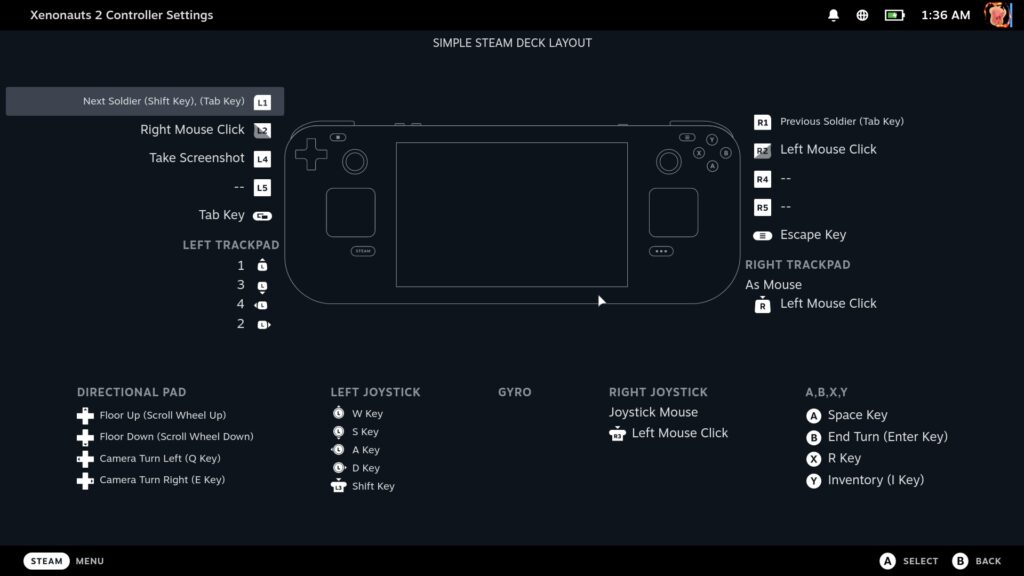
I decided against going into something more intricate for a couple reasons, but the main one is that I just ended up using mouse controls way more often. It is the only way to select where your soldiers will go and navigate the map and aerial combat easily, so I ended up just using the trackpads and left and right triggers for mouse clicks. I might do a more intricate control scheme once the game has a couple early access updates, but this worked well for me for now!
As I did just play Jagged Alliance 3, which is a similar turn-based strategic game, I would love to see full controller support be implemented in a similar fashion. There is no confirmation of this, just something I would like to see.
Xenonauts 2 is a fantastic start to a game that could easily take up hours of my time. Being able to configure so many aspects of my station, all of which feel meaningful and can help to some degree, is such a wonderful feeling and holds my attention more than I expected. I feel like there are many ways to head into each battle and campaign, but if you take your time and think about your strategy, you can be victorious. It works well on the Steam Deck with some controller compromises and minor stutters here and there, but these can be ironed out through early access. Personally, I am willing to stick on the optimistic side as this is a game I would love to have more support on handheld devices!
Our review is based on the PC version of this game.
If you enjoyed this review, be sure to check out the rest of the content on SteamDeckHQ! We have a wide variety game reviews and news that are sure to help your gaming experience. Whether you're looking for news, tips and tutorials, game settings and reviews, or just want to stay up-to-date on the latest trends, we've got your back.
Xenonauts 2 is shaping up to be a great game when it releases and hopefully, by that time, we will see more optimizations on the Steam Deck.

No Forced Compatibility
Graphics Quality: Fast
Vsync: Enabled
Anti Aliasing: FXAA
FXAA Mode: FXAA1PresetA
Limit
50
Refresh Rate
50
HRS
NO
TDP Limit
10
Scaling Filter
Linear
GPU Clock
Disabled
No Forced Compatibility
Graphics Quality: Fantastical
Vsync: Enabled
Anti Aliasing: FXAA
FXAA Mode: FXAA1PresetA
11W - 18W
65c - 73c
2.5 - 3 hours