13W - 22W

Wandering Sword was provided by The Swordman Studio for review. Thank you!
When Octopath Traveler 2 was released, I was blown away by how incredible the visual style was and how it popped on the Steam Deck. When I finished the game, I felt the need for more and went back to the original game, and while it did fulfill the visual eye candy, it wasn't as solid as the sequel. Then, Steam Next Fest came around, and Wandering Sword came into my hands, and I felt that same love I had from before.
look away from. Merge this with some great-looking effects around the world and with some attacks, and this is pure eye candy I found myself continuing to love in every new town, cave, and building I went into.

While I love the visual style, the real winner for me is the progression. I am a huge fan of making my party more and more powerful over time and having multiple ways to do it. In Wandering Sword, we have many options for this. We have randomized weapons and armor that you can find or craft, Martial Points to upgrade new abilities, and Meridian Points to upgrade your stats. You will get Martial Points with each battle, while you can get Meridian Points by upgrading some specific abilities. And yes, you can do this with your allies, as well as your main character.
The combat is one of the biggest parts of the game and there are two ways to enjoy it. There's the more traditional turn-based option, which has you taking your turn one at a time as soon as your Qi bar is filled, and a real-time option, which has everyone taking their turns at the same time. You can swap the style with LB whenever you are running around the world. It is really cool to have this ability and change the styles at will.

There could be some nice little quality-of-life features to help casual players, like autosaving, which would have helped me a bit since I forgot a couple of times, or increasing combat speed, but overall, the pros outweigh the cons. There have been multiple times when I started the game to test it and I got lost in the game. Even while writing this review, I wouldn't be able to put the game down and just found myself grinding for more Martial Points, getting new abilities, finding new weapon recipes to craft, and I couldn't stop. And it plays especially well on the Steam Deck.
Checking out the settings for Wandering Sword, there aren't many options that can influence the visuals. This made testing significantly easier but also meant there wasn't much to change to optimize performance. Thankfully, there isn't much to change as the game can run very well 99% of the time, but it does need one or two compromises to run well.
Without any limits, Wandering Sword can almost hit 60 FPS, but there are too many moments where the game will dip down to 54 - 57 in some areas. Some attacks will drop the framerate to the 20s for a split second, but it will climb back almost immediately. If you don't have an overlay on, you won't notice it, but it can cause a battery drain of up to 23W - 24W.
While there isn't much to change, we can do some things to improve the stability and battery life. I found 40 FPS to be the best spot for this. This allows every area, excluding the couple of attacks that can drop the game quickly to the 20s, to run at a stable 40 and allow a TDP limit of 8.

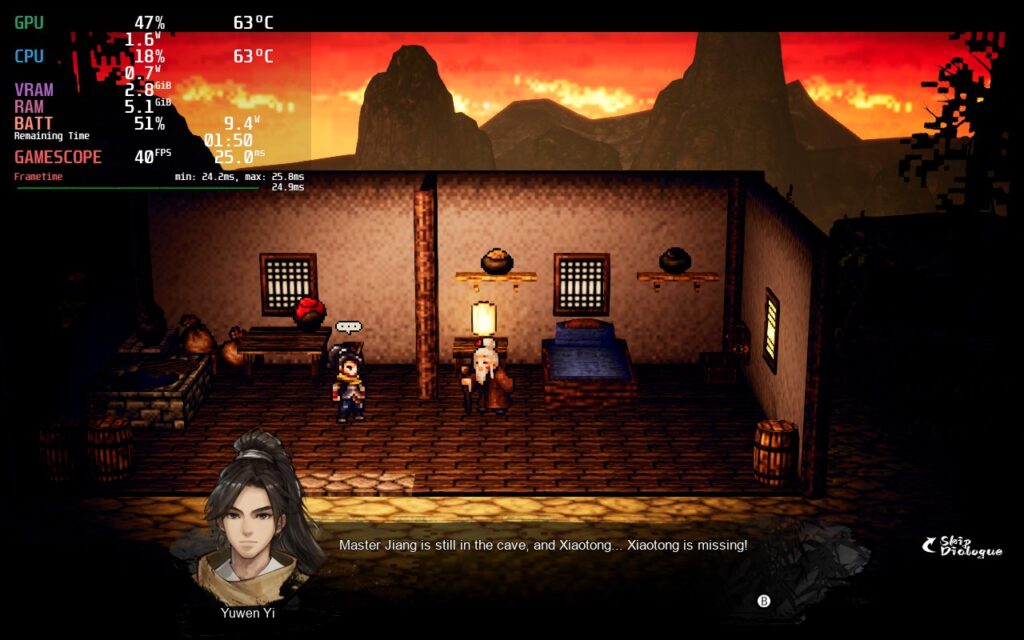
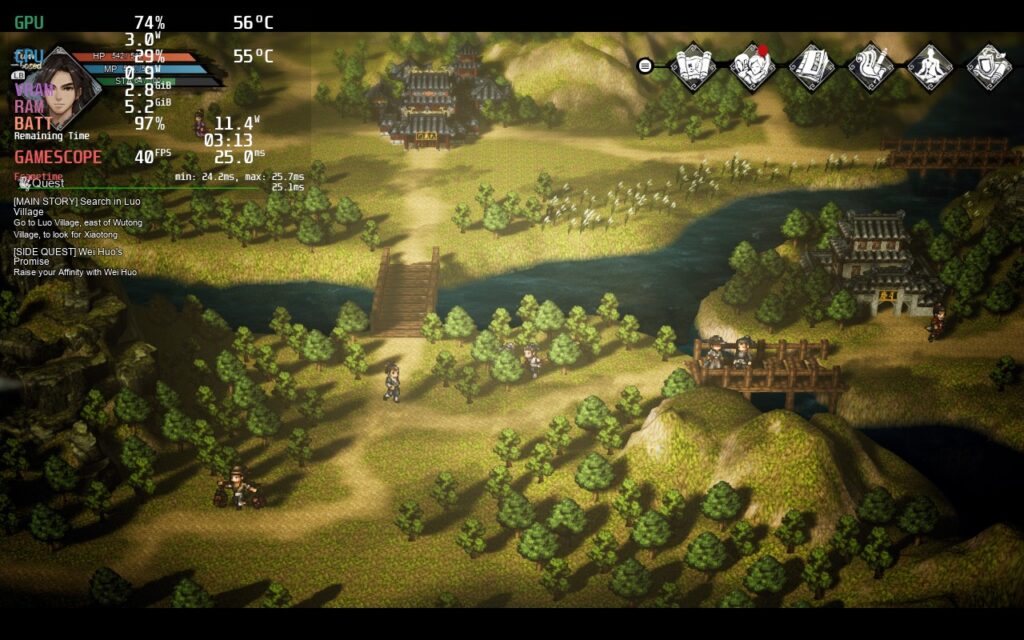

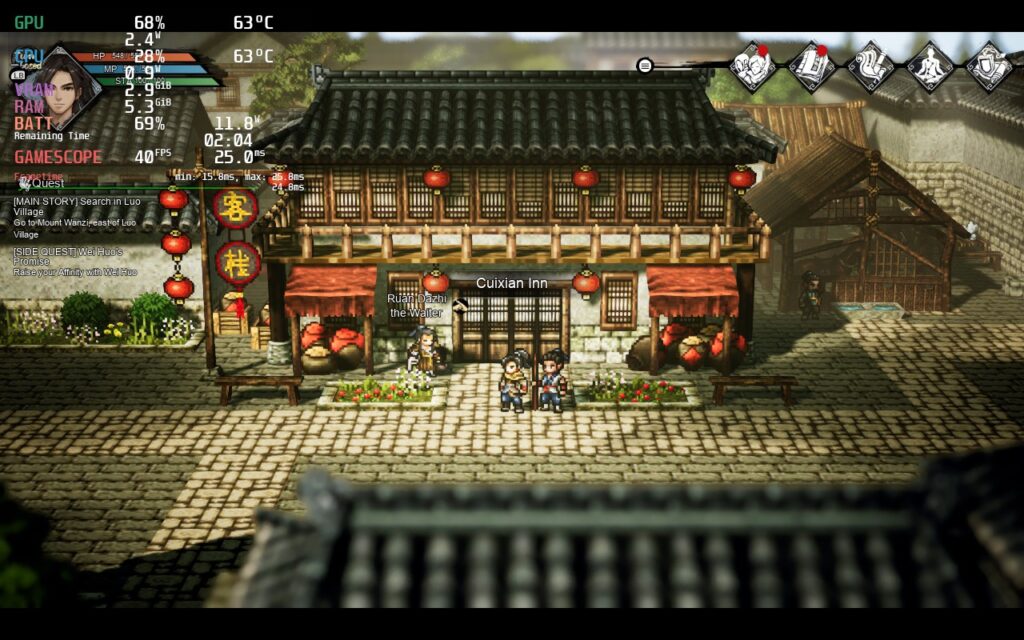
For those who plan to play plugged in or just want to push as much as possible, I also wanted to figure out how much we could push the game with its framerate. While a majority of areas and spots can hit 60 FPS, there are still some that see slight dips, so I figured a framerate cap of 50 would work best. Some areas can hit a battery drain of 20W, but most stick around the 13W - 15W area.
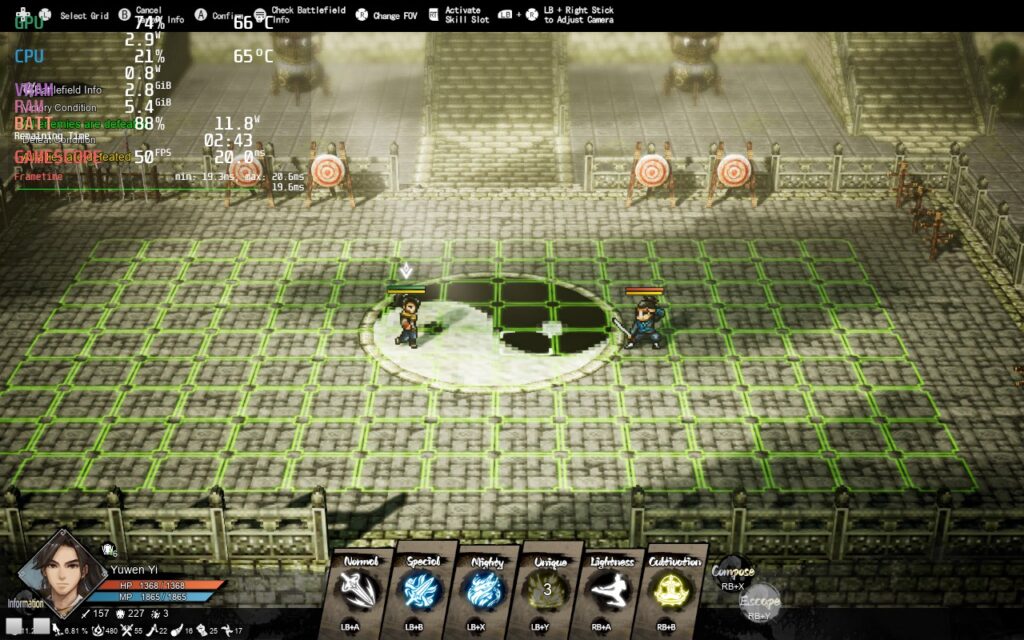

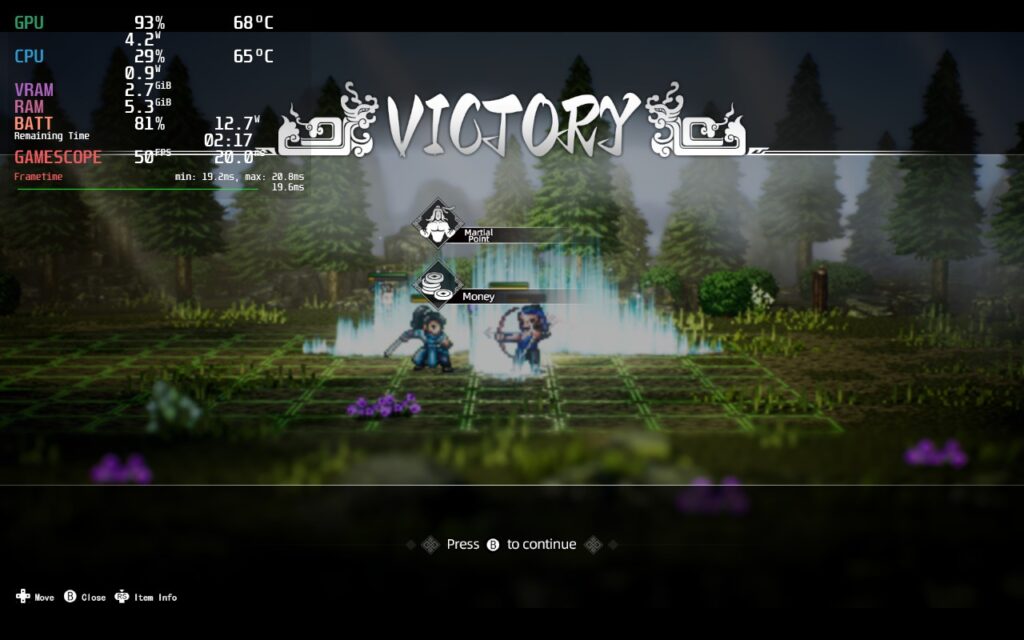


Wandering Sword has controller support, which is fantastic, but it isn't fully optimized yet. There are a lot of sections that work flawlessly with the controller, like when moving around the map, but some options aren't explained too well or feel a bit confusing to use. Seeing details on attacks in battle and having to press B to go through text, but press A to select options, can be quite confusing. There are also some spots where a button needs to be pressed multiple times for the game to respond to it, like when dying or navigating through certain menus.
It is also a bit hard to navigate menus at times. This is especially clear when going through the inventory menu, and you have to hit the right Dpad multiple times to get to the area with the inventory, press the right joystick down to see details, and press A multiple times to equip. I like that items will automatically compare the stats to whatever is equipped. Ultimately, the gamepad controls can work, and are passable, but it can sometimes be aggravating.
While there aren't many graphics options, there are other options you can set. Along with multiple volume sliders, there are language settings to change and a way to view what the controls are on the gamepad.
Wandering Sword doesn't support 16:10 resolutions, so there are black bars on the top and bottom of the screen, but it does have cloud saves!
Wandering Sword is an incredible RPG that succeeds in creating an engrossing world with addicting gameplay. The visuals are gorgeous, the progression systems are addicting, and the combat is great. I love the ability to change between real-time and turn-based fighting, while also filled with tons of quests and a fascinating story. There are some quality-of-life and controller improvements that would really help the game, but overall, it runs really well on the Steam Deck. As long as you are okay setting it to 40 or 50 FPS, you will have no issues at all with good battery life!
Our review is based on the PC version of this game.
If you enjoyed this review, check out the rest of the content on SteamDeckHQ! We have a wide variety of game reviews and news that will help your gaming experience. Whether you're looking for news, tips and tutorials, game settings and reviews, or just want to stay up-to-date on the latest trends, we've got your back!
Wandering Sword is a gorgeous, addicting RPG with great progression systems. And it runs wonderfully on the Steam Deck.

Limit
50
Refresh Rate
50
HRS
NO
TDP Limit
No
Scaling Filter
Linear
GPU Clock
Disabled
No Forced Compatibility
No Changes Needed!
13W - 22W
65c - 75c
2 - 2.5 hours
Three out of five stars for control is a joke. I gave up plating this on Deck because the controls are so bad.
They aren't great, but it is playable. I was able to function with them without many hang ups. I believe it is also something the devs are working on.