7W - 9W

The Iron Oath was tested with a Steam Deck LCD. OLED testing coming soon.
I always get scared by the term "Tactical-RPG". I hear the word "Tactical", and in my head, I always replace it with "difficult." I don't have much experience with the genre, but The Iron Oath, I feel, was a great introduction for me. While the game is challenging, it certainly doesn't feel punishing. There is a difficulty selection that helps you tailor the experience to your skill level. Because I was reviewing the game, I went ahead with the "normal" difficulty rather than wimping out, as I wanted to do.

The Iron Oath starts you off in a dungeon, which is where most of the gameplay will take place. You navigate a map with an isometric, zoomed-out perspective, and each "tile" on the map can trigger an event, such as a battle encounter. This keeps things fairly simple to understand and navigate, which I greatly appreciated!
Your ultimate objective is to proceed to the exit, where you usually have a "boss" fight to leave. As you explore each dungeon, though, you can find side paths, which can contain bonus loot and other surprises. You can also camp to restore your party's abilities and health, although there is a chance to be ambushed.

Then, we get to the meat of the game, the battles. In each fight, you'll enter a hex-based arena utilizing turn-based combat. Each character has unique abilities, such as healing, magic spells, and attacks based on their weapon type. It's quite satisfying to position your characters well and then pull off a devastating blow to your enemies without taking a hit.
The battles were manageable on the "Medium" difficulty setting I chose, though still challenging. I did have a party member downed shortly after the prologue dungeon. If a party member gets downed, they get an injury debuff applied to them, so you have to be careful and try your best to manage your characters so they get themselves out of danger before that happens.

The battles I found to be very enjoyable, and the variety of abilities that your party can possess are great. From timed attacks that take place across multiple turns to setting traps in certain spaces, the variety helps The Iron Oath's combat not feel stale after the first few encounters. Not to mention you'll encounter quite a few enemy types which change how you have to deal with them.
There are a lot of different facets to The Iron Oath, and I can't cover all of them here, but there's a world map that you will navigate when outside of dungeons that play a big part in your playthrough. This is where you can visit towns to recruit new party members, trade with merchants for equipment and provisions, and take up quests from factions to earn some sweet coin.

I did enjoy my time with The Iron Oath, and I look forward to someday finishing the intriguing storyline and immersing myself back into its lore.
As for settings, The Iron Oath doesn't have much to change. You have a resolution and particles setting, but that's it. Because of this, I'm just going to provide two settings presets. One of them is 60 FPS and focuses on a smooth experience. The other is 30 FPS and focuses on getting as much as possible from your battery.
The game supports 16:10 resolutions, so we have no black bars. There is gamepad support, although menus and the game are still controlled via a cursor. It's not ideal, but it's playable. Hotkeys are assigned to certain actions, so you could assign your backgrip buttons to these actions instead of clicking them with your cursor. Still, I was fine enough using the cursor, seeing as the game is turn-based anyway.
Here are the settings I used, as they are the same across the 60 FPS and 30 FPS presets.
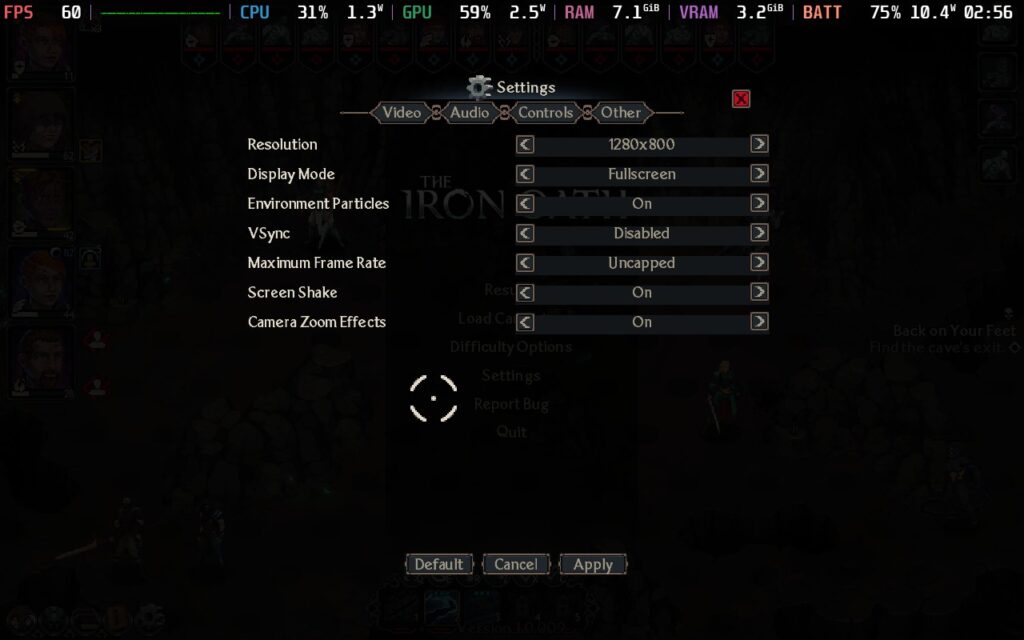
The Iron Oath is a very easy game to run. It's entirely 2D and puts almost no strain on the CPU or GPU of the Steam Deck.
Because of this, to achieve a locked 60 FPS experience, all we have to do is keep our Frame Rate Lock in SteamOS to 60 and apply a TDP Limit of 6W. I did try a limit of 5W, which does hold 60 FPS in most cases. However certain battles with lots of lighting effects (such as fires) or enemies caused it to drop close to 50 FPS.
Our battery drain at these settings varies between 7-11W, depending on if we're in a town or in combat. It's difficult to get an exact battery life, but if you're switching between these parts of the game regularly, you can expect to get around 4 hours or just under from your battery.
To get the most out of our Steam Deck's battery, we're using the same in-game settings as above here, but this time, we're lowering our SteamOS Frame Rate Lock to 30FPS/60Hz. Then we're lowering the TDP Limit to 4W. This always keeps our battery drain below 10W and puts our estimated battery life at around 5 hours, which is about as much as you can expect from the Steam Deck in any game.
Here are some screenshots of how the game looks, as both the 30 FPS and 60 FPS settings look the same when not in motion.



Regardless of which preset you choose, the Steam Deck isn't pushed hard, and temperatures stay below 60C the entire time.
I chose 60 FPS as my recommended setting because, although the game is turn-based and "fluidity" isn't a huge issue, I still prefer the 60 FPS experience when panning the camera, along with the animations characters perform for actions. Losing an hour of battery life isn't a huge trade-off when you're still getting 4 hours of battery, which is plenty long enough for a gaming session.
There are pretty much no accessibility options in The Iron Oath. The only one I noticed was in the "Other" tab of the options menu, where there is a toggle for Dialogue Size. You'll want this set to "Large" so you can read easily on the Steam Deck's display.
The Iron Oath was one of the first Tactical-RPGs I played, and it's made me interested in exploring the genre some more. Is it the best game out there? Steam reviews say no, with complaints of balancing and other issues. But if you are a fan of the genre, I think it's still a decent title with a variety of difficulty options that should allow new players to the genre to enjoy their time with it and veterans to still find a challenge. The various aspects of gameplay are very welcome, with nice breaks from the great combat to encounter random events, explore the dungeon map, and manage your party and equipment. And although I didn't get to experience the entire story in my playthrough, I am intrigued to see where it goes in the end.
Performance is excellent on the Steam Deck, and while the controls aren't fantastic for gamepads, it's serviceable and doesn't affect your ability to play the game.
Our review is based on the PC version of this game.
If you enjoyed this review, be sure to check out the rest of the content on SteamDeckHQ! We have a wide variety of game reviews and news that are sure to help your gaming experience. Whether you're looking for news, tips and tutorials, game settings and reviews, or just want to stay up-to-date on the latest trends, we've got your back.
The Iron Oath is a decent Tactical-RPG, good for new players to the genre and veterans alike. And it runs great on a Steam Deck.
No Forced Compatibility
Resolution: 1280x800
Display Mode: Fullscreen
Environment Particles: On
VSync: Disabled
Maximum Frame Rate: Uncapped
Screen Shake: On
Camera Zoom Effects: On
Limit
30
Refresh Rate
60
HRS
NO
TDP Limit
4
Scaling Filter
Linear
GPU Clock
Disabled
No Forced Compatibility
Resolution: 1280x800
Display Mode: Fullscreen
Environment Particles: On
VSync: Disabled
Maximum Frame Rate: Uncapped
Screen Shake: On
Camera Zoom Effects: On
7W - 9W
50c - 55c
~5 Hours