
Party Animals was provided by Source Technology for review. Thank you!
There are a couple of go-to games I keep in mind when I need to host a party. There are the obvious choices like Super Smash Bros, Mario Party, The Jackbox Party Pack, and Among Us, but there was a game that felt quite special in this genre, Gang Beasts. Gang Beasts is a physics-based 3D fighting game where you will fight as a half-ragdoll blob, swinging your arms around and dodging obstacles to be the last one standing. It's a ton of fun, but it doesn't have much substance. Thankfully, that's where Party Animals comes in.
Just like Gang Beasts, Party Animals is a ragdoll 3D fighting game, but instead of blobs, you can choose between thirty different animals, with different skins for each. You will be able to choose between three different game modes: Last Stand, Team Score, and Arcade. Last Stand will put you in teams of two to see whichever is the last one standing, and Team Score pits two teams of 4 against each other with 10 lives. Arcade mode is similar to Team Score, but has a different set of maps. The first two modes have 9 maps each, while Arcade mode has 2 different maps.

The Game Modes add a ton of variety, while the maps are each very unique in their design and have different special features. For example, the Iceberg level can break apart, a trebuchet level will see you on opposite sides to shoot bombs at each other, and the submarine level will see water constantly falling and rising to force you to move around to punch, drop-kick, and pick up items/weapons to use and hit or throw the enemies off the map. As you play, you will level up and earn currency to buy new outfits and animals with in-game currency you earn or premium currency you can buy.
Party Animals is a ton of fun and fantastic for any friend gathering. And while it will need some compromises to run well, playing on the Steam Deck is definitely possible.
Playing Party Animals on the Steam Deck can be a ton of fun, but it isn't easy to run out of the gate. After testing every map, I have learned that you can only play at 30 or 60 FPS. Trying to play at 40 or 50 will slow down the game and create a solid amount of input lag. In a game where you need to make split decisions on which direction to move and jump. While some maps could hit 60, others made it dip into the 40s and 50s, which brought in the input lag. For this, I feel 30 FPS is the way to go.
I also felt using FSR 2 made the game a bit too blurry for my liking. Even on the Quality setting, it felt unnecessarily blurry without improving performance enough. Luckily, with the framerate cap at 30, we are able to play the game at a reasonable battery life, medium settings, and no upscaling needed!
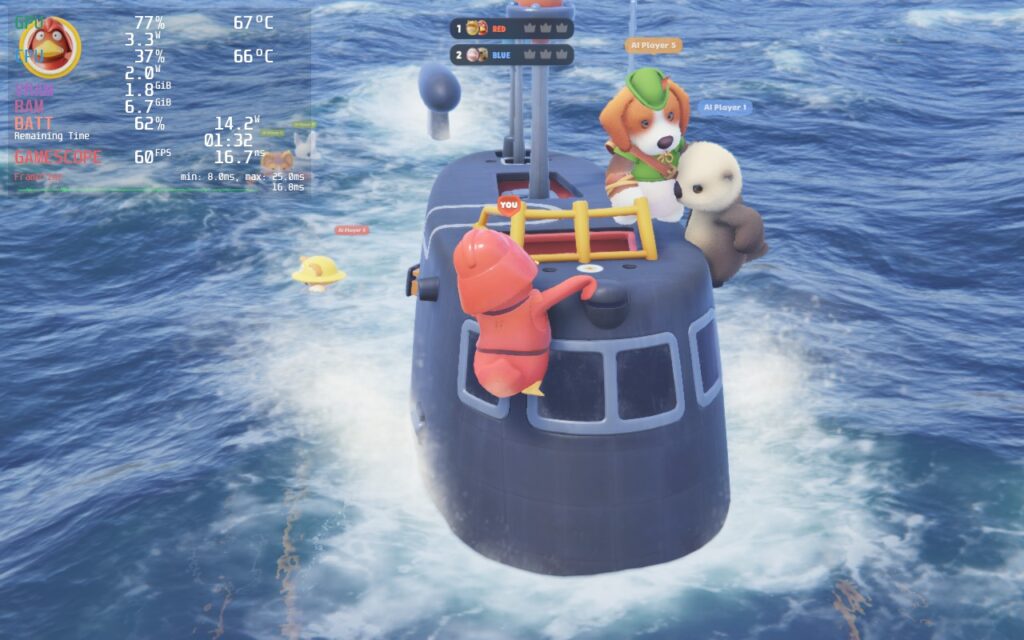




You can play the game at 60 FPS with the default settings, but there will be some drops here and there, as well as some maps that can't hit 60. There could be some input delay when it dips, so be warned!
There aren't a ton of accessibility options, but there are a couple of things you can change. You can change controller sensitivity, change the language, change what UI elements may show, and activate a streamer mode so you can stream without any copywrite issues.
Party Animals does support 16:10 resolutions and has full controller support. Unfortunately, there isn't any cloud save support.
Party Animals is a fantastic party game that takes what Gang Beasts started and adds in a lot of substance. It is an addicting experience filled with hilarious ragdoll moments across 11 unique maps, each with their own special angle. While it does need some compromises to run well, playing on the Steam Deck is possible and looks amazing. I do wish it could hit 60, but 30 with no input lag is much nicer to play with.
Our review is based on the PC version of this game.
If you enjoyed this review, check out the rest of the content on SteamDeckHQ! We have a wide variety of game reviews and news that will help your gaming experience. Whether you're looking for news, tips and tutorials, game settings and reviews, or just want to stay up-to-date on the latest trends, we've got your back!
Party Animals is a fantastic party game that is a refined experience that can run quite well on the Steam Deck with compromises.

No Forced Compatibility
Display Mode: Full Screen
Resolution: 1280x800
FSR 2.0 Quality: Off
V-Sync: On
FPS Limit: 30
Anti-Aliasing: FXAA
HBAO: Medium
Texture Quality: Medium
Shadow Quality: Medium
Effect Detail: Medium
Motion Blur: Off
Depth of Field: Medium
Bloom: Medium
Fur: Low