

Of all the anime that has ever come out, JoJo's Bizzare Adventure has got to be the craziest I have ever seen. It was all over the place, made almost no sense, and yet, was such a good time. It was only a matter of time before a fighting game was made and, in 2013, JoJo's Bizarre Adventure: All-Star Battle was released on consoles. Now, 9 years later, we are finally able to play it on PC/Steam Deck. Geared with 50+ characters, re-recorded audio, adding in hit-stops and air dashes, and more, this is the definitive edition of the game.
The game itself plays out like most fighting games, using X, Y, and B buttons to attack while A allows you to dodge to the left and right. You can run forward, hop back, and use ultimate moves with the Left or Right bumper when your bar is full. The game feels tight and plays well, but to me, the game modes really take the cake. JoJo sports an All-Star mode, which has special battles catered to the story from the 8 parts, an Arcade mode, that has the regular sequential and endless battles, and an Online mode, with ranked and un-ranked battles. They also have a mission mode in the online where if you complete the 5 missions for the week, you get a color change for a character!
JoJo is packed with a lot of content and if you are wondering how it plays on the Steam Deck...well...you are in luck!
Without any changes, JoJo's Bizzare Adventure was able to hit 60 FPS and stay there flawlessly. The game looks amazing and has no issues running, but the game drains around 22W by itself.

Thankfully, by setting a TDP limit of 6, this can drop drain all the way down to around 10W - 12W and keep that stable 60.

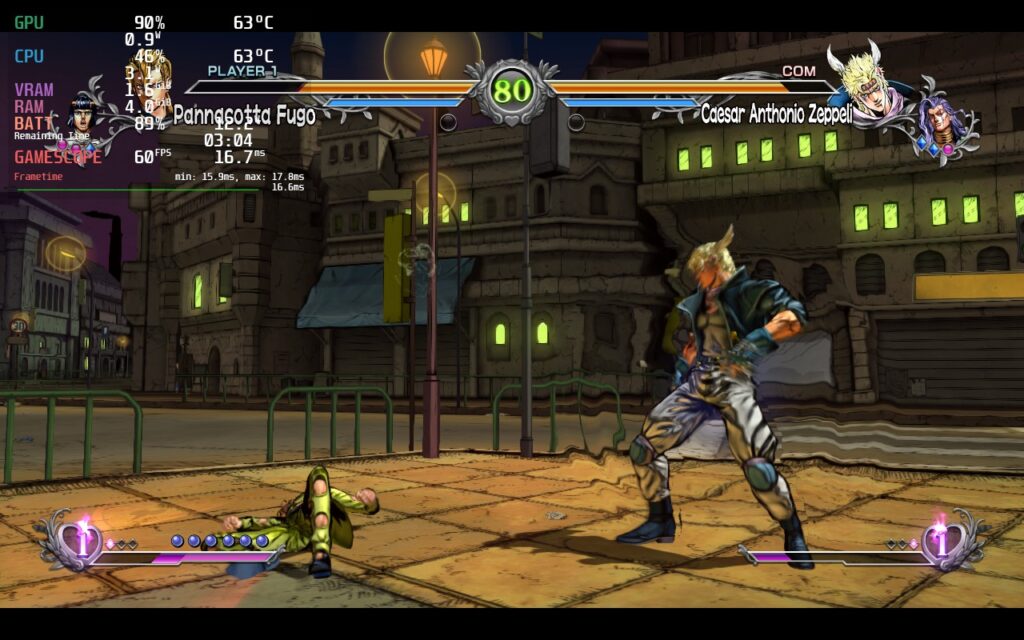
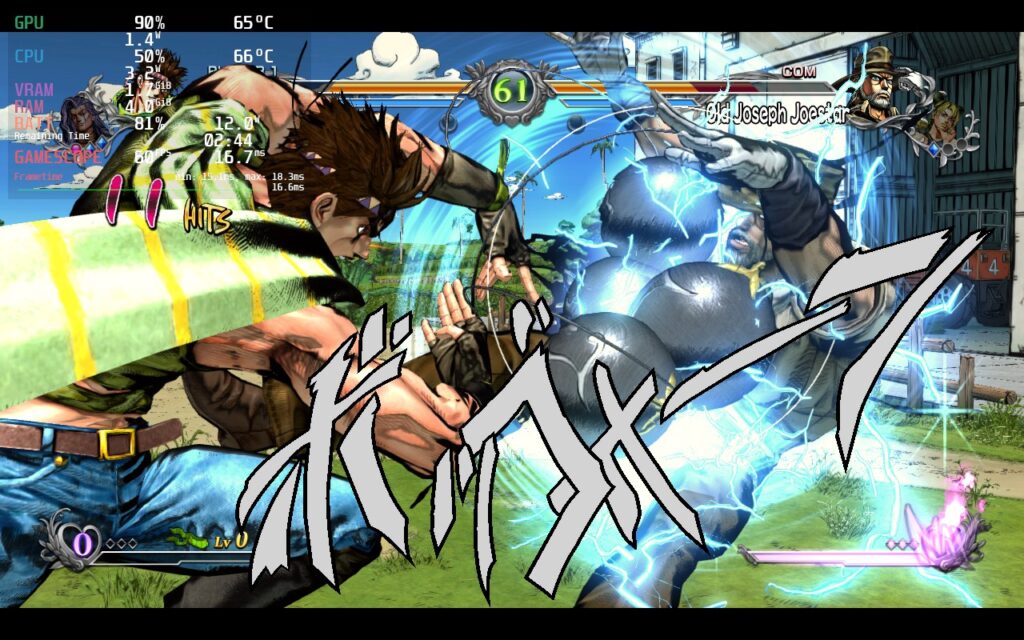
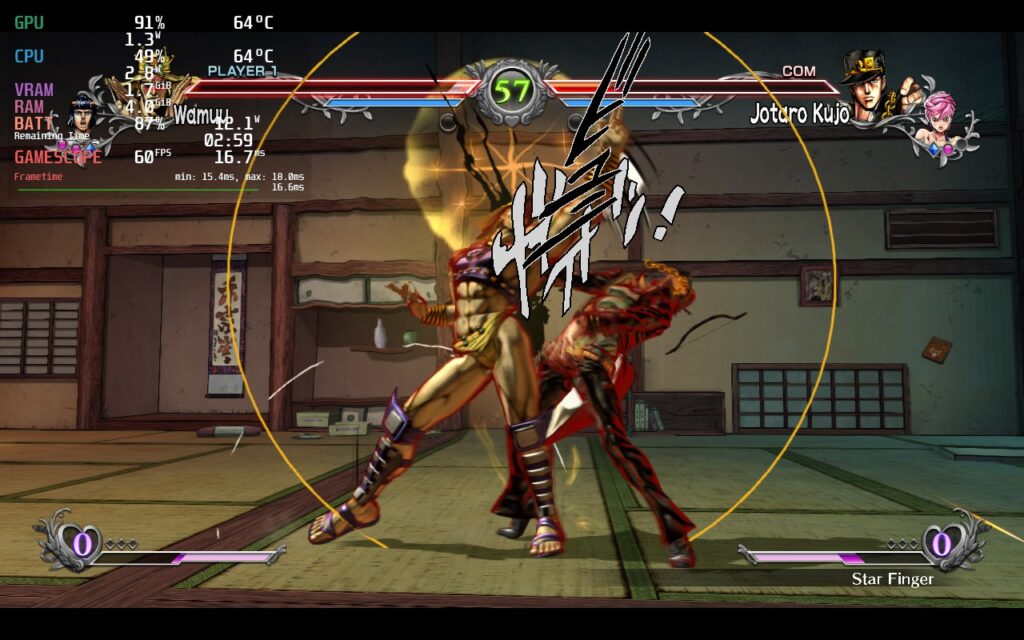
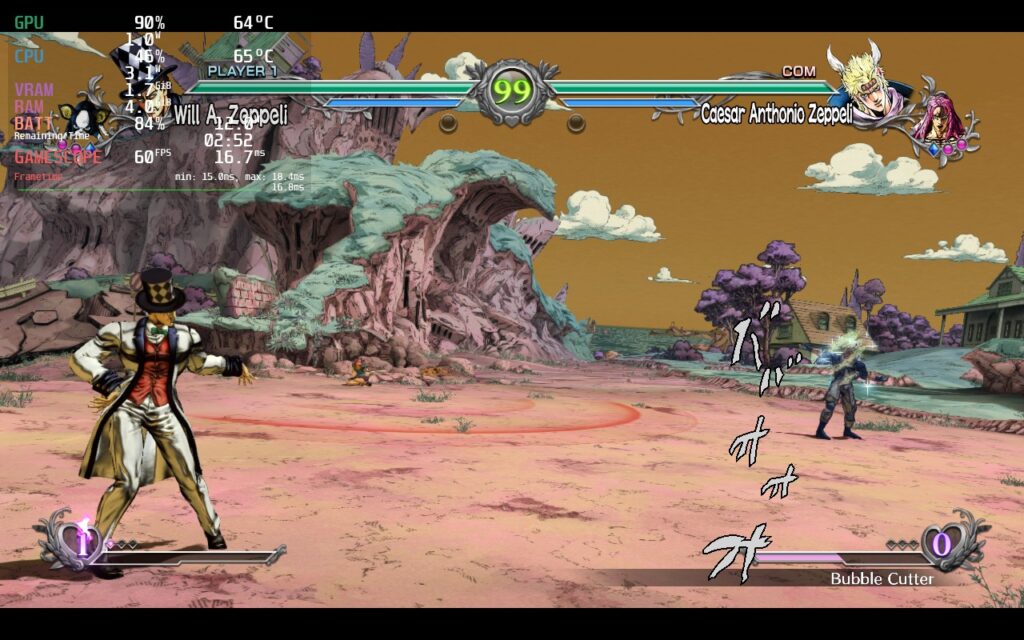

I was able to actually keep a TDP limit of 5 for most stages, but there were a couple few, like Battle Tendency from Part 2, that hit a little bit harder at times. I have not encountered any issues from the other game modes, no controller weirdness, and no visual hiccups during my playthrough.
I don't think much more really needs to be said, JoJo's Bizarre Adventure: All-Star Battle R just works. The game itself is really fun, with a variety of modes and online campaigns to keep you interested, and a large cast of characters throughout all the parts of the manga/anime. With all of that, and how well it runs on the Steam Deck with no compromises needed, this is a Best on Deck game and a go-to fighting game for some quick fun!
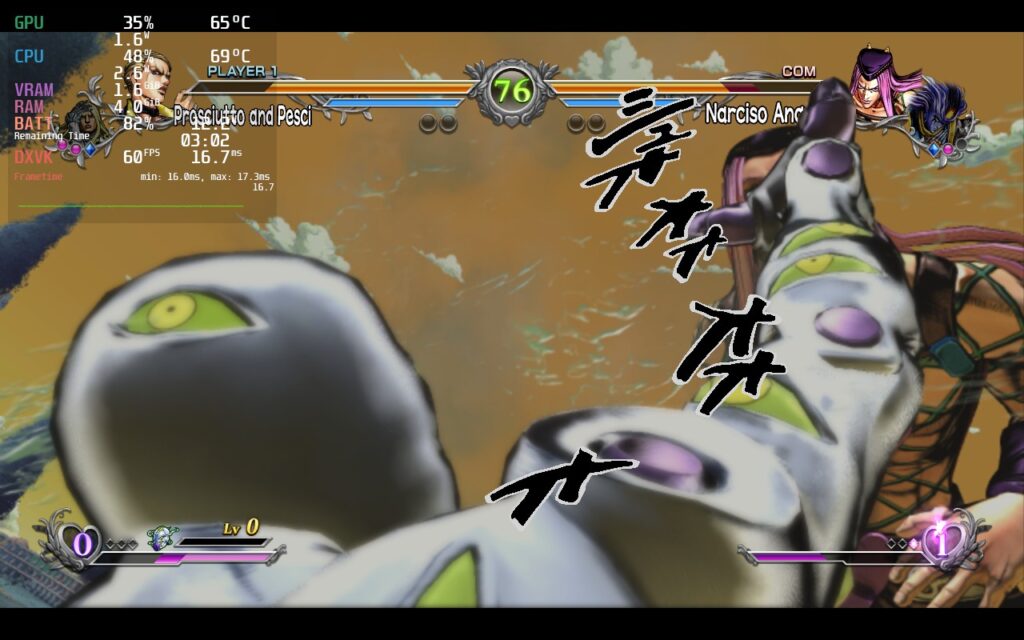

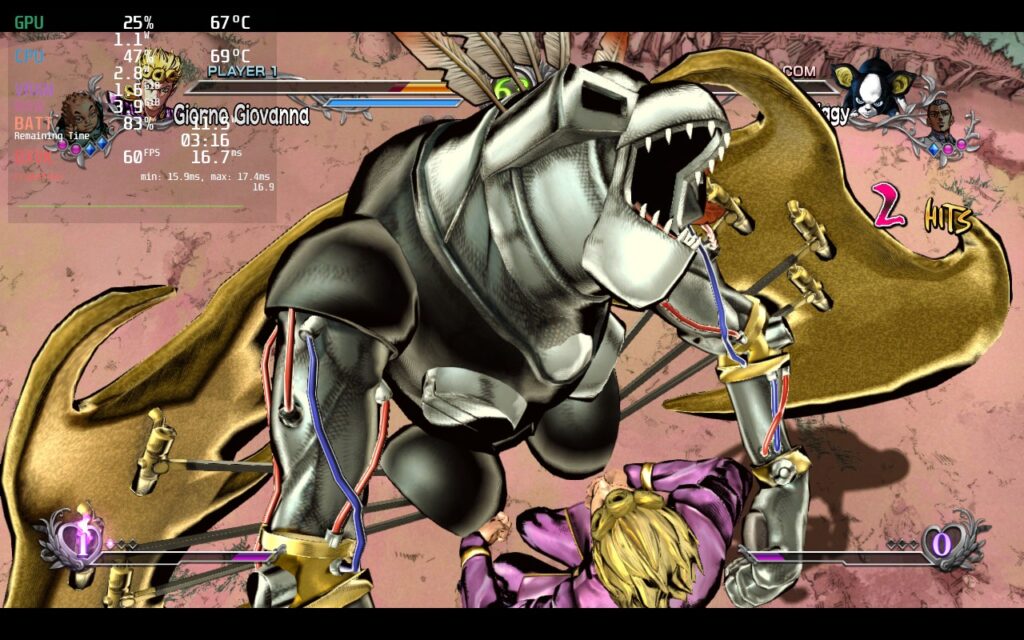
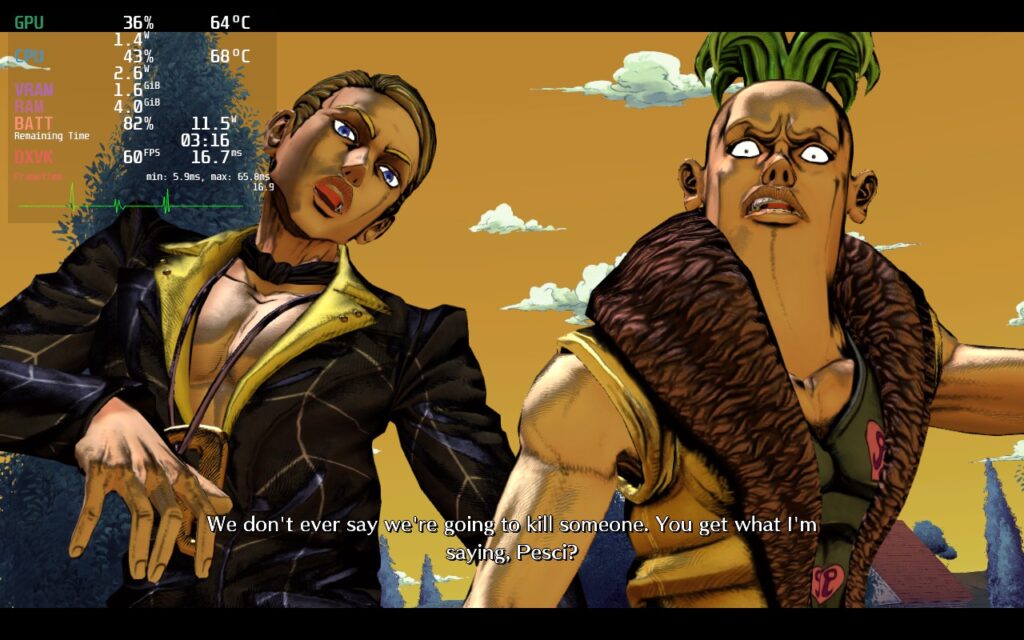

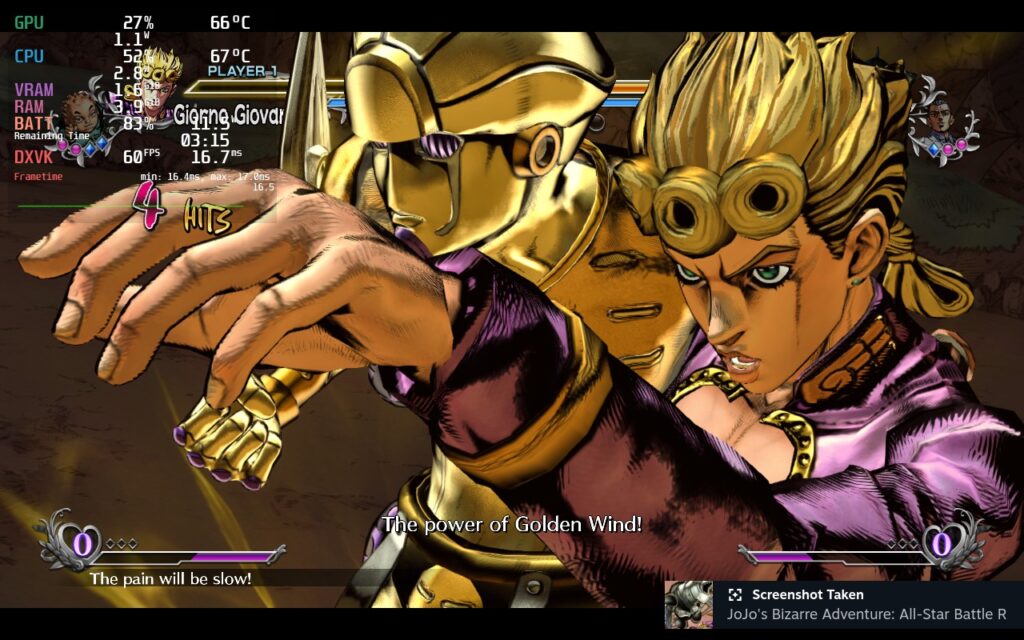

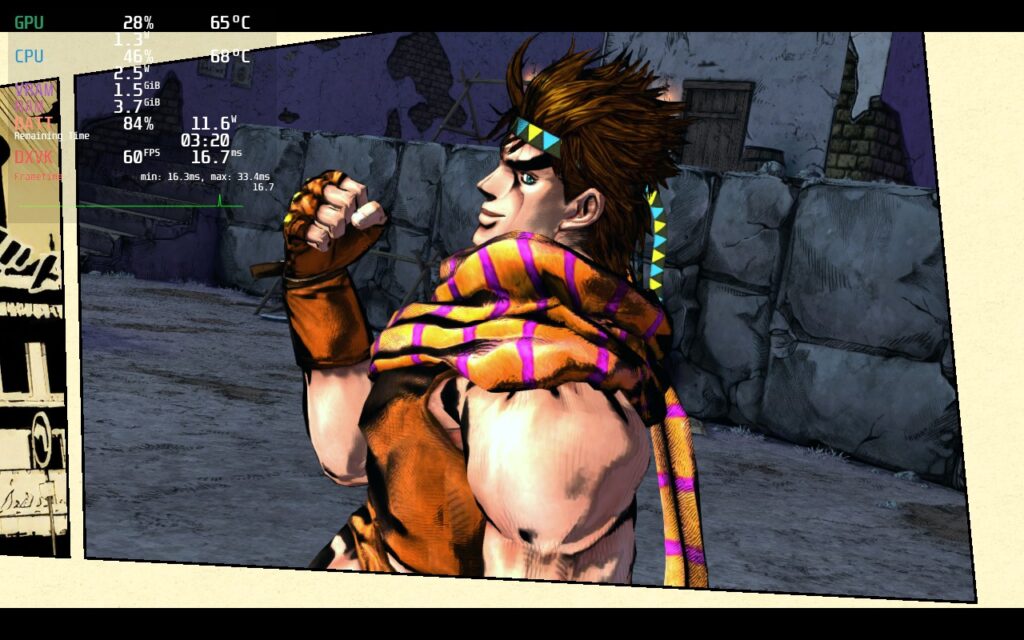

Our review is based on the PC version of this game.
If you enjoyed this review, be sure to check out the rest of the content on SteamDeckHQ! We have a wide variety game reviews and news that are sure to help your gaming experience. Whether you're looking for news, tips and tutorials, game settings and reviews, or just want to stay up-to-date on the latest trends, we've got your back!
Steam Deck is by far the best way to play JoJo's Bizarre Adventure: All-Star Battle R!
