19W - 22W

Ever since the success of Stardew Valley, we've had a plethora of farming 'simulators' launching what seems to be almost every month. You'd be hard-pushed to watch a gaming show or event and not see at least 1 of these types of games make an appearance. Coral Island is no different, and it follows the formula closely, perhaps to a fault.

Coral Island starts off with a familiar storyline: you're someone from the 'big city' and looking to live a simpler life as a farmer in the countryside. There's also a big evil corporation in the game that's threatening the peaceful rural village life, a direct line from Stardew Valley. You start off with a basic house, a set of farming tools, and some seeds with a goal to gradually clear up your farm, sell crops, earn money, upgrade your house and tools, and expand into other areas of farming. You can also go fishing or catch bugs. Really then, the game seems to be a hybrid between your classic farming game and Animal Crossing.
One area where Coral Island does stand out from the crowd is the villagers themselves. Harvest Moon-style games tend to keep a fairly concise list of villagers, often no more than 20 whom you can interact with, but Coral Island boasts a much more lively village. You'll likely still be meeting new villagers for the first time after several in-game days, which helps make social interaction in the game feel a bit more interesting and helps break up the slight monotony of talking to the same people over and over. You can also choose from a larger variety of pets, instead of just cats and dogs, which I don't see in many other similar games.

The general gameplay is, however, identical to its peers. You farm in the same way, using a grid system, you can chop down trees and cut rocks for resources, and there's a mine/cave that provides the combat portion of the game, similar to Stardew Valley. The combat system, however, feels a lot more fluid than Stardew Valley's, allowing you to move around more when attacking. The mines also have more varied and visually appealing environments.
One thing I did find odd about Coral Island is the sound design in some areas. While the music is pleasant, it's been treated like ambient sound. It fades in and out as you play the game and walk around your farm or through the village, and when it does completely fade away, it feels like something is missing. I would recommend lowering footstep volume from 5 to 2, as otherwise, you'll be hearing your footsteps above all else often.
That's not to say that all these similarities are a terrible thing, this is the formula for a reason. But, if you're expecting Coral Island to break any new ground, you'll be disappointed. The game sticks closely to tried and true mechanics, and it does a good enough job at it. There are plans for continued updates in the future, with developers assuring the community that co-op multiplayer is planned for 2024.
It may surprise you to know that Coral Island runs on Unreal Engine 4. While this might make some of you groan, it does provide a fair amount of scalability which does translate here. Because of this, we're able to offer 3 different presets to suit your needs.
The menus work well on the gamepad, with the D-Pad offering quick access to essential menus. We also have 16:10 resolution support, so we can run the game at the Steam Deck's native 1280x800 resolution and avoid those nasty black bars, which is thankfully becoming more common thanks to the growing handheld popularity. I do also recommend setting the UI Scaling to 110%, and Font Size to 2. To make in-game text and UI easier to read.
We're also turning the in-game "Frame Limit" off in the options menu. Although sometimes in-game frame limiters work better than the one we have in SteamOS, I noticed that the frame limiter in the game seems to cause inconsistent frame times which can make the experience feel stuttery. There is some traversal stutter in the game, as it seems to load the world in "chunks" as you move, and when a new chunk loads, there is a brief stutter. This happens regardless of any graphics settings or any TDP Limit, so it's sadly unavoidable.
While a 60 FPS experience is always ideal, in a top-down game like this, I found myself preferring nice quality visuals over the additional frames, so my recommended settings are going to aim for 30 FPS.
We're basically going to keep almost everything maxed in terms of quality, but we lower Shadow and Foliage quality down to "Ultra.". We also completely forgo Anti-Aliasing, as it's barely noticeable on the Deck's smaller display:

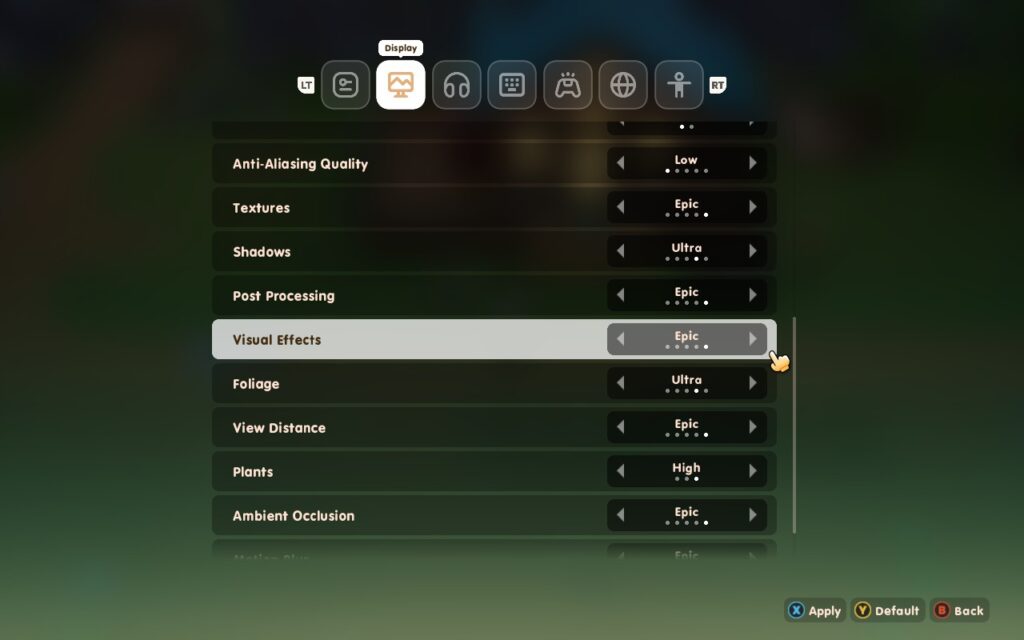
In SteamOS, set a refresh rate and Frame Lock of 30FPS/Hz. We can also lower our TDP Limit down to 10 to save on battery life.
Using these settings, we generally draw about 12W - 14W for between 2.5 and 3 hours of battery life. Long enough for a good play session with the bonus of beautiful-looking visuals. The Steam Deck also stays relatively cool, rarely exceeding 70C, so your Deck should stay comfortable in your hands.



If having a 60 FPS experience is your focus, then these are the settings for you. We do have to make significant visual compromises to reach 60 FPS, and we're also going to be pushing the APU as well, so expect low battery life.
Most settings are staying on "Medium" here, except Textures set to "Epic," and Anti-Aliasing set to "Off":


I found that lowering the settings to "Low" instead of "Medium" didn't help save battery life, so we might as well go for the extra graphical detail. At these settings, you can expect around 2 hours of battery life. The Deck might also run a bit on the warmer side, with temperatures hitting 80C. If you want 60 FPS, or are playing docked, this is how I would play.



If you think battery life is king, or you're just away from power for a while and need your Deck to last to your next stop, these settings should tide you over. We're putting all the quality settings to "Low" here, except Texture quality which is kept on "Epic" and Anti-Aliasing set to "Off".


In SteamOS, we're able to lower our TDP limit all the way down to 6W here. And apply a 30 FPS Frame Limit.
While we're losing shadows and a fair amount of visual quality here, it's great to have the option to strip the game back this far. With these settings, we get a perfectly playable experience with an estimated battery life of just over 4 hours! The APU uses just 10W on average, plus the Steam Deck barely exceeds 60C, keeping it nice and cool in your hands.



Coral Island has a few accessibility features. There are different colorblind filters for different types of colorblindness. You can adjust the UI scale, as well as the general font size, to make menus easier to read and see. There's also a Dyslexia setting, which adds a little bit of extra space between letters to help distinguish them.
While this is not technically under the accessibility menu, I think it's worth mentioning that the game does allow you to slow down the passage of time to 50%, so if you find your day is progressing too fast for you to handle, you can give yourself double the time in the day.
Coral Island is a solid little title. It doesn't tread any new ground, but the ground it does cover, it covers well. If you're a fan of Stardew Valley, Rune Factory, Story of Seasons, or Harvest Moon, Coral Island will be right up your street. The familiarity makes it feel like another entry in those series, just with a couple of extra nice-to-haves and a slightly wider variety of content. Whether you want to spend your days fishing, farming, searching for artifacts for the museum, or just getting to know your fellow villagers, Coral Island will let you sit back, relax, and enjoy the freedom it offers.
To top it all off, the game performs well on the Steam Deck. Whether you want the game to look beautiful, or last a long time while you're traveling, Coral Island will perform and feel great in your hands.
Our review is based on the PC version of this game.
If you enjoyed this review, be sure to check out the rest of the content on SteamDeckHQ! We have a wide variety of game reviews and news that are sure to help your gaming experience. Whether you're looking for news, tips and tutorials, game settings and reviews, or just want to stay up-to-date on the latest trends, we've got your back.
Coral Island 1.0 is out now! It brings back familiar farming mechanics in a new package. And runs great on the Steam Deck.

8.0-4
Display: Borderless
Resolution: 1280x800
Render Scale: 100
FPS Limit: No Limit
VSync: On
Anti-Aliasing: Off
Temporal Upsampling: Off
Anti-Aliasing Quality: Low
Textures: Epic
Shadows: Ultra
Post Processing: Epic
Visual Effects: Epic
Foliage: Ultra
View Distance: Epic
Plants: High
Ambient Occlusion: Epic
Motion Blur: Epic
Limit
60
Refresh Rate
60
HRS
NO
TDP Limit
15
Scaling Filter
Linear
GPU Clock
Disabled
8.0-4
Display: Borderless
Resolution: 1280x800
Render Scale: 100
FPS Limit: No Limit
VSync: On
Anti-Aliasing: Off
Temporal Upsampling: Off
Anti-Aliasing Quality: Low
Textures: Epic
Shadows: Medium
Post Processing: Medium
Visual Effects: Medium
Foliage: Medium
View Distance: Medium
Plants: Medium
Ambient Occlusion: Medium
Motion Blur: Medium
19W - 22W
75-80C
~2 Hours
Limit
30
Refresh Rate
30
HRS
NO
TDP Limit
6
Scaling Filter
Linear
GPU Clock
Disabled
8.0-4
Display: Borderless
Resolution: 1280x800
Render Scale: 100
FPS Limit: No Limit
VSync: On
Anti-Aliasing: Off
Temporal Upsampling: Off
Anti-Aliasing Quality: Low
Textures: Epic
Shadows: Low
Post Processing: Low
Visual Effects: Low
Foliage: Low
View Distance: Low
Plants: Low
Ambient Occlusion: Low
Motion Blur: Low
~10W
55c - 60c
~4 Hours
Thanks for pointing out the stutter issue. Been playing it on a desktop PC via Game Pass and had super annoying stutter on a Ryzen 3600 and RTX 3080. Read about the console version and saw that there's performance issue there as well. Thought about getting it via Steam to be able to play it on the Deck, because sometimes stutter issues are gone or better via Proton/Linux, but this seems not to be the case here. A real shame. You have almost endless RAM, fast SSDs and more than enough VRAM and a very fast system for this kind of game and still stutters as it loads assets. Really annoying.
Yeah, I'm not really sure why this is the case with Coral Island. It's not really an "Open World" game, so you would think it shouldn't really struggle loading assets compared to larger games, but whatever method they used to cull/reload assets wasn't a good one, sadly.