
This game was provided to us by free from the developer/publisher. Thank you!
2D platformers have been one of the staples of video games. Revolutionized by Super Mario, this genre has boomed and expanded into a plethora of different subgenres. By adding in some more advanced combat and downplaying some of the platforming, games like Mega Man came about and took the world by storm. It found a fantastic blend of just enough platforming and addicting action gameplay to keep you coming back for more.
Chenso Club is a new take on the 2D action-platformer, while adding in some unique elements to help it stand out. Aliens have invaded and it's up to a group of heroines to save the world. As one of 5 characters with varied moves and stats, you will traverse across diverse areas while destroying the enemies to replenish your life force and make it through the level. Chenso does incorporate some roguelike features as well, allowing you to not only buy upgrades, but partake in challenges to get them. You can also unlock more upgrades being available to you in-game by gaining followers on the in-game social media site, Chirp. Overall, I think the game itself is really fun and I had a good time playing. For the price, it can be quite worthwhile. But how will it hold up on Deck?
Looking at the game, I am sure you can guess. The game runs fantastic on the Steam Deck. I didn't hit below 60 FPS once during my time playing. The game looks vibrant and gorgeous on the screen and fits perfectly there.

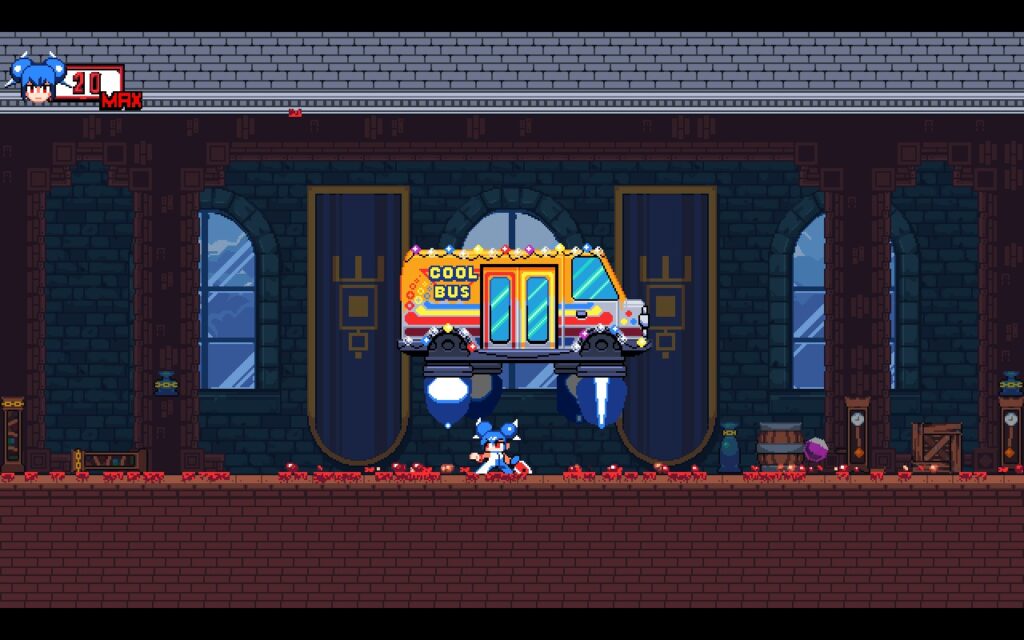
You could set the TDP limit to 4, but it really doesn't matter as the battery will not be eaten up. I did get some weird spikes to 58, but it was a single frame and didn't impact gameplay nor would I have noticed it if I didn't have the graph.

There isn't much more I need to go into performance though, it runs like a charm!
Steam defaults to a KB+M controller layout for the game, which makes no sense as this game actually DOES have controller support. To fix this, you will need to go into your controller settings for Chenso Club and set the layout to "Gamepad With Joystick Trackpad". The game will then automatically swap it over to its controller scheme and there you go. After that, you will be able to play like normal without any issues.
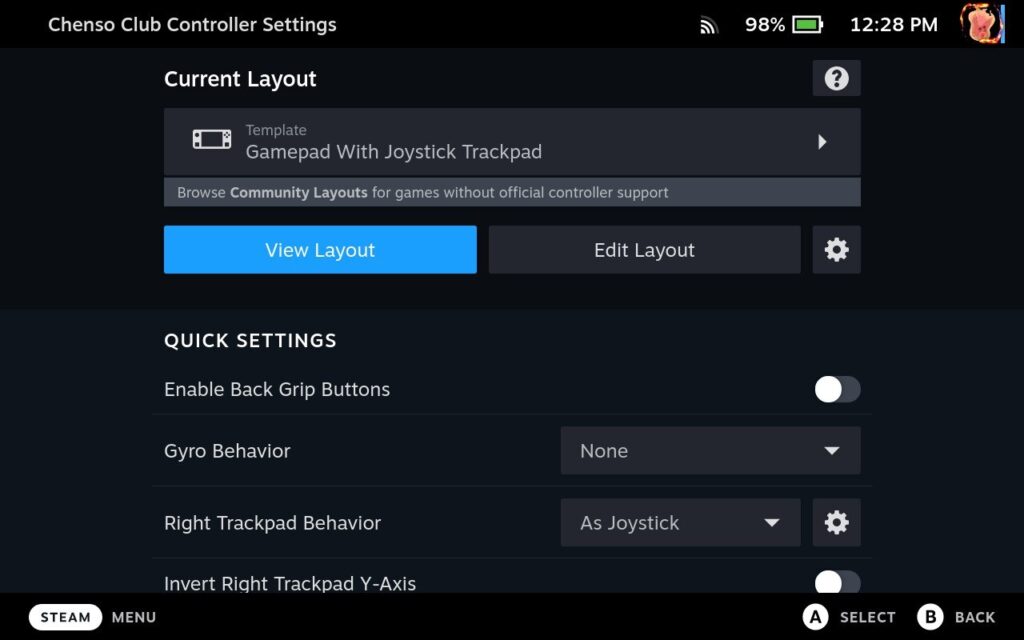
As for bugs, I did encounter 2 that I felt are notable. The first was an issue with dashing. There were a couple times that dashing just didn't want to work. This was especially bad in the bonus levels where you have to keep moving. I had to go upwards and I couldn't dash up. This is the only bug I found that affected my actual gameplay.
The other one was just weird. When I dropped into a new area, my character stopped being able to jump or dash, but was able to walk in the air. I was able to fix this by randomly attacking and it dropped me down, but it still took me a moment to figure out what was going on.

Chenso Club likes letting me walk on air. How kind of them.
Overall, I really did enjoy my time with the game. It doesn't take a lot to run, it is vibrant and beautiful, and the gameplay loop is a good time. The 6.5 hour battery life is always a nice touch and sub 60c temps make me extremely happy, but the bugs can get a little annoying. Regardless of this, you will have no trouble running this game at all on the Deck.
Our review is based on the PC version of this game.
If you enjoyed this review, be sure to check out the rest of the content on SteamDeckHQ! We have a wide variety game reviews and news that are sure to help your gaming experience. Whether you're looking for news, tips and tutorials, game settings and reviews, or just want to stay up-to-date on the latest trends, we've got your back!
While the bugs in Chenso Club can be obnoxious, the game overall runs amazing on Deck and doesn't need much change at all.
