Lords of the Fallen was provided by CI Games for review. Thank you!
Lords of the Fallen is coming out tomorrow, and it is fun. The soulslike feels tight and utilizes its unique dual parallel world mechanic well. It is interesting to see the stark contrast between Axiom and the Umbral Realm, and I enjoy the moments I have had exploring them. The game is wonderful, and while I reviewed how it runs on the Steam Deck, I wanted to check on how the game runs on the ROG Ally. So, let's dive right into it!
If you'd like to see how it runs on the Steam Deck and check out how I feel about the game's content, go to our Steam Deck review.
For the most part, Lords of the Fallen runs exceptionally well. The power of the Z1 Extreme is on full blast here, getting the game to nearly a consistent 40 FPS. Playing at Medium settings, with FSR set to Quality, felt like the best middle-ground for this too, keeping a decent quality with a playable framerate. Unfortunately, there are two issues I came into contact with most: Stability and Level Lighting.
With stability, more parts than not have some stuttering issues. Running quickly into new areas or getting too close to some enemies in certain camera angles exhibited some decent stuttering. Once I was in the area long enough, the stuttering did go away, but it could come back if I moved too quickly to a new spot. This was felt most when the framerate was fluctuating, which was at anything over 30 FPS, so I decided using the in-game framerate cap at 30 was best. It still felt good, but stutters didn't hit as hard, and I am all for that. It will also need Turbo Mode, as any other will not allow the game to hit 30.
Then, we have the level's lighting. This is probably the most jarring issue I have found. When going around in areas, there's a possibility the lighting may not have fully loaded in or loaded in incorrectly. There has been a multitude of areas I have gone into, usually in Axiom, where the lighting could feel stripped and a bit monochrome, then when moving a little and looking in a specific direction, it will fill in:
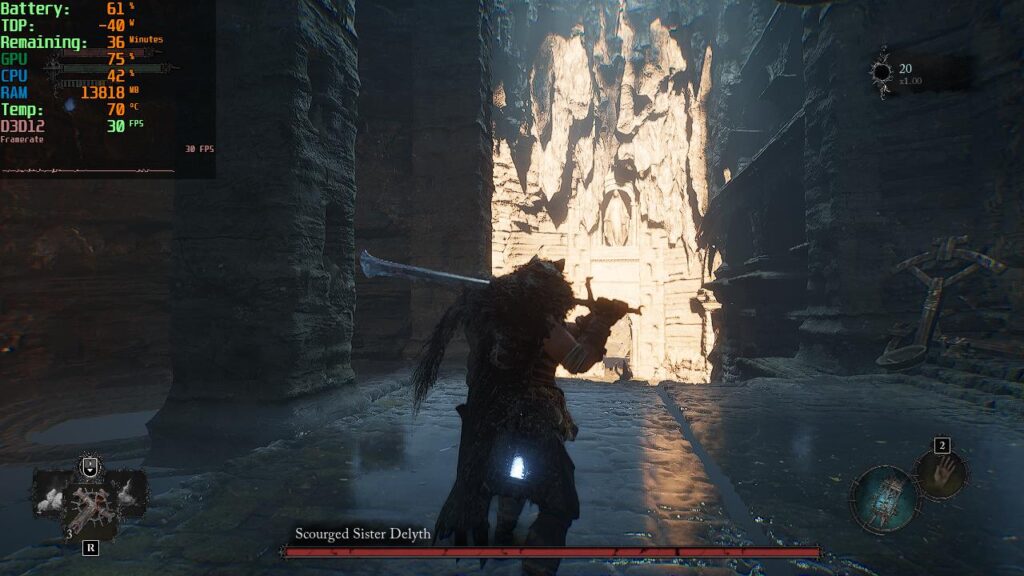
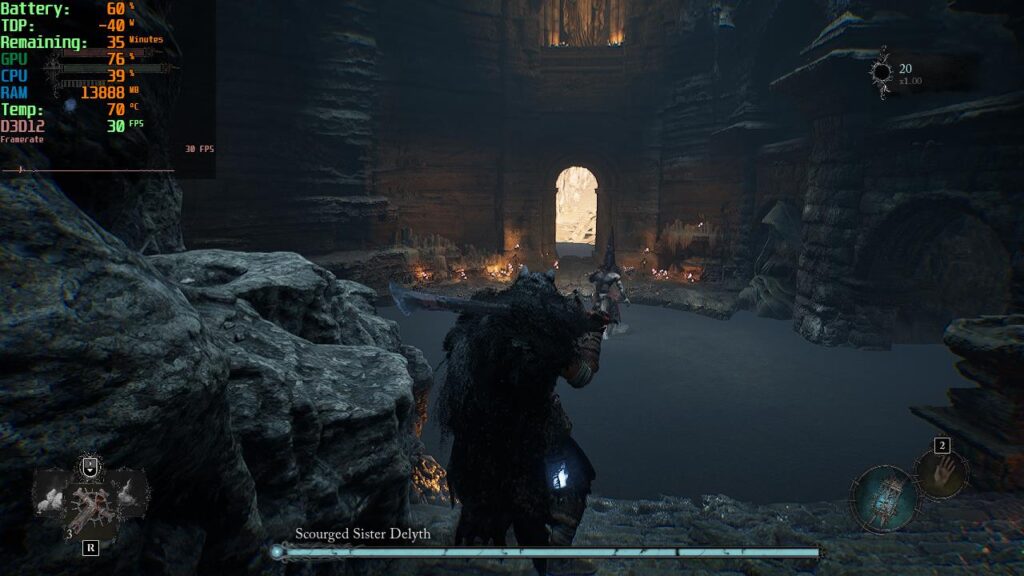
Oddly enough, this issue was not present on the Steam Deck at all. The lighting was able to stay exactly how it is supposed to the entire time, while stutters weren't as apparent. There were slightly more dips from time to time, but for the most part, it is a more stable experience there.
The plus side of having it on the Ally is it can be played at Medium instead of Low settings, while there are more areas that can hit higher framerates. My Armoury Crate FPS cap wasn't working, so I couldn't set to 45, but if the game had a 40 FPS option, it would be perfect. Since it doesn't, 30 is the most stable way to play throughout the game. If you decide to leave framerate unlocked, it is ok to play through thanks to VRR smoothening it out. It feels alright, but I prefer it to be more stable in the end.





Lords of the Fallen is a fantastic soulslike that shines with its fantastic setting, great customization, and wonderful use of the dual-parallel worlds. Using them as a second life and moving forward in the world is awesome and I will never get over the contrasting designs between Axiom (land of the living) and the Umbral Realm (land of the dead).
As for playing on the ROG Ally, it is okay, but it still has some faults. The stuttering can be obnoxious at times and the lighting changes are jarring, but overall, it is still very playable. Regardless, I would consider this an awesome way to play, and thanks to VRR and the more colorful screen, I would recommend it.
Our review is based on the PC version of this game.
If you enjoyed this review, check out the rest of the content on SteamDeckHQ! We have a wide variety of game reviews and news that will help your gaming experience. Whether you're looking for news, tips and tutorials, game settings and reviews, or just want to stay up-to-date on the latest trends, we've got your back!
Lords of the Fallen is a great soulslike that plays well on the ROG Ally, even with some weird lighting issues.


Lords of the Fallen was provided by CI Games for review. Thank you!
Lords of the Fallen is coming out tomorrow, and it is fun. The soulslike feels tight and utilizes its unique dual parallel world mechanic well. It is interesting to see the stark contrast between Axiom and the Umbral Realm, and I enjoy the moments I have had exploring them. The game is wonderful, and while I reviewed how it runs on the Steam Deck, I wanted to check on how the game runs on the ROG Ally. So, let's dive right into it!
If you'd like to see how it runs on the Steam Deck and check out how I feel about the game's content, go to our Steam Deck review.
For the most part, Lords of the Fallen runs exceptionally well. The power of the Z1 Extreme is on full blast here, getting the game to nearly a consistent 40 FPS. Playing at Medium settings, with FSR set to Quality, felt like the best middle-ground for this too, keeping a decent quality with a playable framerate. Unfortunately, there are two issues I came into contact with most: Stability and Level Lighting.
With stability, more parts than not have some stuttering issues. Running quickly into new areas or getting too close to some enemies in certain camera angles exhibited some decent stuttering. Once I was in the area long enough, the stuttering did go away, but it could come back if I moved too quickly to a new spot. This was felt most when the framerate was fluctuating, which was at anything over 30 FPS, so I decided using the in-game framerate cap at 30 was best. It still felt good, but stutters didn't hit as hard, and I am all for that. It will also need Turbo Mode, as any other will not allow the game to hit 30.
Then, we have the level's lighting. This is probably the most jarring issue I have found. When going around in areas, there's a possibility the lighting may not have fully loaded in or loaded in incorrectly. There has been a multitude of areas I have gone into, usually in Axiom, where the lighting could feel stripped and a bit monochrome, then when moving a little and looking in a specific direction, it will fill in:
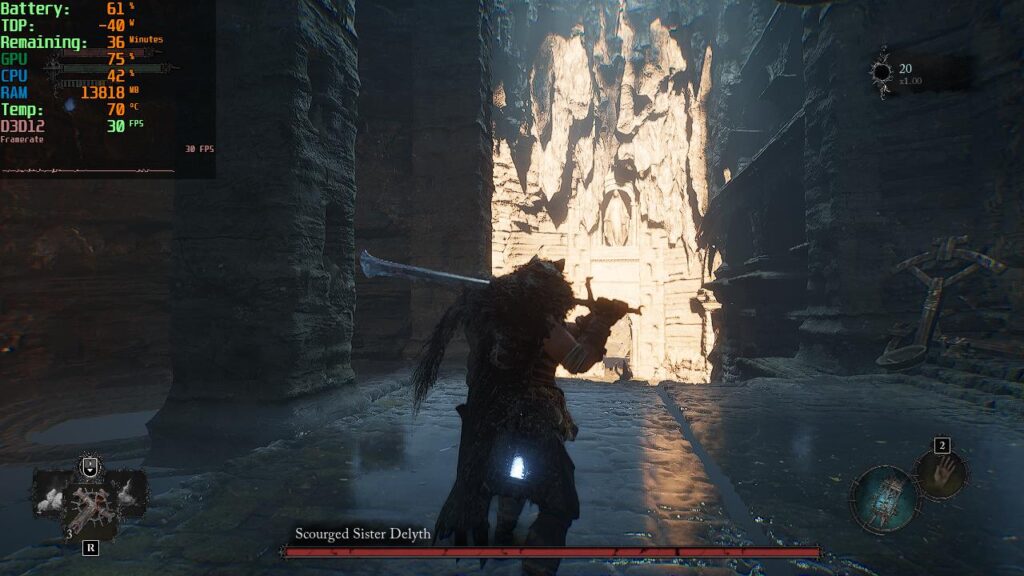
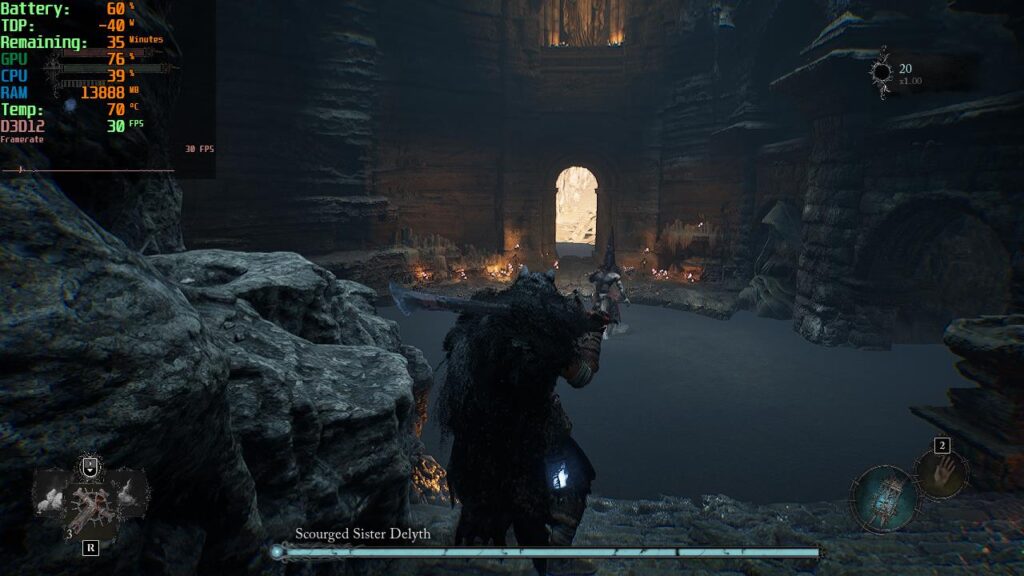
Oddly enough, this issue was not present on the Steam Deck at all. The lighting was able to stay exactly how it is supposed to the entire time, while stutters weren't as apparent. There were slightly more dips from time to time, but for the most part, it is a more stable experience there.
The plus side of having it on the Ally is it can be played at Medium instead of Low settings, while there are more areas that can hit higher framerates. My Armoury Crate FPS cap wasn't working, so I couldn't set to 45, but if the game had a 40 FPS option, it would be perfect. Since it doesn't, 30 is the most stable way to play throughout the game. If you decide to leave framerate unlocked, it is ok to play through thanks to VRR smoothening it out. It feels alright, but I prefer it to be more stable in the end.





Lords of the Fallen is a fantastic soulslike that shines with its fantastic setting, great customization, and wonderful use of the dual-parallel worlds. Using them as a second life and moving forward in the world is awesome and I will never get over the contrasting designs between Axiom (land of the living) and the Umbral Realm (land of the dead).
As for playing on the ROG Ally, it is okay, but it still has some faults. The stuttering can be obnoxious at times and the lighting changes are jarring, but overall, it is still very playable. Regardless, I would consider this an awesome way to play, and thanks to VRR and the more colorful screen, I would recommend it.
Our review is based on the PC version of this game.
If you enjoyed this review, check out the rest of the content on SteamDeckHQ! We have a wide variety of game reviews and news that will help your gaming experience. Whether you're looking for news, tips and tutorials, game settings and reviews, or just want to stay up-to-date on the latest trends, we've got your back!
Lords of the Fallen is a great soulslike that plays well on the ROG Ally, even with some weird lighting issues.
