
Lords of the Fallen was provided by CI Games for review. Thank you!
Finally, after years of delays, developer changes, and partnerships, the sequel to Lords of the Fallen has officially arrived. Originally announced in 2014, the sequel went through developer changes, handing it over from Deck13 to Hexworks, and a couple of name changes that ended with it being named exactly the same as its predecessor. A lot is riding on this sequel, but was the wait and subsequent hype worth it? Yes, I can say it was.
While it has some similarities to the prequel, Lords of the Fallen (2023) takes on more well-known soulslike gameplay systems. Before getting into the game, you will choose a character and class, each with different starting stats and weapons, then run around a gorgeous world, fighting enemies that could kill you easily if you slip up. You can use a quick or heavy attack to kill the foes littered around, who give you currency to increase your stats at rest points (Vestiges). The core gameplay is standard to the genre, but Lords of the Fallen has some really awesome mechanics that wowed me.

The biggest one is easily the Umbral Realm and how you interact with it. This is a world that co-exists with Axiom, essentially the world of the living. You have your Umbral Lamp, which you can use to peer into the other world and see the Umbral Realm in front of you, have minor interactions with it, or cross over to it completely, though you will need to use an effigy to get back to Axiom. You can also use the lamp to disconnect the soul of an enemy for a small amount of time, allowing you to attack it and inflict massive damage when the soul rejoins the body.
The fluid interaction with the Umbral Realm is amazing, and Lords of the Fallen utilizes it well without having you rely on it too much. The contrasting designs and the fact that you can peer into it whenever you desire to solve puzzles is wonderful. It also gives you a chance, if you die, to come back to the Umbral Realm and make your way back to Axiom.
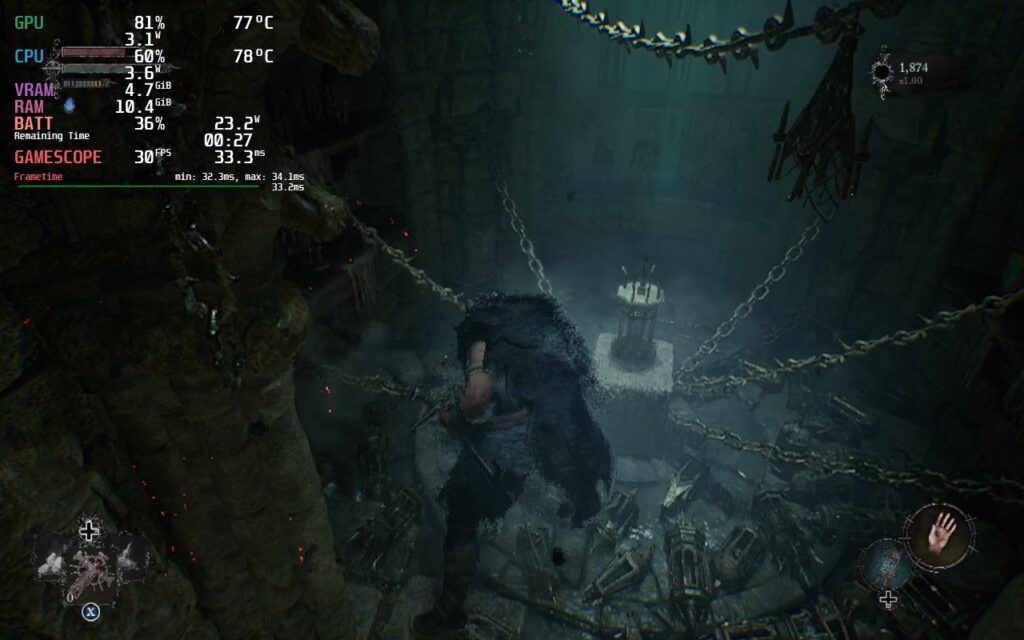
The rest of the game and experience is great, too. It is a solid soulslike with beautiful world designs, grotesque yet intriguing bosses, difficult enemies and mini-bosses that require thought and strategy, and a great system to upgrade your character with different weapons, magic, and buffs. The combat is especially engaging for the mini and regular bosses. Each one has different stages throughout the battle that change their tactics, making you think on your feet and use your abilities accordingly.
Lords of the Fallen is an intense game and one I recommend if you enjoy soulslike games. It is beautiful and engaging, with unique bosses, great customization mechanics, and an incredible integration of the Umbral Realm. And while it can be a bit hard at times, the game is playable on the Steam Deck.
Lords of the Fallen is a ton of fun, but it is a heavy game. It uses Unreal Engine 5, which is awesome, but it does mean pushing fidelity, which can be harder on the hardware. Regardless of this, the game is playable, but it does require a couple of compromises to get it running well.
First, there are too many spots where the framerate can drop down, so holding a stable framerate anywhere above 30 will be nearly impossible. So, for stability reasons, I recommend a 30 FPS lock. On top of that, I would recommend using the Steam Deck Refresh Rate Unlocker. This is a little tool that can unlock more refresh rate options for your Deck's screen. For my recommendations, I would use this and set it to 30hz with no FPS cap on Steam.
Installing is relatively easy; just download the .sh file (right-click and click "save link"), open it, put in your sudo password, and choose the corresponding option. I chose 30,70 as I don't go below 30, but I want the ability to test 70hz when possible.
As for why I did this, it is to stabilize the framerate while minimizing input latency. Using SteamOS to cap the framerate creates input latency while using the in-game framerate cap makes the framerate fluctuate. By making the refresh rate at 30hz, we can use the in-game Vsync without any SteamOS cap, putting the game at a more stable 30 FPS while cutting out any input lag.
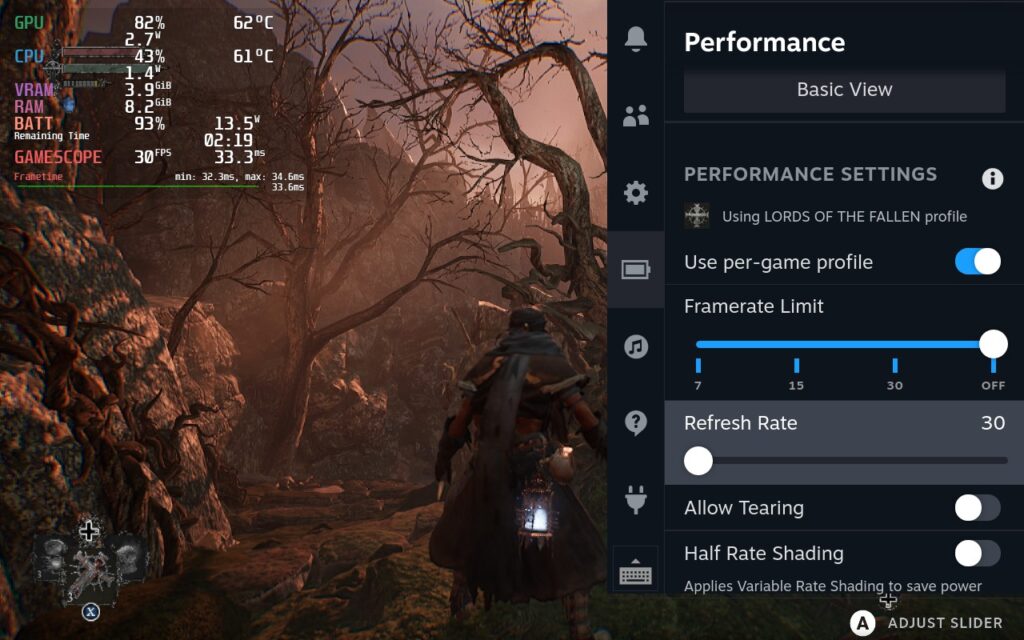
Second, I recommend setting the resolution to 1024x640 in Steam's settings. There is no way to change this in-game since, for whatever reason, all of the display options for the game are gone. I checked this on my ROG Ally to verify, and it does have more options there, like FSR 3 and HDR, but there aren't any on the Steam Deck. This slightly lower resolution, when paired with SteamOS's FSR, still looks great and helps keep the framerate stable.
There are still some drops, even without a TDP limit, but it sticks to 30 most of the time. When running around really quickly and loading new areas, or when entering/exiting the Umbral Realm, there will be some dips. The framerate held for me when many enemies were on screen, which was nice, and most bosses were playable, but there could be some dips here and there. Overall, it is playable!
Third, I recommend using Proton GE to play the game. There are some cutscenes that didn't run for me when I played, but using Proton GE fixed that! You can get it by following our guide.


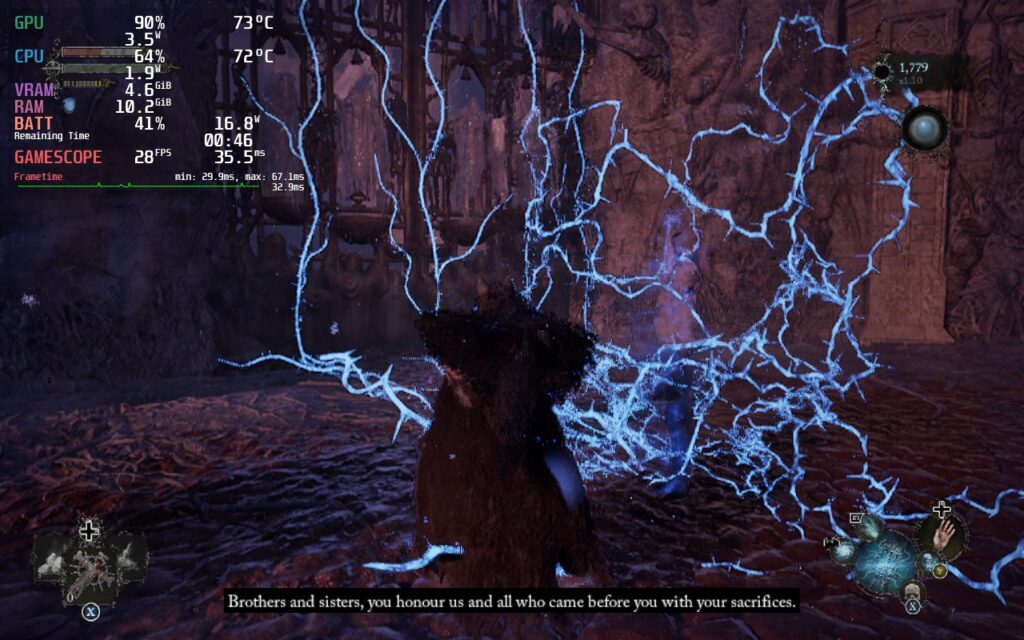
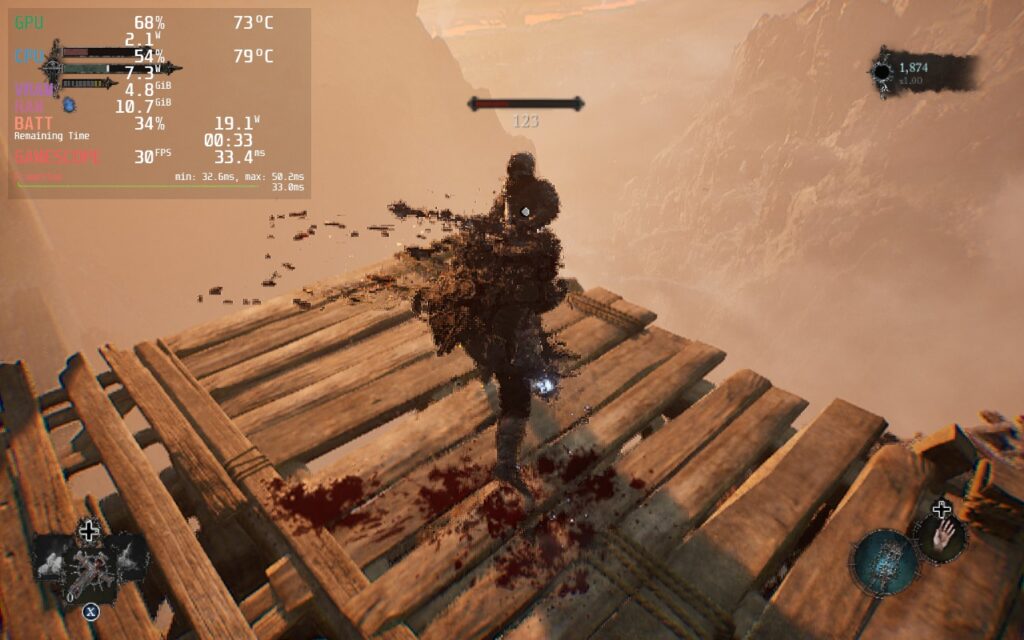
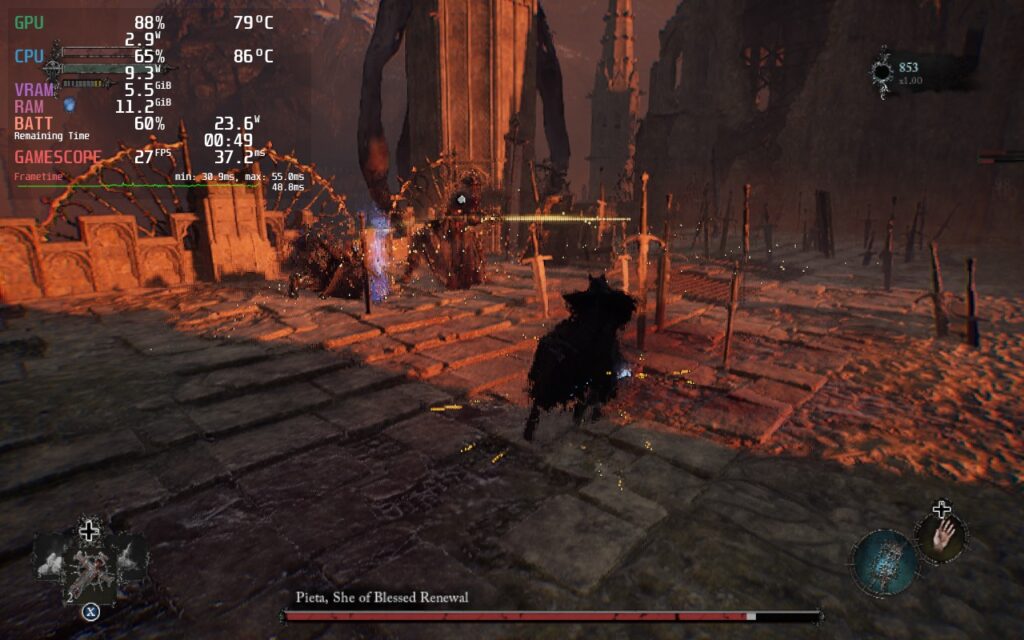
Depending on your area and how fast you are running around, the battery drain can vary from as low as 13W to a maximum of 24W. I generally saw it stick around the 15W - 18W range, but it could go up and down quickly when running around fast.
As for accessibility, Lords of the Fallen has a plethora of different settings to change. There are 5 different sound bars, toggles for mouse sensitivity, camera speed and shake, tutorials, subtitles and their size, and control settings (it does recognize the Steam Deck).
The game does support 16:10 resolutions, so there are no black bars, and it has full controller and cloud save support!
Content-wise, Lords of the Fallen was 100% worth the wait. With two beautiful, contrasting worlds that you can interact with whenever, a great customization system to build your character, grotesque enemy designs, and solid soulslike combat, Lords of the Fallen rivaled my enjoyment of Dark Souls. This was another one of those games I had to stop myself from writing just so I could play more and try a different build!
On the Steam Deck, it is a bit difficult to run, but it is playable. It makes sense, seeing as how big the game is and the use of Unreal Engine 5, but I did hope for more. In the end, with the adjustments I made, I still found the game looking great on the smaller screen, and it was holding 30 FPS for 95% of the time, with a few dips here and there. And thanks to the Steam Deck Refresh Rate Unlocker, there was virtually no input lag!
I highly recommend the game; it is a ton of fun, but expect some compromises to play well on the go.
Our review is based on the PC version of this game.
If you enjoyed this review, check out the rest of the content on SteamDeckHQ! We have a wide variety of game reviews and news that will help your gaming experience. Whether you're looking for news, tips and tutorials, game settings and reviews, or just want to stay up-to-date on the latest trends, we've got your back!
Lords of the Fallen is a fantastic roguelike with unique mechanics that is playable on the Steam Deck with some compromises.

I really love the game
q.con
This is a little confusing, I remember people getting better performance with the native proton layer, why use the GE version?
It usually depends on the game, but I tend to use Proton GE primarily when some cutscenes won't play with the stable or experimental proton branch.