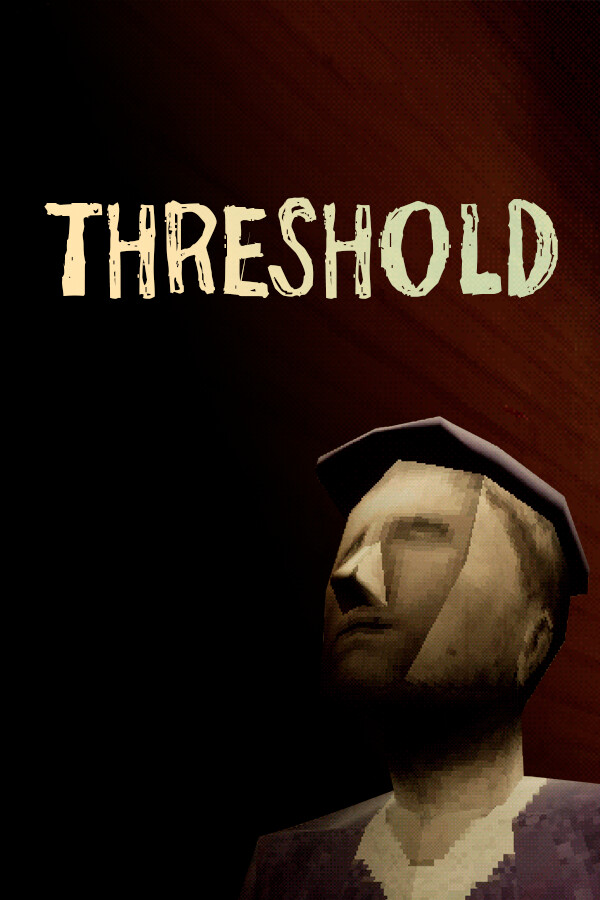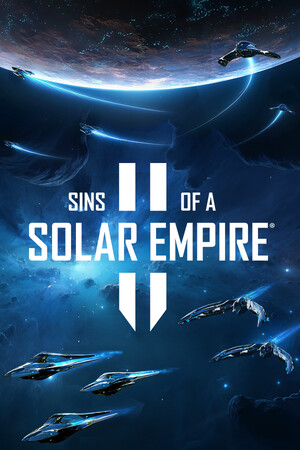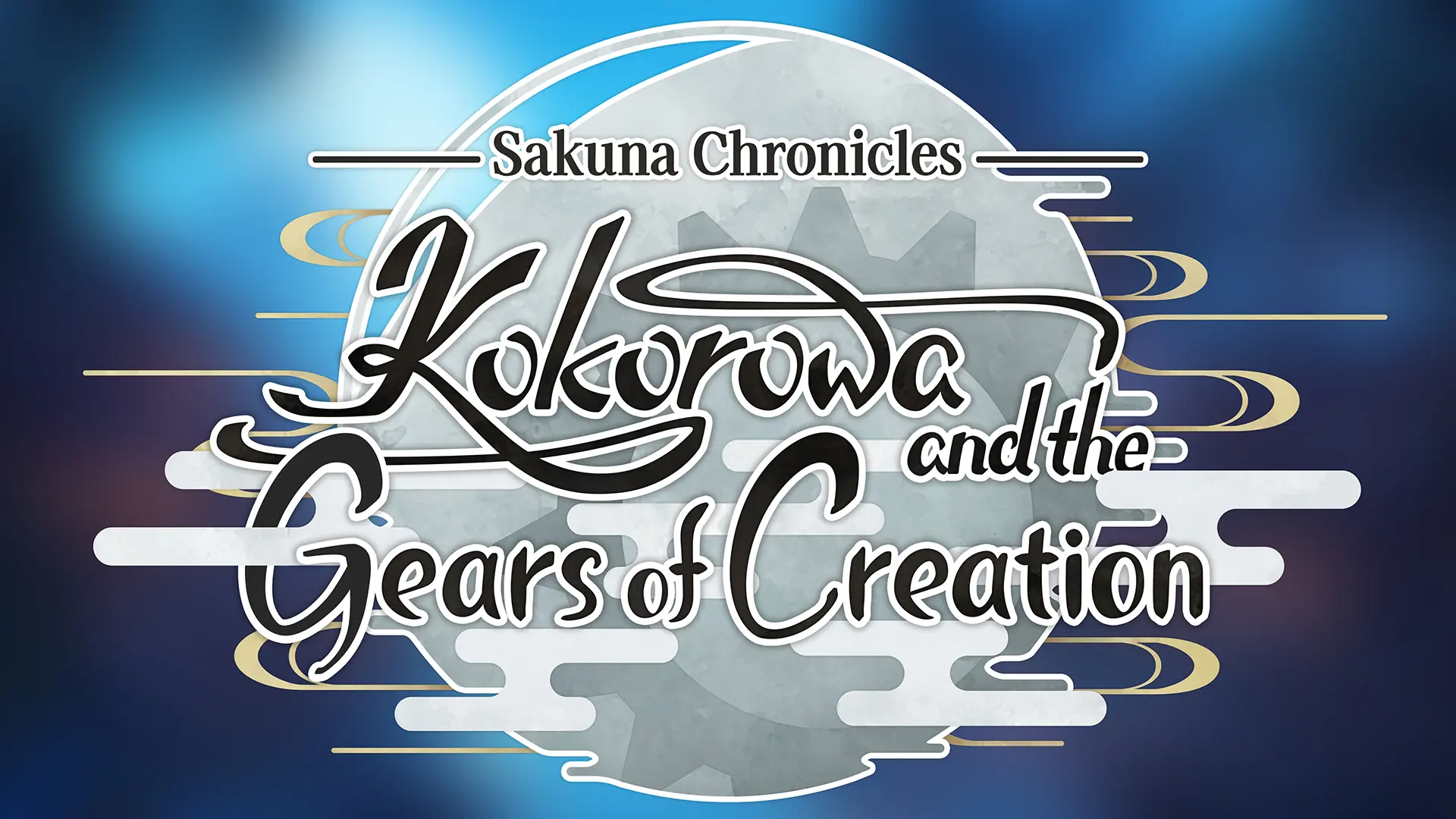Well well, didn’t think this day would come so soon. Our good friend, Linux Gaming Central, did some investigative tweaking and found out how to get Halo Infinite multiplayer working on Steam Deck.
But.. how is Halo Infinite working on Steam Deck?
It seems, by using Proton GE 7-26, you are now able to get past the opening screen, but also fixed the texture issue too. It seems the rollback vkd3d was what fixed the issues Halo Infinite was experiencing. Through his testing, he also found medium quality settings could run a stable 45 FPS and reduced any audio issues from higher quality settings.
You do still need to either rename or delete the video files found in the videos folder for Infinite, and the mouse cursor is still stuck in the middle of the screen, but the game is playable!
While he didn’t test it, there have been reports of the campaign working as well, though this hasn’t been tested by us either.
This development is extremely exciting and makes me hopeful that a full fix is possible and we can get that pesky mouse cursor to move away from the center!
Check back soon for our review of Halo Infinite on Steam Deck!