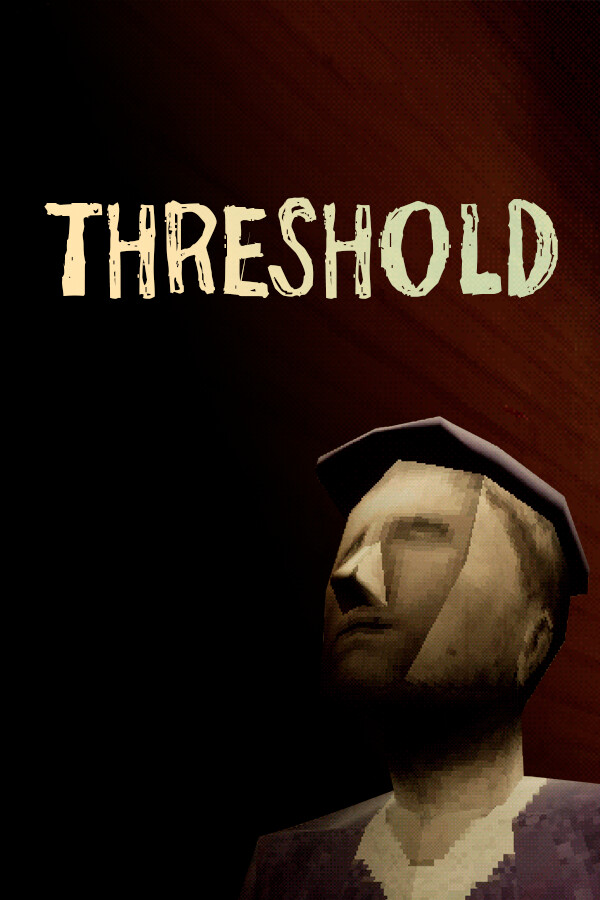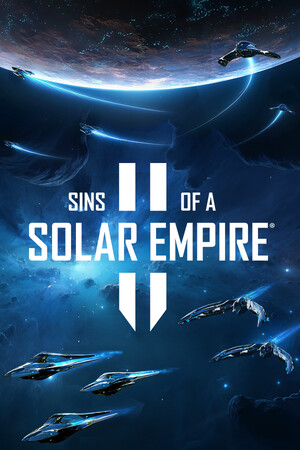If you haven't yet, follow us on X (Twitter) or Mastodon to know when we post new articles, and join our Reddit or Subscribe to us on YouTube to check out our content and interact with our awesome community. Thank you for supporting us!

Almost 1 month ago, Valve shadow-dropped the Windows drivers for the Steam Deck OLED, allowing us to use the Windows operating system with the device. It's something a lot of people have been long waiting for, and having the option to use the OS is a nice touch, but it wasn't complete. There was one very key driver missing from the bunch, and finally, it has been released!
Over on Twitter/X, Valve announced that the final and third Windows driver has been released. The driver specifically allows the speakers of the OLED Steam Deck to work, so you can now hear the games you play without needing to plug in a headset or use Bluetooth. This should effectively make the Windows experience on the OLED Deck complete in terms of hardware, so people can feel free to install the OS.
The Windows experience on the Steam Deck is decent and quite nice to try out, but it isn't something I would personally use. It does have some performance hitches and doesn't feel as streamlined as SteamOS. There's also no official way to dual-boot, which means you have to get rid of SteamOS entirely or boot from a MicroSD card, which isn't great either. Valve is working on dual-booting, but there's no timeframe or word when that will happen.
Regardless, if you want to install Windows, you can! Just make sure when you do to go to the Steam Support page and install the corresponding drivers (LCD or OLED). To install Windows on your OLED Steam Deck, you will need to create a recovery drive, plug it into the Deck, and boot into it via the BIOS menu. Once you have installed it, go to the Windows Drivers for Steam Deck OLED link and download/install each driver. Once that’s done, you should be all set to use it on the device!
Even if I won't be using Windows on my Deck, I do appreciate having the option!
If you enjoyed this article, check out the rest of the content on SteamDeckHQ! We have a wide variety of game reviews and news that are sure to help your gaming experience. Whether you're looking for news, tips and tutorials, game settings and reviews, or just want to stay up-to-date on the latest trends, we've got your back.