If you haven't yet, follow us on X (Twitter) to know when we post new articles, and join our Reddit or Subscribe to us on YouTube to check out our content and interact with our awesome community. Thank you for supporting us!
The Steam Deck is an awesome device that allows us to play PC games that we never thought could be played before in the palm of our hands. One of the few games I was personally looking forward to playing this way was the Kingdom Hearts series, but unfortunately, it is an Epic exclusive. There are awesome programs like Heroic Launcher and plugins like Junk Store, which allow us to access our Epic Games library on the Steam Deck, but unfortunately, the games still don't work. It's a real shame overall, but there are ways to get them running, and this guide is for that!
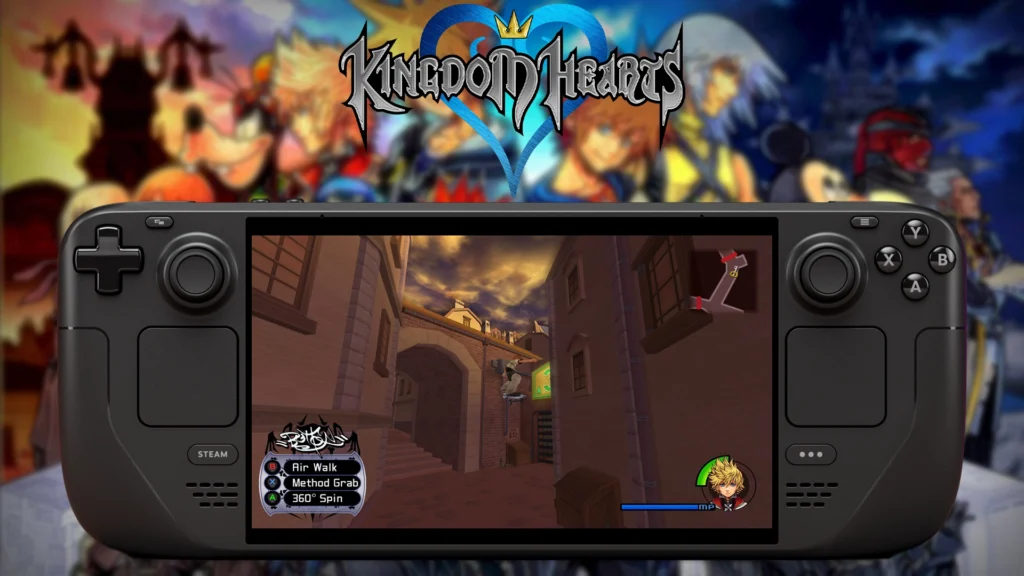
This is going to be the first part of our Kingdom Hearts guides. There are two methods that are used to get specific games in the series working on the Steam Deck, so we will be covering the first one in this guide. This method will get Kingdom Hearts 1.5+2.5 ReMIX (Specifically Kingdom Hearts 1, 2, Re: Chain of Memories, and Birth By Sleep) and get Dream Drop Distance from the 2.8 Final Chapter Prologue working as well. The other guide will go into the method of 0.2 Fragmentary Passage, Kingdom Hearts 3, and Melody of Memory.
So, let's get right to it!
How to Play Kingdom Hearts 1.5 + 2.5 and Dream Drop Distance on Steam Deck
Before we get into the guide, let me get a few things out of the way. For this method, we will be using the Heroic Launcher, which you can get from the Discover Store. There are ways to get this working on Lutris, and I believe there will be a way to get it working with the Junk Store plugin. We will update this guide accordingly with side notes on how to utilize these methods, too.
There were also some little issues that popped up when trying to play Kingdom Hearts 1 from the 1.5+2.5 collection. Choosing the game from the collection menu sometimes brought up an error saying, "Epic Games Couldn't Connect to Online," and I did have one crash. Hitting "Retry" from the error did load the game, and just trying again did get the game working again after the crash.
The games also can't be started offline, and you will receive an error when trying to play. However, you can start the game and then turn your WiFi off to continue playing offline. The FMV sequences for these games also can't be played, so you may miss some cutscenes. The majority of them are rendered in-game and will be viewable, but there are a few that will either skip automatically or just show a black screen. This also means you won't be able to play through the cutscenes for 358/2 Days, Re:Coded, and Union X.
Now, let's begin!
Step 1:
Go ahead and open the Heroic Launcher and make sure you are logged into Epic using the "Log In" or "Accounts Manager" tab. Before we start downloading the games, click on "Wine Manager" and download the newest version of Wine-Proton GE. At the time of this guide, that version is 8-26.
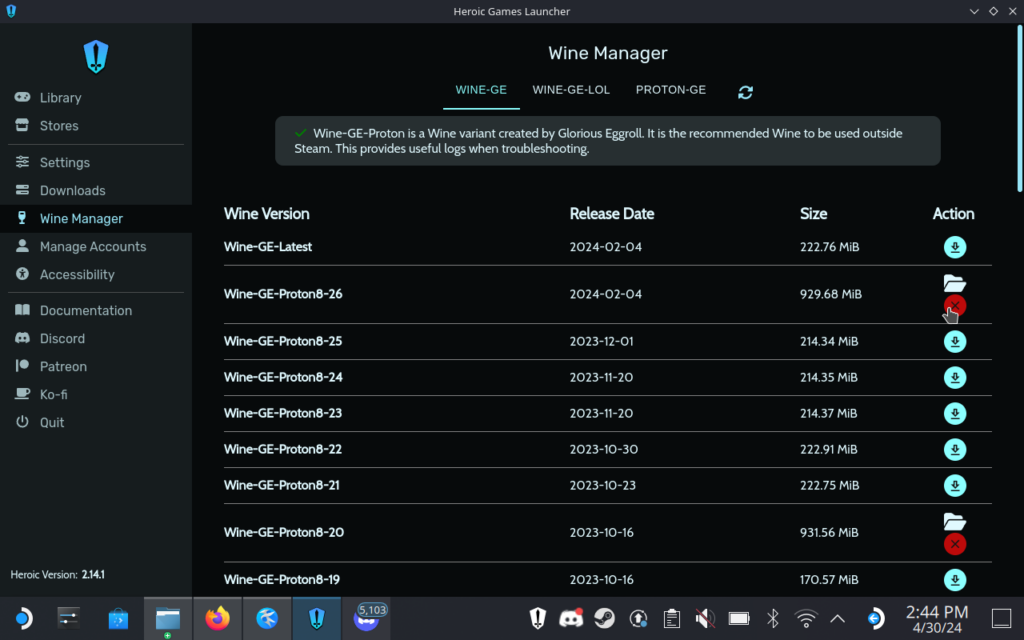
Step 2:
Now that we have the layer, we can download both Kingdom Hearts 1.5+2.5 ReMIX and Kingdom Hearts 2.8. To save some time, you can click on "Show Wine Settings" and change the "Wine version" to "Wine - Wine-GE-Proton8-26." If you forget to do this, that is okay. You can change the Wine Version later as well.
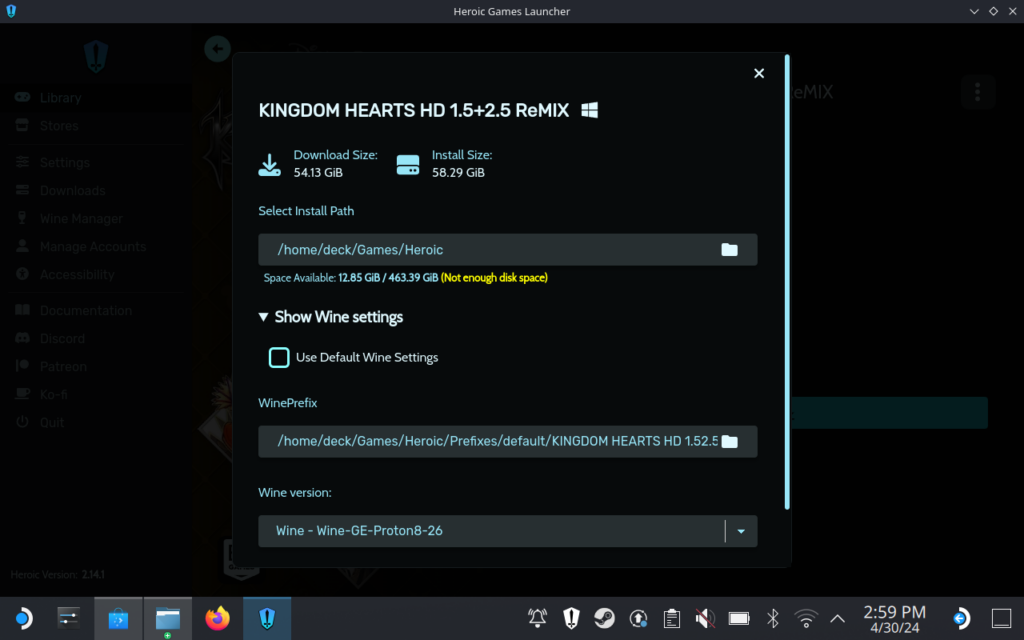
Step 3:
Once the games are downloaded, you will have to install dotnet for each. To do this, you will need to go into each game and click on the icon with three horizontal bars. In the Wine section of the settings, scroll all the way down and click on "Winetricks." And then, click on "Open Winetricks GUI."
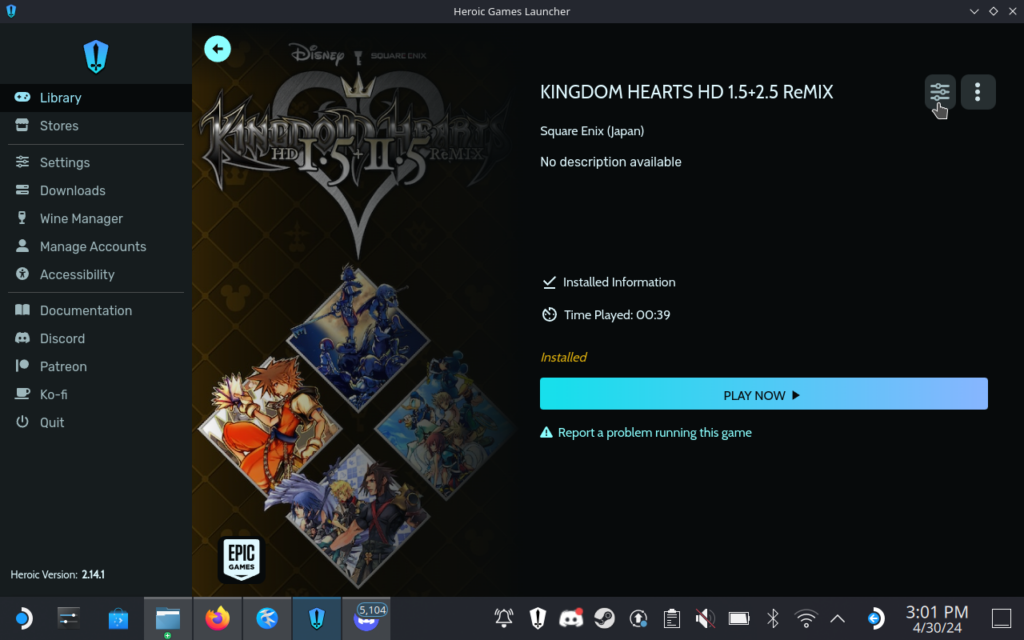
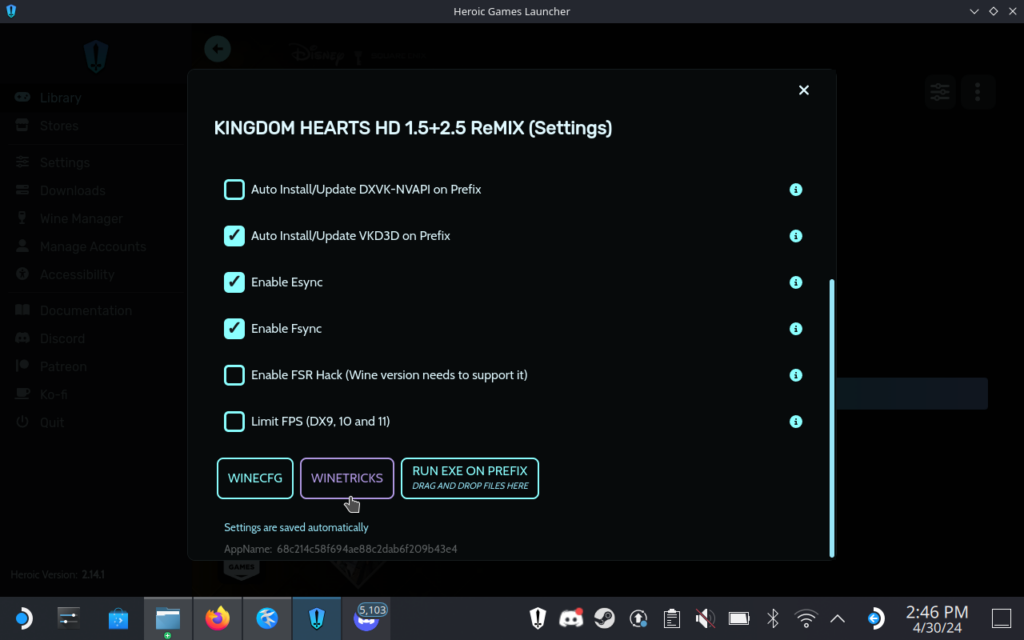
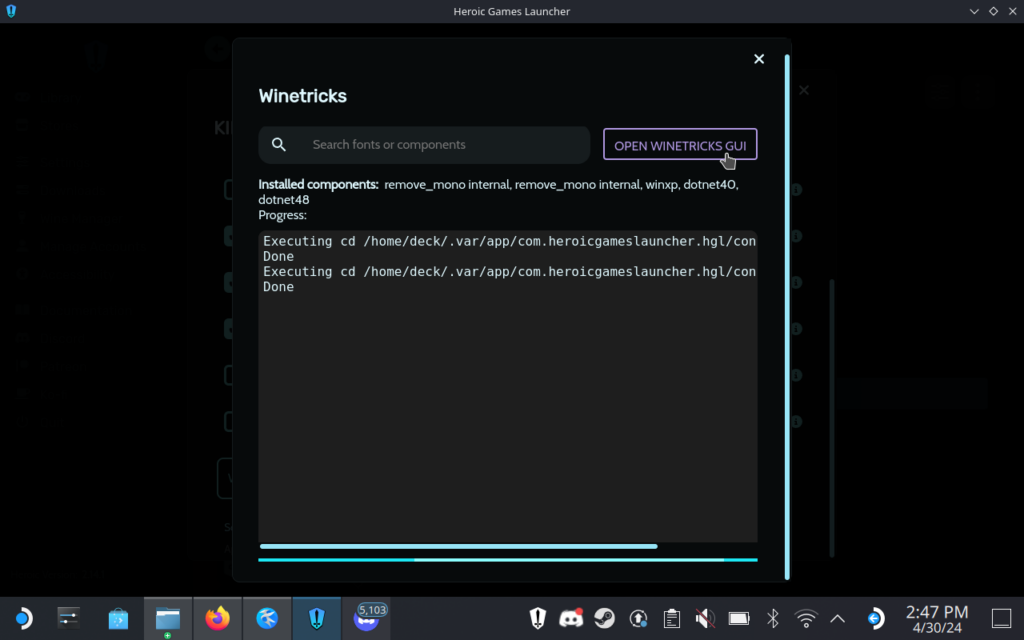
Step 4:
From there, you are going to click on a couple of options to install the correct framework:
Select the default prefix > Install a windows DLL or component > dotnet48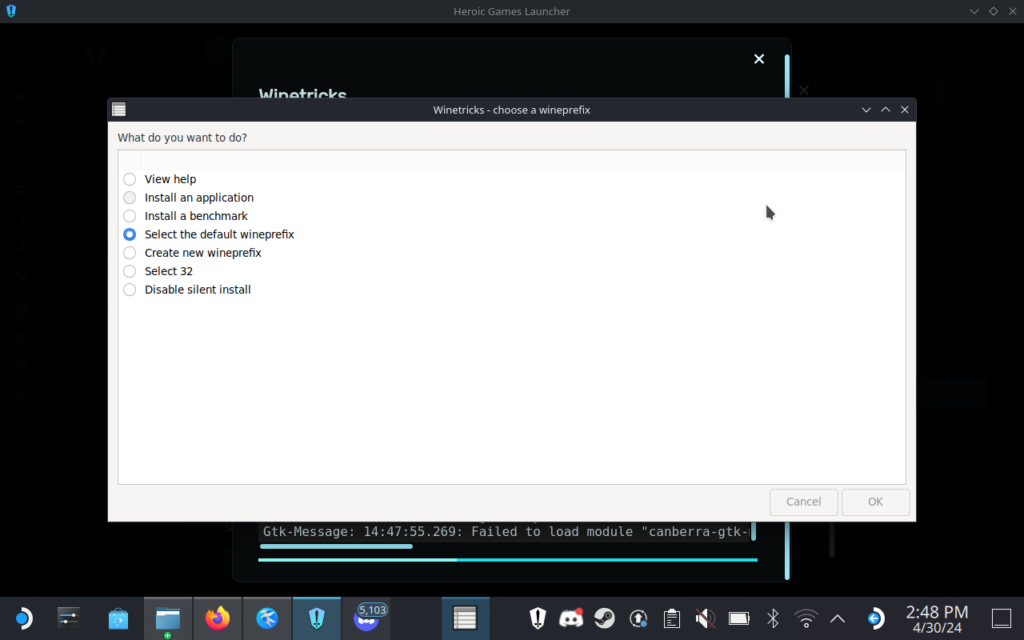
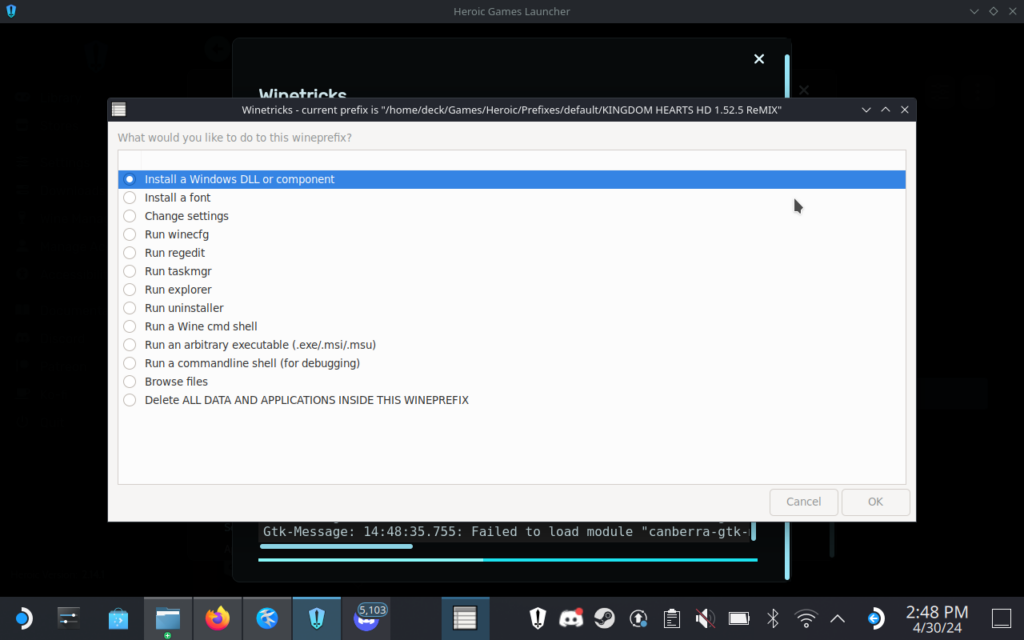
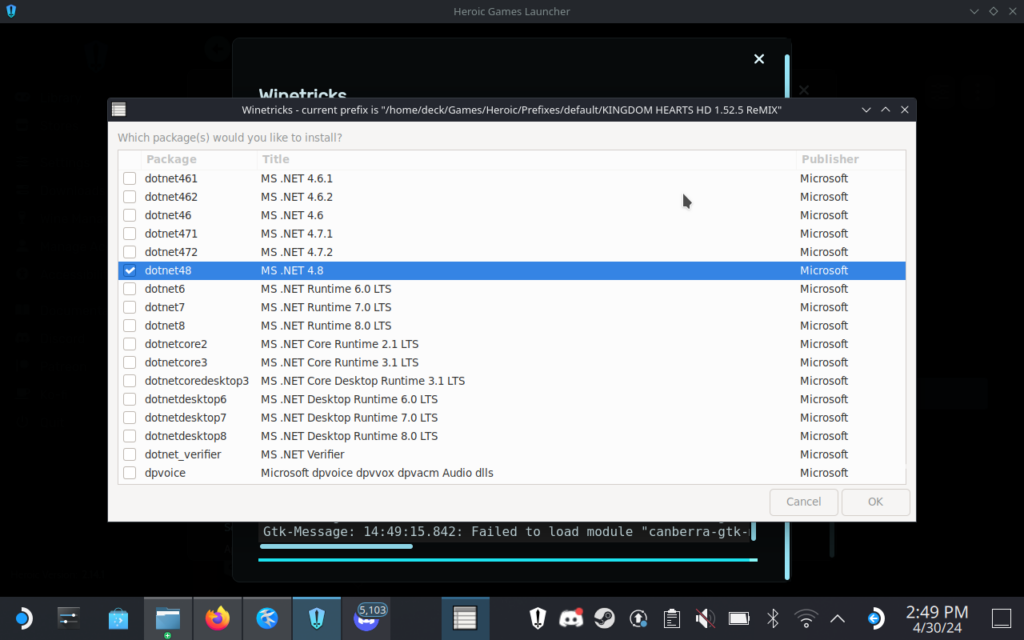
Step 5:
As Winetricks installs dotnet, there will be some errors that pop up saying that the prefix is encountering issues due to it being 64-bit. You can ignore these, they will go away by themselves, or just press "OK." This may take a couple of minutes. When it finishes, the Winetricks menu will pop back up and you just have to click "Cancel" to exit the program.
Step 6:
Once that is done, you will need to go to the game's directory to fix the FMV issues the games have. To do this, go to where each of these games are installed. Here are the default locations for each:
/home/deck/Games/Heroic/KH_1.5_2.5//home/deck/Games/Heroic/KH_2.8/Then, find the "EPIC" folder and rename it to "EPIC.bak" so the game won't recognize the files. It will end up creating a new "EPIC" folder, but it will be empty.
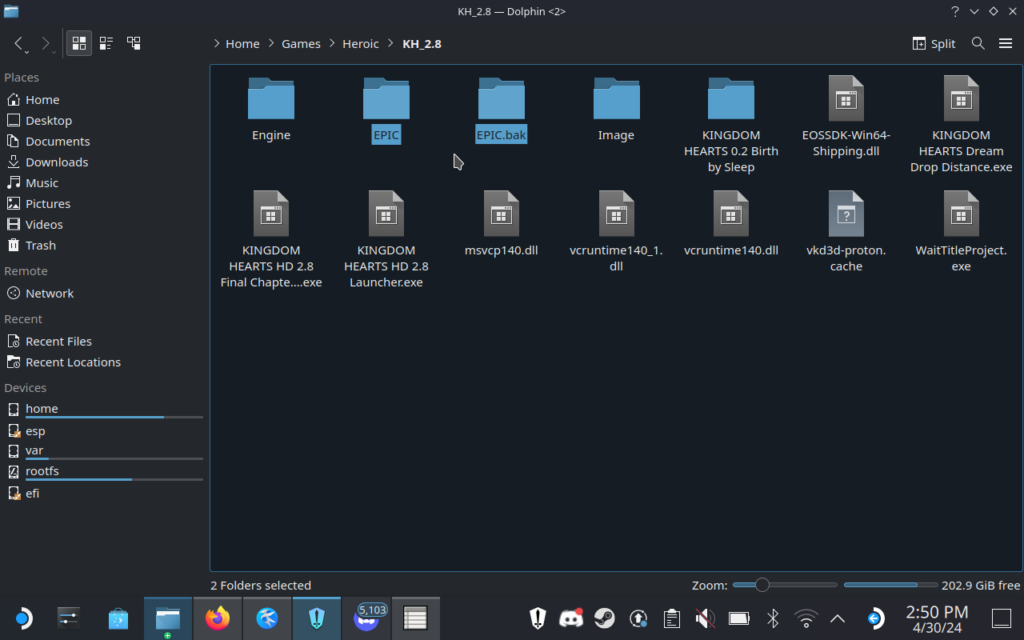
Step 7:
And now the games should be able to run! All we have left is adding to Steam to get it running in Game Mode. To do this, go to the game and hit the icon with three circles. Then, just click "Add to Steam," and the shortcut will appear once you go into Game Mode!
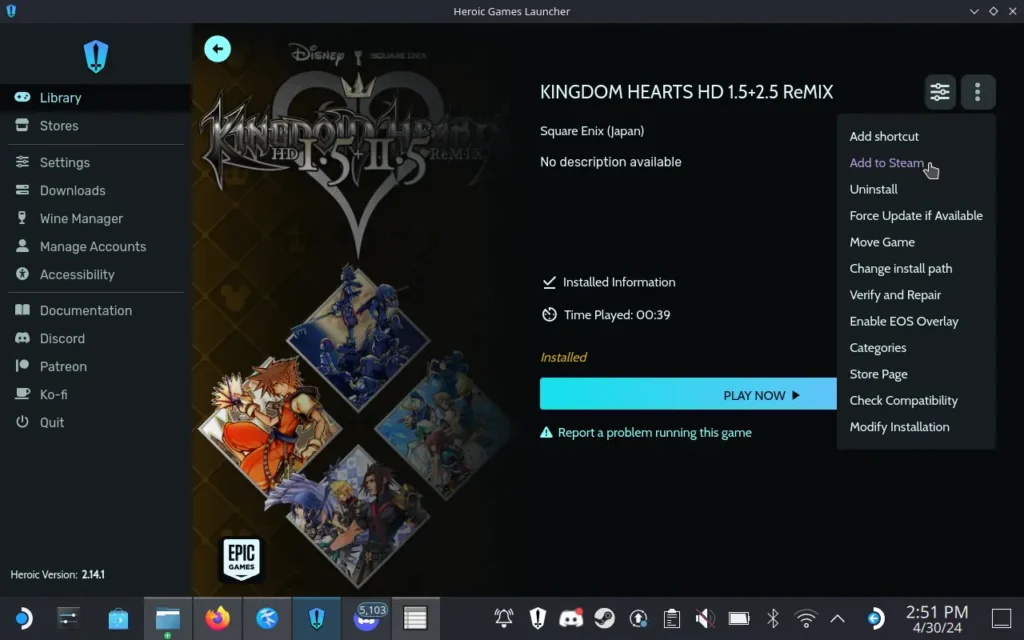
And there you go! You should now be able to play Kingdom Hearts 1.5+2.5 and Dream Drop Distance on the Steam Deck in both Desktop and Game Mode! These games all run exceptionally well on the Steam Deck, and it genuinely makes me so happy to finally be able to play them, even with some complications and needing to be online.
The next guide that goes over 0.2, 3, and Melody of Memory will be out in the next day or so!
If you enjoyed this article, check out the rest of the content on SteamDeckHQ! We have a wide variety of game reviews and news that will help your gaming experience. Whether you're looking for news, tips and tutorials, game settings and reviews, or just want to stay up-to-date on the latest trends, we've got your back!




And I just saw you already have an article about it 😁
They're finally coming to Steam, didn't expect it after so many years. I hope they will be playable on Steamdeck without any extra hurdles
I keep getting booted back to the game selection menu.
Hmm...are you using Wine-GE 8-26 and changing the EPIC folder?
I can't believe it works on my stream deck.
I can do without the intro and outro if everything else works.
Thanks for the article!!!
Any way to get it running via Epic Games launcher installed via NonSteamLaunchers?
It's something I need to test more of, but I believe it is possible. Will verify soon.
Thanks for taking the time to write up guides for these.
It's just a shame even with these steps, it's still not an ideal experience. FMVs don't work, the game launcher doesn't work, online check (Though I think you can get a modded exe to fix this?), no cloud saves.
Still hope these will come to Steam eventually and still think it will, but I have no idea what's taking them. At this point it seems unless the community puts effort into fixing/changing these and even then I'm not sure how possible it is to fix all these issues, it's never gonna change unless it just comes to Steam.
We are looking into the FMV issue, which is a shame, but the launcher is working on our end. I was able to get into all the KH games from the launcher.
It would be amazing to see this on Steam, though I feel it won't happen sadly.
Man this kinda sucks because I wanted to play this collection but I have to actually use emulation to play these entries via emudeck. Until there is a way to fix the cutscene problem I will stick to emulation.
I'm sorry but there are just far too many concessions with the PC versions. It's just an overall better experience to play 1.5 + 2.5 via PS3 emulation, and DDD via 3DS.
No offline playability, no pre-rendered cutscenes is just a major turnoff that only someone desperate for 60 FPS gameplay (in games that have historically been 30 FPS) would accept, quite frankly. No other reason to buy the trash PC ports
Man. I just wish whatever deal Square Enix, Tetsuya Nomura, Epic and Tim Sweeney cooked up asplodes soon. I will never buy these until they are either DRM free or the SRM is steam.
That's completely valid. It sucks that they are locked away behind Epic right now.
So with no cutscenes, you mean the intro and outro (and orchestra if you wait to long in the menu or are there more not working?)
Exactly. Though we are looking for ways to fix this.
could one simply swap out the video files with Linux-compatible videos?
I tried that and transcoded the intro vid into h.264. Doing that could only get the audio to play not the video itself
I got the same exact issue. I found a repair tool that fixes some, not all, of the FMVs, but only audio plays.
Chain of memories really suffers because of this. All the cutscenes are prerendered so you miss out on most of the story
There is a way to repair some of the FMVs, but they will only be audio, no video. The only way to really play the games without any issues is emulation sadly.