13W - 15W

This game was tested with a Steam Deck LCD. OLED testing is coming soon.
Manor Lords was provided by Hooded Horse for review. Thank you!
I won't lie, I was very excited when I heard I'd be reviewing Manor Lords. It's been on my wishlist for months, which is probably the case for many of you, seeing as it was the #1 wishlisted game on Steam before its release. In case you're not familiar with the game, it's a medieval colony builder where you start with a small settlement and build it up into a large town while providing for its inhabitants' needs and desires.

The main focus of Manor Lords is on your town's economy. Your citizens have needs, the most basic ones being food, shelter, and firewood. I didn't struggle with too much with firewood and shelter. As long as you have some woodcutters doing their job, you should be fine with both. Food, however, is a bit more in-depth, and I love that.
At the very start of the game, you'll likely use a forager to gather berries or a hunter to hunt wild animals. There are drawbacks to both. Berries only grow during the Spring and Summer, so while it may tide over a small population through Autumn and Winter, as you expand, it won't cut it anymore. Hunting is available year-round, but you have to be careful not to over-hunt and deplete the wild animal population, so it doesn't quite provide as much food as berry picking. This is where farming comes in.
Farming in Manor Lords has a fairly complex system. Not only do you have to pick a good spot to place your farm and fields, one with plenty of space, but you also need to make sure the soil is fertile for the type of crop you wish to grow. Not only that but as you grow crops, the soil fertility will fall, which means that for some years, you may have to forego growing crops and instead fallow your fields to restore fertility. This means you have to store food or at least run multiple fields on a rotation so you can keep a steady supply of food.
All of this just adds a bit of variety to the game's economy. You aren't just setting things up and then letting them run like in most colony builders; you have to actively manage your economy, shifting workers off berries in the cold months to other jobs and setting the crop rotation of your fields to ensure they stay healthy. This kind of depth and micromanagement is what I wanted from Manor Lords, and it delivers.

Beyond your citizens' immediate needs, they also have luxuries like clothing and access to a church and tavern. As you meet your citizens' needs and luxuries, you can level up their dwellings, which will, in turn, allow you to level up your settlement status, giving you access to perks and new unlocks. Be warned that higher-level citizens have more complicated demands, so make sure you can accommodate their demands before upgrading every dwelling you can. I made this mistake and almost starved my entire settlement due to the increased food demand.
This brings us to the "perks" of the game. Each time your settlement levels up, you gain a development point, which you can invest into a "perk." These are little advantages you can give yourself and your settlement. There's one that means your sheep can breed, which reduces the need to purchase them, or one that lets you place a food cart that constantly drains your gold but produces bread. All of this seems balanced fairly well.
There are also policies you can enact, such as fasting to reduce food consumption, but also drop your citizen's approval of you. These seem pretty work-in-progress, with many policies unavailable due to the game being in early access.
The economy in Manor Lords seems well-balanced. It balances between giving too much to your people or being unnecessarily brutal. If you struggle to provide for your citizens, you can probably pinpoint what you did wrong that caused it, not some anomaly in the game's simulation causing issues. Plus, there are plenty of options for the scenarios to adjust the difficulty to suit your preferred style of play.

In early access, Manor Lords only has 1 map. However, it's made up of different regions, and each time you start, you'll be randomly placed in a region, so the game does have a slightly different feel with each playthrough. There are also 3 scenarios: one where the aim is to expand your settlement, with no combat, another that is pretty similar to the first, but there is now the threat of raiders and a rival AI that controls some regions, and finally one that has a more difficult economic situation and also the threat of raiders.
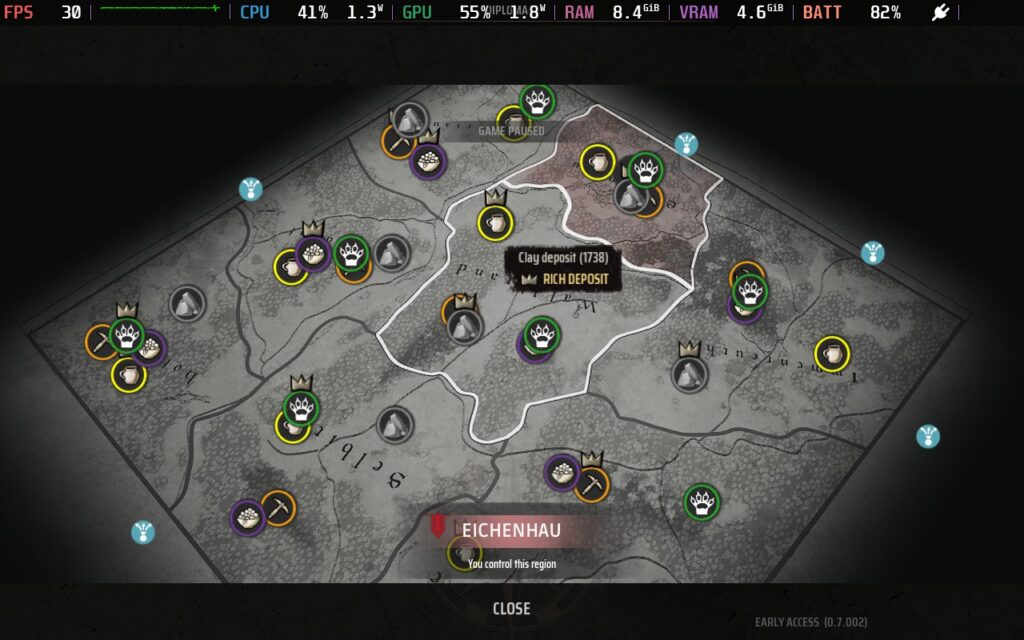
There are also no on-map AI lords. This is planned for the future, but right now, your opponents are random bandit camps and regions controlled by an AI lord that isn't present on the game map.
Combat isn't hugely interactive, but it does have its own complexities. When enemies approach your settlement, you can choose rally points for your different types of units. Once in position, you can tell them their orders, which range from aggressive and pushing back to holding their ground or slowly retreating to draw the enemy in. There also appears to be a sort of morale system in place, improving or degrading the performance of units.
I did not fare so well when I received my first raid. I lost all 20 of my spearmen militia, and subsequently, the raiders pillaged and set my village alight. It wasn't great, but it did make for a pretty screenshot!


The building system of Manor Lords is also something to take note of. While some buildings are fairly standard in their construction and roads likewise, others use a different approach, with the closest comparison I can think of being the "zoning" method used in games like SimCity and Cities Skylines. Residential buildings, for example, allow you to draw a line along the road to denote the front of the "plot," then you can drag back from the road and place another point, deciding how far back from the road you want the plot to extend.
Depending on the size of the plot, there can be 1 or more houses present, and you can also get what I'd best describe as a "module" slot for each house if there's room around it. These slots allow you to modify a house to produce resources. For example, you can place a vegetable garden or a chicken coop in your house's backyard to provide a small amount of food, or you can turn a dwelling into a shoemaker if the plot is large enough. When struggling for food, I added vegetable gardens to many houses. It's a nifty system and is yet another thing that sets Manor Lords apart as a colony builder.

But I can't finish this review of Manor Lords without talking about its presentation. The graphics of this game are just, quite frankly, beautiful. Thankfully, the developer chose to stick with Unreal Engine 4 and not upgrade to 5, which saved us some performance here. Still, Manor Lords has a gorgeous visual presentation, regardless. The game features a day/night cycle, along with seasons, all of which affect how the game looks, with trees turning color in the Autumn, snow appearing on the ground in the Winter, and rain coming down in the Spring.
Even with the settings we have to run the game at to keep things smooth on the Steam Deck, the game still looks great. I really would like to see it run at higher settings on a more powerful device to see how nice it looks.

Manor Lords also boasts a "Visit" mode, an experimental mode that allows you to walk around your settlement in 3rd person with your Lord. While there's nothing you can do in this mode (yet) besides walk around, it's great to see your settlement from this perspective, and the graphics hold up even when this closes. I'd love to see what this mode eventually becomes, but even if it stays as-is, it's a great addition to add a little extra to the game.

Manor Lords doesn't disappoint in the sound department, either. Ambient music occasionally plays in the background without being distracting, and sound effects aren't obnoxious but subtle. It really all adds to a relaxing gameplay experience.
So, I feel the economy of Manor Lords is spot on. It has a good progression system that allows you to progress at your own pace based on what you can manage, an interesting approach to building, and a beautiful presentation both visually and in terms of audio. The combat is on the simpler side, but it serves its purpose and adds some excitement to the game.
So that's some high praise, but does all of this work well on the Steam Deck? You might be surprised!
Manor Lords greets us by defaulting to the Steam Deck's native 1280x800 resolution, a fantastic start. The game also uses a custom controller layout, as it doesn't have controller support. The developers have created a layout for Steam Decks, and in my time with the game, it works pretty well. I'd change a couple of things, such as mapping the right analog to control camera rotation, but besides that, it works.
Note: To make the right analog control camera rotation, set it so touching the right analog is a middle mouse click, and set the right analog to function as a mouse. You'll need to use the right touchpad for mouse controls, but you can now control the camera with your right analog.
The game's UI scaling is almost perfect. The only issue that I noticed is that your military strength gets cut off behind your character portrait, but it's not a huge deal. I found pretty much all the text and UI elements in the game to be legible. There is also a UI scaling option if you need it.
Manor Lords also offers upscaling methods, including FSR and various graphical options, so let's dive into the recommended settings for the game on Steam Deck.
For this one, we're locking our framerate in SteamOS to 30 FPS / 60 Hz. We're also not setting a TDP limit, as Manor Lords does need quite a bit of power to run well.
For the most part, we'll be running Medium graphics settings, although we are lowering Shadows to Low, as they're just a bit too much for the Steam Deck on Medium, preventing us from reaching the 30 FPS target we're aiming for. Textures will stay on Ultra.
We're also taking advantage of FSR on Quality to give us a little performance boost.
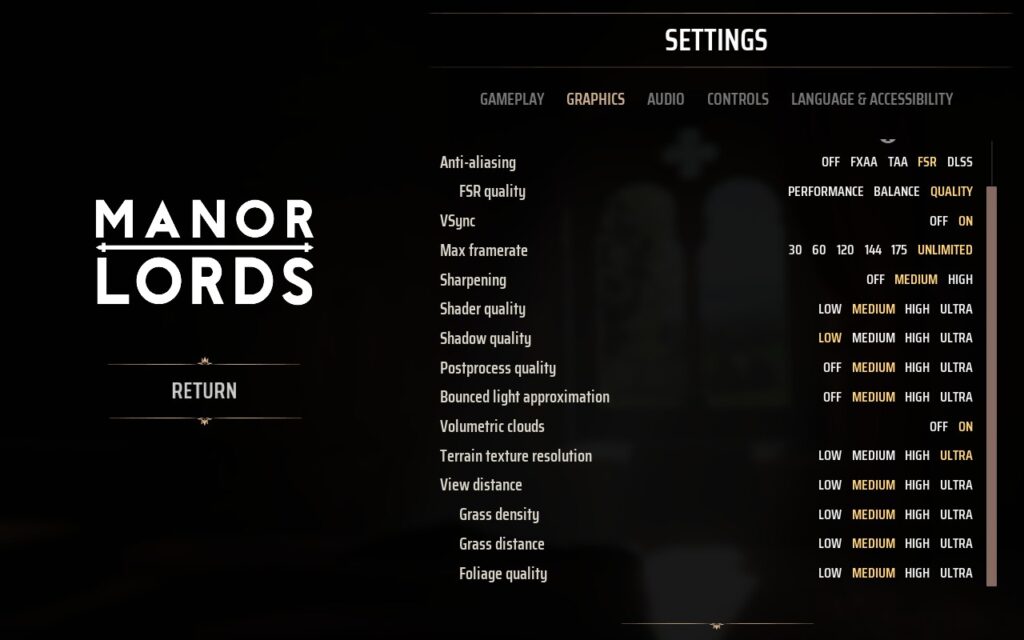
As you can see, most settings are on Medium. The in-game Framerate cap seems to be pretty poor at maintaining a stable framerate, so I opted to keep that on Unlimited. Volumetric clouds also didn't seem to affect FPS as much as you'd think, with them only costing me around 2 FPS in my testing, so I kept them on. With these settings, the game still has a beautiful presentation; you can check it out in the screenshots below.
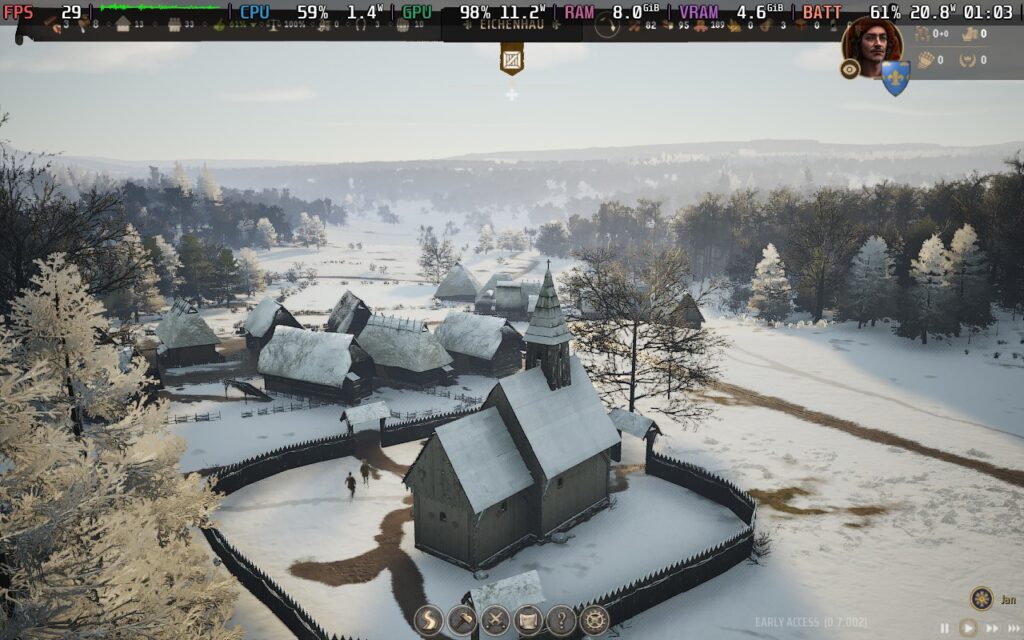


With these settings, you can expect a fairly stable 30 FPS when playing from a normal perspective. If you rotate the camera and look out over the map, as you can see in the third image, then the FPS will drop, as it has to display a lot more than it would in normal play. The "Visit" mode shown earlier runs pretty well, though. I'm guessing being that close to the ground causes a lot of distant objects to be culled from rendering.
Ultimately, I found Manor Lords perfectly playable with these settings. There's the occasional stutter and the FPS can drop from 30 to the high 20s during specific times of day when shadows are long, but generally, the game stays at a good framerate. That's fine for this type of game.
Battery drain is high, however, with a power draw of 20-25W. This means that on a Steam Deck LCD, you'll likely only get 1.5 hours from a full charge. Steam Deck OLED users should expect around 2 hours from a full charge.
Temperatures do get strained, though, generally falling between 75-85C, depending on what you're looking at.
I wasn't going to offer a battery life setting for Manor Lords, but given that we do have some graphical options we can reduce and that I think this game deserves the extra time spent on it, here's a preset to preserve your battery for as long as possible.
For this, set your frame limit to 30 FPS / 60 Hz in SteamOS and a TDP limit of just 8W.
We're running the lowest settings here, except textures. We're also only running FSR on Balanced, not Performance. We have some standards here! Also, under the "Gameplay" tab, we're setting the Cosmetic Day & Night Cycle to "Off." This keeps the game permanently daytime but can reduce situations where sunset/sunrise causes additional strain on the GPU.
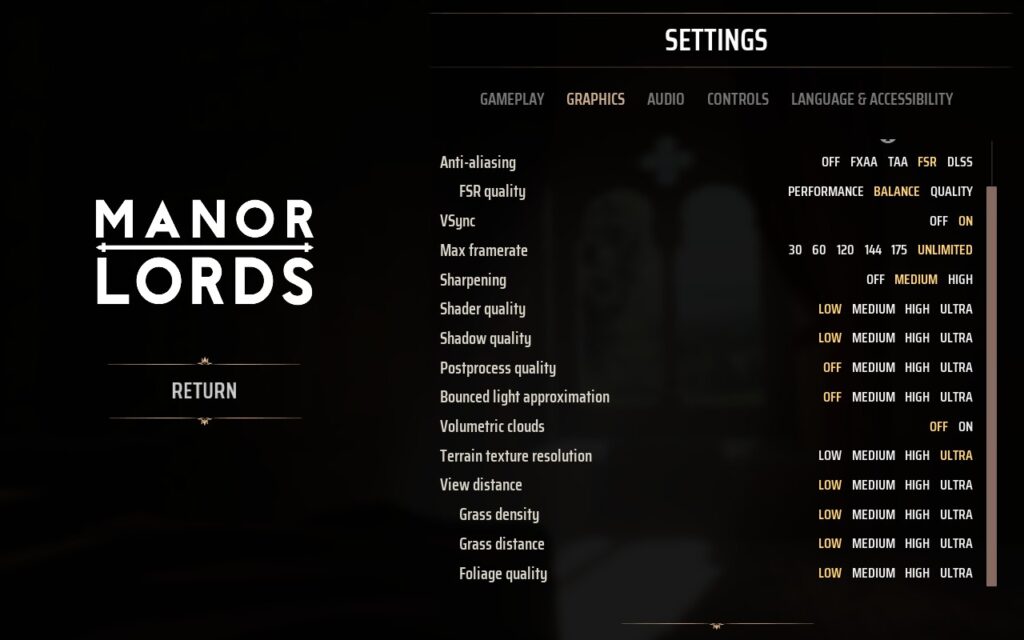
The game does lose some graphical fidelity here. Notably, the shading is worse, but we still keep some shadows, and I think the game still looks better than many colony sims out there, so I'd be fine running these settings, given the battery life boost we can get from them.



With these settings, battery drain is about 13-15W, so you should get about 2.5 Hours of battery life from a full charge on a Steam Deck LCD and at least 3 hours from a Steam Deck OLED charge. Whether that's worth the graphical compromises and the day/night cycle loss is up to you! Either way, I'm delighted that Manor Lords has such flexible graphics settings.
Temperatures with these settings tended to fall around 60-65C, a big drop from the other preset.
Manor Lords offers little accessibility, mainly UI scaling and rebindable controls. You can also make it pause automatically when an enemy is spotted and adjust things such as camera sensitivity.
Manor Lords was everything I'd hoped it'd be. The construction system allows for the design of natural and genuine-looking settlements. It has beautiful visuals and a fitting selection of audio to immerse you in the world. It's all backed up by a solid economic simulation that demands your attention and the threat of raiding forces to keep you on your toes. The additions of perks, policies, and the "visit" mode are nice and unexpected, they add variety to the game that other games in the genre aren't guaranteed to have, and they're very much welcome here.
Performance on the Steam Deck was better than expected, with a stable 30 FPS possible with the right settings. Although Manor Lords has no controller support, the controller layout made for the game still allows you to have an enjoyable experience while playing on the Steam Deck.
I wholeheartedly recommend Manor Lords to anyone interested in this type of game. It's possibly the best game in the genre that I've played recently.
Our review is based on the PC version of this game.
If you enjoyed this review, be sure to check out the rest of the content on SteamDeckHQ! We have a wide variety of game reviews and news that are sure to help your gaming experience. Whether you're looking for news, tips and tutorials, game settings and reviews, or just want to stay up-to-date on the latest trends, we've got your back.
Manor Lords is possibly the most interesting Colony Sim in recent memory, and flexible settings allow it to be playable on the Steam Deck.

No Forced Compatibility
Resolution: 1280x800
Anti-Aliasing: FSR
FSR Quality: Quality
VSync: On
Max Framerate: Unlimited
Sharpening: Medium
Shader Quality: Medium
Shadow Quality: Low
Postprocess Quality: Medium
Bounced Light Approximation: Medium
Volumetric Clouds: On
Terrain Texture Resolution: Ultra
View Distance: Medium
Grass Density: Medium
Grass Distance: Medium
Foliage Quality: Medium
Limit
30
Refresh Rate
60
HRS
NO
TDP Limit
8
Scaling Filter
Linear
GPU Clock
Disabled
No Forced Compatibility
Resolution: 1280x800
Anti-Aliasing: FSR
FSR Quality: Balance
VSync: On
Max Framerate: Unlimited
Sharpening: Medium
Shader Quality: Low
Shadow Quality: Low
Postprocess Quality: Off
Bounced Light Approximation: Off
Volumetric Clouds: Off
Terrain Texture Resolution: Ultra
View Distance: Low
Grass Density: Low
Grass Distance: Low
Foliage Quality: Low
13W - 15W
60c - 65c
2.5 Hours