
This game was tested with a Steam Deck LCD. OLED testing is coming soon.
It's taken a little while to get around to reviewing Baldur's Gate 3 for the Steam Deck, but there are a couple of reasons for that. The game has received major updates since its release, including the much-awaited FSR2 support, and Baldur's Gate 3 is such a big game. With such varying environments and depth, a full gameplay and performance review needed to be done right. And the long awaited day is here, let's talk about Baldur's Gate 3.

If you somehow missed it, Baldur's Gate 3 is rightly considered one of the best games of all time, winning almost every Game of the Year award that it was nominated for. Why does it deserve such acclaim, you ask? Well, in my opinion, it's down to the clear passion and love the developers have put into this game. There is attention to detail everywhere. It is a true role-playing game.
Many people love the idea of Dungeons & Dragons, but organizing a game night and having someone awkwardly play a Dungeon/Game Master can be overwhelming. Baldur's Gate 3 is probably the closest I've seen a video game get to offering you the freedom of a true Dungeons & Dragons experience. Sure, there's only 1 "campaign", and you are following a set storyline, but there are so many choices to make, branching paths that can lead to numerous outcomes, there are even "choices" that aren't obvious that you can even make! To truly experience all of Baldur's Gate 3, you would need hundreds of hours.

We haven't really discussed any gameplay mechanics yet, have we? So let's get into that. I'll start with the combat system. As you can imagine, Baldur's Gate 3 bases everything on Dungeons & Dragons, so we have familiar mechanics at play here. The game plays out battles turn-based, with turn order based on an initiative roll all participants take instantly at the start of combat.
Certain attacks, whether with weapons or spells, deal damage within a range. The target can do a "saving throw" to perhaps mitigate or nullify the damage/effect received from such an attack; of course, these dice throws are all done behind the scenes in the game to keep progress steady. It all works and flows beautifully, but you might well expect that for a system that has been around for literally decades and has gradually been refined.
The combat is satisfying; when you position yourself properly on the battlefield and have that spell available that will do just the right amount of damage to defeat that enemy and the attack hits, there's no feeling quite like it. Especially if you're in a cooperative game with friends and everyone in your party cheers because you got some good RNG on your hit!

Dice rolls are handled somewhat differently when out of combat, and I'm a huge fan of this fact. While simulating every dice roll in a combat scenario would be tiresome and ruin game pacing, simulating dice rolls during conversations or when trying to complete a skilled task is a different story. Trying to persuade or charm someone so you can avoid a fight and watching the dice roll around the screen, everyone in your party on voice chat holds their breath as they await to see what number you roll. And then... it happens... the fated 1 appears on the screen, and "Critical Failure" flashes along the top. Before you know it, your entire party is in a fight for their lives.
In case you haven't worked it out yet, even though I'm not a huge Dungeons & Dragons fan myself, I am in awe at how Larian Studios has successfully brought mechanics from a tabletop game to the video game medium. Other games, such as Star Wars Knights of the Old Republic, did use D&D mechanics behind the scenes, but it was never so obvious as it is here, and it works so well. If you have played Larian's last game, Divinity: Original Sin 2, a lot of this will feel very familiar.

I won't go into too much detail on Baldur's Gate 3's storyline here, as it's best experienced yourself, but it is well crafted and introduces interesting characters who are well voice-acted. It's key that a game like this nails the storyline because the whole point of participating in the combat, of making your character stronger, is to reach the next plot point. I'm glad that Baldur's Gate 3 rewards players' progress with a detailed and branching storyline that can go in multiple directions depending on your choices throughout the game.
The visuals are no slouch either; they aren't world-class, but they do the job very well, and the game is quite scalable, fortunately for us Steam Deck users. They allow you to get immersed in the world, with different environments standing out clearly from one another, ranging from pleasant to unnerving. Characters are also well-detailed, expressing themselves with their body and the tone of their voice.

As mentioned during this review, Baldur's Gate 3 lets you experience all this with your friends. The game supports up to 4 players in cooperative play, meaning you don't have to awkwardly assign one of your friends to be a Dungeon Master and cringe as you listen to them try and play 10 different characters. You and 3 of your friends can now go on an adventure together, listen to professional voice actors, have the computer do the mathematics for you, and have a good time while doing so!
Baldur's Gate 3 gets off to a good start. We have 16:10 aspect ratio support, including support for the Deck's native 1280x800 resolution. We also have a well-scaled UI that's easily readable on the Steam Deck.
The game's HUD/UI changes entirely when using a gamepad compared to a keyboard and mouse. Well-designed radial menus allow you to select all your attacks/abilities and navigate all the menus in a fairly simple fashion. It handles it beautifully, considering that when using a keyboard and mouse, there can be upwards of 40 buttons to click on the screen.
Given the GPU, and at times CPU, intensity of the game, I'm only offering 1 preset for settings today, but it should serve you pretty well!
Please note: While the game does have split-screen support on the PC, the developers disabled it on the Steam Deck, so I will not be covering split-screen performance in this review. You can enable it yourself by following our guide, but it will negatively impact performance.
Set the Frame Rate Lock to 30 FPS / 60 Hz in the SteamOS menu, and we'll need all 15W of TDP that the Steam Deck can deliver for Baldur's Gate 3.
Then, in the in-game settings, do the following. Set FSR 2.2 to "Quality," then you'll want to select the "Low" Preset, as most settings will need to be at their lowest possible so we can maintain 30 FPS. Dynamic Crowds can be left on, as when testing in a crowded area, it seemed to have no performance impact for the Steam Deck anyway.
You can technically run the Texture Quality above Low. I tried Ultra for a while, but it does introduce frequent stutters. The textures still look good on Low, so I opted to stick with Low and avoid most stuttering.
Here are the settings I used for reference:

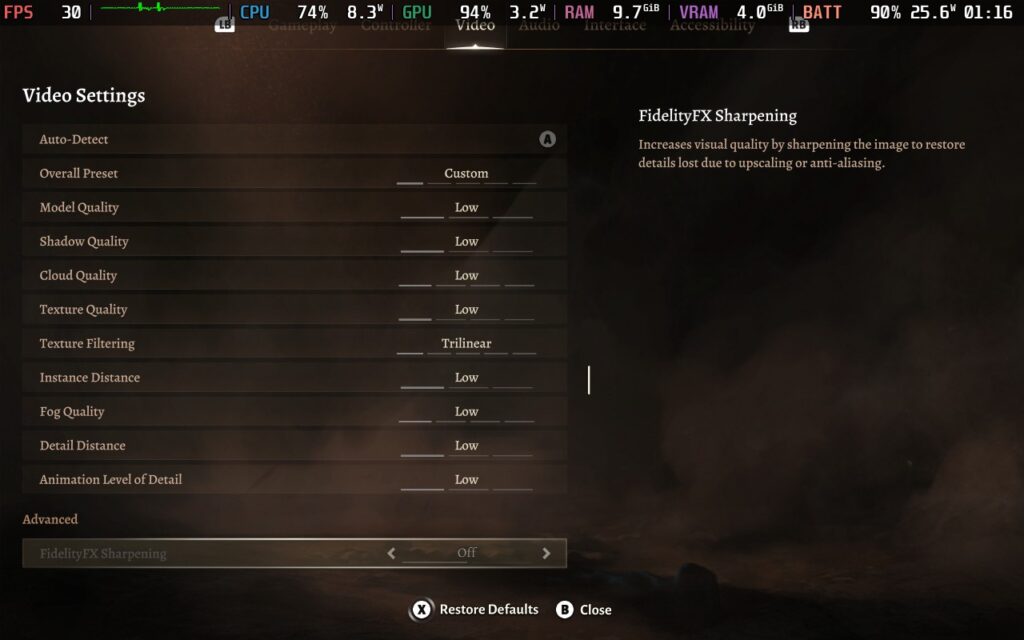

Using these settings, the game runs at an almost constant 30 FPS, which was a really pleasant surprise for me. There are occasional stutters, mostly when entering cutscenes when the camera does a quick cut between angles and sometimes when an attack first hits. I also noticed some slight slowdown in very specific areas, but this was to about 28 FPS and wasn't very noticeable as you had to be in very specific places for it to occur, so if you are walking, it only represented about 1-2 seconds of play.
FSR 2.2 does cause some slight artifacts, most specifically around the hair. If you are a druid and change into a wolf, for example, there is noticeable ghosting when moving due to the amount of fur the upscaling is trying to cope with.



Battery drain varies wildly depending on your environment. You'll likely only draw about 13-15W from the battery in smaller interior areas. Outside, you'll likely draw 17-20W. There are some exceptions to this, which I'll cover in a moment. You should expect around 2 hours of battery life from a full charge.
Temperatures will be pretty toasty throughout. During a battle in an outdoor area, the temperature range was between 75-85C. In less intense situations, however, you can see drops to 70C. You should expect the fan to be somewhat loud for a fair amount of the game, though, so I would recommend playing with headphones to mitigate that.
If you've followed Baldur's Gate 3, you'll probably be familiar with Act 3 and its performance. Act 3 is essentially the most intensive part of the game performance-wise. Since then, the developers have patched the game with some optimizations, which have helped, but it remains the most difficult part of the game to run, CPU-wise at least.
So, how does the Steam Deck's CPU hold up? To be honest, it still struggles. In certain areas of Act 3, I expect to see drops to the mid-20s. I noticed drops to 22 or 23 FPS occasionally, with the frame rate often hanging around 27 or 28 FPS. Do bear in mind, however, that this is a specific area in Act 3, and not the entire Act runs like this. Because of the game's turn-based nature, whenever any critical moments happen (such as combat), the frame rate doesn't have a huge impact on gameplay, and I found the game to remain perfectly playable on the Steam Deck.

As you would imagine with Baldur's Gate 3 and its extensive settings, it has plenty of accessibility support. I'm going to list them based on the number of options available.
When adjusting UI/Text size, a preview image is also shown so you can get an idea of the size of the text.
Here are some screenshots showing all the accessibility options available, as well as the preview feature for text sizes:



In case you haven't guessed it yet, I was very impressed with Baldur's Gate 3 and what it offers cRPG fans. Having played Larian's previous games (Divinity Original Sin 1 & 2), I had an idea of what to expect here, but in my opinion, it surpasses those games by some margin. The polish the game has received, as well as a superior storyline and characters, set it apart.
What I'm most impressed with, however, is that our plucky little Steam Decks can run this absolute gem of a game. You might think that a large, possibly overwhelming to some, cRPG might not lend itself to playing on a portable device with a smaller screen and a battery life to consider. But the whole thing just works like a charm. The UI and controls are optimized so well for the gamepad that it seems like the game was designed for it from the get-go.
If you can live with the occasional dropped frame and minor performance issues during Act 3, you should not hesitate to pick this up for the Steam Deck if you've been considering it, Baldur's Gate 3 is the ultimate cRPG experience, right in your hands!
Our review is based on the PC version of this game.
If you enjoyed this review, be sure to check out the rest of the content on SteamDeckHQ! We have a wide variety of game reviews and news that are sure to help your gaming experience. Whether you're looking for news, tips and tutorials, game settings and reviews, or just want to stay up-to-date on the latest trends, we've got your back.
An amazing cRPG, truly deserving of the praise that it has received. There are some performance issues on the Steam Deck, but it remains fully playable and definitely worth a recommendation!

No Forced Compatibility
Resolution: 1280x800
VSync: Disabled
Frame Rate Cap: Off
AMD FSR 1.0: Off
AMD FSR 2.2: Quality
Model Quality: Low
Shadow Quality: Low
Cloud Quality: Low
Texture Quality: Low
Texture Filtering: Trilinear
Instance Distance: Low
Fog Quality: Low
Detail Distance: Low
Animation Level of Detail: Low
FidelityFX Sharpening: Off
Anti-Aliasing: None
Ambient Occlusion: Off
Depth of Field: None
God Rays: Off
Bloom: Off
Subsurface Scattering: Off
Slow HDD Mode: Off
Dynamic Crowds: On