Still Wakes the Deep was provided by Secret Mode for review. Thank you!
This review used an LCD Steam Deck. OLED details will be coming later.
Still Wakes the Deep is a challenging game to write a review on. Much like The Chinese Room's earlier releases, Still Wakes the Deep is a walking simulator at heart, with a firm reliance on the game's story to drive it. Therefore, I will try my hardest to minimize spoilers in this review while still giving my opinion on the game. But long story short, Still Wakes the Deep is yet another feather in the cap of The Chinese Room's portfolio.

For me, The Chinese Room set their bar high for their games with Everybody's Gone to the Rapture (EGttR). I adored that game, despite my struggling with "horror" games. EGttR bridged the gap between being a little creepy but at the same time being quite beautiful, and the visuals were stunning for the time.
Still Wakes the Deep borrows some pointers from EGttR. It is a visual masterpiece, with a fantastic focus on realism, making screenshots on the highest quality settings fool you into thinking they're real. The voice acting is also another highlight for me, going with Scottish actors instead of the usual British. The voice actors do a good job of bringing their characters to life with their personalities and keeping you immersed in the story and situation, which needless to say, is not a good one.
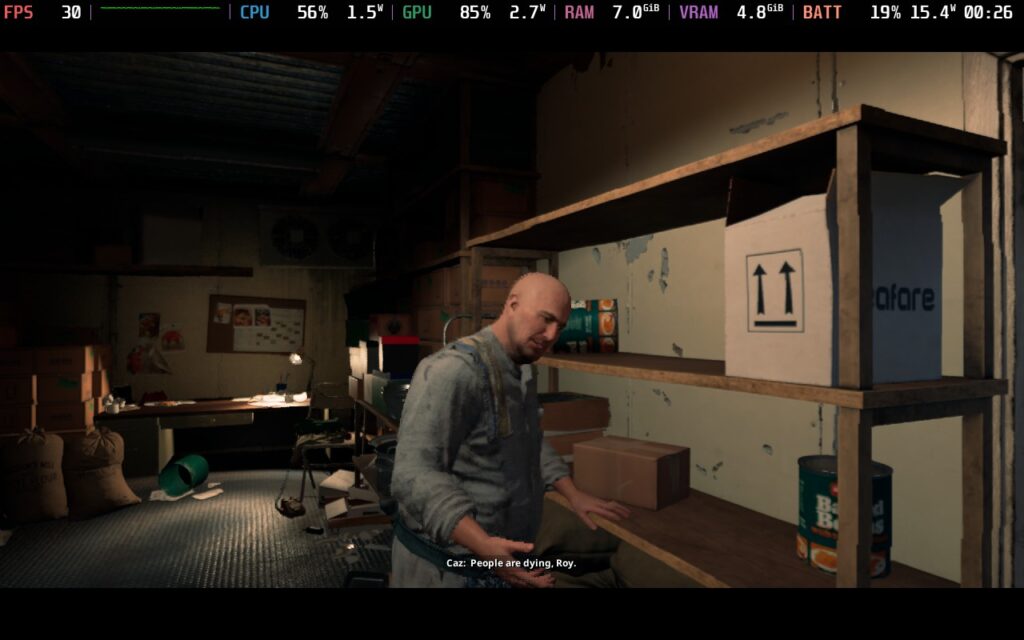
To briefly touch on the story, as I don't want to spoil it, it's your classic "dug too deep" scenario. Caz, our protagonist, is a worker on a North Sea oil rig, which is managed by a rather ruthless character named Rennick. Upon encountering a "blockage" while drilling for oil, Rennick orders that it be pushed through with the drill, unleashing a rather "otherworldly horror," as the game's developers put it. The rest of the story follows Caz and the oil rig crew attempting to survive and escape before it's too late.
You will also gradually learn parts of Caz's backstory, such as why he is on the oil rig and his family situation, giving you an idea of why Caz has to fight to survive.
While EGttR was a sedate adventure, carrying an eerie vibe, but with no real enemies that could harm you, Still Wakes the Deep features enemies and could best be described as a mix of the Amnesia games and EGttR. While parts of it are very much a walking simulator, a fair bit of the game is firmly grounded in stealth, avoiding enemies, and a bit of psychological horror. Although, I wouldn't say the game is quite as creepy as Amnesia. The enemies are obvious, and if you are seen or an enemy gets close, you are pretty much dead. You can take your hands off the controls and just let it happen, which lowers the tension a little.

Still Wakes the Deep is a masterclass in storytelling through the video game medium. I expected it from The Chinese Room, but the visuals, combined with the voice acting and that little bit of terrifying horror, really help you to be immersed in this world.
The story is a little out there, but I think the way the characters react to the situation helps it feel much more grounded than it perhaps is. There's no wise-cracking, jokes, or 'light-heartedness' to take you out of the situation. Terrible things are happening, and the crew all act like that's the case. The game also airs on the short side. You will likely be done with the game in about 6 hours, even less if you aren't a chicken and just go for it. You can also ask for a hint on the objective at any time, telling you exactly where you need to go, so you won't get confused over where to head next.
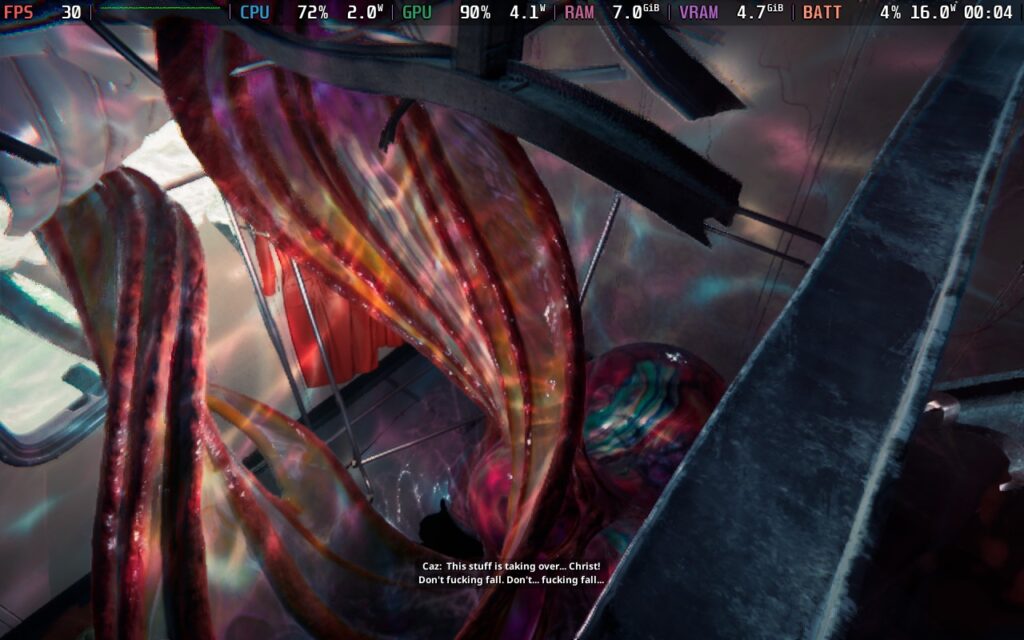
While some argue that the game's price is high for just 6 hours of gameplay, I think it's a fair price for a fairly unique experience. There's no recycled content or gameplay here; it's 6 hours of solid story all the way through, and it's worth a look if this is your kind of game.
Still Wakes the Deep has a nice array of settings to mess with and does support modern upscaling techniques such as FSR3, DLSS, and XeSS. Unfortunately, these settings aren't useful on the Steam Deck, as we have to run at an absolute minimum to get a playable experience.
By default, FSR3 frame generation is used, but as the Steam Deck generally runs the game at sub-30, the input lag it introduces is pretty bad, probably not far off 500ms, so I recommend turning it off and just accepting some frame drops from 30 FPS.
However, the controls on the Steam Deck are perfect, and the interface can be scaled to suit your needs.
In your SteamOS settings, set an FPS Limit of 30 FPS and 60/90Hz and remove any TDP limit.
We'll want to reduce all the graphical settings to their minimum for the most playable experience. I keep FSR3 on Performance, as I found Ultra Performance to add an awful amount of noise to the screen that ruins the quality of the image. I also disable Frame Generation to reduce input lag. Lighting Quality has to be on high, as the only choices are High and Epic and Epic uses Ray Tracing, which we don't want to be enabled.
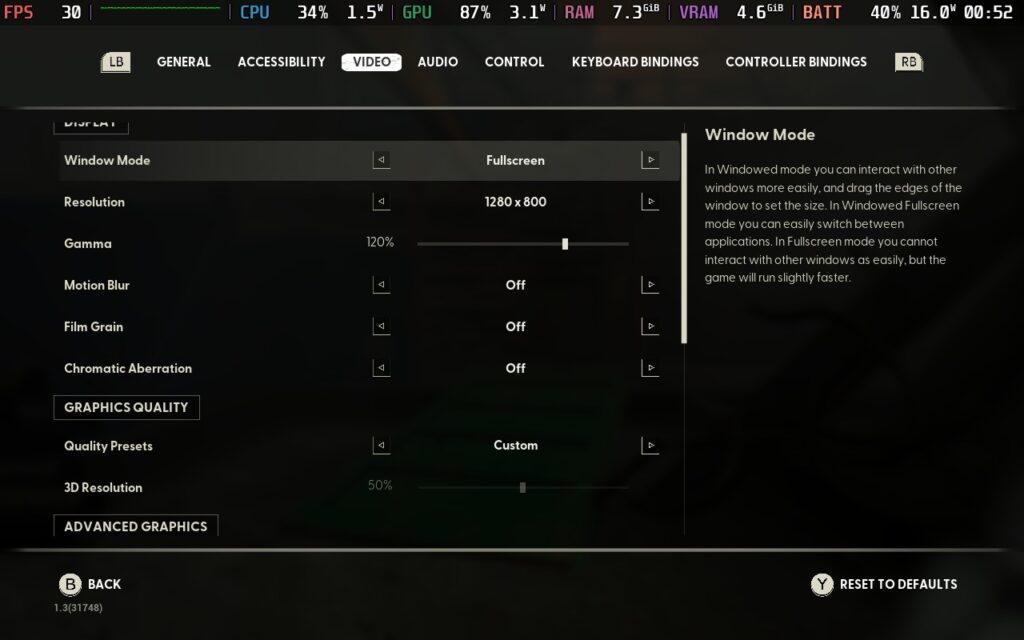
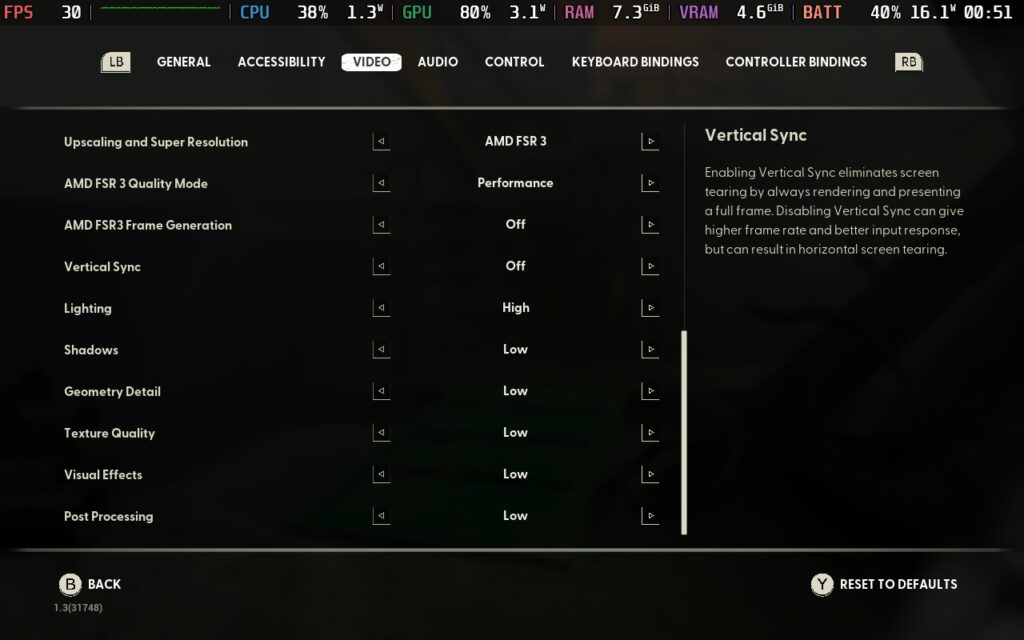
These settings allow portions of the game to run at a smooth 30 FPS with minimal input lag. However, at times, you will see dips as far as the mid-20s. Fortunately, Still Wakes the Deep isn't exactly an "action" game, and these dips shouldn't affect you too much. The game still looks pretty great on these lowest settings on the smaller screen and remains playable.
I did end up giving the game a lower visual rating due to some issues with FSR and how far away this is from the maximum quality, but it still looks quite good on the smaller Deck screen.



As for power draw, it's a pretty mixed bag depending on the area you're in, ranging from 16W-25W, but I would say it airs more on the 20-25W side of things, especially when you're in the outside portions of the game. So don't expect more than 2 hours of battery life from an LCD Steam Deck and 2.5 hours from an OLED Steam Deck.
Temperatures, like the power draw, vary. In quieter sections, expect around 75C, but outdoors, it can go up to 85C. I noticed 90C several times in loading screens, so expect the fan to kick in loud.
Still Wakes the Deep has quite the suite of accessibility options, you can adjust the size of subtitles, if they have a background to them, and the opacity of said background. You can adjust the interface size by using objective text and markers. Closed Captions are available if you want sound effects to be shown as subtitles. There are colorblind filters, the ability to disable flashing lights, the ability to disable camera shaking, and the option to increase the time before you must react to button prompts.
You can't fault Still Wakes the Deep for being accessible—except for those of us who might be terrified by it!
Still Wakes the Deep is yet another fantastic story The Chinese Room tells. I had high hopes after Everybody's Gone to the Rapture, and although Still Wakes the Deep is another style of game, it retains great storytelling and visuals that immerse you in the game world.
It's a little on the shorter side, but the game is packed with a great tale, voiced lines, and good world crafting. There's no filler here, and I think it's well worth the price if you're after a solid narrative game with some horror elements.
As for performance on the Steam Deck, it's not the best. Holding 30 FPS is impossible without FSR3 Frame Gen, and that introduces significant input lag. Personally, I didn't mind the occasional drops in frame rate, and the controls work perfectly fine. All-in-all, the game is playable, but you might prefer to play on a more powerful device to enjoy the beautiful visuals more and get the most from this experience.
Our review is based on the PC version of this game.
If you enjoyed this review, be sure to check out the rest of the content on SteamDeckHQ! We have a wide variety of game reviews and news that are sure to help your gaming experience. Whether you're looking for news, tips and tutorials, game settings and reviews, or just want to stay up-to-date on the latest trends, we've got your back.
Thank you to Jimmy Champane from Deck Ready for helping me test late-game scenes for this first look and TheFirstJosh for providing a save game I could test with.
Will you be able to bring this shattered world back together? In Death Stranding, you are Sam Porter Bridges, a delivery man who travels across a post-apocalyptic America to reconnect cities and society. The game features elements of stealth, as well as open-world exploration and a variety of missions to complete as you deliver packages and fend off enemies in this third-person experience.
Death Stranding is directed by Hideo Kojima, and with some of his signature storytelling and world building. The story can feel a bit convoluted at times, but is overall a fantastic experience, which the Director's Cut expands on. With new items, expanded combat, more customization, new missions, new structures, and more, the Director's Cut is the best way to experience this world, but on the Steam Deck, some compromises are needed to enjoy all it has to offer.
With Death Stranding Director's Cut, I had a mix of feelings. First, it started off with excitement as the 30 FPS with XeSS seemed to be holding up under a 17W drain, but as it got a bit more intense, the cracks started to form. They formed so hard that my game crashed about 3-4 times, all with different setting configurations I was testing and in different spots. Turning off all caps was a little bit better, but also drained a significant amount more that I didn't feel justified the slight increase in stability, and that's just regarding the opening areas.
Death Stranding: Director's Cut is a weird egg. The power draw is stagnant and doesn't change much with any graphics setting changes. On top of that, setting everything on the lowest possible settings with FSR 1.0 at performance mode only saved around 1W of drain and when caps were turned off, it still drained really high. I also tried forcing resolution with Steam and while it technically worked, it only decreased the size of the game's window and didn't change any battery drain or temps.
Jimmy from Deck Ready helped test this on his end. In one of the late-game factory scenes, he confirmed that regardless of the settings, there were drops no matter what. From multiple reports, you will start to see this more and more towards the late-game, making it near impossible to play at times with crashes and framerate drops. This kind of performance degradation started becoming a bit more noticeable after the patch that added in XeSS, so I decided to try the game in a pre-updated state to see how much the performance changed.
Before I go into the findings, I was able to go backwards in version by using the Steam console and downloading the corresponding manifest for the game and replacing the game files. I found this using SteamDB and going to the correct game depot. I will post a small guide on how to do this yourself soon because, as I thought, performance can be improved by downgrading Death Stranding: Director's Cut to the previous version. Due to borrowing a save from TheFirstJosh, I also had to hex edit the game's .exe file to bypass any corrupted save checks.
Just for transparency, this is the console command I used in Steam to download the old version of the game, which I then used to replace the files stored in the local area:
download_depot 1850570 1850571 7865482309805580274While more testing needs to be done, I was finding the game to hold framerate much better in the older version, especially at 30 FPS, and at lower battery drain. When riding around on vehicles, I noticed a significant reduction in drops at a similar graphics setting with Ultra Quality on FSR. I did encounter bigger drops when it started raining and the BTs showed up, but switching "Available Video Memory" to Low and changing FSR quality to "Quality" did help bring this back up to 30 (TDP Limit of 9). Overall, more testing needs to be done, but I believe downgrading the version will be the way to go.


For comparison, I also tried a bit of the original game, which seems to run better than the DC version completely. This makes sense since it is using older graphical tech that isn't as demanding, but since it isn't on sale anymore, it doesn't matter too much.
There is still a lot to test and go over with Death Stranding, but I believe the best way to play this currently is pre-XeSS update. With lower settings, it was able to handle the rain and BTs much better than before and still looked pretty decent with FSR on quality. If you want to just play without the downgrade, be prepared for late-game areas or spots where it is raining and BTs show up as it will slow the game down, possibly leading to crashes. Death Stranding is an awesome game and I highly recommend buying it just because of the content, but enjoying it on the Steam Deck in late game areas will require a bit of finessing.
Just some cool shots I got while I was testing:




Our review is based on the PC version of this game.
If you enjoyed this first look, be sure to check out the rest of the content on SteamDeckHQ! We have a wide variety game reviews and news that are sure to help your gaming experience. Whether you're looking for news, tips and tutorials, game settings and reviews, or just want to stay up-to-date on the latest trends, we've got your back
Firewatch is a single-player story game that tells a engrossing tale about a man dealing with overwhelming grief. Without spoiling too much, he takes up a job to watch over a forest to spot fires and, with the help of his sarcastic and unprofessional boss, uncovers a disturbing turn of events that changes everything. The game hits you in the heart real quick and turns into a powerful narrative about pain, guilt, and sorrow. For such a small game, it was a wonderful experience and playing on Steam Deck was a fantastic way to see the story unfold.
Overall, performance on deck was mostly fluid. I went through the entire game using the optimized/recommended settings and didn’t feel much holding me back. At 40 FPS, and using Proton GE 7-19, I was able to play the entire game without any huge slowdowns. I would get framerate drops and some battery usage spikes when running quickly in the forest, but it would quickly bounce back. Firewatch has full controller support and does show Steam Deck icons in-game.
This also means that the official gamepad layout works extremely well for the game and I felt no awkwardness using the controls. The only gripe I have is trying to change the resolution in-game. Doing this with just the deck controller is aggravating and near impossible. The right trackpad is mouse cursor control by default, but there’s no keybind for a left mouse click, which is essential. I just binded the left click to pressing the right trackpad down and it made changing resolutions and navigating some menus easier.
I encountered a couple bugs in my playthrough, but they were more slight nuisances and nothing game-breaking. The biggest bug I found was one time starting up the game and it went to a black screen and stayed there. This was easily fixed just by putting the deck into sleep mode and waking it up right after.
Another little bug includes some minor framerate dips and audio crackling when coming out of sleep mode (which fixed themselves shortly after), but that was all I experienced in my playthrough. In my testing, I was also not able to ideally hit 60 FPS without battery being drained incredibly quick and quality being on the lowest setting. I also noticed, when I was testing the maximum battery build, that it didn’t seem like FSR or Half Rate Shading did anything to affect quality of the game. A little disappointing, but not the end of the world.
Overall, my experience with Firewatch was a positive one. Framerate drops were not very noticeable and any bugs were generally fixed after a couple seconds. Adding the binding for left mouse click to the right trackpad solved my biggest gripe of going through the settings menu for the game. With a verified rating from Valve, which I agree with, this is definitely a great game to add to your deck library.
Need some help understanding how we got to our score? Check out our Guide to Steam Deck HQ.
Our review is based on the PC version of this game.
If you enjoyed this review, be sure to check out the rest of the content on SteamDeckHQ! We have a wide variety game reviews and news that are sure to help your gaming experience. Whether you're looking for news, tips and tutorials, game settings and reviews, or just want to stay up-to-date on the latest trends, we've got your back!