Paper Trail was provided by Newfangled Games for review. Thank you!
When I first saw its trailer, Paper Trail looked like such a unique game, so I was delighted when I received a copy to test on the Steam Deck. The developers specifically mentioned that the game had been tested on the Steam Deck and that you could use a variety of control methods to play it intrigued me, so let's dive into our review and see just what Paper Trail is and how well it runs on the Steam Deck!

Put simply, Paper Trail is a puzzle platformer that makes use of, well, paper for its puzzles. The game is separated into rooms or pieces of paper, which you can fold in various ways to manipulate the world around you, thus creating new paths and revealing the solutions to the puzzles. Paper Trail starts you off with some basic tutorials teaching you about some of the techniques you'll need to be familiar with to progress, and it does a good job of showing you how to manipulate the paper. The controls are also quite simple and shouldn't be a problem.
In relatively short order, you'll find yourself confronting some pretty tricky puzzles in Paper Trail, within 30 minutes you'll be in the thick of it, trying to create new paths to move boulders around, matching up numbered blocks, and perhaps taking a little extra time to get some collectibles too! Each world introduces new puzzle elements for you to contend with, so the puzzles always stay fresh.
Collectibles take the form of little origami figures that are usually a secondary puzzle to solve, separate from the puzzle needed to progress.

Paper Trail is very lenient with you, though; if you do find yourself struggling to solve puzzles, you can simply press the Y button, and you can see that the next step you need to take is to progress the puzzle along a little. You can choose whether you see the whole solution or the next fold you must make. I love the fact that this accessibility feature is here. Puzzle games can get frustrating, and although the challenge is there with Paper Trail, if you are getting despondent about the puzzle or are here mainly for the story, it offers you a way to always progress. You forfeit a Steam achievement by using hints, though.
I'll admit I did use the hint system a fair bit. Puzzle games always stump me, and even with the hints, you still need to figure out where you need to be and where the objects in the game world need to be when you decide to fold the paper, so it doesn't solve it all for you. It was a nice compromise for someone like me who isn't the best at logic puzzles.
The story follows a teenage girl, Paige, who has grown up in a secluded place with her parents. However, she wishes to pursue her dreams against her parents' wishes and, therefore, decides to run away from home, with the player helping her on her journey to the "big city." The game is broken up into 9 worlds, which essentially serve as different environments, with each new environment bringing further narration on Paige's story. While I found the story somewhat intriguing, it did fade into the back of my mind when playing, and I didn't find myself on tenterhooks waiting to hear the next part of Paige's backstory that explains why she's running away.
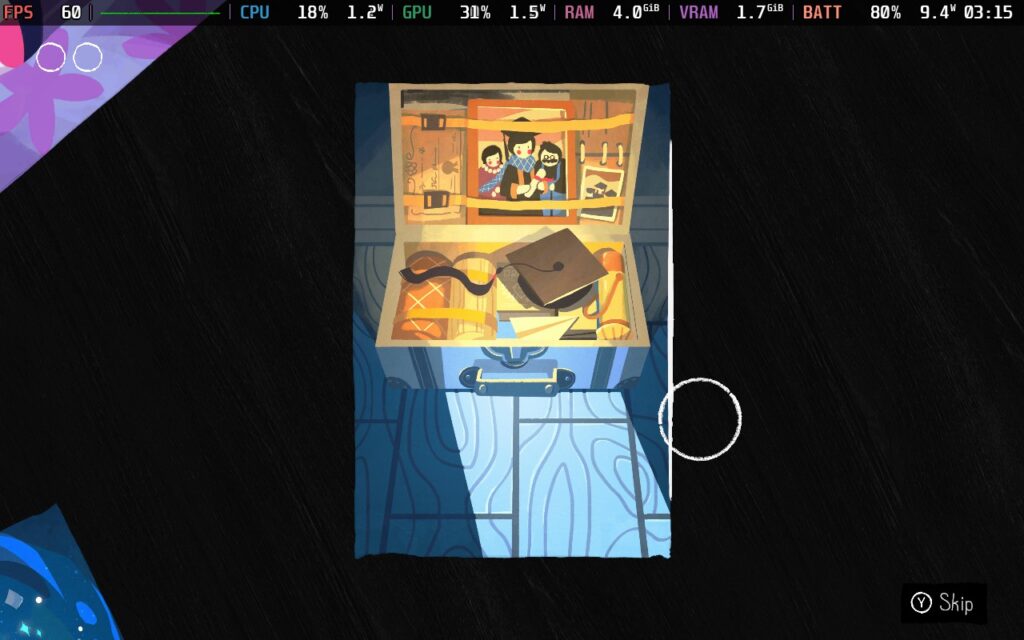
In terms of presentation, Paper Trail is very pleasant. The world is largely designed to look like a watercolor painting, and it pulls it off quite well. There are vibrant colors mixed in with a sort of slight noise to simulate the world being made of paper. The background music is rather subtle, as are the sound effects, with a constant but quiet background track playing at all times and sound effects mostly occurring when you do certain tasks. All of it combined makes for a rather relaxing time.
As for the length of the game, it's hard to pinpoint exactly, as it'll largely depend on whether you use hints or not and how good you are at solving puzzles, but I would say if you're going in blind. You're "average" at puzzling. There's probably a solid 6 hours or so of content here, not including any extra time spent going for collectibles. There is a Steam achievement to finish the game in 4 hours or less, but I think that's mostly for players doing a second playthrough and effectively "speedrunning" the puzzles.
So I think Paper Trail is a solid little puzzler, but how does it perform on the Steam Deck? Let's find out!
The developer clarified that they had tested Paper Trail on the Steam Deck and designed control options specifically for it, so you might have a good idea of how this will go, but I'll cover it anyway.
Paper Trail gets pretty much everything right. It has 16:10 aspect ratio support, including 1280x800, the Steam Deck's native resolution. It has full controller support that automatically maps all the controls for you. You can modify the text size in the game, but the default ran fine for me. The only settings adjustment you'll be making is lowering your TDP Limit to get some killer battery life out of your Steam Deck.
The only issue I did have is that, for some reason, clicking the right touchpad defaults to the X button, which shows the other side of the paper, and it did annoy me a couple of times as you use the right touchpad a lot and accidentally pressing it stops your cursor. I would personally unmap X from the right touchpad and just use the X button when I need to use it.
So, let's dive into the very complicated process (sarcasm) of optimizing Paper Trail for the Steam Deck!
In your SteamOS settings, set an FPS Limit of 60 FPS / 60Hz, and you'll want to set a TDP Limit of 5W.
The default graphical settings are fine. It defaults to 1280x800, V-Sync On, and High quality. All of this is fine. You can raise the FPS a little and lower the power draw by having it on Low quality. Still, the difference is about 1-1.5W. I'd prefer having all the visual niceties for the game rather than gaining a few minutes of battery, especially when your battery life is quite significant anyway.
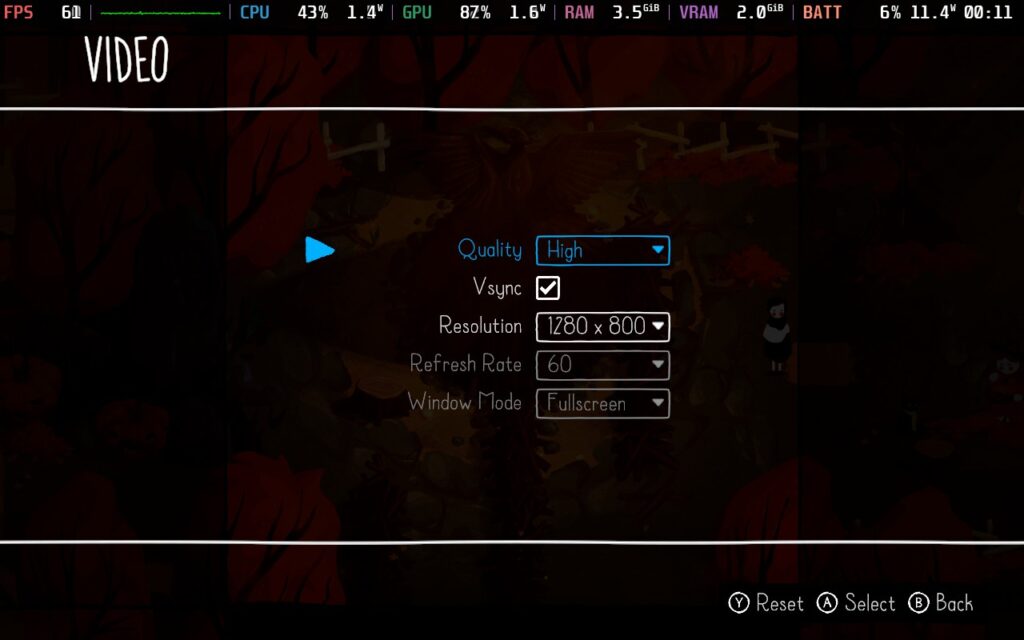
With the 5W TDP limit, we get a very stable 60 FPS out of the game, with the frame time graph being pretty much flat the entire time. The only area I saw some variation in the frame time was in a couple of scenes during the Autumn area, likely due to some extra visual effects in that environment. However, it is a short section that experiences frame time drops, and upping the TDP limit to 6W eliminates them if it really bothers you.

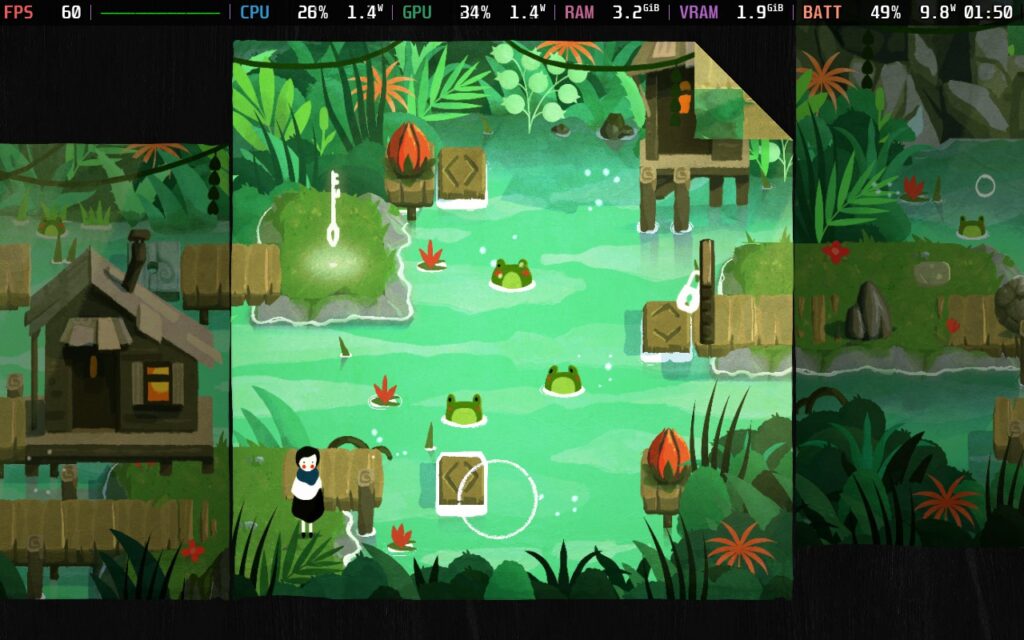

Power draw using these settings varies between 10-12W depending on your environment. During the narrated puzzles between each world, it often stays around 9-10W. During the Autumn world, it often stays nearer 12W, for example. Regardless, Steam Deck LCD owners should expect around 3.5 hours of battery life, and Steam Deck OLED owners about 4.5 hours.
Temperatures held around 60C for almost the entire time of playing.
Pleasantly, Paper Trail offers a decent selection of accessibility options, from removing camera shake to making it so the camera doesn't smoothly travel between rooms but instead instantly jumps, likely to counter motion sickness. You can also adjust the size of the text in the game and enable a grid if you're having difficulty working out where things are positioned.
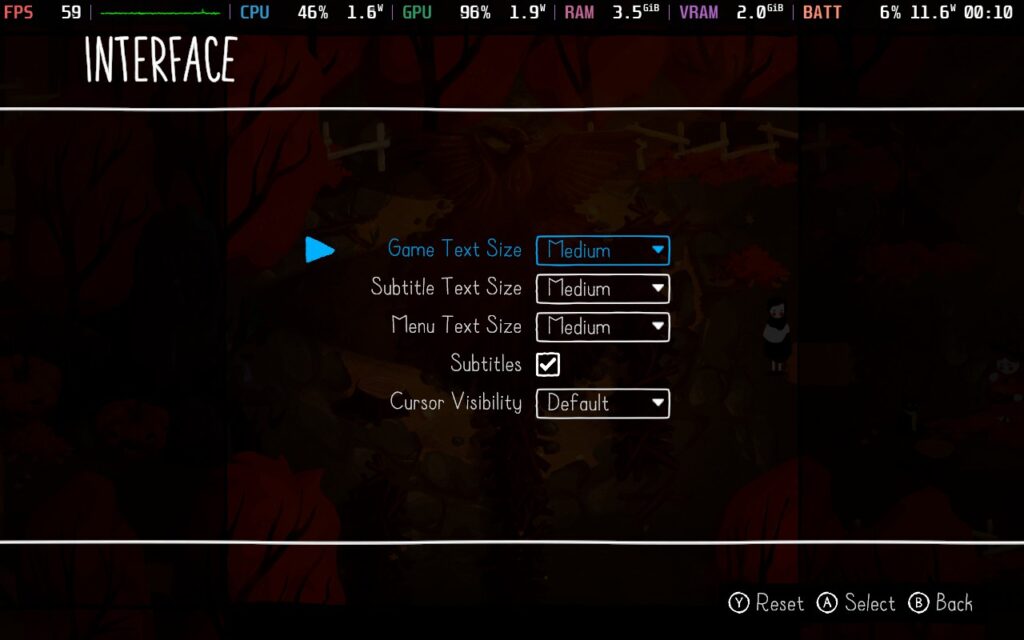
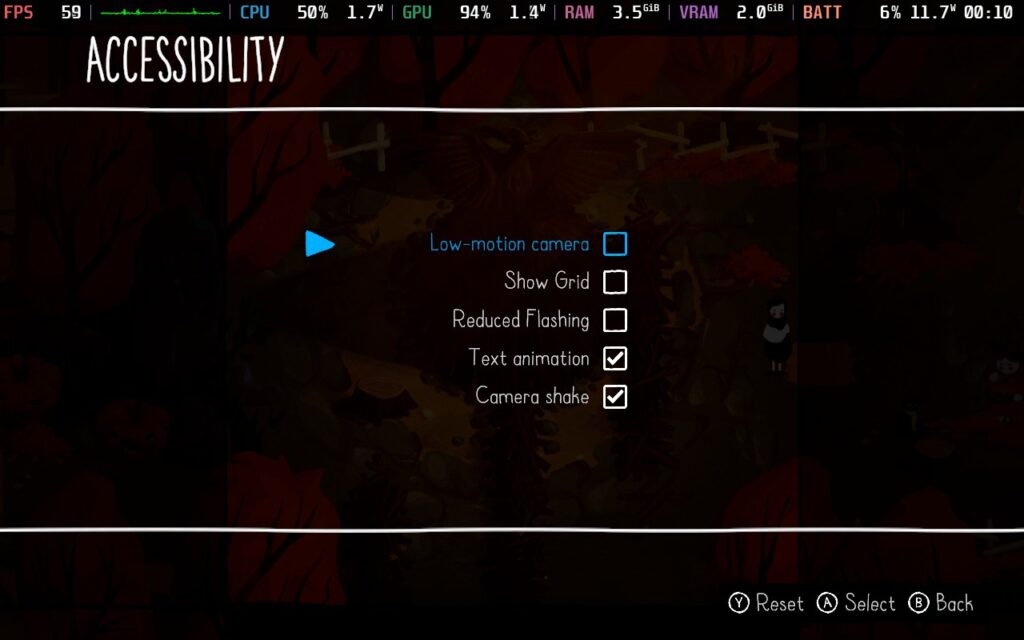
Paper Trail is a delightful little puzzler, in my opinion. It offers a decent challenge for anyone out there looking for one but also makes the story easier to enjoy via the hints system. The story is interesting, but for me, it mostly fades into the background as a means of giving a reason for Paige's journey and not much else.
The puzzles themselves are kept fresh by the fact that each new world introduces new puzzle elements to the game, and with there being 9 worlds to work through, with most lasting roughly 30-45 minutes, the puzzles switch up a bit before you get too used to them. I didn't find myself rolling my eyes at having to solve a similar puzzle at any point in my playthrough.
Finally, the way the game plays on Steam Deck is excellent. The graphics are pleasant and easy to run, the power draw is low, and the controls work wonderfully. There's really not much going against Paper Trail as far as Steam Deck compatibility is concerned. If you've had your eye on this game, you can buy it with confidence that it'll work just as well on the Steam Deck as anywhere else!
Our review is based on the PC version of this game.
If you enjoyed this review, be sure to check out the rest of the content on SteamDeckHQ! We have a wide variety of game reviews and news that are sure to help your gaming experience. Whether you're looking for news, tips and tutorials, game settings and reviews, or just want to stay up-to-date on the latest trends, we've got your back.
Viewfinder was provided by Thunderful Publishing for review. Thank you!
Ever since reviewing The Talos Principle 2, I have been getting back into mind-bending puzzle games. While looking for some to play, I remembered my time with Superliminal, one of my all-time favorites to play on the Steam Deck. It was the first game where I really felt the emphasis of contorting and bending reality to suit your needs and solve each level, and I loved it. Viewfinder is very similar in that sense, and I loved it.
Using photographs, you will manipulate reality, completing pathways and bringing items into areas where you couldn't before. Some of these photographs will be taken for you, while others will require you use a camera and snap the photos you will use. Some of these puzzles are generally easy, while some completely stumped me and I had to take a moment to think out of the box. I loved the gameplay, but my biggest complaint is length. What was there is amazing, but it just felt too short. The optional puzzles are a nice touch, but I beat the game and was left wanting more.

The story revolves around you trying to discover how to save your dying world. This is told throughout the narration and clues you find along the way in a digital landscape that is extremely beautiful. Color permeates through every model and the varying styles of photos and filters you can find make most levels astonishing to just walk through. Each of the hub worlds that housed the levels were unique and had a design of their own, which felt cohesive as we went from place to place. This was only enhanced with SteamOS 3.5, and I am sure will be even more beautiful on the Steam Deck OLED. Speaking of which...
Playing Viewfinder on the Steam Deck is extremely easy and I found little issue, for the most part. In the beginning, I did find some areas which saw heavy drops, which I found were caused by the Shadows. Swapping this from "ULTRA" to "High" fixed a majority of these with little change to visuals. There are a couple of spots, usually in the hub worlds, where we need more change to bring down.
Luckily, this doesn't really affect the levels, which makes playing the game at 60 FPS all the more better! There are some massive drops when going to new hub worlds, and a significant one when getting back into the digital world early on in the game, but these quickly dissipate once loading is done.
With all of that in mind, I found just changing the game's Shadow setting and keeping at 60 FPS was the best way to enjoy. Most of the puzzles are more condensed areas, so we were able to keep the framerate with a 14W or lower battery drain. The hub does have some slowdowns, but bringing Anti-Aliasing to 2X solved this. It still drains a bit, but I saw no visual difference either. This is one of those games that I really preferred smoothness over everything, and luckily, it isn't one that requires a lot of compromise.
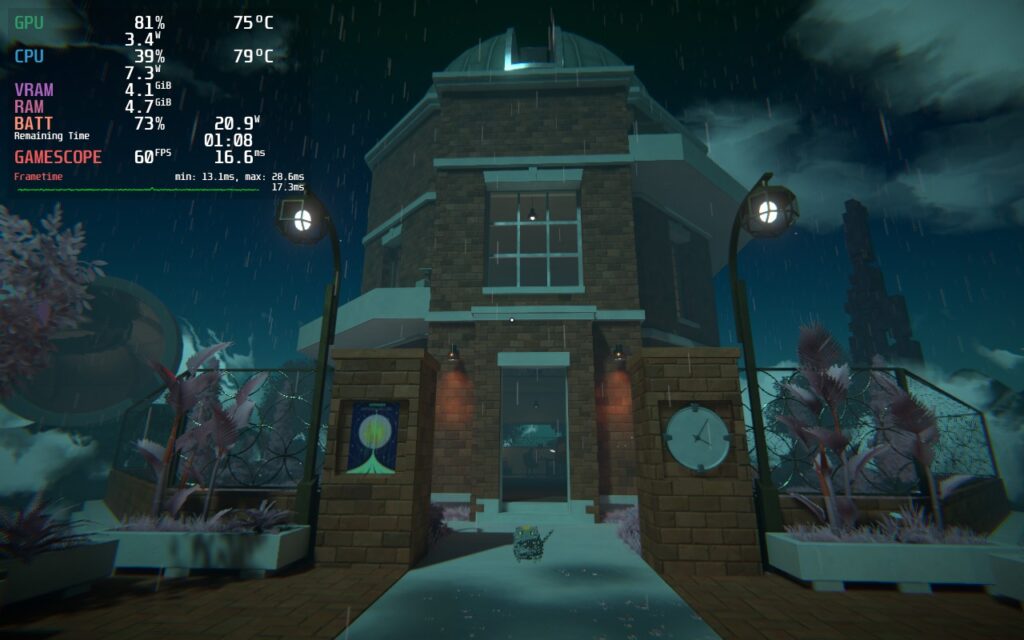

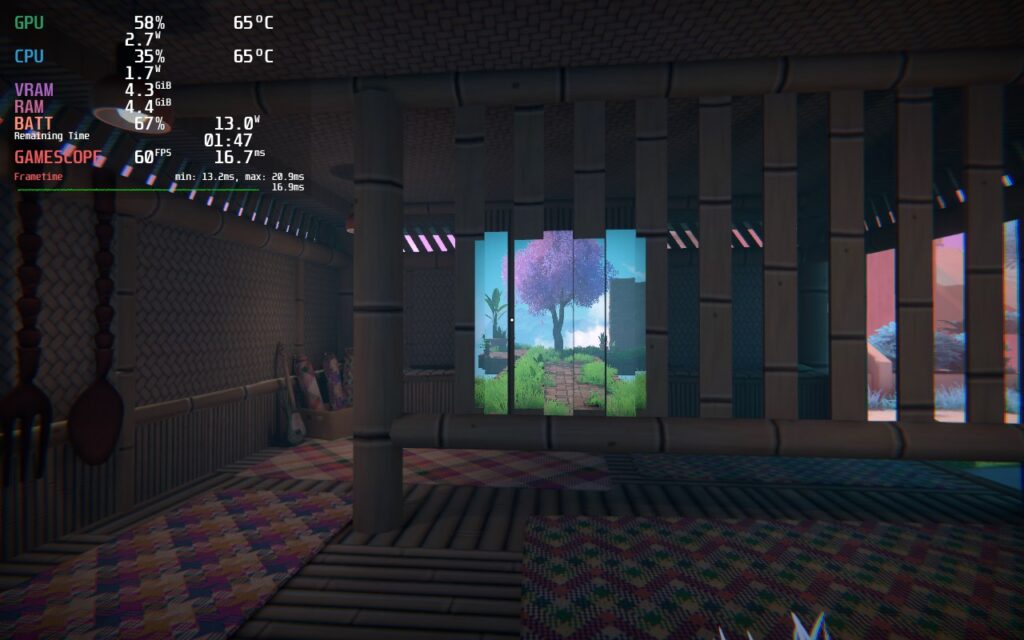
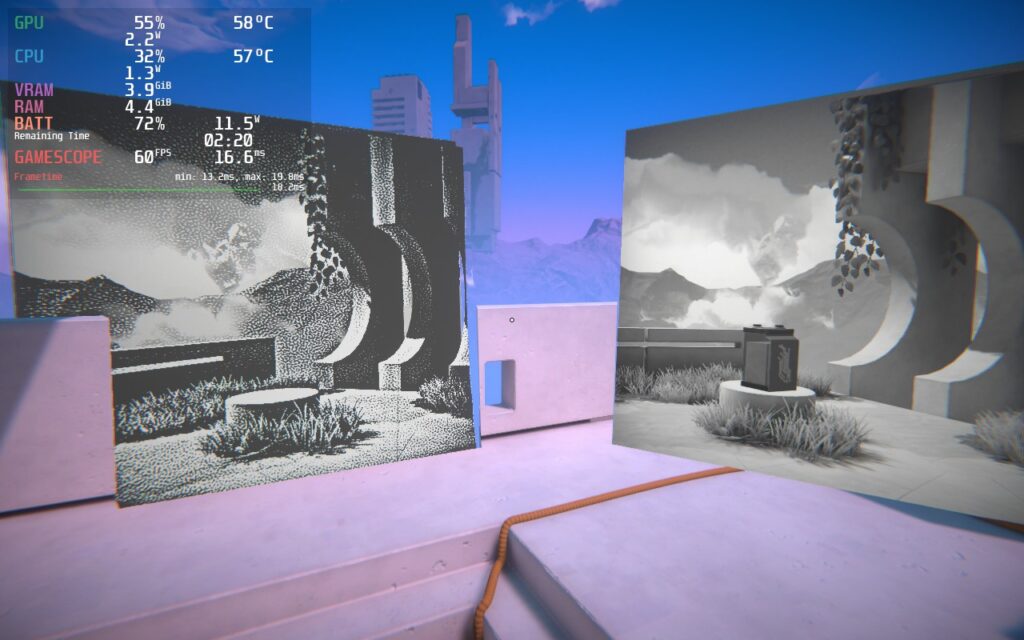
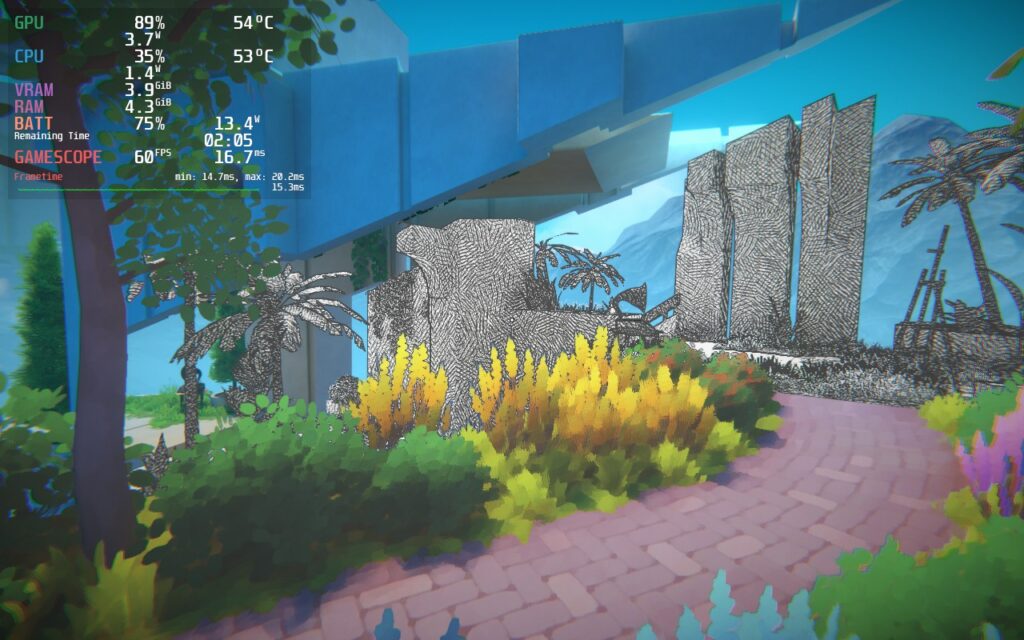
There are ways to lower and get more battery life, or better visuals with the resolution scale, but I didn't feel it was worth it. The 100% resolution scale with 60 FPS was the perfect balance of visual quality, smoothness, and battery life.
As for accessibility, Viewfinder has a specific sert of options for accessibility. You can change the language, override the font for better readability or for those who are Dyslexic, change subtitle font color, positioning, and if they include the names of who is talking, and you can turn off haptics and if any levels have a timer. You can also change font size, turn on a Photosensivity mode, change field of view, crosshair settings, audio sliders, and invert controls.
The game does support 16:10 resolutions, as well as full controller support. There isn't any cloud save support, but with how short the game is, I didn't feel like this was a necessary addition.
Viewfinder is an exceptional puzzle game that feels exceptional with its presentation. The world itself is absolutely gorgeous, and the puzzles will make you feel smart when you accomplish them due to the need to manipulate the world to achieve your goals. It is a little on the short side, and some puzzles are a bit easy, but the overall experience is a great one, especially on the Steam Deck!
Our review is based on the PC version of this game.
If you enjoyed this review, be sure to check out the rest of the content on SteamDeckHQ! We have a wide variety game reviews and news that are sure to help your gaming experience. Whether you're looking for news, tips and tutorials, game settings and reviews, or just want to stay up-to-date on the latest trends, we've got your back.
The Talos Principle 2 was provided by Devolver Digital for review. Thank you!
Do you know that feeling and sense of accomplishment you get when you complete a Rubix cube? Or when you figure out the solution to a math problem you have been stuck on for hours? There's this incredible wave of relief and triumph as it's completed. Now, imagine that, right after, you get to have a minor existential crisis where you question not only your existence but the reality of more advanced individuals who lived before you. This may not seem like a great time, but The Talos Principle 2 makes it one worth living through.
The sequel to The Talos Principle picks up where the prequel ended but kicks things up to an eleven with its new themes, world, and puzzles. Unlike the first game, where we explored the individual, we are now diving into the philosophical ideologies of the collective and civilization. At the beginning of the game, you embark on a mysterious island that is filled with technology and architecture that hasn't been seen before. Who built it, why, and how? That is something you will have a damn good time discovering as you question your existence and if your community is making the right calls.

The Talos Principle 2 is made up of multiple open segments where you can complete the puzzles you need to, compete in other unique challenge puzzles, or walk around and enjoy the scenery. The world is gorgeous, and I often found myself running through sunset-lit levels or the forests just to take everything in.
Then we have the puzzles, oh the puzzles. That feeling of satisfaction when completing is unlike any other. I don't think I have ever felt as smart as I did when figuring out which holes to drill through and how the color beams can connect. The mechanics in The Talos Principle 2 are still as crazy as the prequel, but takes it up a step. There were a couple of them that really got me frustrated, and I had to take a step back, but that sense of accomplishment afterwards was worth it.
And with all of this, it can play on the Steam Deck too, but it is a compromise.
The Talos Principle 2 is a gorgeous game, but the trade-off is it takes a lot to run. The Steam Deck is up to the task, but it has its compromises and some drops here and there. On the lowest settings, with the built-in FSR 2, I got fluctuations depending on which open areas we are in. Some have a ton of trouble and can dip to 25 when turning around fast, while others can go up to 40. For a balance, I went for a 30 FPS lock for stability with FSR 2 on Balanced. It does show some pixelation when moving around fast, but with how slow you will take it when completing puzzles, it isn't that noticeable and still looks great on the smaller screen.
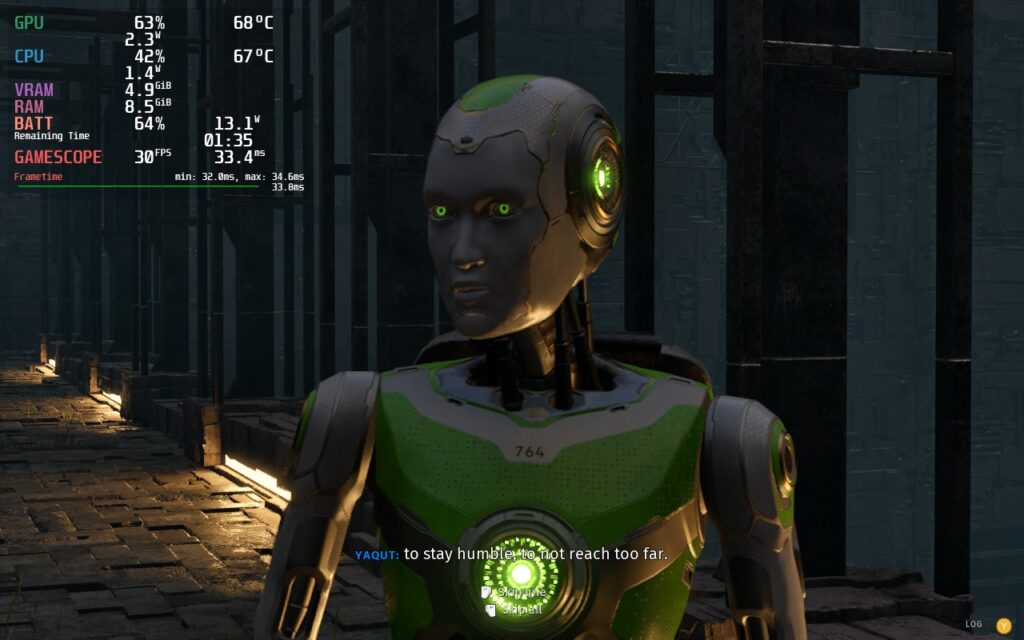
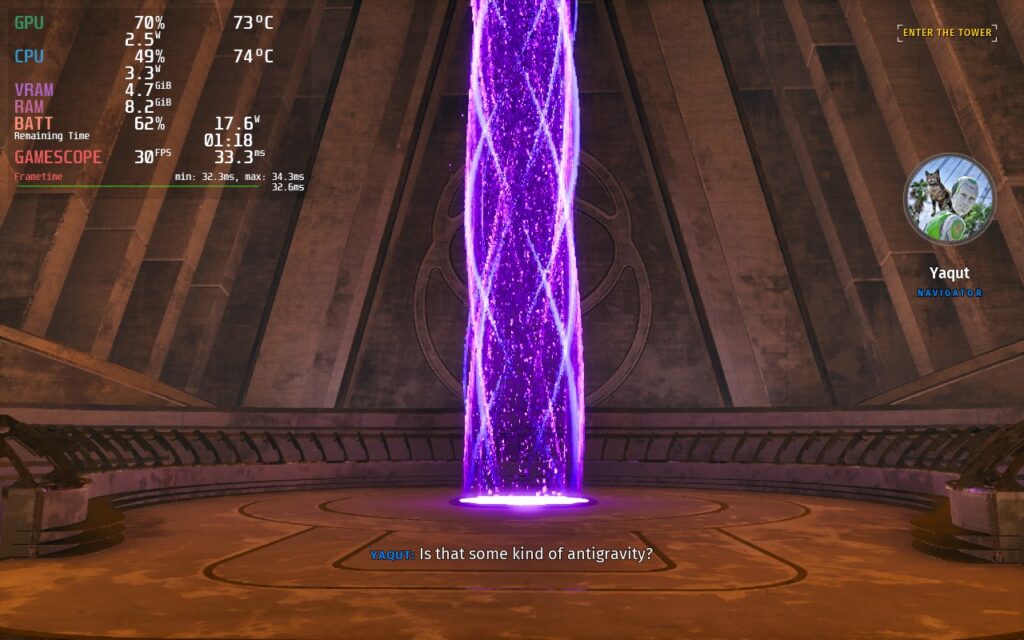



As for options for accessibility, we do have a solid amount to go through. We can change subtitles, crosshair, toggling parts of the interface, and changing sound sliders. There is also a whole section for motion sickness controls, where you can change field of view, toggle bobbing, and set a preferred view type, and color blind settings. You can also edit keybindings, sensitivities, and toggle inverted access.
The game does support 16:10 resolutions, so we won't need to worry about any black bars, and it supports controllers and cloud saves.
The Talos Principle 2 is an incredible follow-up filled with invigorating puzzles and beautiful sites. The challenges are great here and did cause some aggravation, but that feeling of victory and solace after completing them makes it all worthwhile. The story is also fantastic and I love the shift from the individual to the collective. And even though I had a couple of existential moments, the pay off was even more valuable. I do wish it ran a bit better on the Steam Deck, but even with its dips, it is playable thanks to the pacing of this type of game.
Our review is based on the PC version of this game.
If you enjoyed this review, be sure to check out the rest of the content on SteamDeckHQ! We have a wide variety game reviews and news that are sure to help your gaming experience. Whether you're looking for news, tips and tutorials, game settings and reviews, or just want to stay up-to-date on the latest trends, we've got your back.
Lego Bricktales was provided to us by Thunderful Publishing and Plan of Attack for review. Thank you!
It's time to embark on an epic adventure across the world of Lego. Lego Bricktales will take you across gorgeous unique biomes where you will have to solve puzzles by building your solutions...brick by brick. Journey across the worlds with your robot buddy and help the people so you can gather energy and help your grandfather fix up his rundown amusement park. These puzzles will test your skills in various different ways, including taking physics into consideration, and provide you with a sandbox mode to test the builds you make. With that in mind, let's get to building!
If you are looking for a relaxing game that will challenge your mind while giving you the chance to be creative, look no further! Lego Bricktales will have you walking around gorgeous different overworlds tackling head-scratching puzzles that range from being decently easy to pretty challenging. One moment you will be building a bridge, the next you will have to copy a statue, and then you'll need to build a branching support to hold a platform up, all taking objects and physics into account...and I am all for it.
I love games like this, and with new content updates on the way (Easter is around the corner), now is a great time to check it out! The puzzles sometimes feel weird to control with a controller due to controlling the mouse cursor, but it is something I got used to. Overall, the experience was a good one and luckily, this is a fantastic game to play on the Steam Deck!
With no changes at all, Lego Bricktales runs at 60 FPS with no slowdowns whatsoever at an average of 10W - 12W battery drain. I encountered the game stuttering for a split second a couple times, but this didn't happen often enough to derail my experience, which was near flawless. I also noticed one time where the game spiked battery drain to almost 13W, but this calmed itself down almost immediately and again, didn't change my experience at all.

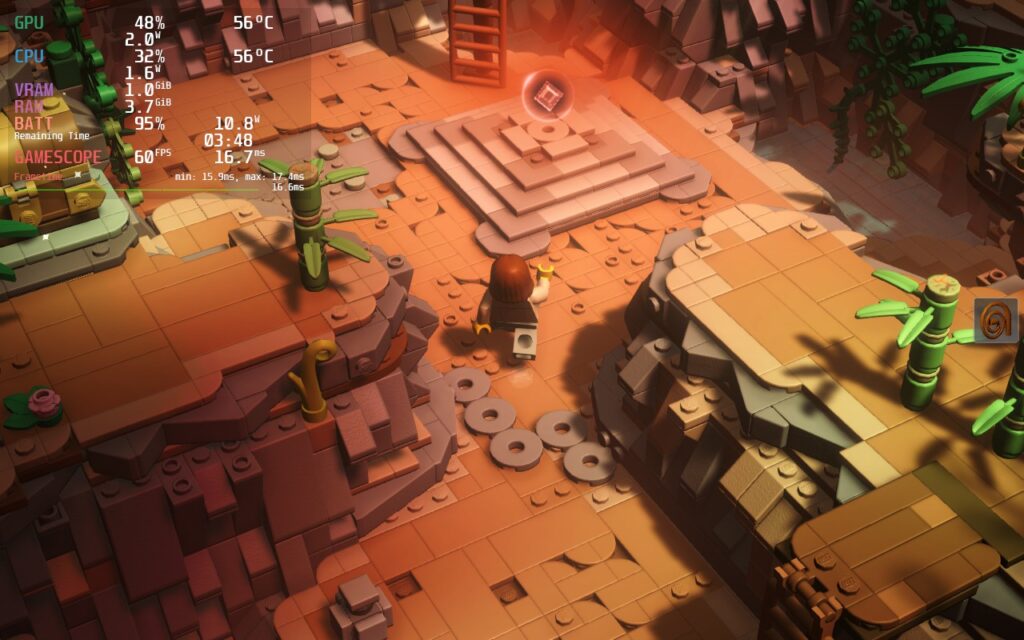



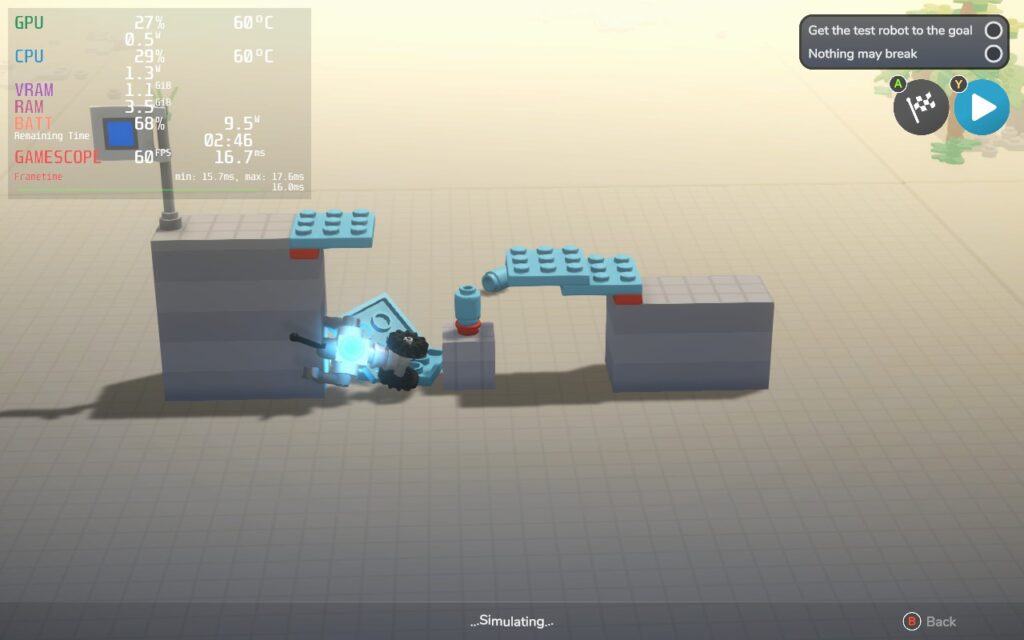



The controller/gamepad support worked great and I had no visual issues whatsoever. I will say that some of the icons at the bottom during the building screens were a bit small, especially the ones showing the shoulder buttons of the controller, but otherwise, everything else was fantastic.
Lego Bricktales is a wonderful game to sit down and relax with. It doesn't bombard you with time limits or action sequences, its just about taking your time with calming music to build what you need to solve puzzles and help the citizens around you. At times, this feels like a Lego builder's dream, being able to create how you want and even customize it. And with how well it runs on the Steam Deck without changing a thing, this is an easy Best on Deck game!
If you enjoyed this review, be sure to check out the rest of the content on SteamDeckHQ! We have a wide variety game reviews and news that are sure to help your gaming experience. Whether you're looking for news, tips and tutorials, game settings and reviews, or just want to stay up-to-date on the latest trends, we've got your back.