Sea of Stars was provided by Sabotage Studio for review. Thank you!
When leaning into nostalgia of popular games, you are opening yourself up for comparisons with games that are hard to beat. With Sea of Stars clearly influenced by JRPG classics like Chrono Trigger and Star Ocean, the game is going up against some of the most renowned titles in the genre. But I am pleased to say that Sea of Stars stands on its own as a unique, beautiful, and sometimes simple, RPG that rightfully deserves its own place next to the greats.

In the game, you follow Valerie and Zane on a quest that sees them become Solstice warriors and go on a quest to save the world. Along the way, you will meet new party members, travel to various different worlds, and grow as you fight and explore with your team. Sea of Stars does an incredible job handling the tones of each location, and while it does well with most of them, it feels like the more dramatic or sadder moments didn’t have as much impact as I would have liked. Regardless, I did feel the weight of their actions and the camaraderie the team shared, I just wish we had a bit more complexity to round-out each character.
The combat is a fantastic blend of simplicity and engagement, even if it can start feeling a little too simple towards the end of the game. You and your team will fight enemies in turn-based combat where you can attack regularly, use skills or items, or boost your attacks with life mana. As you fight, you can get experience to level up and food to cook that will heal you if used. You can also break through some enemy skills by hitting them with specific attacks.

The simple nature of combat, and building your character, is a mix of good and bad. Gone are the complexities of tons of different status effects with specific skills or items being able to cure them and having to manage everything all at once, but as a trade off, characters can’t change classes and you can’t pick and choose skills. Leveling up just increases all of their stats to some degree, as well as gives you an option to increase one of them a bit further. If you’ve played Mario and Luigi: Superstar Saga, you know what I’m talking about.
Outside of combat, you will explode the incredibly vibrant, beautiful world that awaits you. Running through the wonderfully crafted lands, finding hidden secrets, taking on mysterious bosses, and acquiring legendary loot is one of the highlights of the game and completely captured my interest and excitement as I got to see what parts of the world awaited me. I even looked forward to backtracking to find whatever I could!

Overall, even with the simplicity in RPG elements, Sea of Stars succeeds in telling an engaging tale set in a gorgeous world. It does it’s job well, along with making sure it doesn’t feel too much like it’s infouenceszc but still enough to see the love of these games that was poured into it. And playing on the Steam Deck is by far the best way to play.
With no issues whatsoever, Sea of Stars plays perfectly on the Steam Deck. At 60 FPS and a battery life of around 5 hours, there are no compromises needed to enjoy this epic RPG on-the-go. This is great news too because playing this in the palm of your hands is definitely my favorite way to enjoy the game.


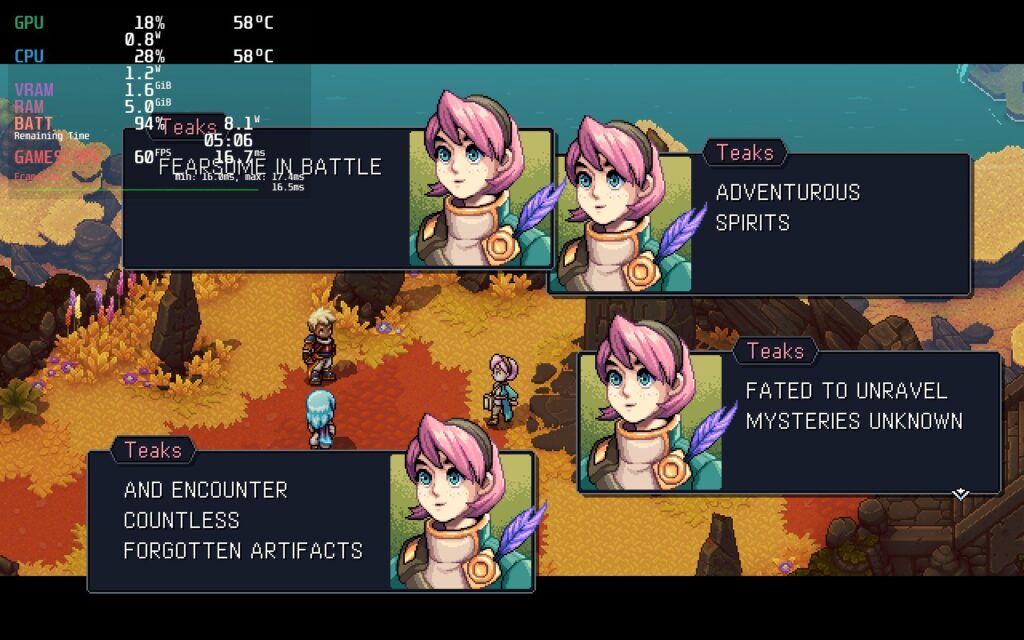

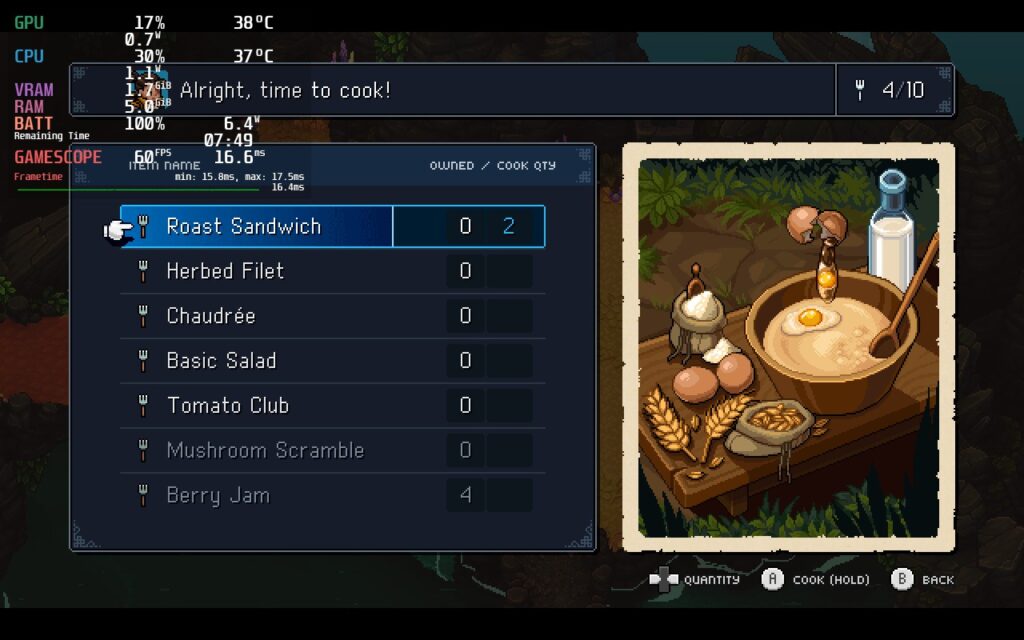
It doesn’t support 16:10 resolutions, so there are black bars, but it does fully support controllers and cloud saves. I was also initially worried about text size being a problem, but after playing, I can confidently say it’s not bad at all.
Sea of Stars succeeds in ways that a lot of other games influenced by classic titles can fail. It takes what made these games great and stands apart with its story and world that stand on their own. There is a little bit too much simplicity, especially as you get to the end of the 30+ hour campaign, but I never felt sad by it. This is an amazing game and it is a joy being able to play it so well on the Steam Deck. After all is said and done, I would easily consider this an essential to your Deck library.
Our review is based on the PC version of this game.
If you enjoyed this review, be sure to check out the rest of the content on SteamDeckHQ! We have a wide variety of game reviews and news that are sure to help your gaming experience. Whether you're looking for news, tips and tutorials, game settings and reviews, or just want to stay up-to-date on the latest trends, we've got your back!
Octopath Traveler 2 was provided to us by Square Enix for reviewing. Thank you!
Octopath Traveler 2 is a turn-based JRPG set in the gorgeous land of Solistia. Taking control of 8 travelers, all with their own stories and unique talents, you will embark on a journey across a beautiful world using the unique HD-2D graphics that have become synonymous with the Octopath series. Utilize each characters "Path Actions" to interact with the NPCs and the world in different ways. On top of that, you will level up and fight battles using skills and leveraging the Break and Boost system to strategically power up your attacks. It's time to explore the land and discover the stories encompassing this world.
While I do personally love JRPGs, I have to hand it to Square Enix and ACQUIRE Corp, this game is a MASSIVE improvement over the original game. The stories feel significantly more thought out, some nice QoL features, and the added mechanics are a nice touch, like changing the time of day with the press of a button. On top of that, the core gameplay is still as addicting as before, the visuals are STUNNING, and the soundtrack is incredible.
And the more I play, the more hooked I get. The HD-2D pixel art is phenomenal and really makes each area in the game pop, while the music sets the tone for each story, area, and fight. The combat is still pretty similar to the old game, but has some nice added mechanics like the Latent Power (ultimate skills). The job licenses and water travel shake things up a bit too, and personally, I love the additions. Overall, this is one of my favorite JRPGs that I have played in the last couple years, and playing it on the Steam Deck feels like a dream come true.
So this was actually a tough one to decide on. The game plays amazing right out of the box due to the fact that it caps the framerate at 30 FPS, but it can be improved. By changing the framerate to 60, you can still get a solid 15W - 16W drain without any caps, which is still in the okay range as well. Due to it being optimized for 30 FPS right out of the gate, I will concede with a Best on Deck badge. It can be played and played well without any changes. BUT, we can improve the game significantly to feel smoother while looking similar and having the same, if not better, battery life.
After playing at 60, I felt there was a way that Octopath Traveler 2 can be played smoothly, but with much better battery life. So I first started pushing framerate down slowly to see the lowest I could go while still feeling as smooth as butter, which in this case is 50 FPS. From there, I modified the settings, going back and forth to see which ones had the most impact. With that in mind, I turned Shadows, Effects, and Textures to "Medium" while keeping Post-Processing and Anti-Aliasing on High. This allowed me to keep the visuals looking beautiful and full while being able to bring in a TDP limit of 7, keeping battery drain averaging around 12W.




Once I had figured that one out, I proceeded to make a quality-focused build that was 60 FPS with the highest settings. With a TDP limit of 9 and everything on high, you can enjoy the game at a consistent framerate and keep battery drain around 15W. While I personally didn't see much of a difference between the graphical quality of the max vs the recommended, it is still nice to have a build with all the bells and whistles turned up to maximum.



Now we move on to the battery builds. I actually created 2 this time, one that uses native resolution while the other uses a forced one. I did this because the forced resolution can make the game look slightly blurry and soft, which can be a bit of a drag to some. Luckily, the battery build at native resolution works well and retains the most important visual effects, like the shadows, and keep the game hovering around 10W - 11W.



While putting the game on lower settings did help battery life, it also made the game look decisively worse, so I wanted to avoid that at all costs.
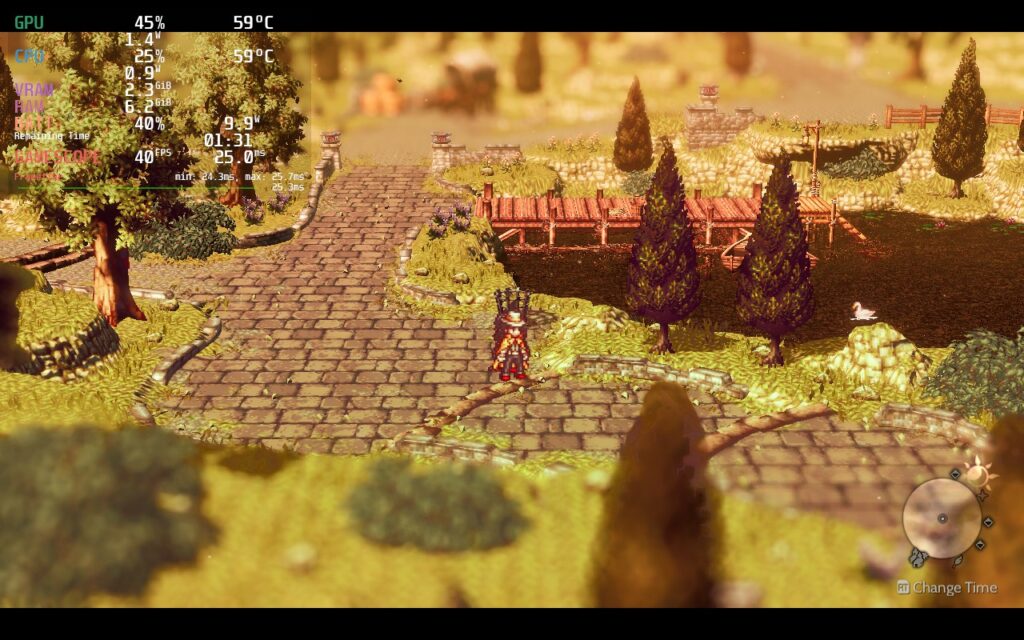
These are the lowest possible settings for Octopath Traveler 2, something I made SURE to avoid with every build of the game.
With the forced down resolution version, you are getting a softer image, but in return, your battery drain averages below 10W most of the time, giving around a 4 hour battery instead of a 3.5 hour one. Yes it is only adding around half an hour of gameplay, but on some long trips where you need to conserve, this could really come in hand.

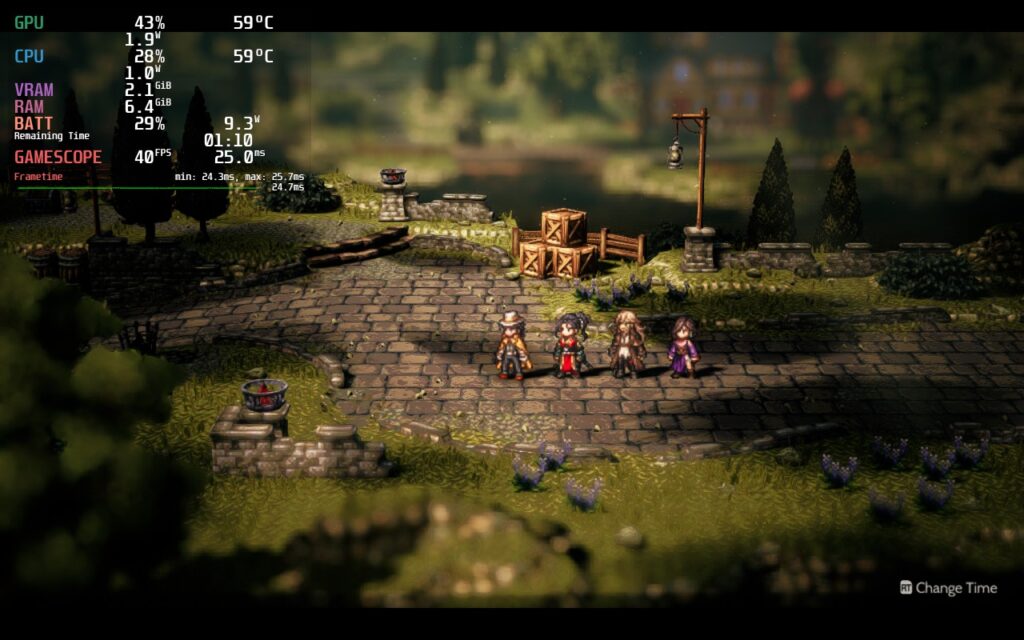
Octopath Traveler 2 plays at 1280x720 resolution, which has a 16:9 aspect ratio. This means there are black bars above and below the game itself. Even when forcing the resolution or changing it in-game to 1280x800, it will always stick to 720p. There is a way to fix this though and we covered it in an article we posted. It requires some hex editing, but doing this will allow you to get rid of those bars without an increase in battery drain.
There is also some weird drops when trying to use any SteamOS menu while in-game. For some builds, like the recommended one, it won't really happen much, but it has happened and can be quite noticeable when playing at 60 FPS. The game goes right back to normal after getting out of the menu, but I want to mention so if you see it yourself, you won't be alarmed.
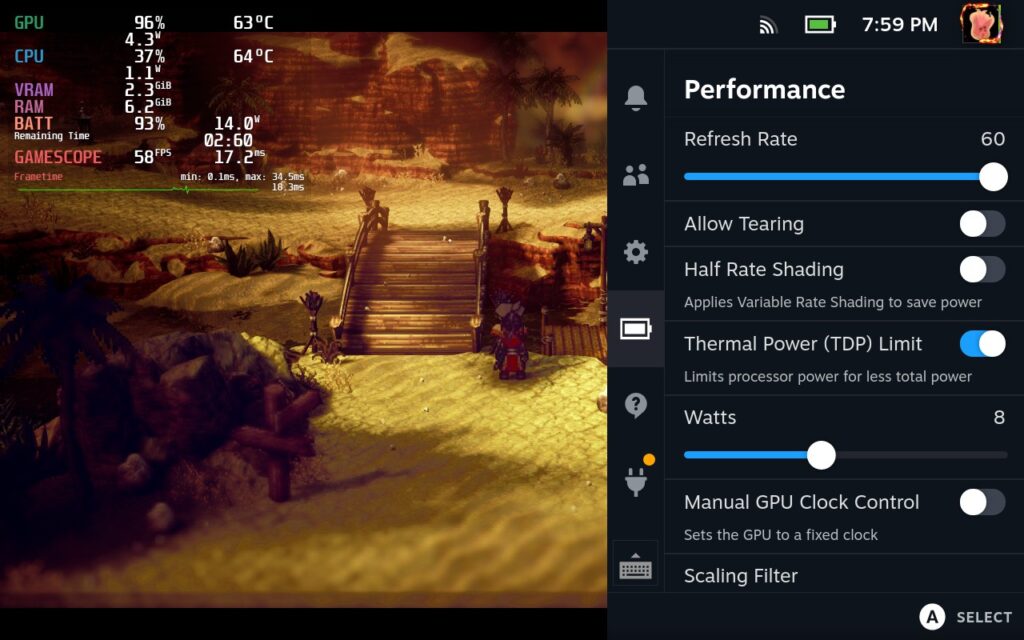

Like I mentioned before, Octopath Traveler 2 is quite possibly one of my favorite JRPGs I have played in recent times. The combat is as great as ever, the stories feel much more thought out and connect with each other well, the world is breathtaking, and the new mechanics and QoL features make this version of the game feel incredible. It improves all the spots where the prequel fell flat while refining what made it so fantastic. On top of that, the game runs so well on the Steam Deck that I can't imagine playing it on anything else. Square Enix did a fantastic job with this one and it shines in every way I can possibly think of.
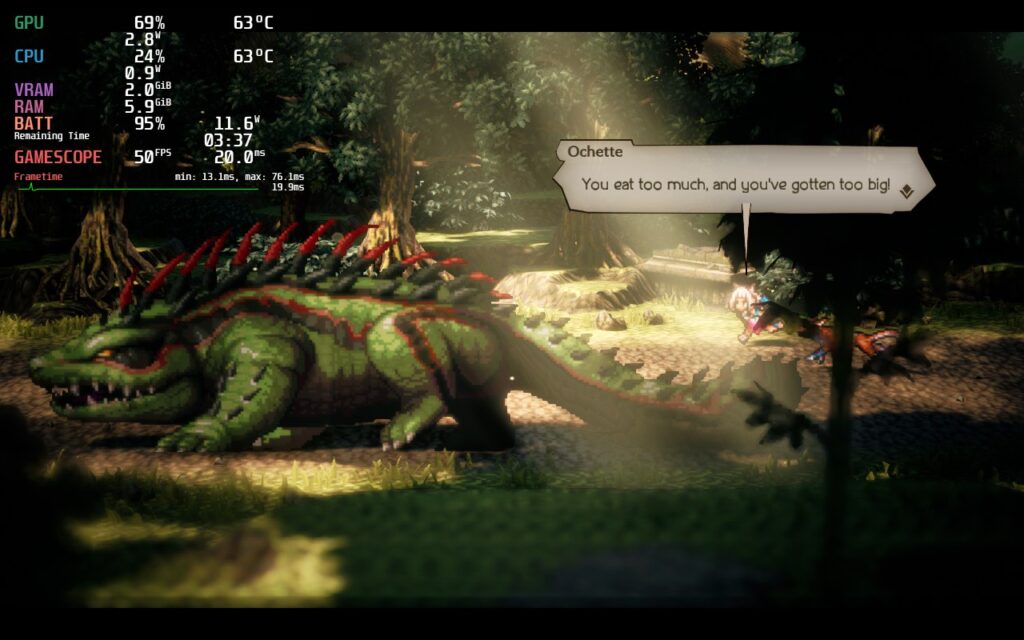


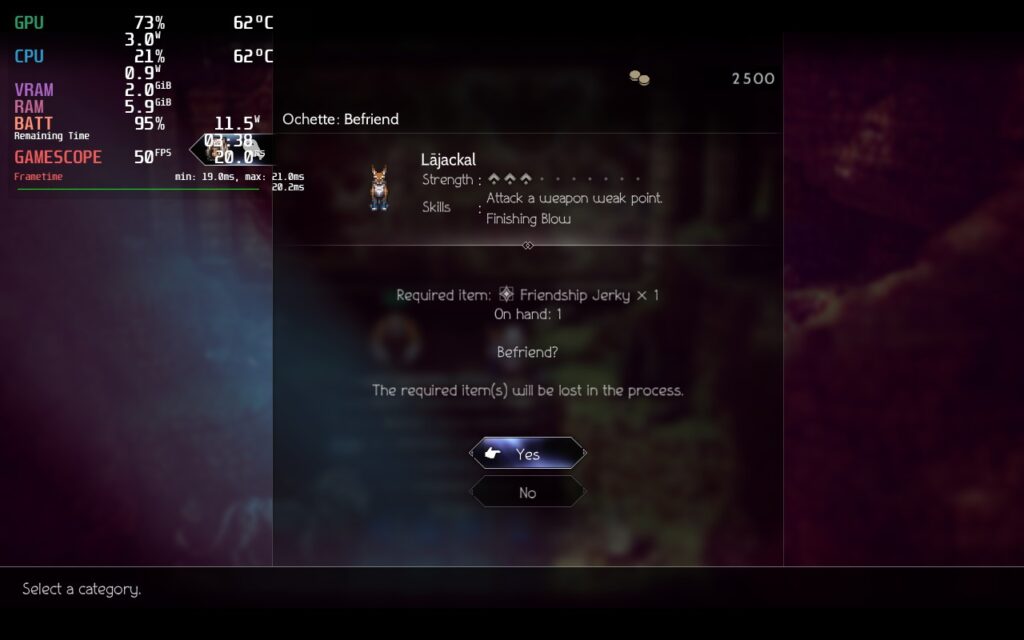



Our review is based on the PC version of this game.
If you enjoyed this review, be sure to check out the rest of the content on SteamDeckHQ! We have a wide variety game reviews and news that are sure to help your gaming experience. Whether you're looking for news, tips and tutorials, game settings and reviews, or just want to stay up-to-date on the latest trends, we've got your back