Dredge was provided to us by Team17 and PressEngine. Thank you!
Fish, sell what you catch, upgrade your boat, and brave the depths of the evil waters in Dredge. This gorgeous game from Black Salt Games will take you off a mysterious archipelago to fish and make money to help the town. From there, you will meet a unique cast of characters in different regions, each having their own secrets to discover. Be careful though, danger lurks in the fog and you'll have to strengthen your boat, equipment, and mind to handle the horrors that lie within.
Dredge is one of my favorite games to play on the Steam Deck right now. I love the graphical style, the atmosphere is moody and unique, and the gameplay is simple and addicting. The gameplay loop has been streamlined so that while it's easy, it feels fantastic. I also personally adore inventory management in games, so this sticks out to me! It takes a little bit of time to sail out to certain locations, but it feels great taking in the serene, yet somewhat offputting surrounding area, with the semi-haunting soundtrack around you.
As you play, you will upgrade your ship in a multitude of ways. You can pay for fishing rod, engine, and net upgrades with money you get from selling fish, upgrade your hull and cargo space with shipwrecked materials you find around the ocean, research new parts, and read books for some passive improvements to your skills. You will travel from island to island, catching new fish in new areas and meeting tons of fantastically designed characters that each have something to say. Overall, this game is an incredible experience.
After playing the game more and more, I can safely say the assessments from our preview still remain the same! Dredge continues to run extremely well right out of the box, making it one of our Best on Deck games!
With no settings changed, it will run at 60 FPS with an average 10W battery drain with the highest drain I saw at 1 point being 11W. While we can make some adjustments to bring it down, it is not necessary in the slightest. There were also some slight stutters when traveling, but nothing that broke immersion so far. Due to this, I am happy to say that Dredge is a Best on Deck game so far!
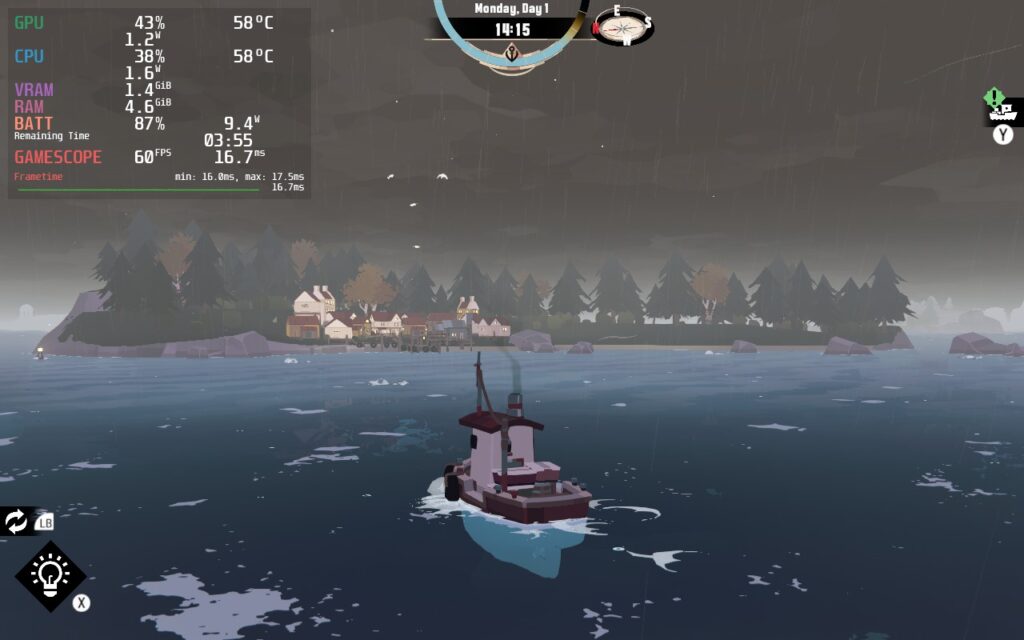

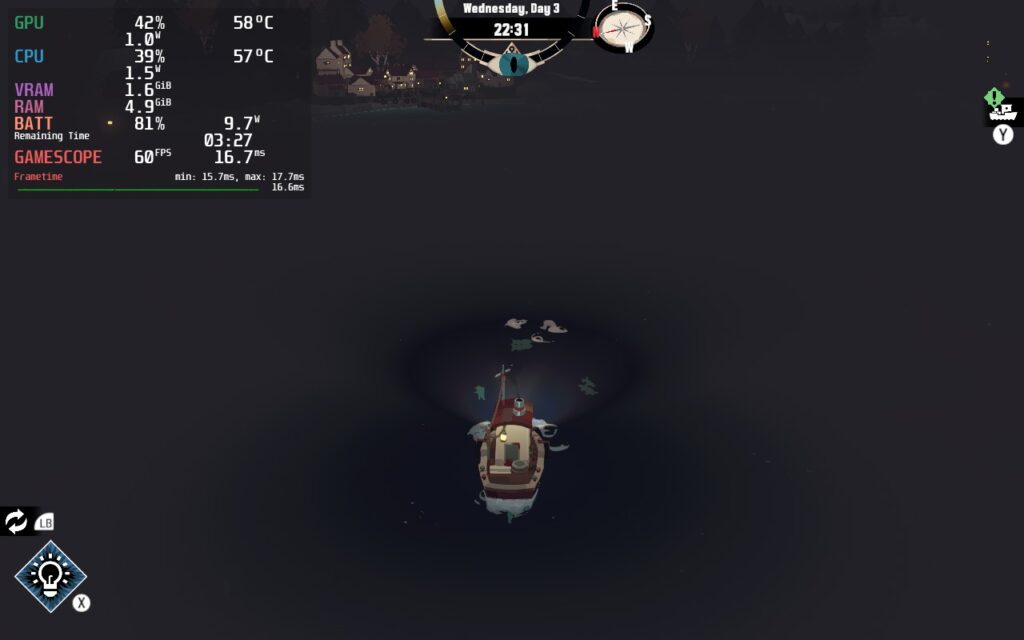



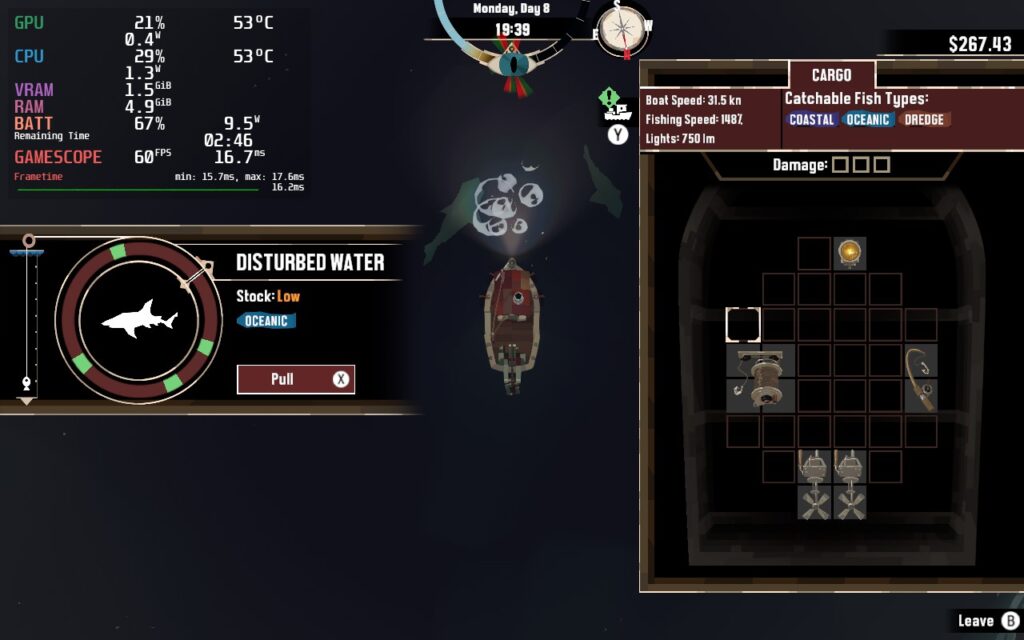

Dredge also comes with some nice little accessibility features. While the game doesn't have any issues with text size, works perfectly with the Steam Deck gamepad, and supports 1280x800 resolution, it does have some nice options regarding popup duration, text speed, radial menu modes, and even changing the color for the important info that you find in-game! I found this to be a really nice touch, so I wanted to point it out.
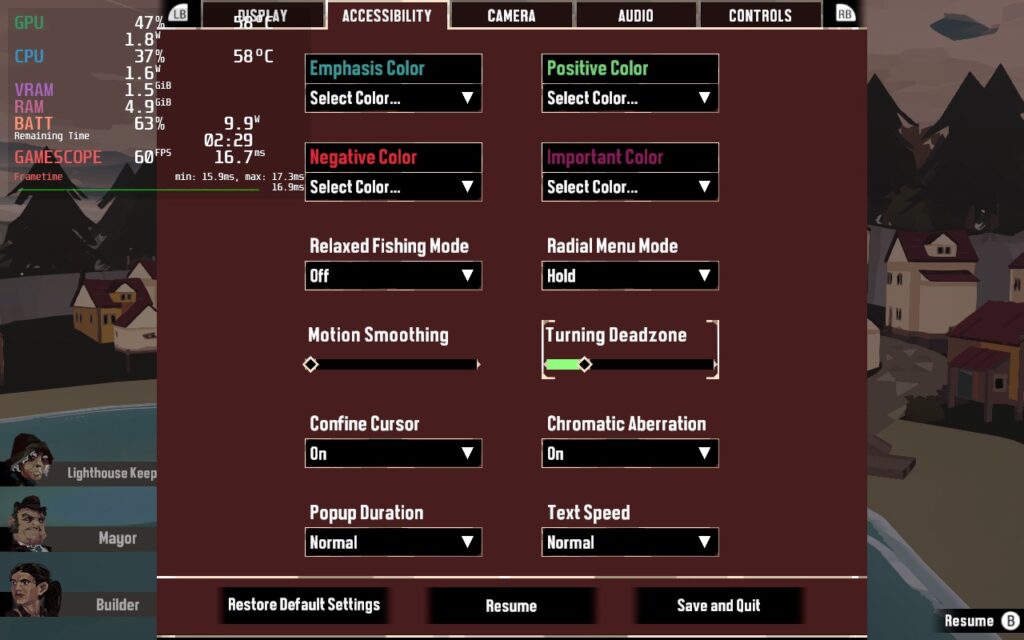
I honestly don't have to write much about this game thanks to the preview version still being as accurate as the final. Dredge is an incredible game that feels more and more addicting the more I play. The fishing mechanics, inventory management, the characters and story, the upgrading, all of it just feels fantastic mixed with how well it performs and the accessibility features it offers. This is an amazing game and I can't recommend it enough personally!
Our review is based on the PC version of this game.
If you enjoyed this review, be sure to check out the rest of the content on SteamDeckHQ! We have a wide variety game reviews and news that are sure to help your gaming experience. Whether you're looking for news, tips and tutorials, game settings and reviews, or just want to stay up-to-date on the latest trends, we've got your back
Firewatch is a single-player story game that tells a engrossing tale about a man dealing with overwhelming grief. Without spoiling too much, he takes up a job to watch over a forest to spot fires and, with the help of his sarcastic and unprofessional boss, uncovers a disturbing turn of events that changes everything. The game hits you in the heart real quick and turns into a powerful narrative about pain, guilt, and sorrow. For such a small game, it was a wonderful experience and playing on Steam Deck was a fantastic way to see the story unfold.
Overall, performance on deck was mostly fluid. I went through the entire game using the optimized/recommended settings and didn’t feel much holding me back. At 40 FPS, and using Proton GE 7-19, I was able to play the entire game without any huge slowdowns. I would get framerate drops and some battery usage spikes when running quickly in the forest, but it would quickly bounce back. Firewatch has full controller support and does show Steam Deck icons in-game.
This also means that the official gamepad layout works extremely well for the game and I felt no awkwardness using the controls. The only gripe I have is trying to change the resolution in-game. Doing this with just the deck controller is aggravating and near impossible. The right trackpad is mouse cursor control by default, but there’s no keybind for a left mouse click, which is essential. I just binded the left click to pressing the right trackpad down and it made changing resolutions and navigating some menus easier.
I encountered a couple bugs in my playthrough, but they were more slight nuisances and nothing game-breaking. The biggest bug I found was one time starting up the game and it went to a black screen and stayed there. This was easily fixed just by putting the deck into sleep mode and waking it up right after.
Another little bug includes some minor framerate dips and audio crackling when coming out of sleep mode (which fixed themselves shortly after), but that was all I experienced in my playthrough. In my testing, I was also not able to ideally hit 60 FPS without battery being drained incredibly quick and quality being on the lowest setting. I also noticed, when I was testing the maximum battery build, that it didn’t seem like FSR or Half Rate Shading did anything to affect quality of the game. A little disappointing, but not the end of the world.
Overall, my experience with Firewatch was a positive one. Framerate drops were not very noticeable and any bugs were generally fixed after a couple seconds. Adding the binding for left mouse click to the right trackpad solved my biggest gripe of going through the settings menu for the game. With a verified rating from Valve, which I agree with, this is definitely a great game to add to your deck library.
Need some help understanding how we got to our score? Check out our Guide to Steam Deck HQ.
Our review is based on the PC version of this game.
If you enjoyed this review, be sure to check out the rest of the content on SteamDeckHQ! We have a wide variety game reviews and news that are sure to help your gaming experience. Whether you're looking for news, tips and tutorials, game settings and reviews, or just want to stay up-to-date on the latest trends, we've got your back!