Fairy Tail 2 was provided by Koei Tecmo for review. Thank you!
It's not often I get the chance to review a JRPG, and my experience with the genre is somewhat limited, but I think Fairy Tail 2 might be an excellent JRPG for newcomers to the genre to get started with.
I'll start by saying that although I think this JRPG is good for newcomers if you are new to the Fairy Tail series, you may want to go back and play the original Fairy Tail. The games are based on other media, and Fairy Tail 2 throws you in at the deep end, with the period covered in the game actually being the climactic part of the original manga. The continent the Fairy Tail guild occupies is being invaded by an all-powerful army from another continent, led by Zeref, the series' primary antagonist, and his loyal followers, all part of the "Spriggan 12", who play the role of bosses you'll need to fight against in the game.
This means that you'll be bombarded with a great number of characters that have various interconnected relationships that aren't really explained to you. As Fairy Tail 2 starts you off in the middle of a story, being a direct sequel to Fairy Tail 1, you should play the original game first.

I would recommend Fairy Tail 2 to JRPG newcomers because it is simple to play. The game Overworld is quite easy to navigate, and the combat system has enough mechanics to make it interesting without being deep enough to the point of min-maxing your characters and ensuring they have the best equipment, at least not at the default difficulty.
In fact, the game doesn't even have equipment like armor or weapons. Every character has their pre-determined equipment, and while they can level up and you determine what skills and abilities they upgrade, you can even automate this process with a feature called "auto-evolving," so the game will allocate points by itself when your characters level up.
So if an RPG or JRPG experience feels too complicated, really, all you have to get the hang of in Fairy Tail 2 is the combat, and then you can just enjoy exploring the world and progressing the story.

Fairy Tail 2's combat system has some depth without feeling overwhelming. Essentially, you have your basic attack (the X Button), which you can use up to 3 times per turn to boost your Skill Points (SP). Once you've built enough skill points, you can use your abilities with your Y, B, or A buttons, potentially multiple times in one turn, if you saved up enough skill points. The game uses a hybrid turn-based system, so while there is a "timer" you must wait before enacting your actions, you may act multiple times before an enemy does, or vice versa.
You will occasionally be able to do a link attack with a party member to deal some extra damage and use a Fairy attack with some supporting characters to pull off a special move, either to support your party or damage your foes. All of this is handled on a time basis with cooldowns, though, and it's pretty easy to keep track of it all, making the experience a pleasant one and not as monotonous compared to traditional turn-based JRPGs where you make 1 move at a time and then the enemy attacks back.

It can devolve into a routine of mashing X 3 times to build up SP, hitting Y to fire a special, mashing X, hitting Y, etc. But that's more reserved for boss battles, which can be tediously long. We're talking upwards of 20 minutes, which is a long time when you mostly repeat the same actions with little variation. This area could have been done with a little tweaking; the boss battles should be half the length they are.
This is actually a bigger problem than it sounds. The way the game is structured means you are essentially traveling from boss battle to boss battle, with a few smaller battles in between. A number of "big bad " are invading, and it's your job to defeat all of them, so that means you need to get through a sizable number of boss battles in short succession.

The presentation of the game is reasonable, although the screenshots in this review aren't really a fair example, as they are taken on a Steam Deck that has to run at lower settings. Still, the sounds, voice acting, and overall feel of the world are there, and it's quite a pleasant design. The music can get a little repetitive, as there seems to be just one music track used for "tense" situations, and it's used quite often.
The menus are laid out very easily, aiding the simplistic RPG feel I mentioned earlier. The amount of items in the game is pretty low, there are items for buffing your stats like Defense, Attack, Speed, and healing items, but that's about the extent. Every item in the game serves a purpose, so thankfully, your inventory won't get filled with random rubbish. Merchants also work in an interesting way, where instead of accepting currency, you merely supply them with the materials you find in the field, and they'll give you the item you want.

Fairy Tail 2 isn't the best JRPG I've played. The story, much like everything else in the game, is on the basic and 1-dimensional side and kind of feels almost throwaway at points, but it's one of the more easy-going, casual ones I've had the chance to enjoy, and if you are in the mood for an RPG-lite as it were, then Fairy Tail 2 might just be the one for you.
Fairy Tail 2 sadly does not support 16:10 resolutions, so we're stuck with a 1280x720 resolution here, which means black borders along the top and bottom of the screen. The game's controller support is excellent, with both menus and gameplay working perfectly with the Steam Deck's controller layout.
Plenty of graphical settings are available, which can be a rarity for a JRPG, although we have to keep Fairy Tail 2 on the lower side of settings to make it run well on the Steam Deck.
Set the SteamOS frame rate limit to 40, and no TDP limit here.
For my recommended settings, you should change the "Overall Quality" setting to "Low" to get the basics in place. Then, raise the Frame Rate Limit from 30 to 60, go down to Intel XeSS, and raise it from "Balanced" to "Ultra Quality."



The game takes quite a bit of a visual hit at these settings. Notably, the texture quality is pretty poor, but as I already used over 5GB of VRAM, I didn't want to risk going any higher. Bushes can also look quite poor, but generally, the game holds up reasonably well, and bumping up the XeSS quality helps to produce a much smoother image.
Generally, the game stays at 40 FPS in the overworld with these settings, with some environments dropping to the mid-30s, although this is rare and only in specific areas. In combat, when a large visual effect is played, the game can often drop into the 20s, this isn't avoidable, but it also doesn't affect the game's playability too much.



The power draw stays on the higher end, mostly around 18W-21W. So expect a couple of hours of battery life from a Steam Deck LCD and around 2.5 hours from a Steam Deck OLED.
Temperatures are in the 60C-70C range, with some fan noise.
Fairy Tail 2 has some accessibility options. It has varied difficulty levels, the ability to change font coloring slightly, subtitles for all dialogue, even the overworld chatter, and rebindable controls.
Fairy Tail 2 is a simplistic approach to the JRPG genre. It has an easy-to-understand combat system, a fairly straightforward storyline, and minimal effort required on the part of the player to maximize the efficiency of equipment and items. It's a good compromise for someone who wants the gameplay and storyline of a JRPG without all the unnecessary party management. The story might be a little simplistic, but overall, the game is a good time.
The game runs pretty well on Steam Deck. You won't be getting a 60 FPS experience here, but 40 FPS with the occasional drop was perfectly fine for my playthrough. The controls work beautifully, and although we do get black borders due to the lack of proper resolution support, the game itself plays fine.
Our review is based on the PC version of this game.
If you enjoyed this review, be sure to check out the rest of the content on SteamDeckHQ! We have a wide variety of game reviews and news that are sure to help your gaming experience. Whether you're looking for news, tips and tutorials, game settings and reviews, or just want to stay up-to-date on the latest trends, we've got your back.
Farmagia was provided by XSEED Games for review. Thank you!
This review was created using an LCD Steam Deck. OLED testing will be carried out at a later date.
Farmagia was not at all what I expected it to be. This JRPG is a bizarre mix of dungeon crawling and farming, with a combat system that strongly reminds me of the Pikmin franchise. Expectations can be a double-edged sword, and while there are some interesting ideas, I struggled to get invested.
Farmagia’s fantasy world, Felicidad, is in turmoil from the evil new ruler, who has been rooting out all magic in his quest for dominance over humankind. His legions of monsters have taken over most of the country, and it is up to the player Ten to join forces with the last bastions of good to save their homeland. As stories go, it’s about as cookie-cutter JRPG as it gets.
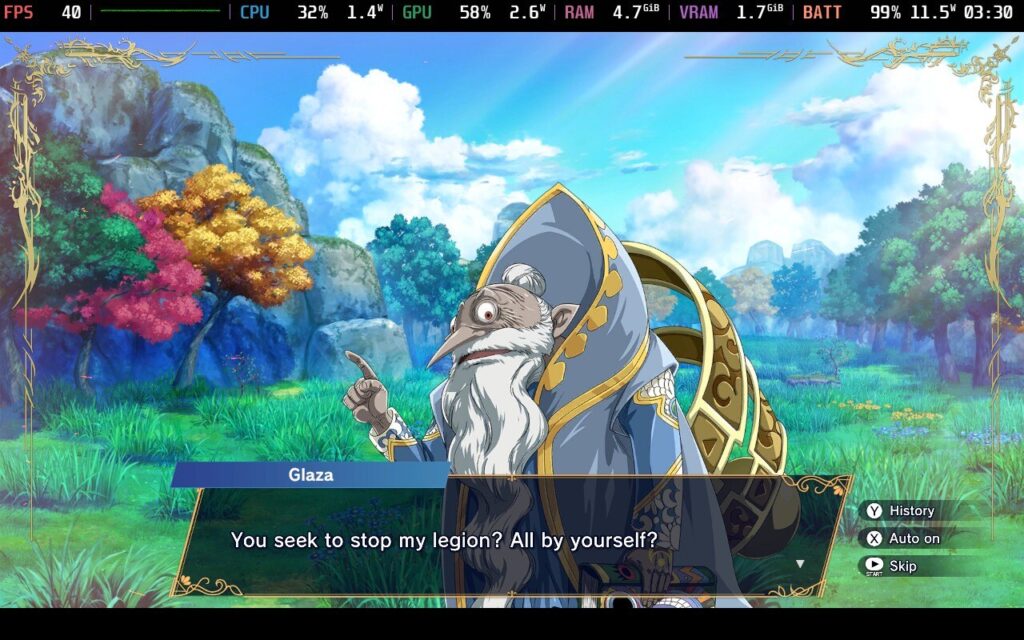
While a few animated cut scenes are sprinkled in, most are told through static characters and backgrounds. The voice acting is pretty solid overall, but I had trouble relating with any of the characters. Ten is the typical JRPG protagonist. He is loud, brash, not afraid to get into a scrap, and has a habit of repeating information he should already know. Despite his idiotic moments, he was endearing in his passion to protect his home. Honestly, I was more emotionally invested in his pet Lookie-Loo, who did make me smile with his more humorous attitude.

The combat is where the Pikmin comparison comes from. These battlefields are small and cramped, with little room to maneuver around. While there are sometimes a couple of branching paths that hide treasure behind mini-bosses, the dungeons are mostly linear events with little eye candy.
The game has many critters to nurture and collect, and they fall between the classic trilogy of ranged combat, close combat, and support. On a small map, players must command their hordes of pets to take down enemy monsters. This involves clicking a button and target-locking on the monster you want to destroy while evading or blocking their attacks as best you can.

These open dungeons consist of several stages, with a choice between stat buffs for your monsters and item drops. These item drops usually include healing items and monster seeds that can be grown on your farm to get new monsters to battle with, as well as materials used for crafting potions and food to aid you in battle. While the dungeons come with a time limit, I never had much trouble clearing them without running down the clock, so the time limit mechanic is not too arduous. You can return to previous areas anytime you want if you need to grind materials or monsters, and there are checkpoints during dungeon rooms if you need to save and return later.

Most combat skirmishes were tolerable, but the boss fights ramped up my irritation with the combat. They usually took ages to defeat with enormous health bars and shields that must be whittled down slowly by your army of critters, all while timing blocks to deal with their attacks. Grindy boss battles with gigantic health bars will always test my patience, and I only felt relief when I finished the fight. It's a shame because the battles can look pretty cool on screen with armies of critters attacking enemies. Farmagia’s combat is more style than substance, and because it is such a big portion of the game, it dragged down my enjoyment.

Outside the combat runs, there are a few things to do. The farming segment of Farmagia is built around growing new pals to join you in battle, and there are many things to unlock, such as new tools for expanding the farm and faster harvesting. All actions on the farm take up SP, which can be replenished only by venturing into the combat areas. In the ranch, you can spend time with the pets, train up their stats, feed them treats, and watch little cut scenes that don’t add much but are wholesome moments.

The lack of overworld exploration bites hard, and there are only a few static places to visit: a pub and a magic shop. You can turn in little side jobs for the citizens for resources and buy new items, but there isn’t much else. If Felicidad had been more accessible for exploration, I would have appreciated world design more. Instead, we’re limited to small, linear dungeon romps and static scenes to pull that weight.
Despite these problems, I appreciate how far the game goes into its compendium. Every tutorial, monster, and character is lovingly set out in the codex menu with animations. It says something about Farmagia's gameplay when I find my favorite part of the codex.

I found the overall technical side of Farmagia solid across the board. I’ll go into more detail in the Steam Deck side of the review, but it played fairly well overall. The only problem I encountered was the camera during intense combat scenes, but that was during fights involving many enemies, and I had a larger squad of critters. Based on functionality, it plays well with decent enough visuals, though the gameplay did make it hard to enjoy.
While I was disappointed a bit, I cannot fault its Steam Deck performance. According to Valve, Farmagia is classified as Verified, with an Unknown rating on ProtonDB. Based on my experiences, this classification is pretty accurate!

Besides the aforementioned camera quirk, I had no problems with the default controls, and the dungeon sections ran great. Because Farmagia is more like a visual novel with its static scenes and lack of overworld exploration, only the combat sections put real pressure on the Steam Deck. It's surprisingly intensive on battery life without any modifications, but we have plenty of tools to rectify that.
I started testing at stock settings: uncapped TDP, 60hz refresh rate, and 60FPS. Even when fighting many monsters at once, the Steam Deck chews through whatever Farmagia can throw at it, even on high settings. Without any changes, however, the battery draw is intense during the dungeons, and I found it hitting 18 watts on average. While it was significantly less in the hub areas and while farming monsters (between 12 and 13 watts), this is still surprisingly heavy on the battery life, draining my LCD Steam Deck in less than 3 hours. I was initially concerned that the large amounts of text and dialogue would be rough to read, but it was perfectly understandable.

While the Steam Deck’s performance holds up well, Farmagia isn’t the kind of game that benefits from max settings, and by turning some of the graphics down with a 40hz refresh rate, I received much better battery life without sacrificing much quality. With medium settings and the 40hz refresh rate, I averaged a battery drain of just 12 watts during combat, which dropped to an average of 10 watts of power draw during other gameplay scenes. With the battery life averaging nearly 4 hours, I found this a worthy compromise while maintaining a solid 40FPS.
Because I am a sucker for battery life and enjoy squeezing as much power from my devices as possible, I played around with settings and TDP values to see what balance I could get. Farmagia is a strange case because the rest of the game requires little power apart from the combat sections. In some cases, it is almost a visual novel, but those combat sequences are frequent and very taxing on performance.

The best I could manage was a 5W TDP lock, all settings on low, and a 30FPS cap. This averaged a power draw of around 9 watts even during the combat scenes, although the frame rate occasionally dipped into the mid-20s, especially when performing power attacks. Despite this, these settings are still very playable, providing over 5 hours of battery life on the LCD Steam Deck.
Farmagia is available in English, French, German, Spanish, Japanese, Korean, Simplified Chinese, and Traditional Chinese. It has impressive accessibility features, although it lacks colorblind support.

Players can adjust the camera's y- and x-axis, the confirm button, brightness, camera speed, and where the minimap is on the screen, including turning it off completely. Three difficulty settings can be changed at any time. While the font size cannot be changed, I had no problems reading text on the Steam Deck.
To sum it up, Farmagia is a pretty mixed bag. With the repetitive and grindy combat, predictable narrative, and linear battle environments, I struggled to enjoy this one. Fortunately, it plays very well on the Steam Deck, and I did like upgrading my farm. If you can pick up Farmagia in a sale and enjoy collection games (especially when they are cute monsters!), you might get some enjoyment from this one. It is a shame I found the combat so mediocre, but that is the thing with video games. Sometimes, they just aren’t for you.
Our review is based on the PC version of this game.
If you enjoyed this article, check out the rest of the content on SteamDeckHQ! We have a wide variety of game reviews and news that will help your gaming experience. Whether you're looking for news, tips and tutorials, game settings and reviews, or just want to stay up-to-date on the latest trends, we've got you covered!
Dragon Quest 3 was provided by Square Enix for review. Thank you!
Dragon Quest has evolved over the last 35+ years and has become a staple in the JRPG space. The series has grown since its first release in 1986 and has become increasingly popular. With the most recent mainline game being Dragon Quest 11, Square Enix decided to remake the oldest titles and give them the HD-2D facelift, which we have seen in games like Octopath Traveler, LIVE A LIVE, and Star Ocean The Second Story R.

Now, we get to return to the Erdrick trilogy, starting with the first chronological game in this trilogy: Dragon Quest 3. It's a blast exploring the game in this new light, and while it did bring with it some original JRPG conventions I am not a huge fan of, I still loved the experience and highly recommend it to all JRPG fans.
The entire Erdrick trilogy spans across the first three games in the series, which starts with Dragon Quest 3 chronologically. You are the child of the legendary warrior Ortega, who failed in his attempt to take down the archfiend Baramos. On your 16th birthday, you are summoned to the castle by the King and tasked to kill the archfiend. So, you take up the quest, grab your three companions, and go on your way, traveling across the different lands of this world.
The story of Dragon Quest 3 starts a bit slow, and it can feel like you are going from town to town to get the items you need to complete your mission, which you are. It's a lot of going back and forth, collecting keys or orbs to progress and unlock the doors you need, but that doesn't stop the game from staying interesting. The side quests can be intriguing, and I enjoyed a couple of mainline quests, but the big twist that happens later on is what hooked me in. If it feels a bit slow initially, stick with it. It will be worthwhile.

Dragon Quest 3 HD-2D Remake retains what makes the older JRPGs so special, including both the good and bad. There have been a few great quality-of-life changes and some new content that I really enjoyed, but some small nuisances add up.
The game utilizes turn-based combat, allowing you to pick what each member of your four-party team will do and attack them before choosing again. Each character can utilize a regular attack, abilities, or spells/magic to attack, with the latter two consuming magic points or MP. After battles, you will receive experience points to level up your team members and gold, which can be used to buy new items or resurrect your team.
The core combat loop is familiar to other turn-based titles, but some recurring Dragon Quest features are included. You choose each character’s attacks while your Agility stat determines when they will attack exactly. You also target groups of similar enemies instead of individuals (unless there's only one). Some spells and abilities can target only one enemy, all in a group or every enemy you are fighting regardless of group. Still, most attacks will usually be one random enemy in a group or every enemy in that group. This can sometimes be a little obnoxious, but some attacks can circumvent the group attacking, so that’s nice.

General combat can be a bit slow on normal, and while there are some nice animations to show monsters getting attacked, I felt it was taking way too long the more I played. One of the big new quality-of-life features is the ability to speed up battles, making them go much faster. It will be especially helpful when grinding becomes necessary to get through bosses and dungeons later in the game. You can make each team member act independently and utilize different strategies like going all out on enemies, fighting wisely with a balance of healing and attacking, or not using MP. You can also use this on your “Hero,” automating battles even more. Again, this becomes very nice for late-game grinding and is something I appreciated leading up to tougher battles.
Each character has their class or Vocation, which dictates the stats and new abilities/spells they get through leveling up. As you play, you can change your team member’s vocation. It acts similarly to reincarnating in the Disgaea games. Choosing a new vocation for your team brings their level back down to 1, but their stats are only halved. So, if you have a warrior with 200 strength, you can choose a new vocation like Martial Artist, and they start at level 1 with 100 strength stat. This makes them significantly more powerful than a new Martial Artist at level 1, boosting them as they level back up to where they were before. You also retain all the abilities and spells you learned, which can make your team overpowered if you do the grinding work.
There are multiple vocations, with different focuses, and even some hilarious ones, like the clown. This system was in the original game, but we have the new Monster Tamer vocation that gives us some abilities that other monsters have or allows us to use monsters to attack and heal others. I love these kinds of systems to consistently make my team stronger, and I used them all the time in Disgaea.

I like how they implemented it here, especially with all the abilities kept. I ended up having a team member who excelled in both physical combat with some devastating combat abilities and magic with spells that could obliterate everyone in front of me. It’s worth the grinding and investment; you can feel the results in real-time. I don’t recommend changing everyone's vocations at a time since they will still be less powerful than before, and you still need to kill enemies to level them back up.
You will travel worldwide in towns/kingdoms or along the world map when not in combat. There are random encounters when walking around, and no indication of when you will be dragged into battle, but I didn’t mind this nearly as much due to how fast and automated battles can be. As you explore, you may find pockets of supplies on the map or hidden in barrels and pots inside towns that include healing items and seeds, which can be used to permanently increase your stats. There may also be hidden areas on the map with some secret items and even some monsters to befriend. You can also use the Monster Tamer vocation to find some monsters.

There is a new Monster Arena in the game that allows you to battle the monsters you befriend and win gold and other great prizes. These can be found in most bigger cities, and you choose three monsters to battle for you at a time. There’s also a bank to deposit gold, so you don’t have to store it all on you, which is also a nice little addition. It's an interesting distraction and a nice way to get more equipment, seeds, and healing items to keep your party alive.
Most towns will have inns to sleep at, which heal your health and magic, churches to resurrect your teammates, remove curses, and save your game, and shops to purchase new equipment. The equipment increases stats and can have different effects, like hitting all enemies in the group on a normal attack or returning some damage when attacked. You can use weapons, armor, and accessories to increase your stats, though you may encounter some cursed items that you can't remove until you go to a priest to do it.
The biggest issue with Dragon Quest 3 HD-2D is how long it takes to get through text. I don’t mind the long walks across the map and going through towns to reach my destinations, and I don’t mind that some battles can take some time as well (you can speed this up), but going through some of the text can take way longer than I think it should. Most dialogues are fine, but the after-battle and leveling-up text takes a few seconds before you can move on while saving the game and resurrecting your team, or any action at the church, can take a little longer. With how often I had to save or resurrect my team, sometimes it started to get on my nerves. I appreciate that some spells you can learn and use outside of combat can heal and resurrect, but it takes a little bit of time to get those.
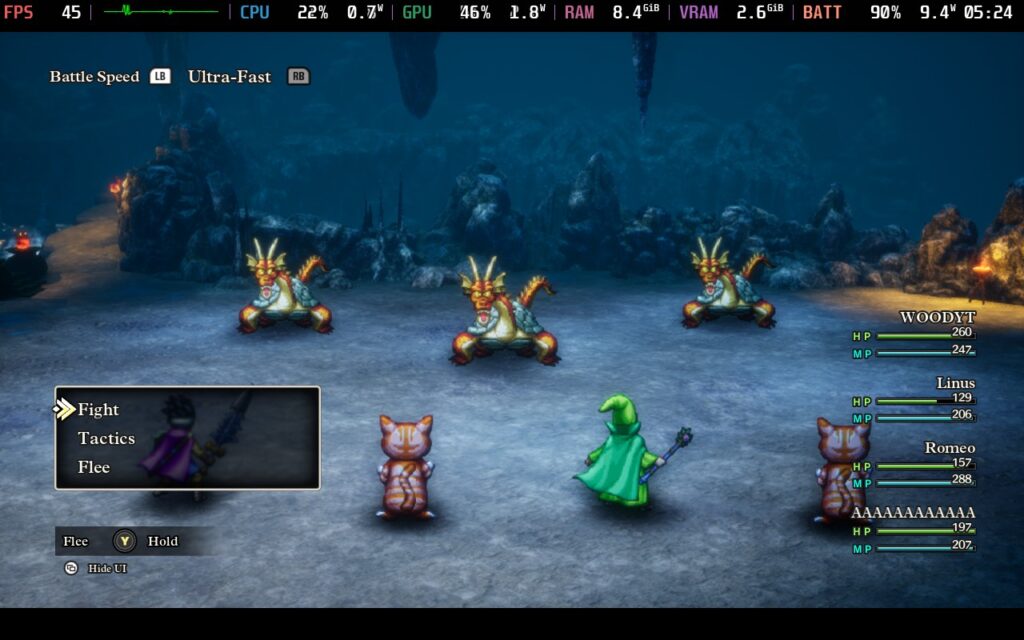
Traveling throughout the world may cause a small headache at first, but as soon as you get the Zoom spell, it gets significantly better. There’s also a lot of grinding that will need to be done to take down the later enemies and more powerful foes, but I didn’t mind this. It feels like an older, unforgiving JRPG, and there’s a charm to that gameplay style. It may frustrate some people, but I like it. There’s a difficulty selection that makes the game a lot easier as well if it gets too much, but even still, you’ll have to grind and get stronger as some enemies will heal, and you can’t get around that.

I also appreciate that there is a toggle to turn on an objective marker. It's a pretty big map, and while you can use the clues to find where you need to go, it's nice to turn on a marker to show me where to go next. I still need to grind and fight there, but knowing where I am going is nice.
I don’t know how often I have said this, but I know it has been very often: Square Enix’s HD-2D style is downright gorgeous. The detail of the world around me, the vibrant colors permeating from every angle, and how the 2D sprites navigate all work together seamlessly to create scenes I could print and hang on a wall. The lighting is a big factor here, which I find helps elevate the surroundings more than I expected. It makes everything around just pop out with color and shadows that clearly define the objects they are coming from. Dragon Quest 3 HD-2D is a beauty from start to finish.

The game has a full day and night cycle, which is nice to see taking place while roaming through the world. The villagers and NPCs will react to the changes, with shops closing and everyone going to bed. Seeing how the world looks and reacts to the cycle is cool. This is packed with a great soundtrack, which feels familiar to those who have played Dragon Quest games.
And playing this game on the Steam Deck will be a blast, even if it needs a change for optimal play.
Dragon Quest 3 HD-2D Remake is a joy to play on the Steam Deck, and in terms of the game's content, it's perfect for portable play. However, I found a couple of little issues that I wanted to change up to make playing on the go a bit better and more stable throughout the game.
I have multiple ways to enjoy the game, but they don't differ much. It isn't an extremely demanding game, so small changes are needed to optimize the experience. Still, I want to provide options for those who want it! Each group of settings prioritizes visuals since I feel that's a very important part of HD-2D games, so keeping them as clear and pristine as possible will be a big focus.
While most of the game runs exceptionally well on the Steam Deck, I found a few smaller issues. There are a couple of areas that do drop the performance below 60 at the default settings (everything maxed out), and there are more areas that have higher battery drain than I would like for a game like this (17W - 21W). However, I wanted to find a way to fix this without compromising the beautiful visuals, so I played around with the settings a bit and found a solution I was happy with.
There are two things I want to change specifically that should make it not only more stable but cap the battery drain at around 16W in the harder-hitting areas. First, we set the framerate cap to 45 FPS. The game still feels wonderfully smooth at this rate, keeping the experience stable. I also recommend bringing down the rendering scale to 2 instead of 3. Not only does this not affect visuals as much on the smaller screen, but it saves a ton of battery. The biggest difference I saw was some slight far-away blurriness and a little more graininess on some surfaces, but these are small, with the rest of the game still looking gorgeous.
I did try turning down other settings, and while reducing Shadows can help, some Shadows will pop in, which I didn't like. I felt like this was a great compromise to keep the game feeling smooth and looking great, as well as lowering the battery drain to save hours of charge so I could continue playing on the go without needing to plug in.

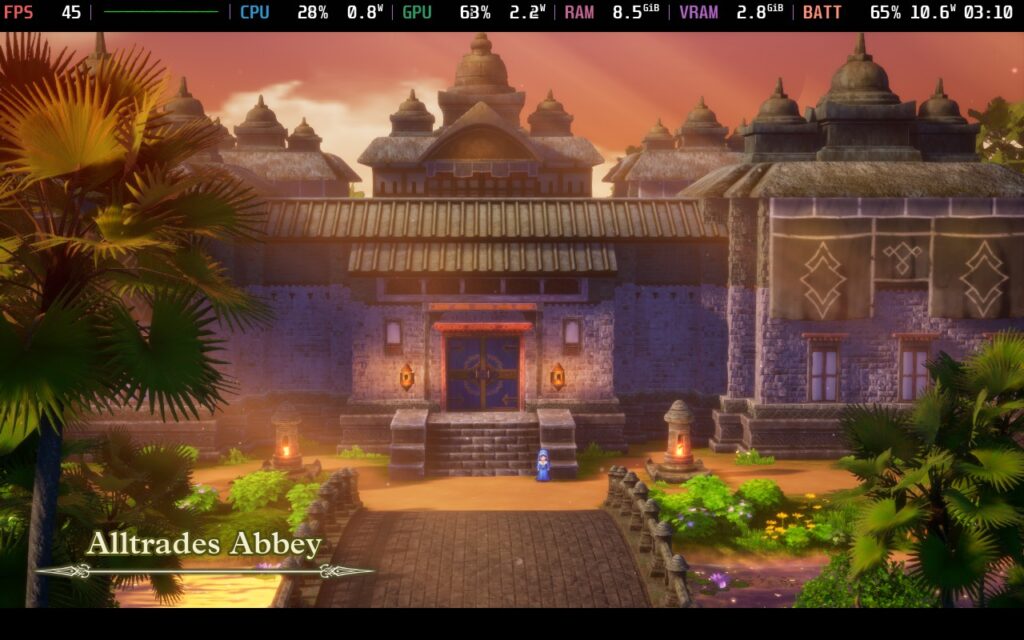

If you don't mind higher battery drain, you could use a 45 FPS lock with max quality settings, and it will stay very stable. It could sometimes bring battery drain above 18W, which I feel is way too high, but it's playable.
Of course, some want to play at 60 FPS as well, and to do so isn't hard! As long as you don't care about battery life, you can use the same Rendering Scale change above to get a solid 60 FPS throughout the entire game. You could keep the settings to their default (max quality), but some areas will drop to the mid-40s. They don't happen super often, but they do happen. I would say the Rendering Scale change is worth it for stability and keeping the visuals as pristine as possible, but if you can deal with minor drops here and there, you can keep the Rendering Scale up.



Personally, I think both groups of settings above are great for battery life, but if you want to maximize for portable play, there are a couple of extra changes to make. On top of the Render Scale at 2, I recommended lowering Shadow Quality to 1 and turning Ambient Occlusion off. It does impact visuals a little bit, but not enough to really make a big change to the overall aesthetic and atmosphere:
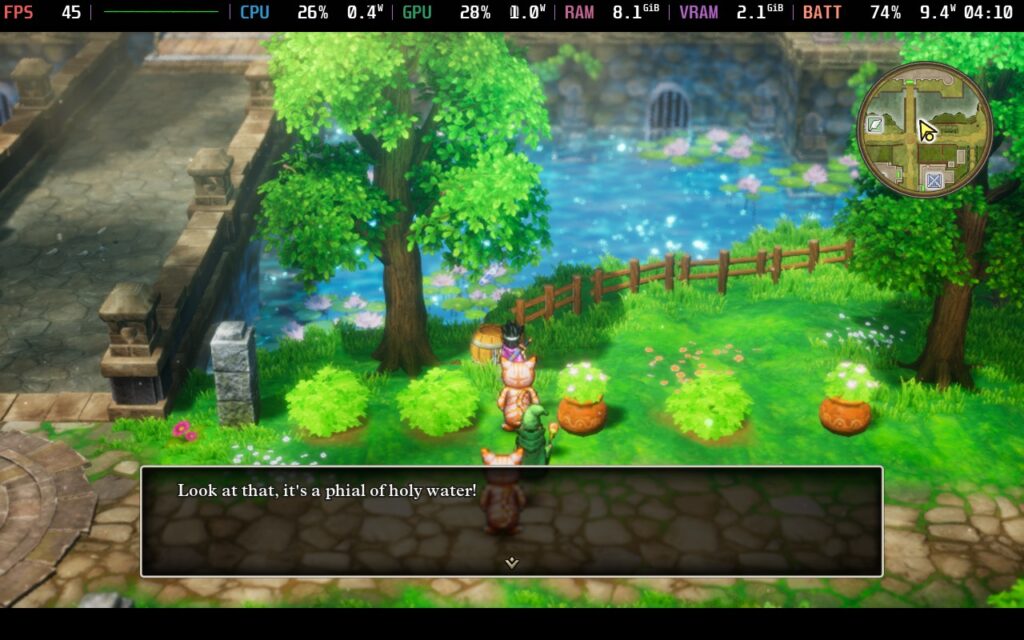


There are some nice settings to go through for Dragon Quest 3. As I mentioned, you can change the battle speed in regular and Monster Arena battles, which I love. You can also change the brightness, toggle the minimap, choose if the camera is a little more zoomed in, audio settings, an objective marker, and quest help text, how fast text is displayed, and whether you have to hold down a button to run, change voice and text language, and whether or not you want to alter the confirm button.
The game doesn't support 16:10 resolutions, so there are some black bars at the top and bottom. However, it supports cloud saves and controllers. There are no HDR settings.
Dragon Quest 3 HD-2D Remake is a fantastic re-imagining of one of the best entries in the Dragon Quest series, even if it misses some quality-of-life improvements I would have loved to see. The game is drop-dead gorgeous and has a solid gameplay loop that I enjoyed. The extra features to speed up battles and automatically let your team fight help with late-game grinding, and the vocation system is a joy to play around with. The new content is also a nice touch, and I particularly enjoyed playing with the new Monster Tamer vocation.
However, there are some little nuisances here and there that I wish were touched on. Some of the text can take a long time to read, with some unnecessary pauses, which is in stark contrast to how fast-paced other parts of the game are, and it ends up feeling like a nuisance. It's small in the grand scheme, but it happens in almost every battle or whenever you need to save, and many other JRPGs go a lot faster when doing something similar.
However, Dragon Quest 3 is a joy to play on the Steam Deck. The small compromises don't hinder the performance and playability of the Steam Deck, and it deserves that Verified badge it has. Regardless of how you play it, whether you want better battery life or 60 FPS, it will be wonderful no matter what.
Our review is based on the PC version of this game.
If you enjoyed this review, be sure to check out the rest of the content on SteamDeckHQ! We have a wide variety of game reviews and news that are sure to help your gaming experience. Whether you're looking for news, tips and tutorials, game settings and reviews, or just want to stay up-to-date on the latest trends, we've got your back.
Monster Hunter Stories was provided by CAPCOM for review. Thank you!
This review used an LCD Steam Deck. OLED details will be coming later.
Before getting to try Monster Hunter Stories, my only experience with the Monster Hunter franchise was a game way back when on the PSP, and later Monster Hunter World. Sadly, I didn't particularly gel with either game. But Monster Hunter Stories takes a different approach to gameplay and art style. So let's take a look at it now that this Nintendo 3DS game is finally making its way to Steam!
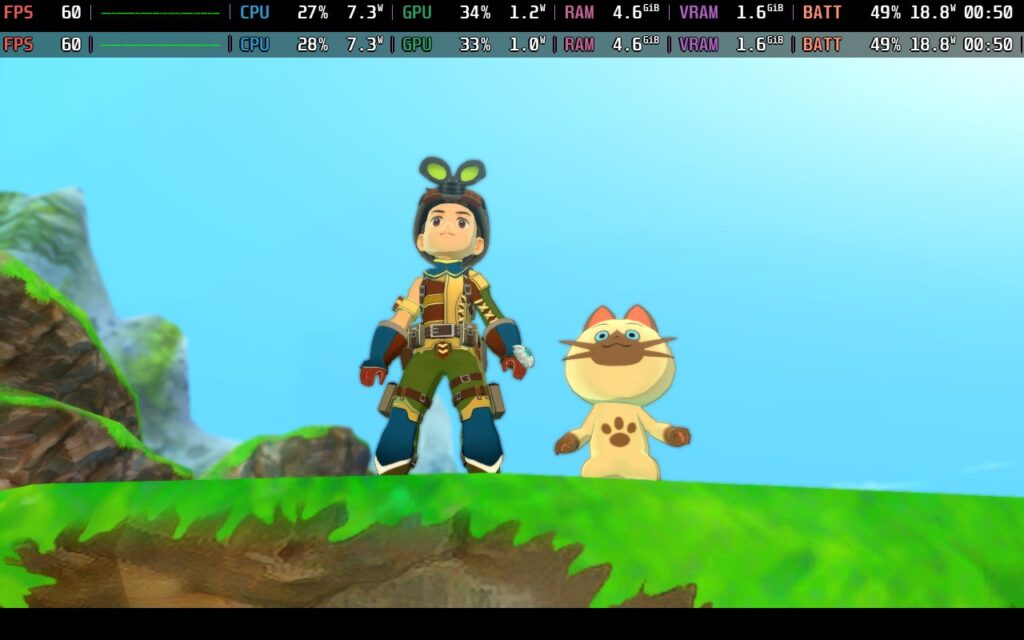
Monster Hunter Stories adopts a much more colorful and "friendly" aesthetic than its main series counterparts. Graphics are stylized and shaded in a more traditional JRPG style rather than the somewhat realistic look most Monster Hunter games use. While the graphics don't particularly impress, they do the job well enough. This is pretty much a straight port of the 3DS version of the game, so some of the game worlds can look "flat." There's no 3D grass in grassy plains, so the graphics are probably more in line with what you'd expect from a PS2 or Gamecube game. The Monsters themselves look fine and are animated well.
There's not too much to comment on in terms of audio. A lot of the game's dialogue is voice-acted, which is nice. The game's soundtrack isn't particularly memorable, but it sets the theme for the game depending on the area you are in. Footstep noises might irritate, especially when you're on foot and not riding a mount. It would have been good if there was a separate option for footstep volume in the options menu, but alas, it's bundled in with Sound Effects as a whole.

Now, we get into the game's combat system. In battles, you and a Monster of your choice in your party will participate in the fight against one or multiple enemies, and the combat is turn-based, unlike the real-time combat usually seen in the Monster Hunter games.
Monster Hunter Stories adopts the tried-and-trusted rock, paper, scissors mechanic. One move counters another, but in itself can be countered by a 3rd move. The 3 basic attacks you can execute are Power, Speed, and Technical. Depending on the moves you and your enemies pick, you'll either have the advantage and deal bonus damage, draw and both deal damage, or have a disadvantage and take extra damage.
There are also special abilities, such as the ability to command your "monstie" in a fight to use a certain skills, or you can use items yourself to heal or give other stat boosts. The game's combat is focused on recognizing what kind of attacks your opponent will use and choosing the correct counter-move, as well as finding the enemy's weakness to deal the most damage.
There's a fair amount of strategy involved in what abilities to use when and when is best to attack or sit back and attempt a heal. I found the combat to be pretty enjoyable, it can feel relaxing and tense at times, depending on how difficult the fight is, and I think the game is balanced pretty well. There are no difficulty options, so that's an important thing.

The story is pretty basic. Unlike the Monster Hunter games, in Monster Hunter Stories, you are a Monster "Rider" rather than a Monster "Hunter," so your aim is to coexist with monsters when possible rather than hunt them down. While Monster Riders are usually confined to their village and the surrounding areas, the protagonist decides that he wants to see the world, so the story begins as you go on an adventure with your Monstie party.
Also, there's something to do with your childhood friend getting all angsty, hating monsters, and running off, so you must find him whilst the world is being corrupted by some dark force, but I'm sure that's all fine!

Monster Hunter Stories is a solid game. Don't be put off by its cartoonish aesthetic and lower price tag. This game is launching at $30, but that's not a reflection on how much fun it is or, indeed, how long the game is. I thoroughly enjoyed my time with Monster Hunter Stories. It's a light-hearted adventure that, despite some technical shortcomings, has charm and beauty in its own right. As for the game's length, while it's not quite your typical 100-hour JRPG, it'll take the average player around 40 hours to beat the game, according to Howlongtobeat.com.
But can we be a Monster Rider on the go with our Steam Decks?
Monster Hunter Stories has few graphics settings to choose from, so this should be fairly simple.
The game does have good controller support. All the menus can be controlled with your Steam Deck without the need for a touchscreen or touchpads. Sadly, the game doesn't support 16:10 resolutions, so you're stuck playing at 1280x720 with black bars along the top and bottom for this one.
As there are limited quality settings, I will provide just one preset, targeting 60 FPS.
In your SteamOS settings, set an FPS Limit of 60 FPS / 60Hz, and we won't have a TDP limit here.
We're running max settings for this one, which in this game means turning Anti-Aliasing On, having the Shadows on High, and playing at 1280x720 resolution, with an in-game frame cap of 60.
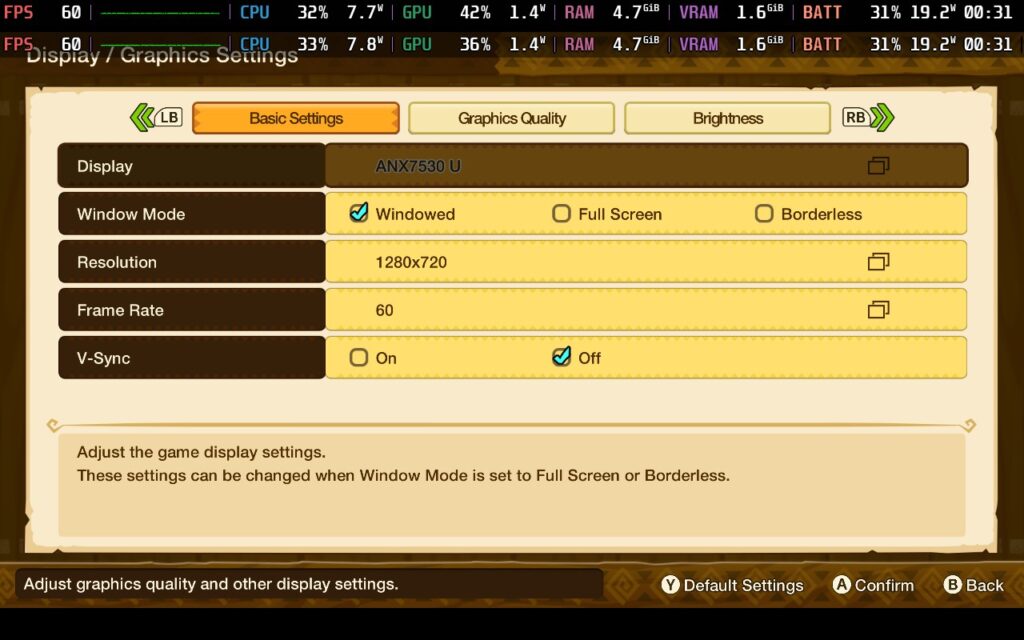
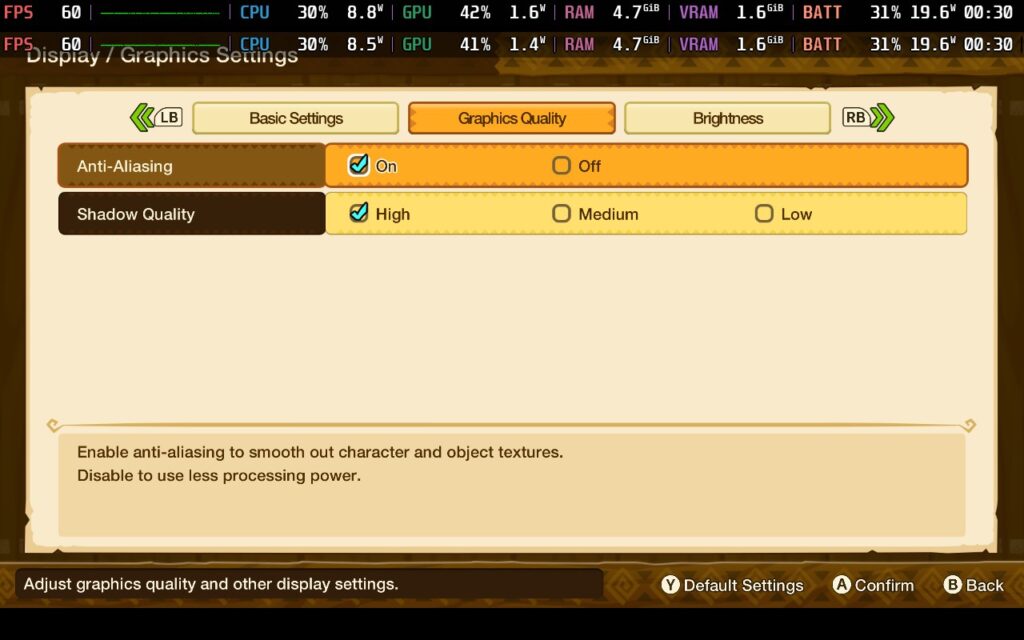
In these settings, the game locked at 60 FPS for me. The game is CPU-intensive on a single thread, so the graphics make almost no difference in performance. Lowering the TDP Limit just starves the CPU of power, which causes slowdowns below 60 FPS. If we want to maintain 60, we must keep the TDP at 15W.



Power draw tended to stay around the 19-21W mark for most of the game, interestingly even in menus and smaller areas, the CPU usage is still very high. Steam Deck LCD owners should expect around 100 minutes of battery life. Steam Deck OLED owners will probably get just over 2 hours.
If you want to save some battery life, you can lower your SteamOS FPS Limit to 40 or even 30, lowering the power draw from 19-21W to about 17W. It's a minor saving, though, and I'd rather have smooth gameplay. Even if you reduce the FPS limit to 40 or 30, the CPU usage still maxes out on one thread, so the power savings are minimal. This is likely a drawback of being a straight 3DS port.
GPU temperatures tend to hold around 70C, but the CPU is often at 80C or above, likely due to that high single-thread usage.
While the game only lets you save at certain points, it does autosave quite frequently, so don't worry too much about getting stuck where you can't save and your battery is running low.
Monster Hunter Stories has some basic accessibility options. You can enable/disable subtitles for cutscenes, adjust camera sensitivity, and remap controls.
Monster Hunter Stories is a fun, light-hearted adventure of a young adventurer off to see the world with their Monster friends. As a side note, you can play as a boy or a girl if that interests you! If you're after a relaxing game that airs on a JRPG's side but isn't as intense as many are, then Monster Hunter Stories is a great choice.
Performance on the Steam Deck is nearly flawless. The only two things I found that let it down are the high CPU usage, which causes high power draw (and temperatures), and the fact that the game doesn't support 16:10 resolutions, so you'll have black bars. I couldn't make the framerate drop below 60, and the controls work fine on the Steam Deck.
You can buy Monster Hunter Stories with confidence that it'll work well on your Steam Deck, just make sure you stay near a charger if you want a longer play session.
Our review is based on the PC version of this game.
If you enjoyed this review, be sure to check out the rest of the content on SteamDeckHQ! We have a wide variety of game reviews and news that are sure to help your gaming experience. Whether you're looking for news, tips and tutorials, game settings and reviews, or just want to stay up-to-date on the latest trends, we've got your back.
Tales of Arise's Beyond the Dawn Expansion was provided by Bandai Namco for review. The base game was purchased by us. Thank you!
I have been a fan of JRPGs ever since I can remember and I credit two series for this. Kingdom Hearts, which is still one of my favorite games of all time, and the Tales series. Specifically, Tales of Symphonia, which released on the Gamecube in 2004, blew me away with its storytelling and visuals. While there have been tons of advancements in both narrative development and visuals in the genre, Symphonia will always have a special place in my heart, and I am happy that Tales of Arise doesn't spoil that view in the slightest.
As the Tales series has progressed, the overall narrative has stuck to more generic tropes in the JRPG series, and Tales of Arise does continue that. While I still found the story of liberating an enslaved people to be enjoyable, it is the characters that make it shine. The characters are interesting and engaging, and the side conversations they have makes each one stand out. I loved these moments and found myself feeling much more connected to each of the six charactes from these skits that I ended up enjoying the story even more.
NOTE: Each Tales game is its own story. While they have overarching themes, vocabulary, and gameplay elements, the stories do not intersect and each one acts as a standalone.

Then we have the combat, which I really loved. It feels like an evolution of the series, requiring more movement and acrobatics instead of just button mashing. You can button mash if you choose, but it isn't as easy and will need more strategy and thought to make sure you don't die. The artes (special moves) and way you utilize your team in combat is enhanced by the visual style and flashiness. I love the gritty, anime-esque aesthetic that the team went for, which made combat and just running around enjoyable.
The Beyond the Dawn expansion for Tales of Arise continues this trend and personally, I found it quite satisfying. If you enjoy the base game and want more, this is the perfect way to continue it. The story continues to be a bit generic, but it is enjoyable all the same. You will meet a young girl named Nazamil who is bound to fall under a curse, and now it is up to your crew to save her. The game takes place a year after the original game, so I won't mention any more of the story due to spoilers, but it was nice getting back with the crew again.



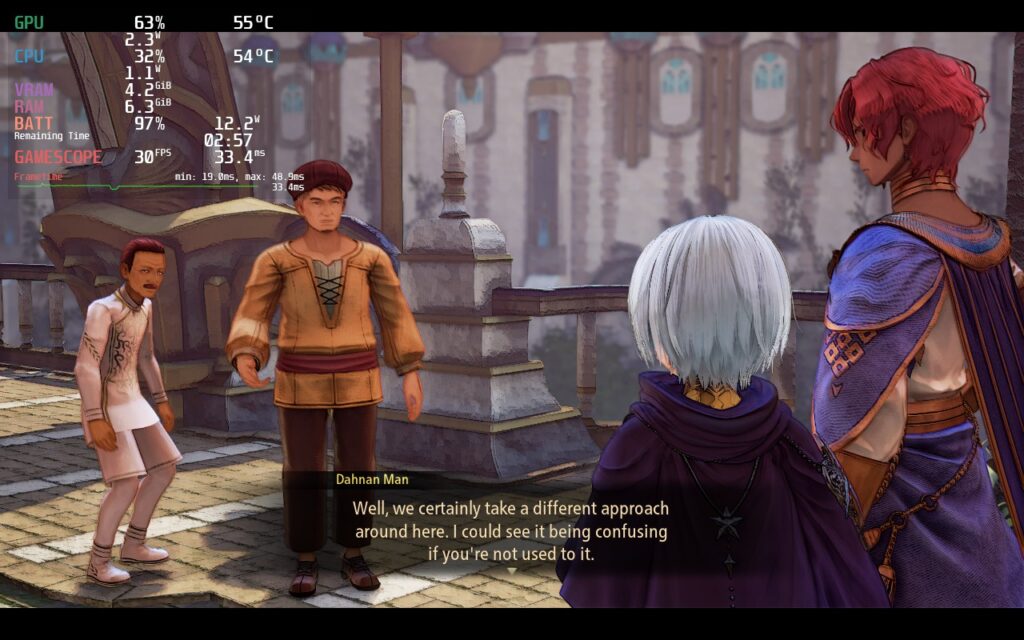

The expansion doesn't do a whole not new and will see you going through the old map, but if you liked the base game, you will enjoy the expansion. The one thing I will say that I wish I could do is use my old save file. The expansion has you using a set progress instead of carrying over what you accomplished in the main game. As someone who grinds, I would have loved to bring my overpowered team into the new expansion, but it didn't harm my overall experience. I would say the expansion is worth it if you loved the game already, but I would still find enjoyment in it as I love JRPGs in general. Thankfully, it is great to play on the Steam Deck.
For the type of game, Tales of Arise runs much better than I initially expected. With it being an open-world game, it can run at a decent framerate, but it does have some flaws. When testing, I also noticed that some settings being changed may help a little, but completely changed the overall look of the game, so I felt a lot of the settings shouldn't be changed.
For the recommended build, I tested a bunch of different setting combinations to get it as high as possible. The only setting I noticed that gave me any worthwhile boost, other than the render resolution, was shadow quality. I decided turning this to medium was enough to keep the visual quality and still get a mostly solid 40 FPS.
There are some instances and areas where this dips, but it isn't often and doesn't affect gameplay enough. Framerate can dip during some combat scenarios, but it also shoots straight back up to 40 as quickly as it goes down. I enjoyed the extra smoothness, even at the cost of battery life.
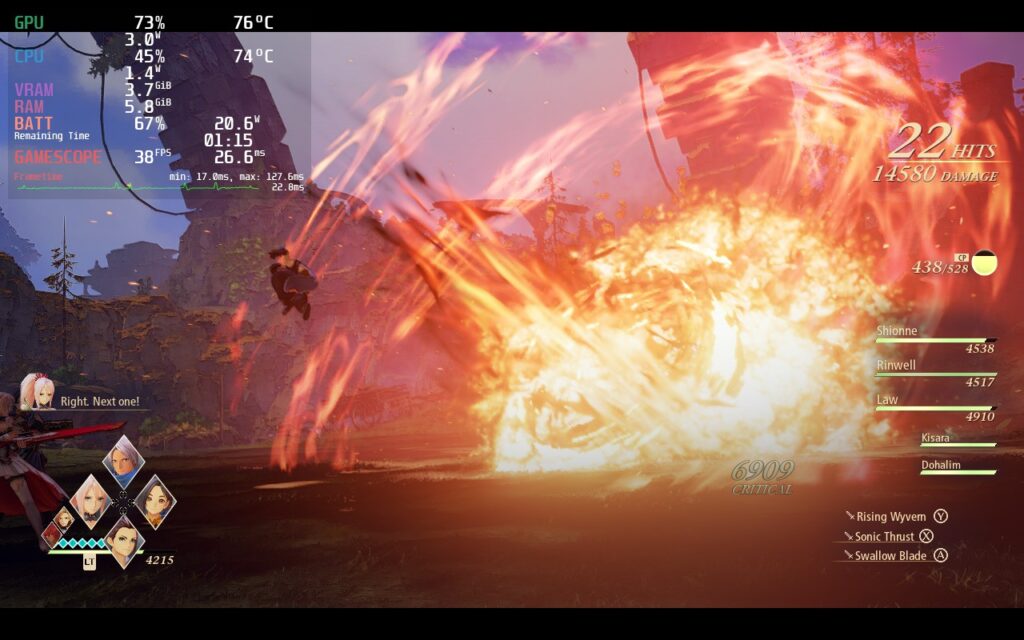

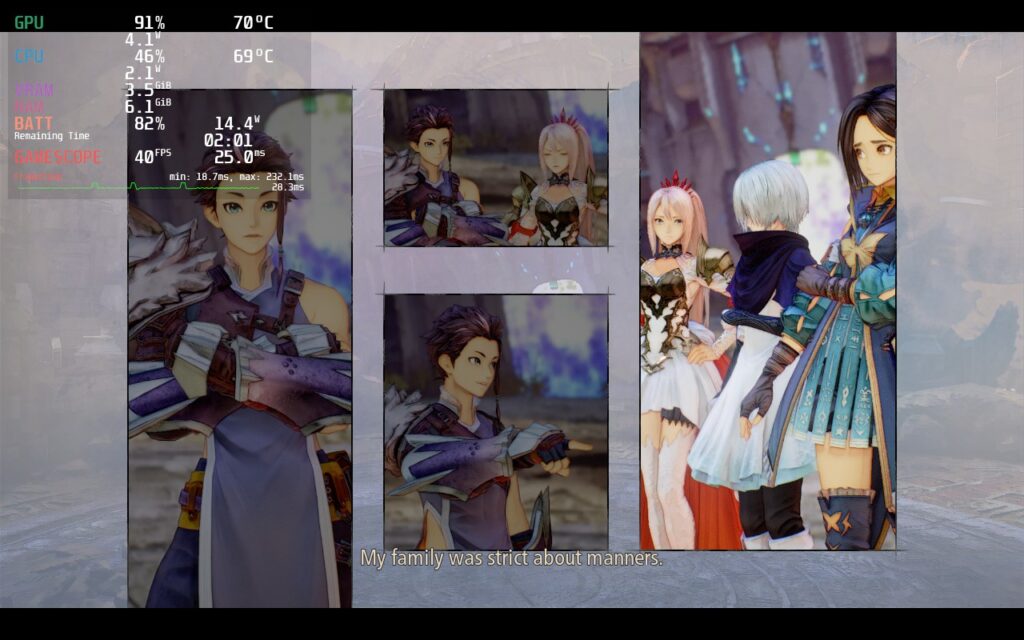


Usually, I would gravitate more towards a battery saving build for my recommended, but I came across to many areas where 30 FPS would dip unless the TDP limit was uncapped. So, this is a nice build to use if you are trying to save as much battery life as you can, but there may still be dips here and there in certain scenarios. For what it's worth, I prefer a better framerate if I may be encountering dips here and there.





Other than video settings, you can change the difficulty at will, input queueing time, vibration settings, map orientation, map markers, subtitle toggles, camera controls and speed, volume adustment, and key bindings.
Tales of Arise doesn't support 16:10 resolutions unfortunately, but it does have full controller and cloud save support!
If you are a fan of the Tales series, Tales of Arise will feel like an incredible evolution and great continuation for what the series can become. The world is great and the combat is exceptional. While the story can feel a bit generic, the characters and the way they interact more than make up for it. The expansion is a great way to continue the game if you liked the original, but it doesn't add enough for those who didn't enjoy to come back for another round.
It plays qute well on the Steam Deck for the most part, which is fantastic due to how big the game can feel, which is fantastic with all things considering. There aren't a ton of settings that can be changed due to how drastically the visuals can deteriorate, but it doesn't need many changes to enjoy!
Our review is based on the PC version of this game.
If you enjoyed this review, be sure to check out the rest of the content on SteamDeckHQ! We have a wide variety game reviews and news that are sure to help your gaming experience. Whether you're looking for news, tips and tutorials, game settings and reviews, or just want to stay up-to-date on the latest trends, we've got your back.
Sea of Stars was provided by Sabotage Studio for review. Thank you!
When leaning into nostalgia of popular games, you are opening yourself up for comparisons with games that are hard to beat. With Sea of Stars clearly influenced by JRPG classics like Chrono Trigger and Star Ocean, the game is going up against some of the most renowned titles in the genre. But I am pleased to say that Sea of Stars stands on its own as a unique, beautiful, and sometimes simple, RPG that rightfully deserves its own place next to the greats.

In the game, you follow Valerie and Zane on a quest that sees them become Solstice warriors and go on a quest to save the world. Along the way, you will meet new party members, travel to various different worlds, and grow as you fight and explore with your team. Sea of Stars does an incredible job handling the tones of each location, and while it does well with most of them, it feels like the more dramatic or sadder moments didn’t have as much impact as I would have liked. Regardless, I did feel the weight of their actions and the camaraderie the team shared, I just wish we had a bit more complexity to round-out each character.
The combat is a fantastic blend of simplicity and engagement, even if it can start feeling a little too simple towards the end of the game. You and your team will fight enemies in turn-based combat where you can attack regularly, use skills or items, or boost your attacks with life mana. As you fight, you can get experience to level up and food to cook that will heal you if used. You can also break through some enemy skills by hitting them with specific attacks.

The simple nature of combat, and building your character, is a mix of good and bad. Gone are the complexities of tons of different status effects with specific skills or items being able to cure them and having to manage everything all at once, but as a trade off, characters can’t change classes and you can’t pick and choose skills. Leveling up just increases all of their stats to some degree, as well as gives you an option to increase one of them a bit further. If you’ve played Mario and Luigi: Superstar Saga, you know what I’m talking about.
Outside of combat, you will explode the incredibly vibrant, beautiful world that awaits you. Running through the wonderfully crafted lands, finding hidden secrets, taking on mysterious bosses, and acquiring legendary loot is one of the highlights of the game and completely captured my interest and excitement as I got to see what parts of the world awaited me. I even looked forward to backtracking to find whatever I could!

Overall, even with the simplicity in RPG elements, Sea of Stars succeeds in telling an engaging tale set in a gorgeous world. It does it’s job well, along with making sure it doesn’t feel too much like it’s infouenceszc but still enough to see the love of these games that was poured into it. And playing on the Steam Deck is by far the best way to play.
With no issues whatsoever, Sea of Stars plays perfectly on the Steam Deck. At 60 FPS and a battery life of around 5 hours, there are no compromises needed to enjoy this epic RPG on-the-go. This is great news too because playing this in the palm of your hands is definitely my favorite way to enjoy the game.


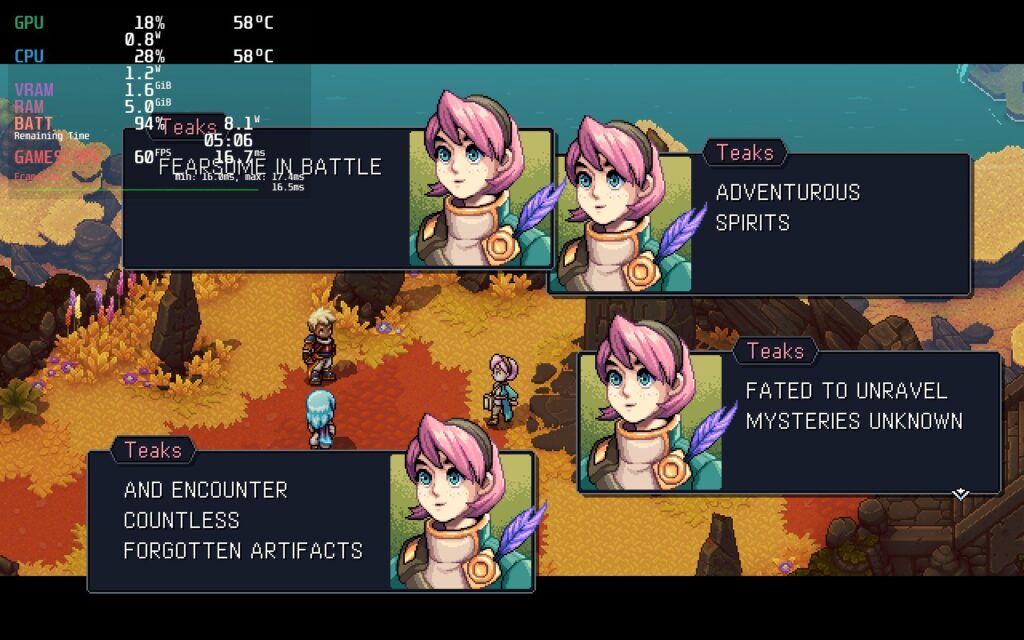

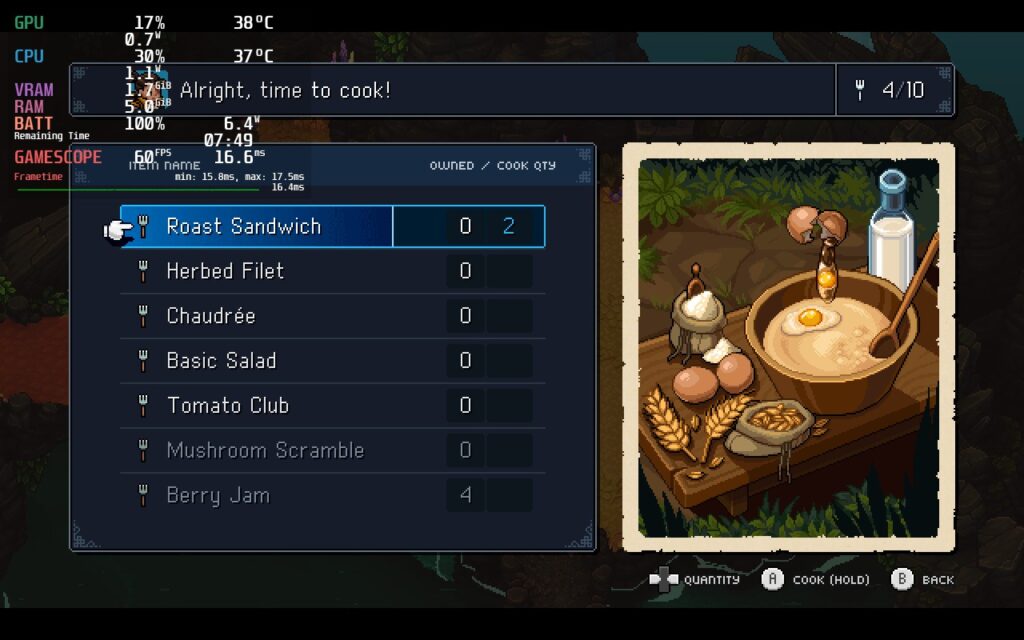
It doesn’t support 16:10 resolutions, so there are black bars, but it does fully support controllers and cloud saves. I was also initially worried about text size being a problem, but after playing, I can confidently say it’s not bad at all.
Sea of Stars succeeds in ways that a lot of other games influenced by classic titles can fail. It takes what made these games great and stands apart with its story and world that stand on their own. There is a little bit too much simplicity, especially as you get to the end of the 30+ hour campaign, but I never felt sad by it. This is an amazing game and it is a joy being able to play it so well on the Steam Deck. After all is said and done, I would easily consider this an essential to your Deck library.
Our review is based on the PC version of this game.
If you enjoyed this review, be sure to check out the rest of the content on SteamDeckHQ! We have a wide variety of game reviews and news that are sure to help your gaming experience. Whether you're looking for news, tips and tutorials, game settings and reviews, or just want to stay up-to-date on the latest trends, we've got your back!
Atelier Marie Remake was provided by Koei Tecmo and OnePR for review. Thank you!
It's time to experience the first game in the Atelier series like never before! Atelier Marie Remake: The Alchemist of Salburg begins with our titular protagonist, Marie, failing to study alchemy, but when she is given an atelier by her professor, she will have to complete an item to impress and finally pass. Before that, she will need to improve her skills by practicing, but this will mean taking part in turn-based battles, quests, and synthesizing. Will this be enough for Marie to graduate within 5 years? Only time will tell!
As the title suggests, this version of Atelier Marie is a full remake of the first game in this long-running series, which came out in 1997 in Japan only. This release not only brings it over from Japan, it also updates the visuals entirely into new 3D models of characters and locations, an Unlimited Mode to play at a more relaxed pace, new events and interactions with characters, and a lot of quality of life improvements to make collecting, moving around, and general gameplay much more enjoyable in this modern day.
As I have said before, I am a bit biased as I do enjoy the Atelier series as a whole. The gameplay loop of gathering, crafting, and turn-based battles are such a joy and Atelier Marie Remake continues this trend. Just like the others, you will go out into the world, take on quests, hire party members, and go out to different locations to gather ingredients and synthesize new items. This is a pretty faithful remake of the original game, so battles and crafting will be a bit more simple when compared to the newer Ryza or Sophie games. The game also has time fly really fast when doing almost any action, but with unlimited mode, it can feel much more relaxed. There is also a nice photo mode, which is fun to play around with.

I am also a fan of the new aesthetic for the game. The 3D Chibi-style blends well with the scenery, colors, and overall feel of the game. I hope Koei Tecmo does this with older titles that would benefit from this makeover, which is essentially the first 10 games in the series (before Rorona). If you are an Atelier fan, this is going to be a must-have and with the unlimited mode, I would consider this a fantastic starting point for those who want to get into the series. Just like other games in the series though, the performance does need some tweaking on the Steam Deck.
Just like the other newer Atelier games, Atelier Marie Remake will need the GPU Utilization fix to improve how the GPU is used. This will not only improve performance tremendously, but allow you to use the GPU to its full potential. Here is how to fix it:
WINEDLLOVERRIDES="d3d11=n,b" %command%You will also need to force compatibility with Proton GE. To do this, you can follow our guide which explains what it is and how to get and update it!
Like the other Atelier games, and some other Koei Tecmo games, there are a couple of issues the game still has. First, the screen will shake when getting into it. To fix this, you will need to change the Window settings to something else. For our builds, I would change to full screen and then back to default. This will also stabilize performance a bit too.
Regardless, Atelier Marie Remake has some performance issues when this is stabilized. At the highest settings, which is default, the game hits around 28 - 32 FPS with a drain of 23W. This isn't great at all, but we do have a solid amount of wiggle room to modify.
After testing, I have found 3 builds that I feel really highlight the best ways to enjoy the game, but as a quick heads up, the only way to save the settings you change is to quit the game normally through the diary or in-game. If you exit the game using SteamOS, the settings won't save:
Starting with the recommended, we have a battery focused build. My focus here was to get the game running a stable 30, but aim for a TDP of 6. This is achievable with primarily low settings and a 960x540 resolution with SteamOS's FSR. Due to the low settings, this is by far the most stable way to play the game, but it suffers from some drops when going to new areas. While the framerate build came close to being my recommended, I decided to stick with the battery due to its increased stability.






Next, I decided to go for a quality focused build that keeps a native 1280x720 resolution with as high quality settings as possible. With no TDP limit and a 30 FPS cap, I was able to keep most settings on high and only reduce shadows, effects, and grass density to standard. The drain ranged from 14W - 22W at times, but kept a solid 30 most of the time with the same drops experienced in the recommended build.
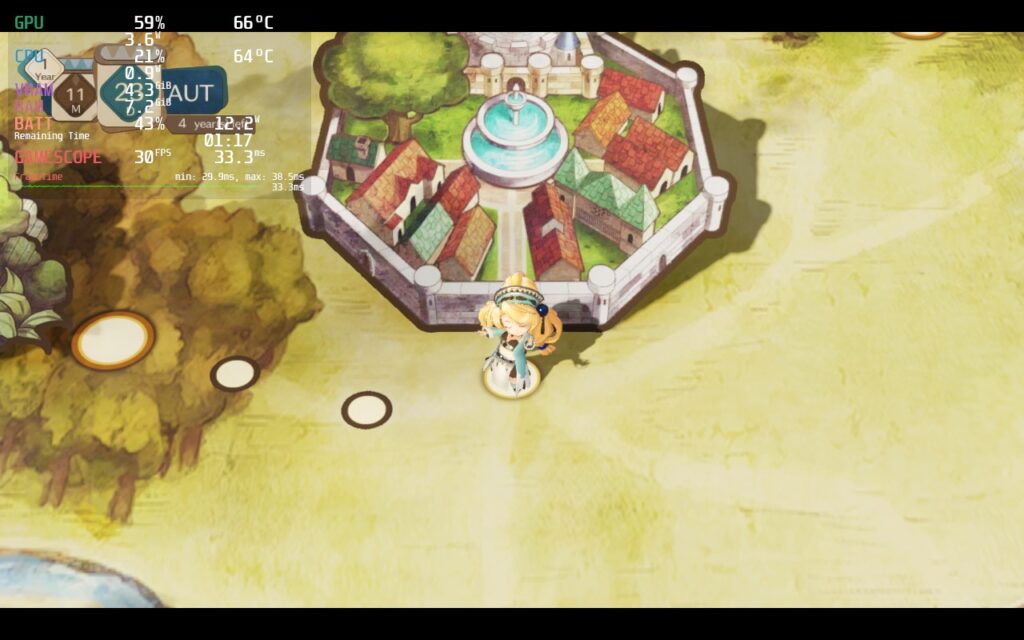

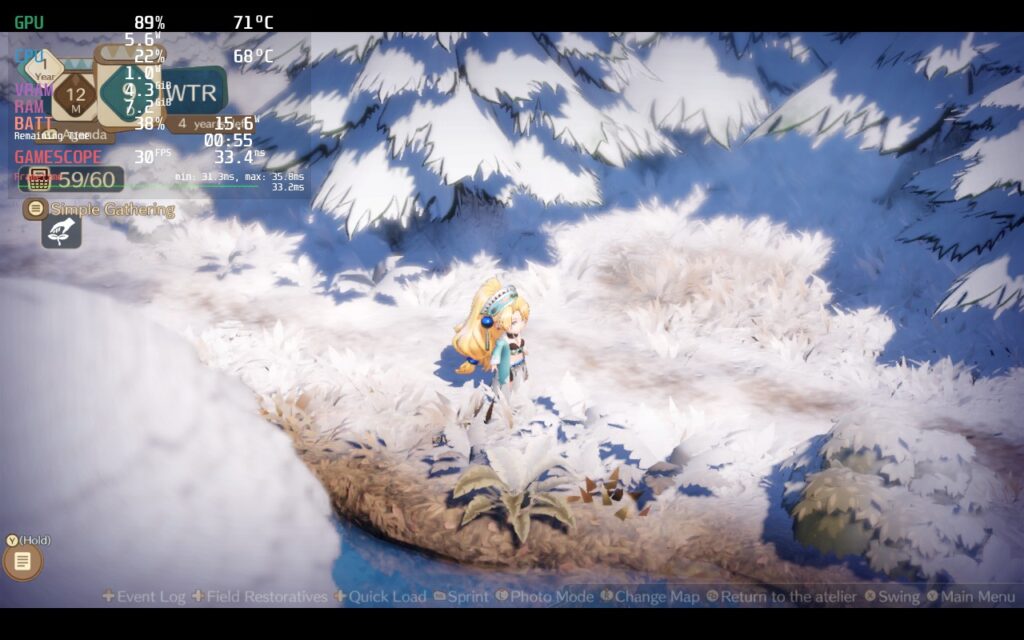



Finally, we have the framerate build where I emphasized 40 FPS. This is made possible with a 1080x600 resolution with SteamOS's FSR on, a combination of medium/low settings, and a 40 FPS limit. All of this makes for an experience that stays smooth 95% of the time. The other 5% is usually when loading into new areas and is common across the game, but it doesn't feel as noticeable when playing.




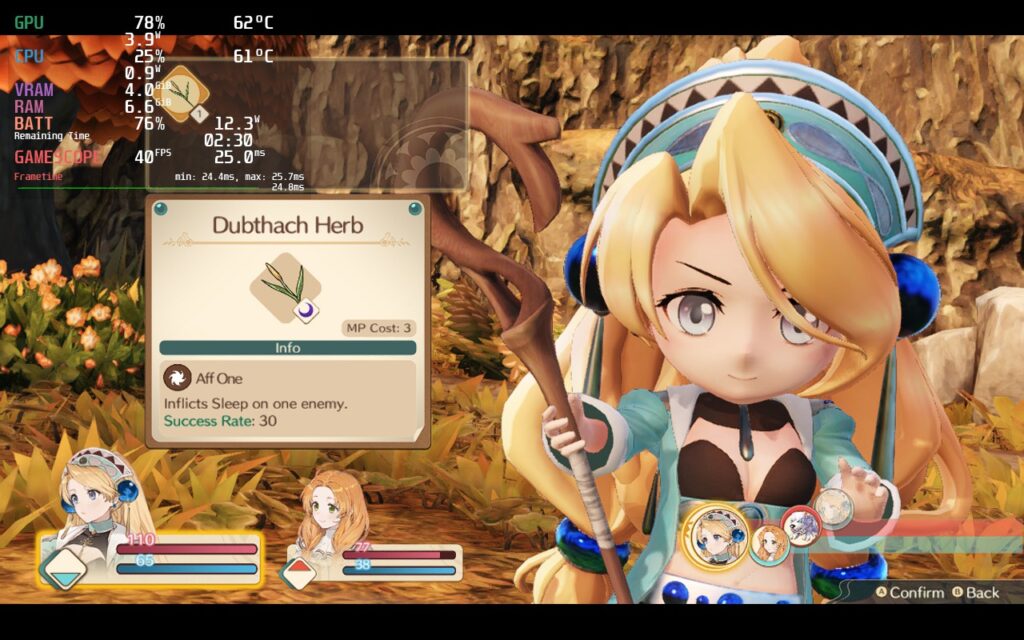

The game doesn't support 16x10 resolutions, so there will be black bars, but it does have cloud save and controller support.
Atelier Marie Remake is a fantastic re-imagining of the beginning of the series. Not only does it stay faithful to the original, it enhances it with great new features to make it more relaxing and easier to play. It is more basic than the newer entries into the series, but it is fantastic nonetheless. If you are a fan of the Atelier series, or want to jump into the series, this will be an easy recommendation. And with some changes to the settings, playing on the Steam Deck will be easy and enjoyable!
Our review is based on the PC version of this game.
If you enjoyed this review, be sure to check out the rest of the content on SteamDeckHQ! We have a wide variety game reviews and news that are sure to help your gaming experience. Whether you're looking for news, tips and tutorials, game settings and reviews, or just want to stay up-to-date on the latest trends, we've got your back.
3 years after the events of the first game, Ryza gets a mysterious request to investigate some ruins that could be related to alchemy. She leaves her island and makes for the royal capital, getting ready to head into a new adventure to discover the mysteries of these ruins and how a meeting with a strange creature will completely change her life.
Just like the previous game, Atelier Ryza 2 will have you going through a decent story, fighting creatures and synthesizing/crafting materials. There are also new improvements with this entry like new field actions like climbing and underwater diving, an improved battle system for faster and more thrilling battles, and several new synthesis systems to optimize the mechanic even further.
Compared to the previous game, which we reviewed, the improvements make Ryza 2 a much nicer JRPG to play. While the story is nice to play, but a bit predictable, the combat feels significantly more fluid and flashy. Being able to quickly swap characters and quickly use unique skills to take down enemies. The visuals are still similar to the prequel and look wonderful on the Deck screen too. I personally enjoyed the story, but it did feel like there were a lot of cutscenes and the characters fell into some pretty recognizable tropes, but it was overall very competent. And with some tweaks, it can be very enjoyable on the Steam Deck.
Playing Atelier Ryza 2 right out of the box results in the same glaring issue that its predecessor has, low GPU utilization. Because of this, the game will internally cap at a 16W drain and tanked performance that generally won't hit above 30 FPS. The only way to make this playable is to set everything on low and the resolution to 960x540. It can stick to 30 most of the time, and can even go up to 40 or 60 in some areas, but there are still some spots that have those drops.
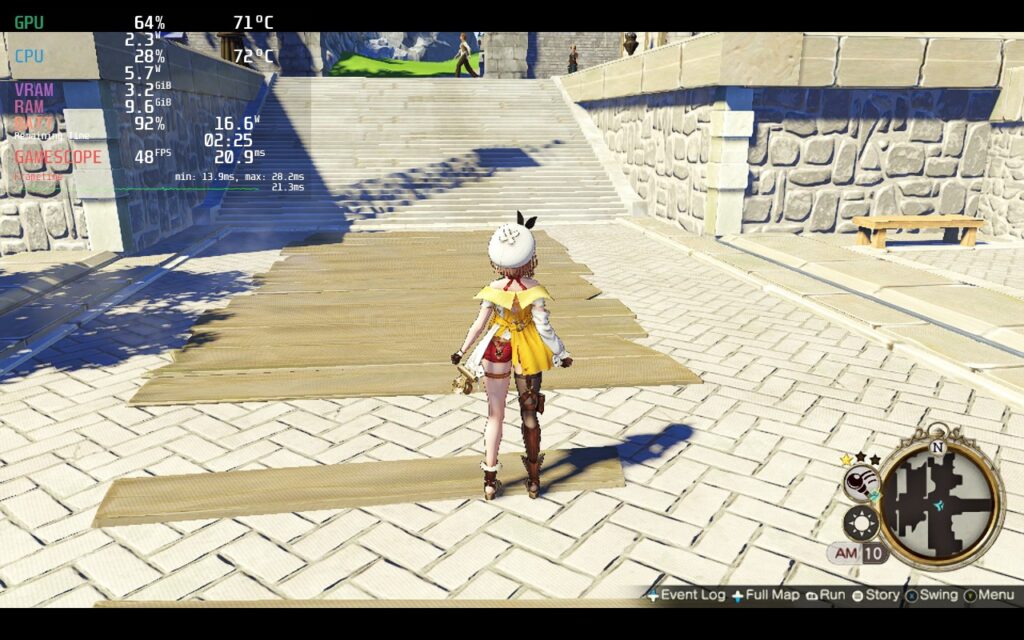
The game looks horrible like this though and I wouldn't recommend playing it like this. Luckily, we can use the same fix that we used for the previous game and it will make a monumental change!
To fix this issue, we need to utilize the fix made by doitsujin. This fix actually works for most Atelier games that have this problem and they are all fixed in the same way!
WINEDLLOVERRIDES="d3d11=n,b" %command%You will also need to force compatibility with Proton GE. To do this, you can follow our guide which explains what it is and how to get and update it!
With that out of the way and the game running much better, I set off to start the optimizing process. Before changing anything else, I first wanted to figure out which graphics setting affected performance most. In Atelier Ryza 2, Shadow quality is the culprit here. When turning shadows lower, I didn't see a reduction in the shadows in the world, but the quality of the shadows projected would go down. This didn't really affect the overall feel and look of the world, but could make a 30 FPS build be able to run at 50 or 60 when set from High to Low.
The other graphical settings did affect performance, but shadows was a monumental change that was a necessity to turn down to hit stable higher framerates.
Choosing a recommended build was a bit hard for me. While I liked the quality build and it looked fantastic, the Battery and Framerate build were the two I really couldn't decide between. On one hand, the battery would save a bit more and had slightly better quality, but the Framerate build was much smoother and had similar battery life.
I ultimately went with the Framerate build as my recommended. The game feels significantly smoother than the other builds and still has a very good looking quality to it. On top of that, the battery averages around 13W - 15W, with some minor spikes going close to 17 when in town. This brings battery life to around 2.5 - 3 hours. Low shadows and a 1080x640 resolution helped solidify the 50 FPS and keep battery down for most of the areas.






The battery build is a close second. Using similar settings, but with texture quality on high and Ambient Occlusion and Bloom on, we can get a solid 40 FPS and push the TDP limit to 8, keeping battery drain around 11W - 13W for a full battery life of 3 - 3.5 hours.






Now for the quality, I decided to keep 40 FPS. While I was testing, I realized that by just turning down Shadows to "Standard", which is the same as Medium, and keeping everything else on the highest settings, including resolution at 1280x720, the game ran significantly more stable and saved a lot of battery life. After testing it, I found it was able to even hold 40 FPS with a TDP limit of 10. While I probably could have kept shadows on high and set a higher limit, I felt this was a fantastic compromises for an overall better experience.






While the game plays really well, I did notice some little nuisances I had with the playthrough that should be noted.
One of my HUGE grievances with the previous game was the need for a launcher window before starting the game. This was the only way to change graphical settings and I was not a fan. In Atelier Ryza 2, the graphical options or "System Settings" is integrated into the game, which is awesome...but every time I completely exit the game, it will switch back to max settings. I initially thought I just couldn't find the right button to save the game, but I was able to go into a loaded game, come back to the title screen, and my settings would still be there. So it seems you will have to put these settings in each time you start up the game.
The other odd thing I noticed is that jumping caused some drops in performance. This happened primarily on the quality build, but it does show some lesser movement on the other two. You can increase TDP limits to fix this, but since it only really happens when jumping, I felt it would be better to just deal with it and not increase the overall battery drain thanks to jumping.

Other than these, I didn't have any control issues or visual bugs. The game doesn't support 16:10 resolutions, so we are stuck with the black bars, and my game did freeze once, but it was overall okay for the rest of my playthrough.
Atelier Ryza 2: Lost Legends & the Secret Fairy is a wonderful continuation of the prequel that not only refines the mechanics, but expands them with multiple different improvements. If you enjoyed Ryza 1, you will absolutely enjoy this game. And while you can play this one without playing the one before, you might not understand references or the characters as much as you should. The game also runs really well on the Steam Deck, as long as the GPU fix is in there. Regardless, this JRPG series has always been one I enjoyed and I am happy to say that Atelier Ryza 2 continues that.
Our review is based on the PC version of this game.
If you enjoyed this review, be sure to check out the rest of the content on SteamDeckHQ! We have a wide variety game reviews and news that are sure to help your gaming experience. Whether you're looking for news, tips and tutorials, game settings and reviews, or just want to stay up-to-date on the latest trends, we've got your back.
Octopath Traveler 2 was provided to us by Square Enix for reviewing. Thank you!
Octopath Traveler 2 is a turn-based JRPG set in the gorgeous land of Solistia. Taking control of 8 travelers, all with their own stories and unique talents, you will embark on a journey across a beautiful world using the unique HD-2D graphics that have become synonymous with the Octopath series. Utilize each characters "Path Actions" to interact with the NPCs and the world in different ways. On top of that, you will level up and fight battles using skills and leveraging the Break and Boost system to strategically power up your attacks. It's time to explore the land and discover the stories encompassing this world.
While I do personally love JRPGs, I have to hand it to Square Enix and ACQUIRE Corp, this game is a MASSIVE improvement over the original game. The stories feel significantly more thought out, some nice QoL features, and the added mechanics are a nice touch, like changing the time of day with the press of a button. On top of that, the core gameplay is still as addicting as before, the visuals are STUNNING, and the soundtrack is incredible.
And the more I play, the more hooked I get. The HD-2D pixel art is phenomenal and really makes each area in the game pop, while the music sets the tone for each story, area, and fight. The combat is still pretty similar to the old game, but has some nice added mechanics like the Latent Power (ultimate skills). The job licenses and water travel shake things up a bit too, and personally, I love the additions. Overall, this is one of my favorite JRPGs that I have played in the last couple years, and playing it on the Steam Deck feels like a dream come true.
So this was actually a tough one to decide on. The game plays amazing right out of the box due to the fact that it caps the framerate at 30 FPS, but it can be improved. By changing the framerate to 60, you can still get a solid 15W - 16W drain without any caps, which is still in the okay range as well. Due to it being optimized for 30 FPS right out of the gate, I will concede with a Best on Deck badge. It can be played and played well without any changes. BUT, we can improve the game significantly to feel smoother while looking similar and having the same, if not better, battery life.
After playing at 60, I felt there was a way that Octopath Traveler 2 can be played smoothly, but with much better battery life. So I first started pushing framerate down slowly to see the lowest I could go while still feeling as smooth as butter, which in this case is 50 FPS. From there, I modified the settings, going back and forth to see which ones had the most impact. With that in mind, I turned Shadows, Effects, and Textures to "Medium" while keeping Post-Processing and Anti-Aliasing on High. This allowed me to keep the visuals looking beautiful and full while being able to bring in a TDP limit of 7, keeping battery drain averaging around 12W.




Once I had figured that one out, I proceeded to make a quality-focused build that was 60 FPS with the highest settings. With a TDP limit of 9 and everything on high, you can enjoy the game at a consistent framerate and keep battery drain around 15W. While I personally didn't see much of a difference between the graphical quality of the max vs the recommended, it is still nice to have a build with all the bells and whistles turned up to maximum.



Now we move on to the battery builds. I actually created 2 this time, one that uses native resolution while the other uses a forced one. I did this because the forced resolution can make the game look slightly blurry and soft, which can be a bit of a drag to some. Luckily, the battery build at native resolution works well and retains the most important visual effects, like the shadows, and keep the game hovering around 10W - 11W.



While putting the game on lower settings did help battery life, it also made the game look decisively worse, so I wanted to avoid that at all costs.
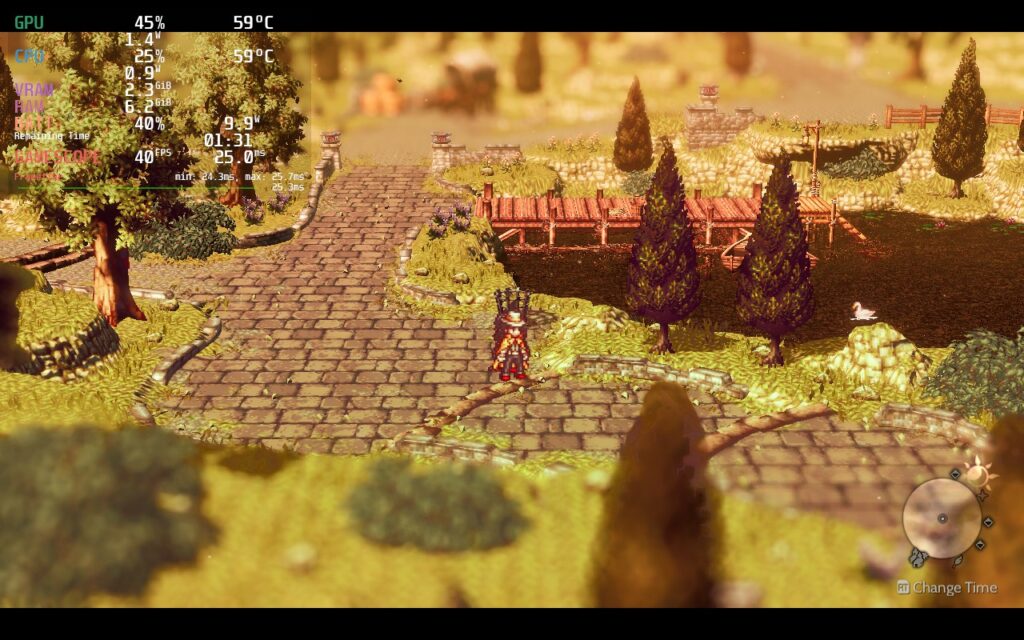
These are the lowest possible settings for Octopath Traveler 2, something I made SURE to avoid with every build of the game.
With the forced down resolution version, you are getting a softer image, but in return, your battery drain averages below 10W most of the time, giving around a 4 hour battery instead of a 3.5 hour one. Yes it is only adding around half an hour of gameplay, but on some long trips where you need to conserve, this could really come in hand.

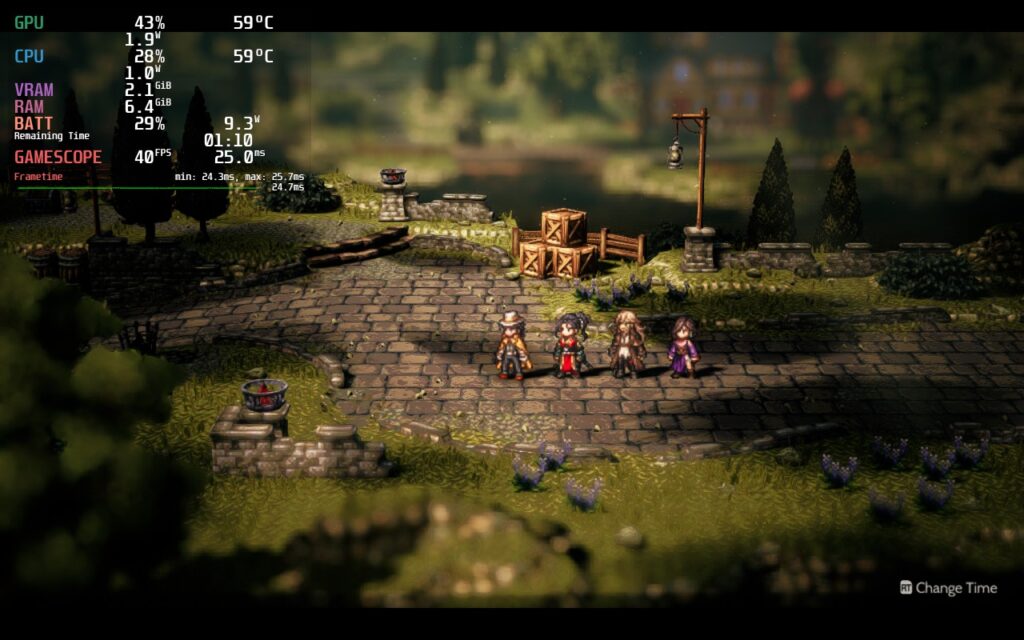
Octopath Traveler 2 plays at 1280x720 resolution, which has a 16:9 aspect ratio. This means there are black bars above and below the game itself. Even when forcing the resolution or changing it in-game to 1280x800, it will always stick to 720p. There is a way to fix this though and we covered it in an article we posted. It requires some hex editing, but doing this will allow you to get rid of those bars without an increase in battery drain.
There is also some weird drops when trying to use any SteamOS menu while in-game. For some builds, like the recommended one, it won't really happen much, but it has happened and can be quite noticeable when playing at 60 FPS. The game goes right back to normal after getting out of the menu, but I want to mention so if you see it yourself, you won't be alarmed.
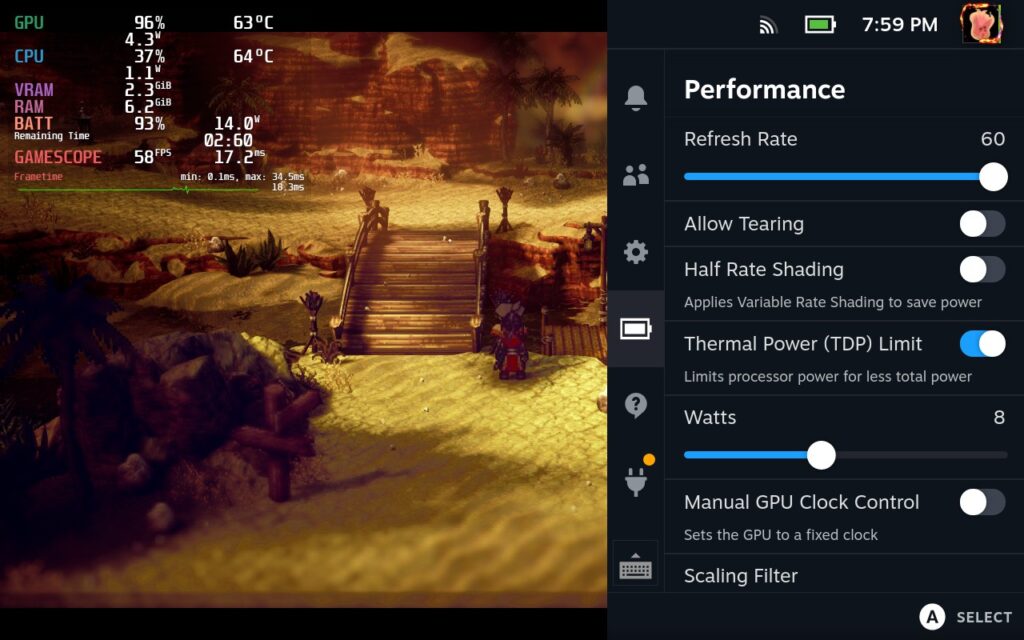

Like I mentioned before, Octopath Traveler 2 is quite possibly one of my favorite JRPGs I have played in recent times. The combat is as great as ever, the stories feel much more thought out and connect with each other well, the world is breathtaking, and the new mechanics and QoL features make this version of the game feel incredible. It improves all the spots where the prequel fell flat while refining what made it so fantastic. On top of that, the game runs so well on the Steam Deck that I can't imagine playing it on anything else. Square Enix did a fantastic job with this one and it shines in every way I can possibly think of.
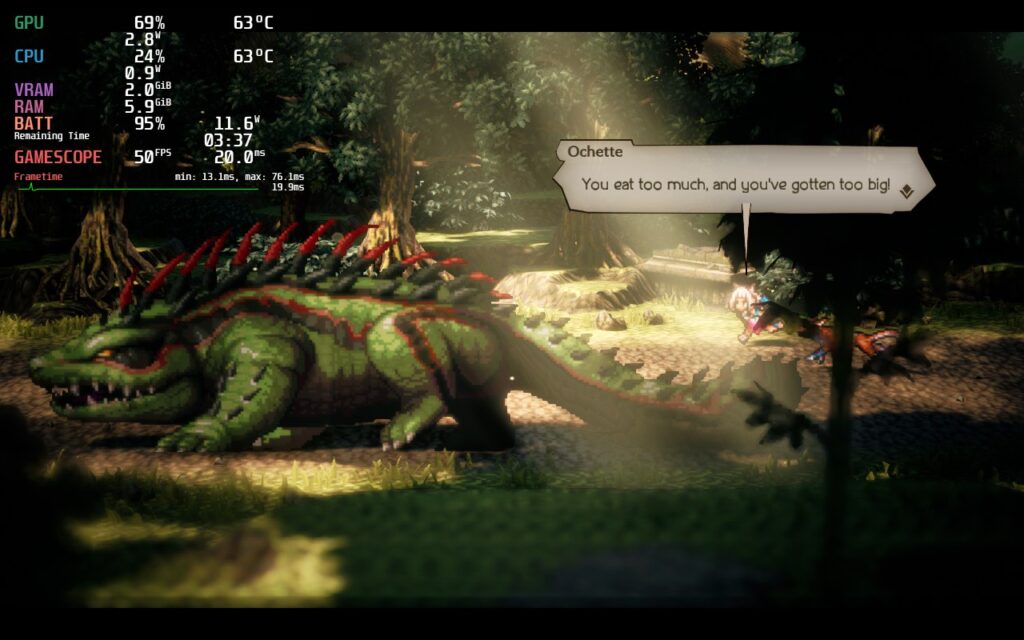


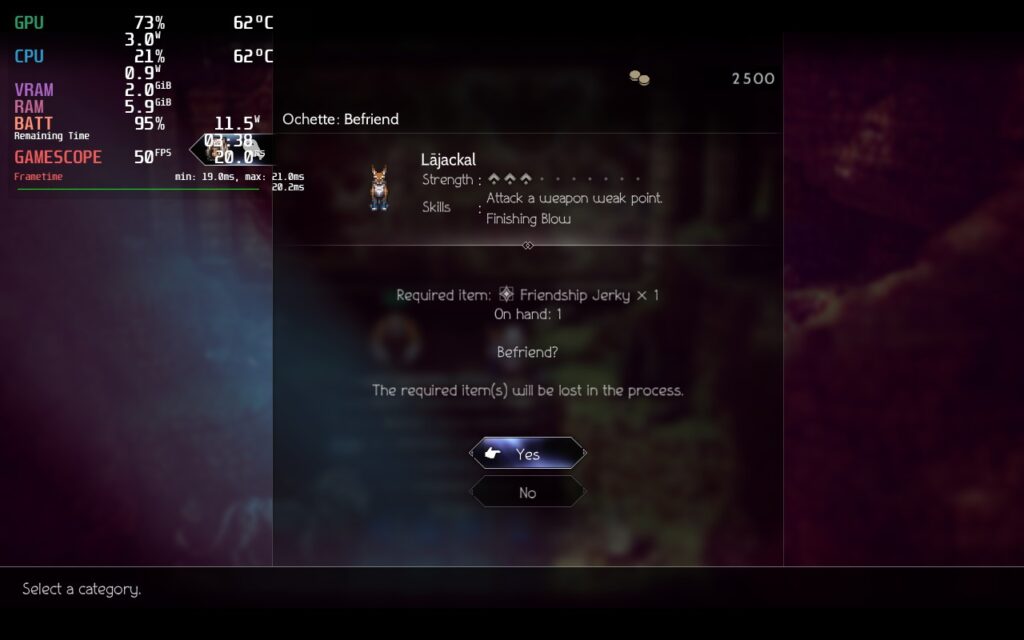



Our review is based on the PC version of this game.
If you enjoyed this review, be sure to check out the rest of the content on SteamDeckHQ! We have a wide variety game reviews and news that are sure to help your gaming experience. Whether you're looking for news, tips and tutorials, game settings and reviews, or just want to stay up-to-date on the latest trends, we've got your back
Trails to Azure was provided to us by NIS America for review. Thank you!
Peace has finally settled over Crossbell, but with tensions rising from organizations and threats looming ahead, you will have to gear up decide the fate of your home. Set a few months after its predecessor, Trails to Azure continues the story of Lloyd and the Special Support Section in the finale of the Crossbell arc in the Trails universe. Gather your allies and take them in a story-driven JRPG with turn-based battles and unique equipment systems to power yourselves up. The city-state's fate rests with you and your team, will you be able to save it?
If you are a fan of JRPGs, this is a game you won't want to wait up on. The Trails series is known for its big stories that intertwine between all of its games and this one doesn't disappoint. Along with the continuing story from Trails from Zero, there are also some new combat mechanics and even customize your own car. There are also wonderful accessibility features like speeding up the game and even importing a save from Trails from Zero for some extra goodies and story content. And with some excellent Japanese voice acting, the game feels absolutely superb.
While this game can be played on its own, there are flashbacks that can explain parts you miss from the previous game, there is a lot of joy to be had by playing the other games in the series. The games regularly reference older games to some degree, with this one referencing a character from the first game in the series in the beginning! (Trails to Azure is the 5th installment in the series). These references aren't necessary to enjoy Trails to Azure, but it is definitely part of the allure the series has on me. And just like the other games in the series, Azure runs flawlessly on the Steam Deck.
With no changes at all, Trails to Azure runs at 60 FPS with 6W - 8W drain, for a solid 6.5 - 7 hours of battery life. The game does support 1280x800 during gameplay and battles, but in any cutscenes, it will bring in the black bars mimicking letterbox format. It really isn't a big deal, but it happens in every cutscene and initially made me think the game was 1280x720 and not 800p.







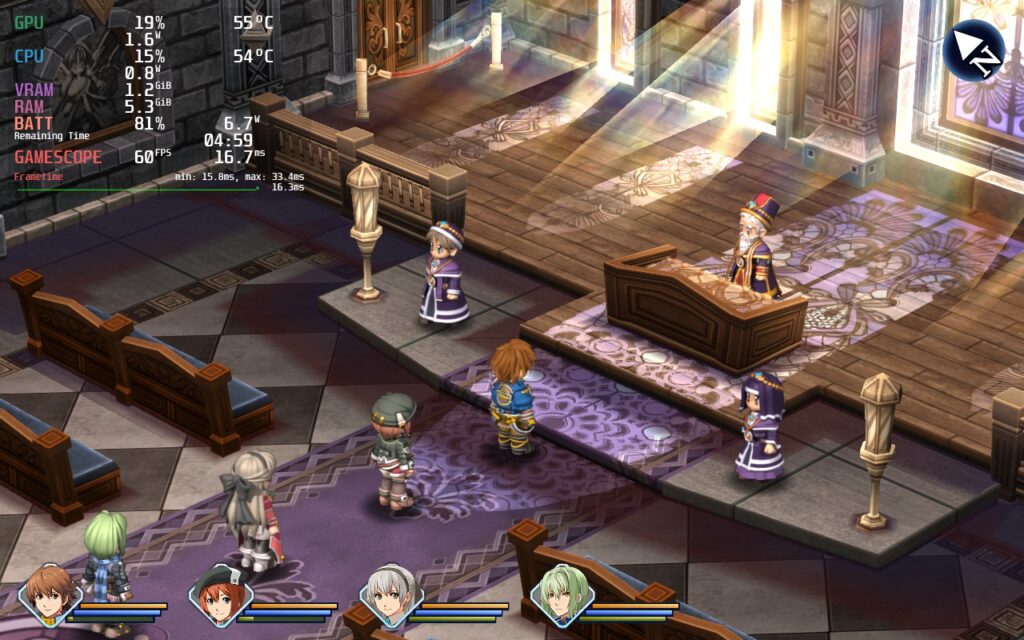


There were no controller issues that I discovered and no visual issues. Trails to Azure performed as expected, which makes sense, and I couldn't be happier.
So I did mention above that Trails to Azure references characters from the previous games, which is true, but this is also one of the staples of the series. Throughout the games, there are references to events or characters that happened in previous games, including some foreshadowing for certain characters. In my opinion, this makes the world feel much more alive and connected, rather than it just being individual stories taking place in the same world.
The games can be played without playing the others since it will explain a little, and you could always look up and read the story from the last to get the general gist of what happened, but that gets rid of some of the magic these games carry. Not to mention that almost each game can carry over previous content that affects relationships and gives bonuses in some way. I personally find it worthwhile to invest time into, and I really love how the stories can weave in together, but it does take a lot of investment. Thankfully, the other games in the series run well on the Deck too (we will dive into that later on) and enjoying the entire series on the device isn't out of reach.
For those who have played the Trails series and want to continue it on the Deck, you can have the complete confidence that this will be a near-perfect experience. For those who haven't yet tried the series, but enjoy JRPGs and story-heavy games, I urge you to take a look into this series. The Legend of Heroes: Trails to Azure holds up and continues the wonderful series that I have fallen in love with and makes me look forward to the next entry coming out later this year.
And of course, since there was no setting changes needed to enjoy this game optimally, it is a Best on Deck game!
Our review is based on the PC version of this game.
If you enjoyed this review, be sure to check out the rest of the content on SteamDeckHQ! We have a wide variety game reviews and news that are sure to help your gaming experience. Whether you're looking for news, tips and tutorials, game settings and reviews, or just want to stay up-to-date on the latest trends, we've got your back!